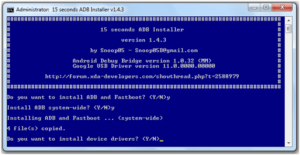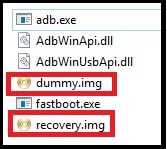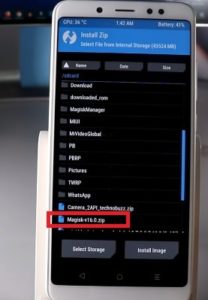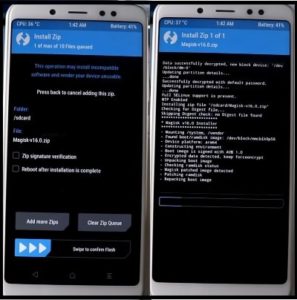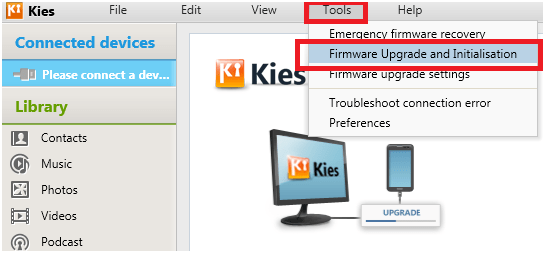How To Root Redmi Note 5 Pro MIUI10 After ARB Feature [TWRP]
How To Root Redmi Note 5 Pro MIUI10 After ARB Feature [TWRP]
Safe Method to install TWRP recovery on Redmi note 5 pro MIUI 10 ::Are you trying to root Redmi Note 5 pro on MIUI10 and worry about ARB feature [anti Roll back] then this post is for you. In this tutorial, we will show you a safe method to get root access on Redmi Note 5 Pro MIUI10 with latest build. Moreover, no need to worry about anti roll back feature. It’s a safe and working guide to install twrp recovery on Redmi Note 5 pro MIUI10 including root procedure.
Probably you may know that recently Xiaomi introduce a new ARB feature for Redmi Note 5 pro MIUI10 devices and very soon you may see it on many other Xiaomi or Redmi phones. Till now, if your device is working on older MIUI9 then follow the below guide to install twrp recovery and rooting.
But if it’s on latest MIUI10 version and anti roll back feature is already enabled on the device then older [MIUI9] Redmi Note 5 Pro root method will not work for you. Because, this time Xiaomi implemented an ARB feature with MIUI10 beta build and this feature restrict the users to roll back their device on earlier version. Same as ARB feature stopped the users to execute the some fastboot commands directly.
For this purpose, you have to use dummy image to run fastboot commands. Don’t worry it’s not so hard. We will show you complete steps for Redmi Note 5 pro twrp recovery installation and root procedure with all necessary screenshots.
Please Note: Don’t try to flash TWRP recovery on Redmi Note 5 pro MIUI10 using older method. It will not work for you because of ARB [anti roll back feature].
If you are confused and don’t know ARB features is enabled or not on Redmi Note 5 pro MIUI10, please read the below post to check ARB version of the device.
So if you are using latest MIUI10 build with ARB feature and thinking to downgrade the device on older MIUI9 to get root access then it’s may little bit complicated but possible in some cases. But there is high risk of bricking the device.
So we never recommend you to downgrade Redmi Note 5 Pro MIUI10 to MIUI9, if you are new and don’t have enough knowledge about it. To make it easier, we are going to root Redmi Note 5 pro on latest MIUI10 and just forget about all limitations like anti roll back feature or anti roll back versions etc.
Seriously, it’s a safe method to root Redmi Note 5 pro on MIUI10 with or without ARB feature. But remember, try this method only and only on MIUI10 Redmi Note 5 pro mobile.
Read the complete post properly, follow the instructions to root Redmi Note 5 pro MIUI10 with TWRP Recovery.
Redmi Note 5 PRO MIUI 9 / MIUI 10 ROM Collections
Unbrick Redmi Note 5 Pro MIUI10 Manually [Ant-Roll Back]
Redmi Note 5 Pro MIUI9 ROMS [MIUI9]
Redmi Note 5 Pro Mi Account Remove Without Password [Unlock Mi Account]
Root Redmi Note 5 Pro Without Pc [Magisk & SuperSu] [MIUI9]
Official TWRP Recovery For Redmi Note 5 Pro [MIUI9]
How To Root Redmi Note 5 Pro MIUI10 With or Without ARB Feature & Flash TWRP
As we already told you, MIUI10 Redmi Note 5 Pro twrp recovery flashing is quite different from older method due to ARB feature. Xiaomi blocked some fastboot commands on Redmi Note 5 Pro MIUI10 due to anti roll back feature and fastboot commands are necessary to flash twrp recovery image file.
To resolve this problem, we have to flash dummy image first and then we can install twrp recovery to root Xiaomi Redmi Note 5 Pro MIUI10 phone.
Note: TWRP recovery flashing is the most important part of this tutorial. So read the post properly and then root Redmi Note 5 Pro MIUI10 safely.
Step01 Pre- Requirements To Root Redmi Note 5 Pro MIUI10 After ARB
- Install Minimal adb & fastboot Tool on pc. [Guide]
- Enable USB Debugging & OEM Unlock [Guide]
- Install Xiaomi Mi USB Drivers [download]
- Working USB Cable
- Laptop or Pc/Computer [You can’t install twrp recovery on Redmi Note 5 Pro without pc]
Step02 Download Root Files & TWRP For Redmi Note 5 Pro MIUI10
Download “Minimal ADB & Fastboot tool – DOWNLOAD
Download Mi PC Suite For Xiaomi USb Drivers – DOWNLOAD
Download Dummy Image [Dummy.img] File – DOWNLOAD / Mirror
Download TWRP For Redmi Note 5 Pro [whyred]– DOWNLOAD
Download Root File [Magisk zip file] For Redmi Note 5 Pro – DOWNLOAD
Download Magisk apk – DOWNLOAD
Step03 Unlock Bootloader On Redmi Note 5 Pro MIUI10
Bootloader unlocking is must before going to jump into twrp flashing or rooting process. You can’t apply any changes or modification with locked bootloader. Locked bootloader never allow you to change anything on the device.
So unlock bootloader of Redmi Note 5 Pro MIUI10 by following link.
[Bootloader unlocking of any Xiaomi or Redmi devices is same. There is no any restriction to unlock bootloader due to anto roll back feature. If bootloader of the device already unlocked then skip this step. Otherwise, Redmi Note 5 Pro bootloader unlocking is must.]
Step04 Flash TWRP Recovery On Redmi Note 5 Pro MIUI10
Once you have bootloader unlocked device in your hand, you are free to flash twrp on MIUI10 Redmi Note 5 Pro mobile. But remember, this time you can’t run fastboot command directly due to ARB feature. You have to flash dummy.img first to enable fastboot commands.
Instructions To Install TWRP On Xiaomi Note 5 Pro MIUI10
- First off all download TWRP Recovery file for Redmi Note 5 pro and dummy image file from above download section. Don’t forget to rename twrp recovery file as recovery.img file.
For Example: File name is twrp-3.2.2-0-whyred.img then rename it as recovery.img
- Download and install “minimal adb & fastboot tool” on windows pc. It’s must to install on pc.
- Open “adb folder” on pc. [My Computer >> C Drive >> ADB folder]
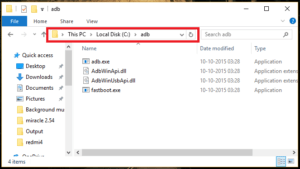
- Now copy the both recovery files recovery.img & Dummy.img file and move them into “adb folder”.
- Enter into adb folder, press & Hold “Shift” key + “Right” mouse click + select “open command window here” or “open powershell window here” option as shown below. It will open a new command window, don’t close it we will use it in next step.
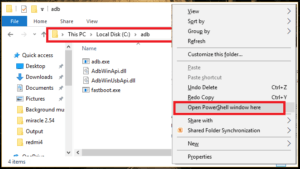
- Come to the device and boot it into fastboot mode using key key combination.s
Power off >> press & hold volume download key + power key together at the same time until you see the bunny logo on screen.

- Connect the device with pc via USB cable.
- Again open command window and run below command.
fastboot flash antirbpass dummy.img
Important: If you have ARB [anti roll back feature] enabled or anti: 4 versions based Redmi Note 5 pro then you have to flash this dummy image file. Because Xiaomi stopped many fastboot commands due to this ARB feature.
So just run the above command to bypass ARB Feature using fastboot flash antibypass command. It will disable ARB feature during the twrp flashing and you can run any fastboot command easily.
- Next, type or copy the below command and hit enter to flash twrp on Redmi Note 5 Pro MIUI10.
fastboot flash recovery recovery.img
- TWRP recovery flashed successfully. Run the below command to boot device into twrp recovery from fastboot mode.
fastboot boot recovery.img
All Done!!! you have installed twrp recovery on Redmi note 5 pro successfully without any hard brick.
Now continue the below step, if you want to root Redmi Note 5 Pro on latest MIUI10.
Step05 Flash Magisk To Root Redmi Note 5 Pro MIUI10
This is the final step to get root access on Redmi Note 5 pro MIUI10 without pc. In order to root Redmi Note 5 pro MIUI10, you have to flash Magisk zip file using twrp recovery. Otherwise, you may flash latest SuperSu zip file to get root access on redmi Note 5Pro MIUI10 / MIUI9.
Please Note: Once you have twrp recovery on the device [any Xiaomi or other device], user can use Supersu zip file or Magisk Zip files to root the device. It’s an universal method to root any device including MIUI9/MIUI10.
Instructions To Root Note 5 Pro MIUI10 Using Magisk file
- Download Magisk installer zip file [latest] and Magisk apk file from above download section.
- Connect the device with pc via USB cable and move both “Magisk Zip file” and “Magisk” apk file to internal storage of the device.
- Now boot device into twrp recovery using hardware key combination.
Power off >> Press & Hold volume up key + power key together at the same time.

- Once you are into twrp recovery main menu, tap on “Install” option and browse the “Magisk zip file” from internal storage of the device.
- Next, “Swipe to confirm flash” and flashing will start automatically. Here it may take few minutes to flash the zip file.
- Finally click on “Reboot system” >> “Don Not install”>> and device will reboot again.
- Done!!! you have successfully installed magisk zip file on device and this time device have full root access.
- Once the device reboot, install “Magisk apk” file and install it. It will show you that device have full root access with latest Magisk app support.
Otherwise, you may install any root checker app from play store to confirm root status on Redmi Note 5 pro MIUI10 latest build.
This is the safe guide to root Redmi Note 5 Pro on MIUI10 after ARB feature. Officially you can’t bypass Redmi Note 5 pro ARB feature but can root it without any issue.
Once you have root access on latest MIUI10 redmi note 5 pro, you are free to customization and modifications like install custom ROM, karnel, change IMEI number for android tweaks & tricks etc.
Till now getting any issue in any step or you have any quarry regarding this post please notify us by leaving your comment.