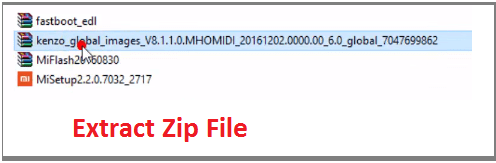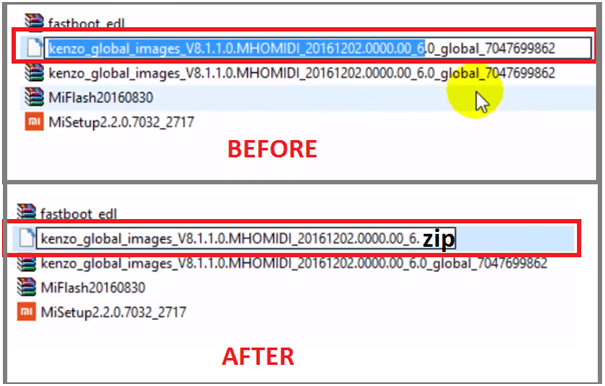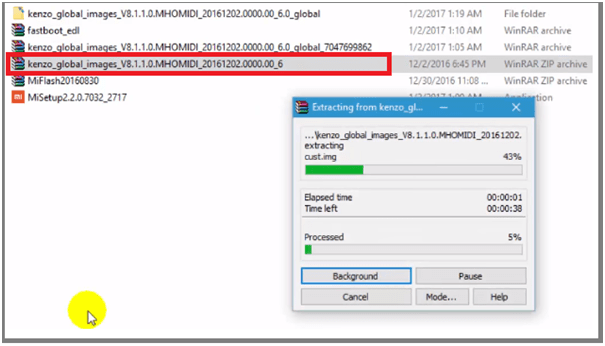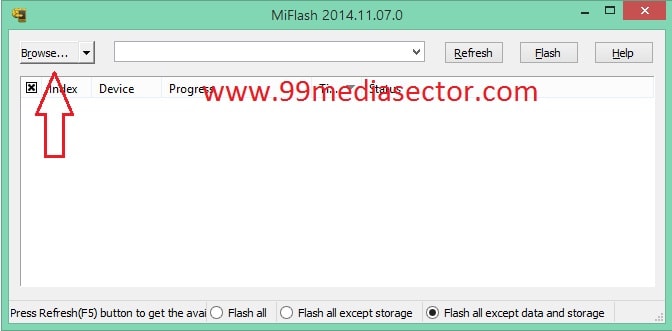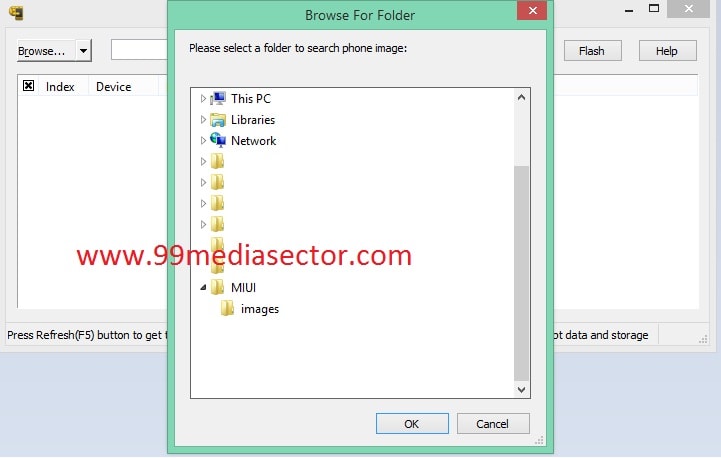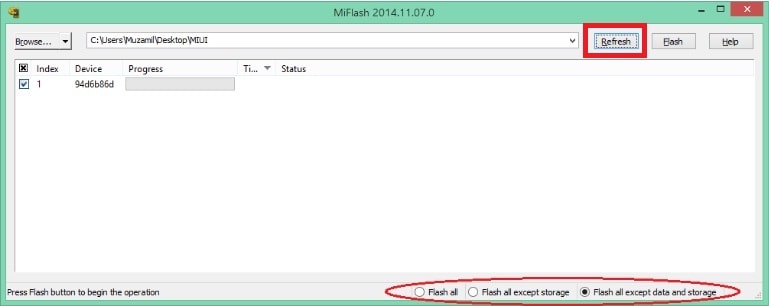How To Flash Any Xiaomi Device Without Unlock Bootloader
Hey Xiaomi users, learn how to flash any Xiaomi device without dead risk. Most important is that it’s not required unlock bootloader. Yes, flash any Xiaomi device without unlocking bootloader. Simply boot device into edl mode and flash fastboot ROM to unbrick any device. It’s an working universal method to unbrick any Xiaomi device.
Sometimes it may possible that your Xiaomi device stuck on bootlopp, hang on Mi logo or getting any software related issues or asking to verify mi account credntials etc. Just flash Xiaomi fastboot ROM by folloing this guide and fix all typrs of problems on your own Xiaomi devices.
It’s really a big question that is it possible to flash Xiaomi devices without unlocking bootloader? Answer is Yes, you can flash flastboot rom without unlocking bootloader. Moreover, it’s an universal method for all new and older Xiaomi Smartphones. Basic difference is that it works on edl mode. You may use edl cable or edl bat file to boot any Xiaomi device into edl mode. But if you device is unlocked [Bootloader] then use “Mi flash tool” to flash MIUI ROM into fastboot mode.com
Best Conditions To Use EDl Fastboot ROM Flashing Method
- Method is more useful, if bootloader is unlock. [works perfectly on both locked or unlocked bootloader]
- Use the method, If device is brick or unable to boot or stuck on booloop.
- If USB debugging is not enabled or unable to open device to enable USB debugging.
- Moreover, method can be use if Xiaomi is asking to verify Mi account. [Unlock or bypass Mi account]
Learn how to boot Xiaomi devices into edl mode – different methods
Benefits To Flash Fastboot ROM On Xiaomi / Redmi
- Unbrick any xiaomi device.
- Fix any software related issues on the device.
- Remove virus from any Xiaomi device by flashing fastboot rom.
- Bypass or remove “Mi cloud account” from Xiaomi / redmi devices.
- Downgrade or upgrade MIUI version by flash MIUI fastboot ROM.
Important About Topic
- Flash fastboot rom without unlock bootloader.
- Flash fastboot ROM without enable usb debugging and oem lock.
- Use only Xiaomi Fastboot MIUI ROM only [ Don’t use recovery ROM]
- Mi Flash tool for fastboot rom flash.
Download MIUI Fastboot ROM & Flash tools
Remember, you have to use only supported MIUI fastboot ROM only. For example, if you are using Redmi 4 then download only MIUI Fastboot ROM for Redmi 4. Same as if you are going to flash Redmi Note 4 then download Redmi Note 4 MIUI fastboot ROM only. Wrong or unsupported ROM flashing may brick your device permanently.
Download MIUI Fastboot ROM [All Version]
Download MI Pc Suite [Optional]
Mi flash Tool [Latest Version]
[Please notify us if you found link broken]How To Flash Fastboot ROM With Locked Bootloader
As we already told you, if you don’t have bootloader unlocked device then use this method to flash fastboot rom with locked bootloader. No need to unlock bootloader and also no need to enable USB debugging. You have to boot your Xiaomi device into edl mode using simple script and then follow the instructions as it is.
- First of all download “Mi Pc Suite” to install USB drivers [ if already installed, skip the step]
- Extract “Mi flash tool” zip file, install it on pc.
- Again extract the “Fastboot to EDL” script on pc.
It’s a important step, so do it properly……………………………..
- Just Extract the downloaded “MIUI fastboot ROM” on pc.
- Now select the extracted file and rename the extension with .zip
For Example –
Before Rename – kenoz_global_image_v8.1.1.0.MHOMIDI_000000_6.0_global_704769862
After Rename – kenoz_global_image_v8.1.1.0.MHOMIDI_000000_6.zip
- In next step, extract the above file again. [ You will see a new folder with all flash files]
- Ok now, click on “Start” button >> and open command window as administrator and run the below command.
[Command will disable driver signature enforcement on pc]Bcedit /set testing on
- Restart the pc for once. [ Pc reboot is must]
- Same as, power of the device properly and boot it into fastboot mode.
- Connect the device with pc via USB cable [ device must be into fastboot mode]
- Go to pc again and run “edl” batch file for once.
- Script will boot device into edl mode from fastboot mode
- Device will show black screen.
- You can see red led blinking on the device. It’s an edl mode.
- Open “Mi flash tool”, click on “refresh” button and you will see COMPORT on the flash tool.
- In the final step, click on “Flash” button to start MIUI fastboot Rom flashing process.
- It may take approx 10 to 15 minutes to complete the whole process.
- Finally, you will see a “Success” message. Flash completed.
- Device will reboot automatically, if not then reboot it manually.
After flashing the MIUI fastboot ROM, it will take more time to reboot. So sit back without doing anything.
That’s a complete method to flash MIUI fastboot rom without unlocking bootloader. If you don’t have unlock bootloader then flash MIUI fastboot ROM into edl mode to unbrick any Xiaomi devices.
It’s a 100% working and tested universal MIUI fastboot Rom flashing method.
Hope this universal method will help you to flash any Xiaomi device with lock bootloader.
Other Related Posts
Unlock bootloader of any Xiaomi device without error
Methods to exit from fastboot mode