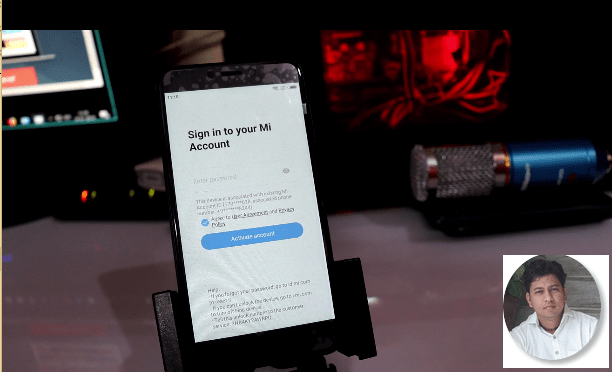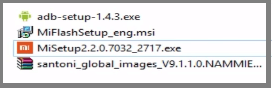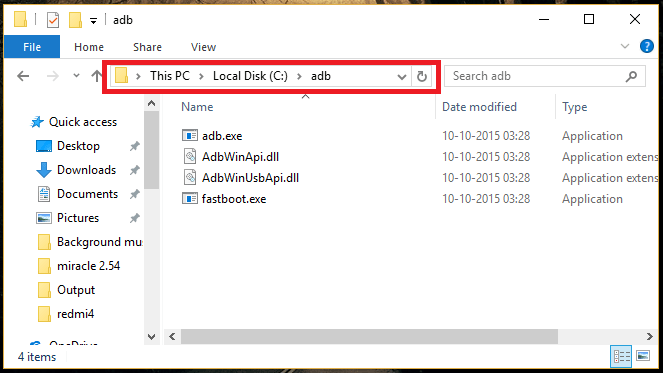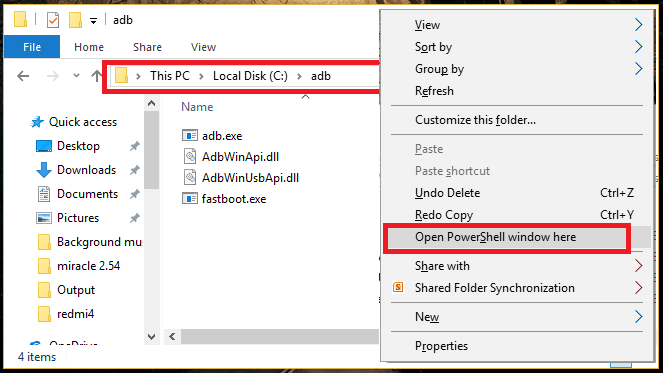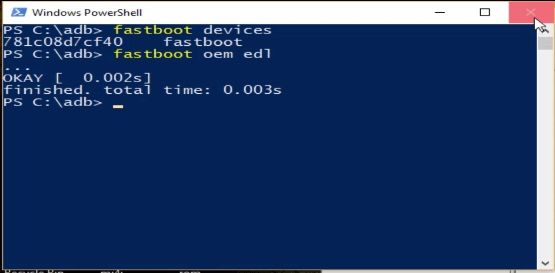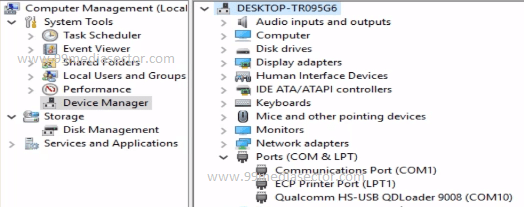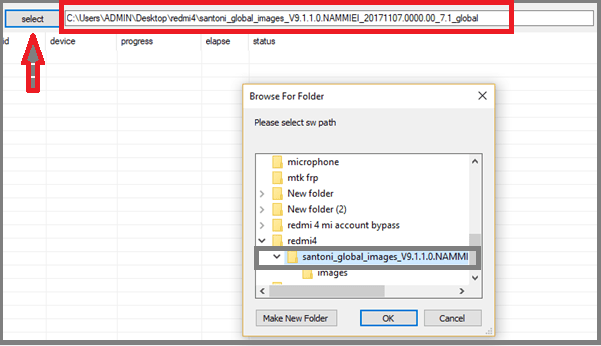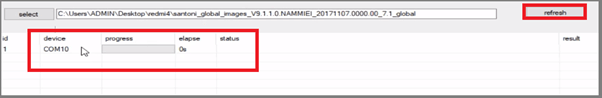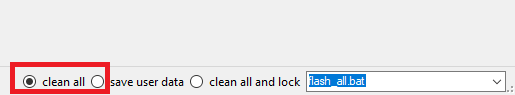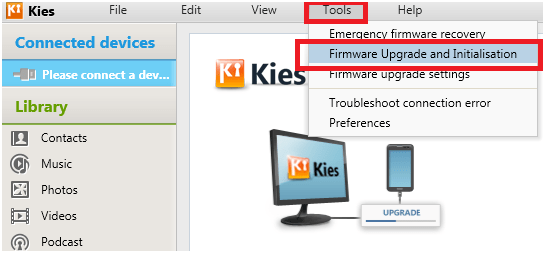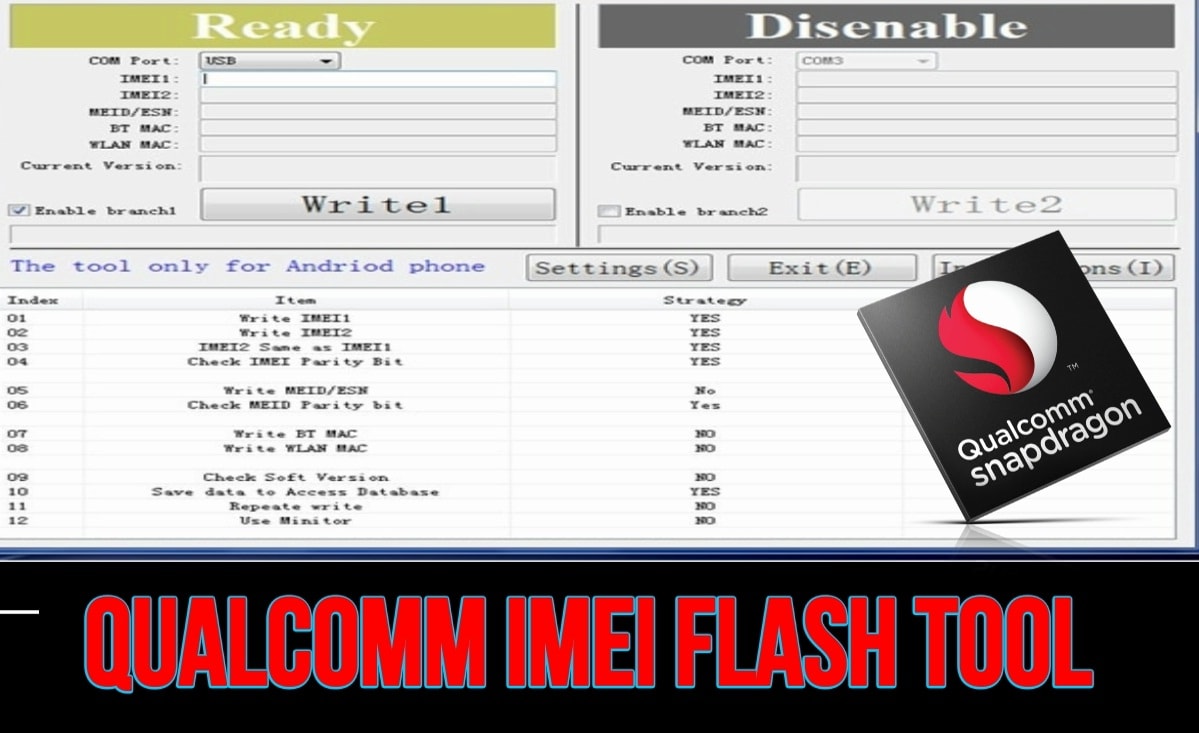Bypass Redmi 4 Mi Account Lock [Locked Bootloader] [EDL Mode]
Bypass Redmi 4 Mi Account Lock [Locked Bootloader] [EDL Mode]
This is an unique guide to bypass Redmi 4 Mi account or Redmi 4 Mi cloud account. In this Mi account bypass trick we will use Mi flash tool with edl mode.
As we all know you can’t flash MIUI Rom without unlock bootloader but EDL mode can make it easy for you. Just boot device into EDL mode using adb command and flash MIUI fastboot rom using Mi flash tool. EDL mode will boot your device [redmi 4] into download mode or emergency mode and then no need to unlock bootloader of your device. That means you can bypass or remove Redmi 4 Mi account without unlock bootloader.
Process is really very easy, if your device locked after factory reset. If Redmi 4 is showing “This device is associated with an existing Mi Account” then you can’t bypass Mi cloud account with any tool.
For this, you may use Mi flash tool with edl mode to flash MIUI ROM without unlock boot loader and can bypass Mi account lock on Redmi 4 after reset.
In our previous post you can see how it’s easy to remove Mi cloud account using MAD unlock tool. But MAD unlock tool is not able to bypass or remove Mi cloud account from Redmi 4 mobile.
So you have to flash MIUI fastboot rom on Redmi 4 into edl mode.
IMPORTANT – You may use this method to flash MIUI fastboot ROM on both bootloader locked or unlocked Redmi 4 MIUI8/MIUI9 device.
About – How to remove Mi cloud Account after factory reset [Redmi 4]
Device – Xiaomi Redmi 4
Bootloader Status – Works on both locked or unlocked bootloader
Version – Redmi 4 MIUI9/MIUI8
How To Remove Mi Cloud Account On Redmi 4 MIUI9/MIUI8
It’s a 100% working and tested method to unlock redmi 4 mi account without miracle box or any other flash tool. Follow the method as it is and unlock Redmi 4 mi account by flash MIU Fastboot rom.
Pre- Requirements To Bypass Redmi 4 Mi Account Lock
- Download flash file and tools from below download section.
- Charge device approx. 60% to prevent accidental power off in between flashing process.
- Adb command to boot redmi 4 into edl mode
Download Redmi 4 Mi Account Bypass Tool & Files
Download all the files and tool on your pc before starting the Redmi 4 Mi cloud account bypass procedure.
Redmi 4 MIUI Global Stable Fastboot ROM [Only for Redmi 4]
Mi Pc Suite [For Drivers]
Mi Flash Tool [Tool to bypass Redmi 4 Mi account]
Other Related Articles
Bypass Mi cloud account using Mi account unlock tool
Download Mi account unlocker tool 3 in 1
Flash MIUI fastboot rom without mi flash tool
Flash MIUI fastboot rom without unlock bootloader
Instructions To Bypass Redmi 4 Mi Account Lock
If all the above downloads are ready, go ahead for next and follow the steps to remove Redmi 4 MI cloud account.
- Download and install Mi PC Suite on pc, to install drivers.
- Install “MI Flash tool” and launch it on pc.
- Install “Minimal adb & Fastboot Tool” on pc.
- Now extract the downloaded “santoni_global_images_V9.1.1.0.NAMMIEI_20171107.0000.00_7.1_global” zip file on pc.
- Go to your Mi account locked Redmi 4 and boot it into fastboot mode manually.
- Connect it with pc via micro USB cable.
- Next, go to adb folder location [C Drive >> ADB Folder]
- Press & Hold “Shift” key +Right mouse click and choose “open command window here” or “open powershell window here” option as shown below.
- Copy or type below command and hit enter.
[Command will show all attached fastboot devices]fastboot devices
- Again, type below command to boot Redmi 4 into edl mode from fastboot mode
[Command will boot device into edl mode directly]fastboot oem edl
IMPORTANT –Device screen will be blank. Don’t worry your device is into EDL mode at this time. Don’t remove the cable in any how condition.
If you are using other device then check different method to boot device into edl mode.
- Check your device is properly booted into edl mode or not. For this open device manger and check COM PORT section. If you are able to see “Qualcomm HS-USB QDloader 9008” that means you have successfully booted your device into edl mode.
If getting any issue please visit here “how to install Qualcomm HS-USB QDloader 9008 drivers?”
- Open Mi flash tool and locate the “santoni_global_images_V9.1.1.0.NAMMIEI_20171107.0000.00_7.1_global” file as shown in below screenshot.
- Once you load the flash file, click on “Refresh” button and tool will detect your device automatically.
- Go to bottom of the tool and select “clean all” option. “Clean all & lock” option will lock bootloader of your device if it’s already unlocked.
- Hit on “Flash” button to to start flashing process on Redmi 4.
- End of the process, unplug your device, press & hold power button continuously until you see the Mi logo.
- Wait to reboot your device automatically.
- Setup your device again as a new device and it will not ask to enter Existing Mi account id or password.
Congratulations!!! You have successfully removed Mi account lock on Redmi 4 MIUI9/MIUI8. No need to use any MI unlock tool to bypass Redmi 4 mi cloud account.
You may apply this edl MIUI fastboot rom flashing method on both locked or unlocked bootloader device.
Hope this guide will help you to remove Redmi 4 Mi account without risk.