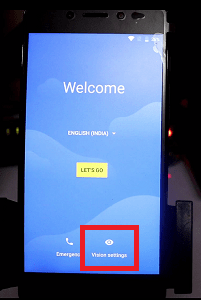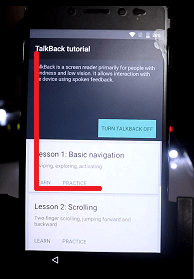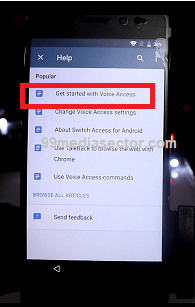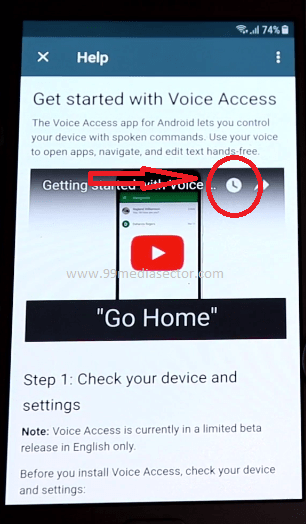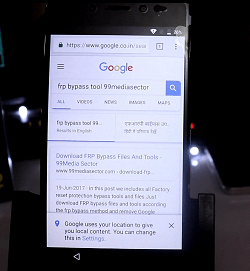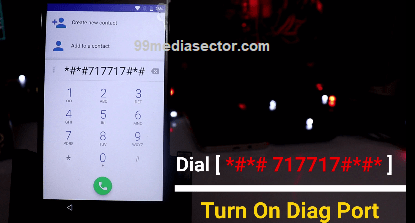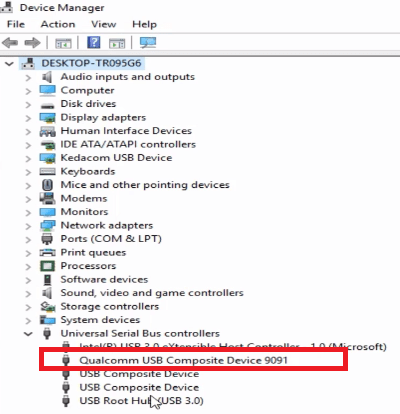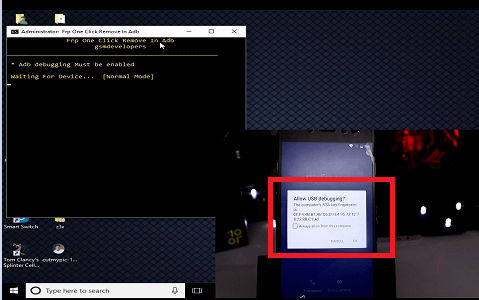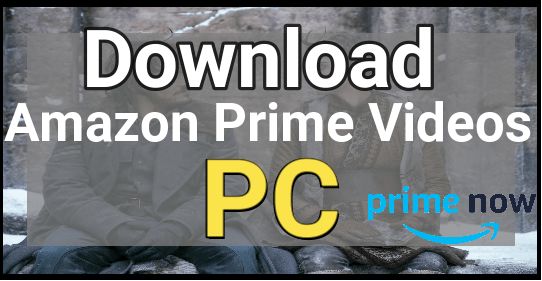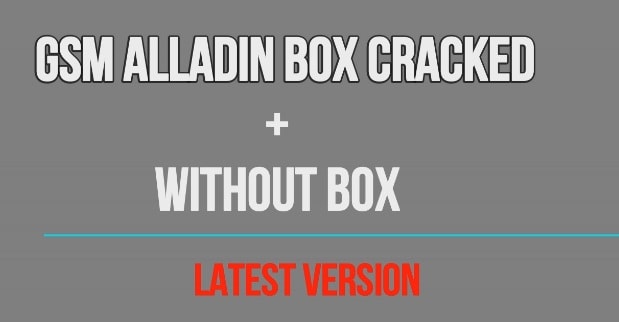Bypass 10 Or E Frp Lock To Remove Google Account Verification– Remove.10 Or E Frp
Bypass 10 Or E Frp Lock To Remove Google Account Verification After Reset
Are you using Amazon 10 Or E android nougat android smartphone and now searching a FRP bypass trick for 10 Or E mobile? If yes then you have landed on right place. Today we will show you how to remove 10 Or E nougat frp lock on latest security patch level?
As we all know now a day’ most of the android devices come with Factory rest protection developed by Google. That means you have to put correct Google account mail Id & password after factory reset. It’s also known as FRP lock protection.
So if you have frp locked 10.Or E or 10.or G nougat 7.1.2 phone then here is a quick detail post to unlock FRP on 10 Or E nougat mobile with video.
READ MORE : 10 OR E FRP Unlock Using Miracle 2.82 Without Box
Concept Behind The Trick
We already know that there are so many ways to unlock frp lock on different android phones. But each and every frp bypass trick depends on many things like Security patch level, device model, android version and compatibility.
So FRP bypass tricks and methods may be different for different devices. But concept is that if you are able to enable adb mod or USB debugging in frp locked device then it’s very easy to remove frp lock on any android phone using free “adb bypass tool” or using any other professional tool.
Same as we are going to enable usb debugging in frp lock 10 or E or 10 or g android phone with the help of special code and trick.
Once you are able to open diag port or adb mode in frp locked 10 .or e then use any adb frp bypass tool and unlock the device.
Don’t worry each and every thing is listed below. Just follow the 10 or e frp bypass trick 2018 from below and unlock 10 or e after factory reset.
Latest 10 or [Tenor] FRP bypass trick and tools are successfully tested on 10 Or E or 10 or G nougat Smartphone with latest security patch level. Frp bypass method is completely same for both 10 or E & 10 Or G mobile.
Download 10.Or E FRP Bypass Tool and APK
| Download 10.Or E FRP Bypass Tool and APK | ||
|
Bypass 10 Or E Frp Lock After Factory Reset
In order to remove Google account verification on 10.Or e nougat mobile, you have to follow the below instructions as it is. For this purpose, we are dividing this 10 or e factory reset protection bypass trick in two different sections.
Step01 Enable USB Debugging In FRP Locked 10 Or E Mobile
Step02 Bypass 10 or E FRP Using ADB Frp bypass Tool
Video – Bypass 10.Or E Frp Lock After Reset
Step01 Enable USB Debugging In FRP Locked 10 Or E Mobile
To enable usb debugging in frp locked 10 or e, we need to use some trick and special code.
- First off all enable WI-Fi or data connection on FRP locked 10 Or E Smartphone. [Internet connection is must]
- Come back to main screen of the device and select “Vision Setting” option.
- Tap on “Talk Back” option and enable TalkBack on the device.
- Now you will see the below screen, “Draw L Shape” on device screen. It will show you different options, select “TalkBack Setting” option.
- Press Volume up + Volume down key together to disable “Talk back” on the device.
- Scroll down “TalkBack setting” section and select “Help & feedback” option again.
- In the help section, select get started with voice access.
- Here you will see a youtube video, play it and click on search option.
- Open Google from top address bar and search “FRP bypass tool 99mediasector”.
- Select the first link to open and download “Apex Launcher Apk” from the list.
- Download “Apex Launcher Apk” and install it. [Enable Un-known source security to install apk]
- After installation of “Apex Launcher APk” launch the app and you will be able to access your device.
- Click and open “Phone Dialler” and type the below code to “Open Diag port” on the device.
*#*#717717#*#*
- Diag Port enabled after entering the correct code on the device.
- Connect the device with pc via USB cable and open “Device Manager”. If you are able to see “Qualcomm USB Composite Device 9091” that means debugging enabled on the device.
- Reboot the device and disable “TalkBack” option by pressing Volume up + Down key.
- Open “ADB FRP Remover Tool” and run “adb frp remover.bat” file as administrator. Now device will ask to allow USB debugging on the device, just allow it.
- All Done!!!
- Setup the device directly or reboot the device again.
- Congratulations, you have successfully removed Google account verification on Amazon 10 .Or E Nougat Smartphone.
So this is all about “how to Bypass 10 Or E Frp Lock by enable USB debugging in locked phone?” This is latest and 100% working FRP removal trick 2018 for 10 Or E mobile. Successfully tested by 99mediasector with 10 or E latest security patch level.
Please Note: After enable usb debugging in frp locked 10.Or E mobile by using above trick, you may use any type of adb frp bypass tool like Miracle 2.27a or Miracle 2.54, Samsung frp hijacker tool and adb frp bypass tool etc.
Other Articles
- Different FRP bypass tricks
- Qualcomm FRP bypass tool
- Enable USB debugging in FRP locked Samsung Nougat Smartphone [Without PC]
- Remove Xiaomi Mi Cloud Account or Mi Account using MAD Tool
- How to flash Combination files to remove FRP lock [Factory Binary]
Other Interesting Posts For Rooted Android phones
- How to hack Wifi password without root in android phone?
- How to change IMEI number?
- How to increase RAM?
- How to increase internal storage?
Till now getting any issue to remove frp lock on 10.Or e Or 10.Or G nougat 7.1.2 mobile, please notify us by leaving your comment.