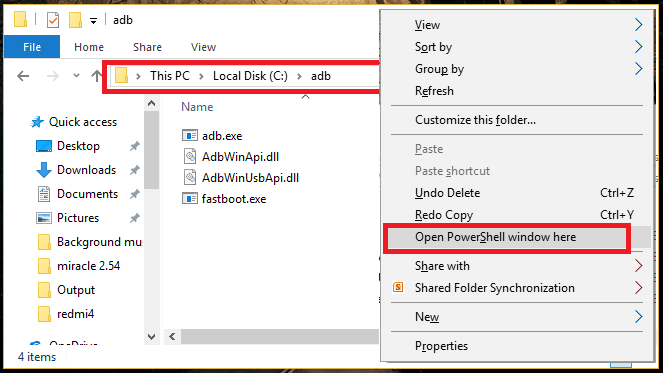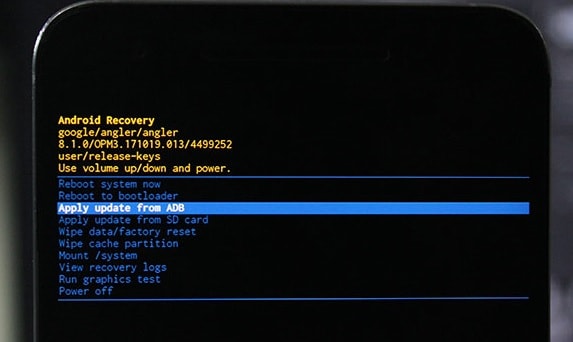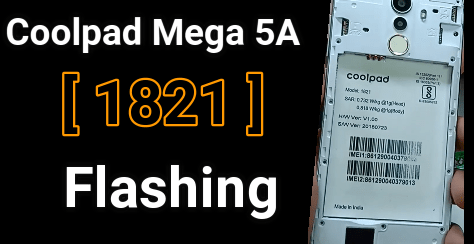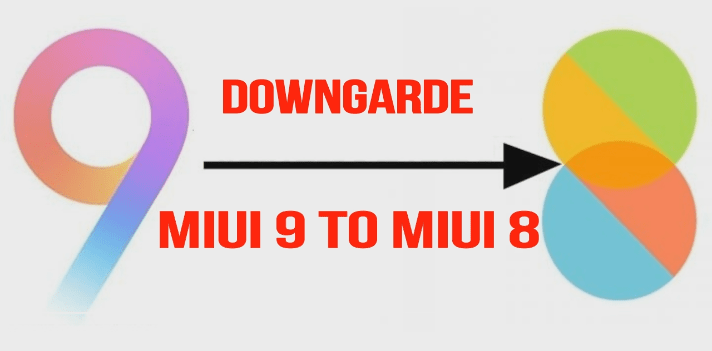How To Install Android Oreo Update On Asus Zenfone 4 PRO [ZS551KL]
Install Android Oreo Update On Asus Zenfone 4 PRO [ZS551KL]
Asus Zenfone 4 PRO ZS551KL android OREO update is here. Are you using Asus Zenfone 4 PRO nougat android Smartphone and now want to install android Oreo on Asus Zenfone 4 PRO then you have landed on right place. In this flashing guide, we will show you how to install android Oreo update on Asus Zenfone 4 PRO ZS551KL mobile?
Ass we all know most of the Smartphone companies are rolling their new and existing android devices on latest android version OREO 8.0 . At the time of launching Asus Zenfone 4 PRO [Model ZS551KL], Asus already announced that they will upgrade Asus Zenfone 4 PRO on OREO 8.0 very soon. In that series, Asus roll-out of android OREO OTA update for Asus Zenfone 4 PRO Mobile [Model ZS551KL].
Asus Zenfone 4 PRO user can update their device via OTA update but Asus Zenfone 4 PRO official stock ROM is now available to download manually. Download Asus Zenfone 4 PRO [ZS551KL] firmware or stock ROM and install android OREO on Asus Zenfone 4 PRO ZS551KL Smartphones.
Go to Setting >> About Phone >> Check System Update [OTA Update]
As we all know, OTA update can take long time to reflect on your device. You have option to wait for official android Oreo OTA update for Asus Zenfone 4 PRO mobile.
In case you really don’t want to wait for this latest update and ready to install android Oreo 8.0 update on Asus Zenfone 4 PRO ZS551KL then this guide will help to install Oreo firmware on Asus Zenfone 4 PRO mobile manually.
READ MORE
- Root Asus Zenfone 4 pro Z01GD using toolkit
- Bypass Asus zenfone max pro frp lock [Nougat]
- [Download Official Firmware] flash Asus Zenfone 4 Selfie Pro ZD552KL
- Asus ZenFone 4 to Android 8.0 Oreo Manually
ChangeLogs Of Asus Zenfone 4 PRO ZS551KL Oreo Update
- Upgrade Asus Zenfone 4 PRO ZS551KL to Android O
- Power consumption improvement
- Adds “Long screenshot” function
- Substitute Cast function for PlayTo function
- After OS upgrade, launcher has some important changes – swipe up to all apps, all app icon could be changed.
- More friendly setting UI design.
- Get picture-in-picture mode
Now follow the tutorial and install Asus Zenfone 4 android Oreo Update manually.
Manual Method To Install Android Oreo Update On Asus Zenfone 4 PRO [ZS551KL]
Just because it’s android Oreo OTA firmware for Asus Zenfone 4 PRO [ZS551KL], so we can use sideload method to update android OREO on Asus Zenfone 4 PRO. Sideload firmware update method is really very easy for all noob and advance android users.
Download correct firmware for your device and follow the below instructions to flash firmware on Asus Zenfone 4 PRO ZS551KL model.
Step01 Pre-Requirements To Flash OTA On Asus Zenfone 4 Pro
- Sideloading the OTA will not affect data of the device. But we are highly recommending you to take backup of the device before flashing Oreo firmware on Asus Zenfone 4 pro ZS551KL mobile.
- Charge the device approx. 30% to prevent accidental power off in between updating process.
- Install “Minimal ADB & Fastboot tool” on windows pc. Steps is must to apply adb commands in order to sideload the OTA[Must]
- Working USB cable.
Step 02 Download Asus Zenfone 4 Pro Oreo OTA [V15.0410.1802.34]
Official android OREO OTA zip file is available for those who’d manually want to sideload Asus Zenfone a Pro ZS551KL Oreo update.
Step 03 Install Android Oreo Update On Asus Zenfone 4 PRO ZS551KL [Sideload]
- Install “Minimal adb & fastboot tool” on windows pc.
- Download Asus Zenfone 4 PRO ZS551Kl OREO OTA zip file.
- Copy the Oreo OTA zip file and transfer it into adb folder location.
ADB Folder Location : C Drive >> adb
- Click anywhere in adb folder, press & hold “Shift” key + “Right Mouse Key” and select “Open command window here” or “Open PowerShell window here” option.
- Come to the device and power off it properly.
- Boot Asus Zenfone 4 PRO into recovery mode via key combinations.
- Once you are into recovery mode, use volume key for navigation and power key to confirm.
- Select “Apply update from ADB” option from recovery.
- Plug the device with pc via USB cable properly.
- Next, enter the following command to install android oreo update on Asus Zenfone 4 PRO ZS551KL model.
adb sideload UL-ASUS_Z01GD_1-ww-15.0410.1802.34-user.zip
- OTA update process should be start on the device. Here it may take 1-2 minutes to flash OREO rom on the device.
- After completing the whole updating process, select “reboot system now” to reboot the device normally.
- Done!!! you have successfully installed android oreo 8.0 OTA update manually.
Once the device reboot properly, navigate to setting >>about phone >> check android version. This time it should be android OREO with latest security patch level.
So now you have latest android OREO version on Asus Zenfone 4 PRO ZS551KL mobile. Android OREO is completely different from android nougat version. You will find everything has been changed including user interface, mobile notification panel, app drawer etc.
That’s all about how to install android oreo update on Asus Zenfone 4 PRO ZS551KL manually? Don’t forget to share your experience after installation of android OREO update on Asus Zenfone 4 PRO ZS551KL.