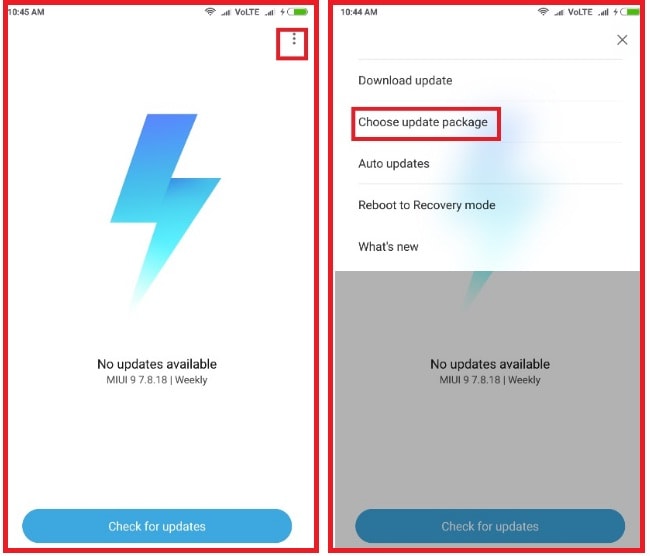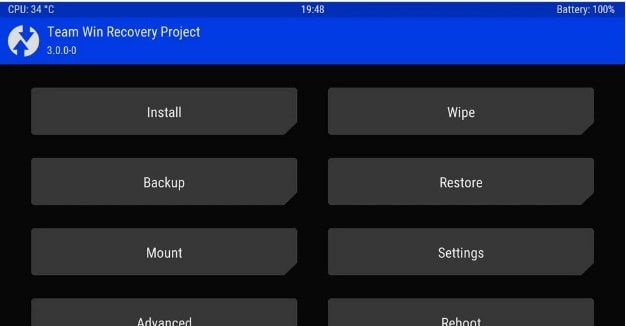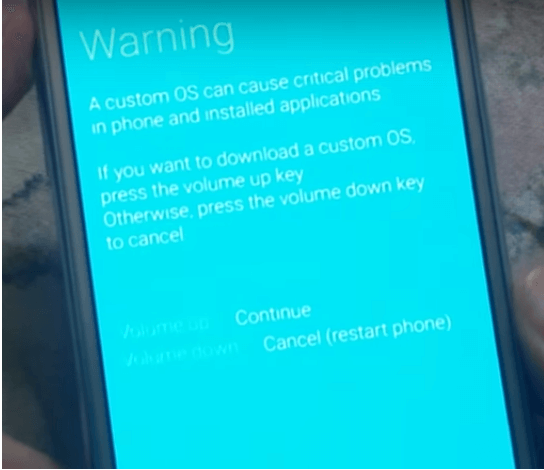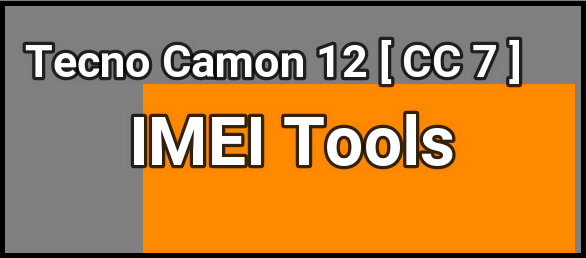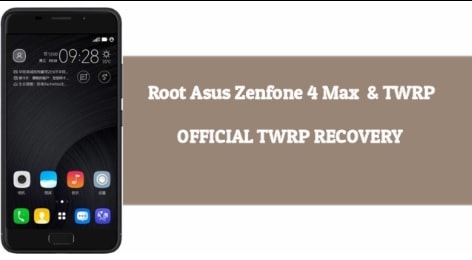How To Downgrade MIUI 9 To MIUI 8 – All Xiaomi Devices
This tutorial is only for those users, who really wish to downgrade MIUI 9 to MIUI 8. No matter why you want to go back to MIUI 8 from MIUI 9 or we can say why you want to revert back to MIUI 8 from MIUI 9? Just follow the tutorial and downgrade MIUI 9 to MIUI 8 without any issue. It’s safe and easy for all Xiaomi android mobile users.
As we all know, everyone wants to upgrade their android phone on latest android version but sometime it happens you don’t like the new version [MIUI 9] and want to downgrade MIUI 9 to MIUI 8 to use old UI and old features. If you are one of then you can revert back to MIUI 8 from MIUI 9 Nougat 7.0 easily.
About – Downgrade MIUI 9 To MIUI 8
Support – Support All Xiaomi Phones.
Requirements – Works on locked or unlocked bootloader, Rooted & Non Rooted phone, Custom ROM & Stock ROM
Stability – Stable without any issue
If you are going to downgrade MIUI 9 to MIUI 8 then don’t worry it’s easy and safe method and supports all Xiaomi android phone. No need to use unlock boot loader and rooted android phone. You can use it on any locked or any non-rooted Xiaomi devices. That means this MIUI 9 downgrade method works on all types of Xiaomi android Smartphones.
Don’t Miss
- Download Stable 8.0 Oreo LineageOS 15 For Redmi Note 4 [VoLTE + Stable]
- Unlock Bootloader of any Xiaomi device
- Bypass Mi account verification using Mi account unlock tool?
- Unlock Redmi 4, 4A, 4X using tool [ Xiaomi factory reset]
Supporting Xiaomi Devices [Downgrade MIUI 9 To MIUI 8]
You can downgrade MIUI 9 to MIUI 8 to all Xiaomi devices. Here we are listing some popular devices which are able to revert back to MIUI 8 from MIUI 9.
- Redmi 1s
- Redmi 2
- Redmi 2 Prime
- Redmi 3
- Redmi 3s/Prime
- Redmi 4
- Redmi 4a
- Redmi Note 4G
- Mi 3
- Mi 4
- Mi 4i
- Mi 5
- Mi 6
- Mi Max
- Max 2
- etc.
Here we are listing three different methods to downgrade Xiaomi mobiles from MIUI 9 To MIUI 8. All methods work on different conditions. So find out the correct and supportable condition and go back to MIUI 8 from MIUI 9.
Method 01
Downgrade MIUI 9 To MIUI 8 – For Locked Bootloader
If your Xiaomi device has locked bootloader then follow this method and downgrade your Xiaomi on MIUI 8.
- Go through the link and download MIUI 8 ROM for your device[ Official ROM]
- Now copy the download MIUI 8 ROM zip file and save it on your phone’s internal storage without any folder.
- Open “Updater App” and tap on tree dots and select “Choose Update Package” option.
- Now browse the MIUI 8 ROM from saved location and click ok to start flashing process.
- Now device will reboot automatically and MIUI 8 flashing process will start on your device.
- After completing the process your device will reboot into MIUI 8 ROM.
- All done!! you have successfully downgrade MIUI 9 MIUI 8.
Method 02
Downgrade MIUI 9 To MIUI 8 – For Rooted Devices
If your device is already rooted and you have twrp recovery on your device then use this method to revert back MIUI 9 to MIUI 8.
- Go through the link and download MIUI 8 ROM for your device[ Official ROM]
- Now copy the download MIUI 8 ROM zip file and save it on your phone’s internal storage without any folder.
- Now boot your device into TWRP recovery.
- Now go to Wipe option. Select Advanced wipe and Select Dalvik, Cache, System, and Data. And Swipe it.
- Go to main Menu and select “install” option and browse the downloaded MIUI 8 ROM zip file and flash it.
- Here it may take few minutes to flash new MIUi 8 ROM.
- After completing the process, just reboot your device into normal mode.
- ALL Done!!!
Method 03
Downgrade MIUI 9 To MIUI 8 – Fastboot Flash
In this fastboot method you have to flash fastboot ROM using Mi Flashing Tool. download and setup minimal adb & fastboot tool then use MI flashing tool to flash supportable Fastboot ROM to downgrade MIUI 9 to MIUI 8. It’s an easiest method to revert back any Xiaomi android phone from MIUi 9 to MIUI 8.
- Download Mi Fastboot ROM for your Xiaomi device and save it pc. [Download Fastboot ROM]
- Setup minimal adb & fastboot tool on pc.
- Download Mi flash Tool & launch it on pc.
Now follow the below step by step guide to flash Mi fastboot ROM using Mi Flash Tool.
Other Topics