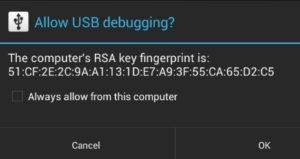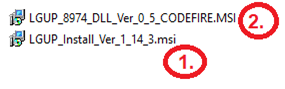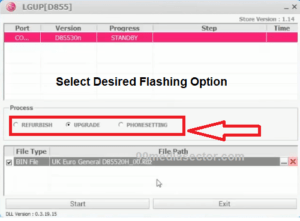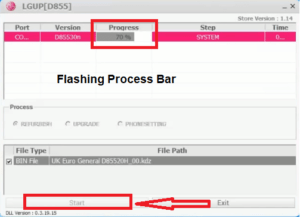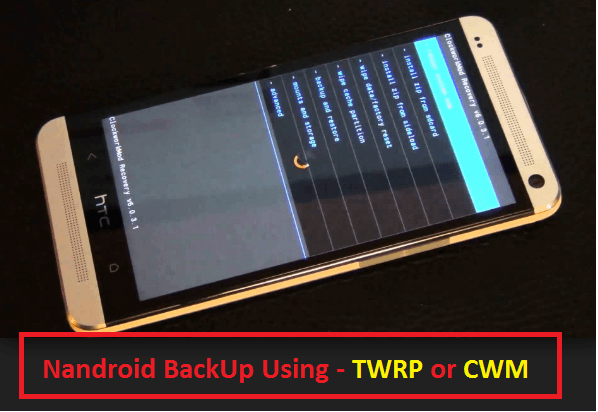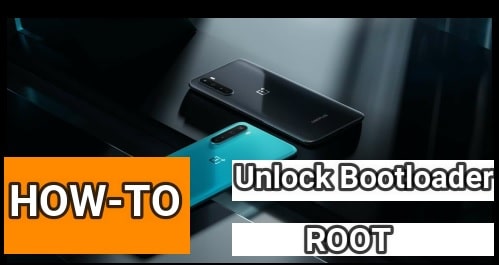How To Flash LG Firmware Using LGUP Tool [Flash KDZ Firmware]
Flash LG Firmware Using LGUP Tool To Flash KDZ Firmware
Recently we posted a full detailed article on “how to flash LG firmware using LG flash tool?” LG flash tool is the universal flash tool to install official firmware on all LG devices. Same as, LGUP tool is another LG flash tool to flash LG firmware. So in this article we will show you how it’s easy to install firmware/stock rom on any LG phones using LGUP tool.
If you are having any issue using LG flash tool or unable to flash firmware using Lg flash tool 2014 then try this LGUP flash tool to flash LG firmware on any LG phone model. Are you new to the LGUP flash tool and don’t know how to use LGUP tools? Then follow the guide carefully to flash LG KDZ firmware on any LG smartphone using LGUP tool.
Important Points About LGUP Tool
- LGUP flash tool and LG flash tool, both tools can flash LG firmware or stock ROM.
- It can be used to upgrade or downgrade LG devices but you can’t use it for bricked LG devices.
- LG devices should be accessible, otherwise you can’t flash firmware using LGUP tool.
- Unroot LG smartphone using LGUP tool.
- Revert the device back to stock rom by flashing kdz firmware on LG device.
Guide To Flash LG Firmware Using LGUP Tool
It’s important to know that LGUP flash tool can upgrade or downgrade firmware versions or flash firmware to revert the stock Rom again. In case, the LGUP flash tool is bricked or locked then you can’t use LGUP flash tool. In that case use the LG flash tool to flash LG firmware from here.
Guide: Unbrick LG devices using LG flash tool
So we are assuming that your LG phone is accessible by you and it’s locked or bricked. Now follow the instructions and Install Stock Firmware on LG Smartphone with LGUP Flash Tool.
Download Latest LGUP Tool & LG Drivers
Latest LGUP Tool – Download
LG USB Drivers –
Instructions To Use LGUP Tool To Install LG Stock ROM
- First off, download the stock ROM or firmware for your own device.
- Extract the downloaded LG firmware on pc. [It should be in .KDZ or .TOT format.]
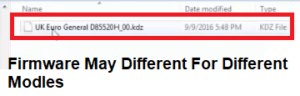
- Go to your device and enable USB debugging & OEM unlock. [GUIDE]
- Connect the device with pc via USB cable and Popup will appear on the phone screen to allow USB debugging. Just click on ok.
- Download LGUP flash Tool and extract the LGUP zip file on pc.
For example: Here you will see two different files in the extracted LGUP tool folder. First install the LGUP_Install_Ver_1_14_3.msi file and then install LGUP_8974_DLL_Ver_0_5_CODEFIRE.MSI file.
- Download and install LG USB drivers. Otherwise the LGUP tool will not start automatically.
- Run LGUP tool on windows pc as administrator.
- Select any option from “REFURBISH”, UPGRADE and PHONE SETTING under the “Process” tab.
- Next, select “File Path” and browse the .kdz firmware from extracted LG firmware folder.
- Finally hit the “START” button to start LG stock ROM flash process. LG firmware flashing process will start and you can see the progress bar on LGUP flash tool.
- After completing the process the phone will reboot automatically and open with new installed stock firmware.
- Go to phone “setting” >> about phone >> check firmware version. This time it should upgrade.
- Done!!!
Watch Video TO Learn More About LGUP Stock ROM Flashing
Q1. IS it safe to flash LG mobile using LGUP Tool?
Ans. Yes it’s 100% working and tested LG firmware flash tool and allows users to upgrade & downgrade android version.
Q2. Can we use LGUP tool to unbrick LG smartphones like bootloop, stuck on lG logo etc?
Ans. You may try this LGUP tool to unbrick LG mobile but we highly recommend you to use LG flash tool to unbrick LG mobile into download mode. Read From Here.
Q3. Can I use LGUP tool into download mode?
Ans. No, you can’t use the LGUP flash tool into download mode. Your device should be accessible to flash LG Stock firmware using the lgup tool.
Q4 Can I use LGUP tool to downgrade LG mobile firmware version or Android version?
Ans. Yes, it allows users to flash any lower or upper firmware version. That means, downgrade or upgrade LG mobile using LGUP tool.
This is all about how to use LGUP tools and how to flash LG firmware using LGUP tool? This is an amazing LG flash tool to install stock rom on any LG mobile. Just flash official LG firmware and fix any type of software related issues, soft brick or get back stock rom again.
Till now getting any issue to flash any LG model, please leave your comment below. We will try to update a complete detailed post about it.