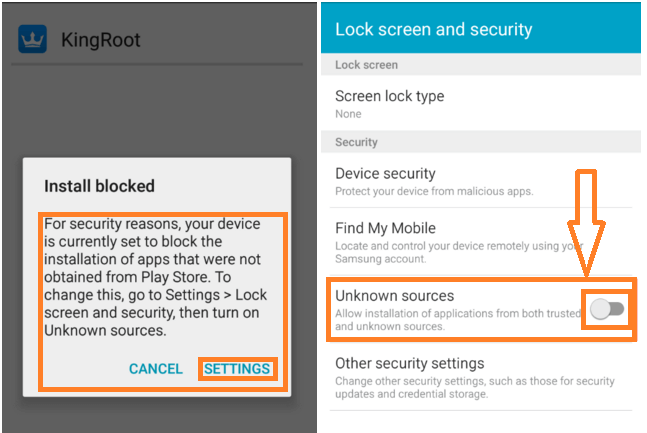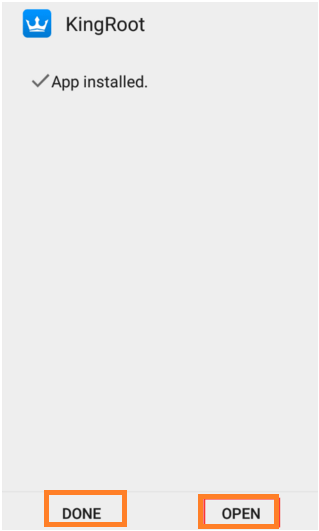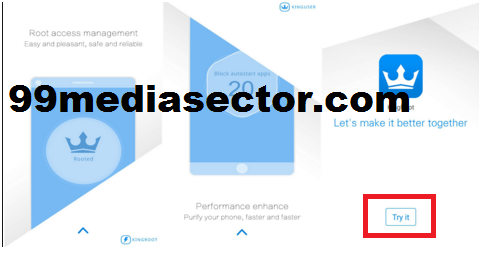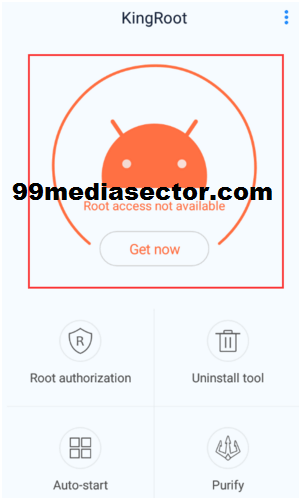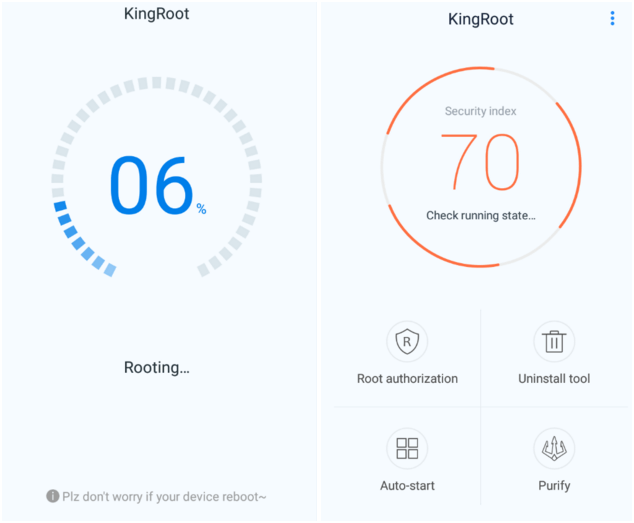How To Root Android Phone Using KingRoot App?
KingRoot is the best one click root app for all android phone.here is a complete guide to get full root access on android phone or device.learn how to root android phone using kingRoot app.
After Farmaroot apk ,kingroot apk is another of the best app to root android phone or devices.rooting methods and rooting app depends on android devices configuration.if you are using MTK android device and wish to root then its easy .because there are lots of apps are available on the internet to root MTK android devices.you can see our older post how to root android phone with pc or how to root android phone without pc .but sometimes non MTK android phone does not support them.
On that condition KingRoot app should be your second choice.its very easy to download and install .just because of its easy process ,its also known as a One Click Root app.it means you can perform root process within a single click.no qualification ,no any skill required to get full root access.
KingRoot App Smart Features
- Easy Download and installation
- Kngroot App is available for Android Phone [Get root access on android device]
- Kngroot App Is available for Pc [get root access from the pc]
- Helpful for MTK and Non-MTK android phone
- Root/unroot option for user
- Clean and virus free app
- No any type of ads
- One click root access
Let’s See How to root android phone using Kingroot app?
Root Android Phone Using KingRoot App
- Open your browser and download KingRoot from kingroot.net or click here for direct link [KingRoot App]
- After downloading, just install it on your android phone/device.
- Make sure installation of application from unknown sources is enable .if not then go to setting>>Secuirity>>Enable Unknown Sources
- After successful installation ,click to open it.
- Now scroll up the screen and click on “Try it” button in the end.
- Now you will see a android Icon, just click on “Get Now” button to get root access.
- Automatic rooting process will be start as shown in screen shot. dont try to interrupt the process.
- Ok now after completing the process you can see a “Root Successful” massage on the screen.
Now you have full root access on your android phone.
- Just shut down and reboot your android phone again.
Check The Root Status
After completing the rooting process now it’s the time to check that your android phone is fully rooted or not.sometimes may be possible king root says you are rooted but in real you may not rooted.so on that condition root checker is the best option to confirm your root status.
- Download root checker app from Google Play store [Root Checker] .
- After downloading it ,click to open and again click on “ Verify root” button as shown in Screenshot.
- If you are rooted then you will see a successful massage on Root Checker ”Congratulation! Root access is properly installed on this device.”
now your android phone is fully rooted and you have full access on android phone.
its all about to root android phone using kingroot app .same as there are lots of other methods to get root access with pc or without pc.just try this kingroot app to root your android phone and don’t forget to share your experience with us.
Tags- for Incoming Search
how to root android phone
root android using kingroot app
easy android phone rooting
one click root app
easy method to root android mobile
root any android phone
root android with kingroot apk