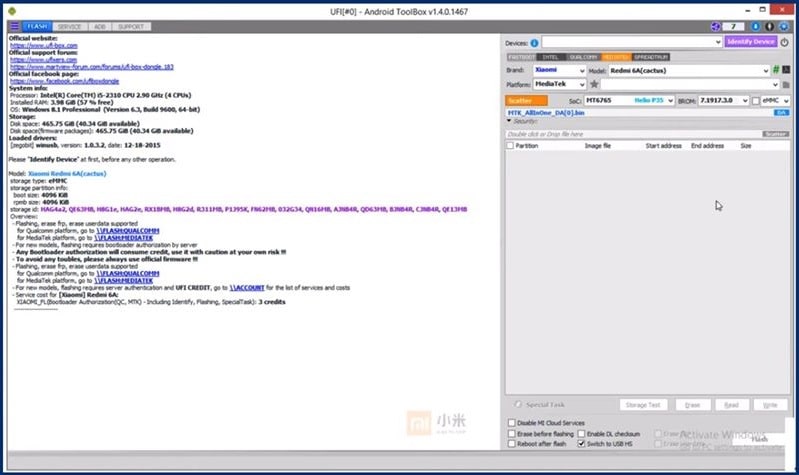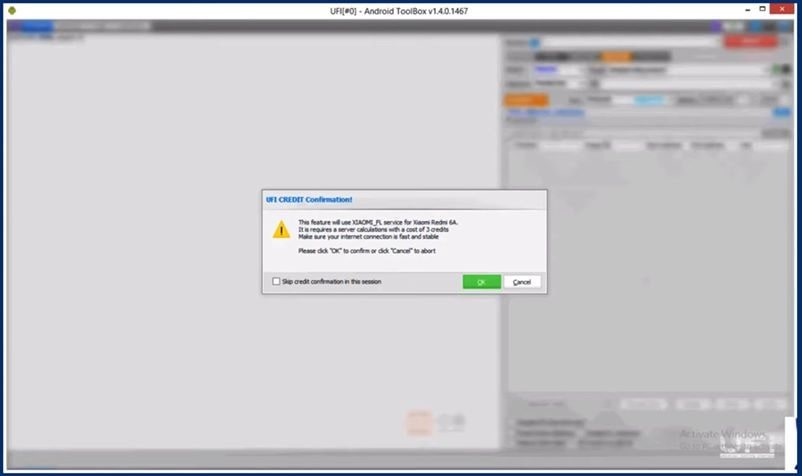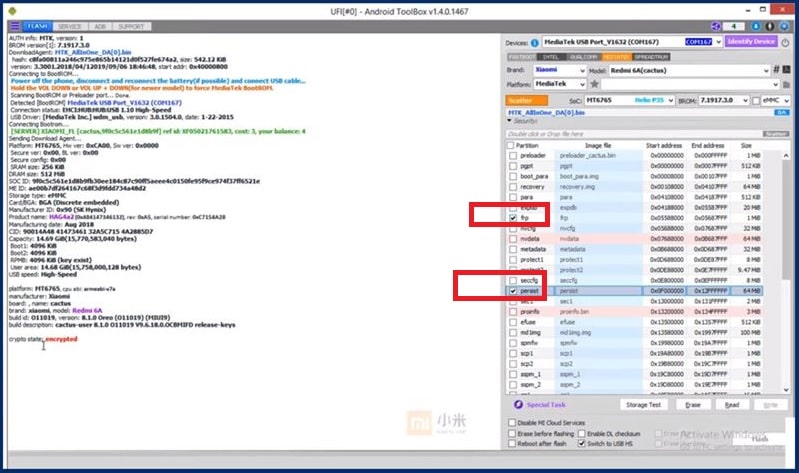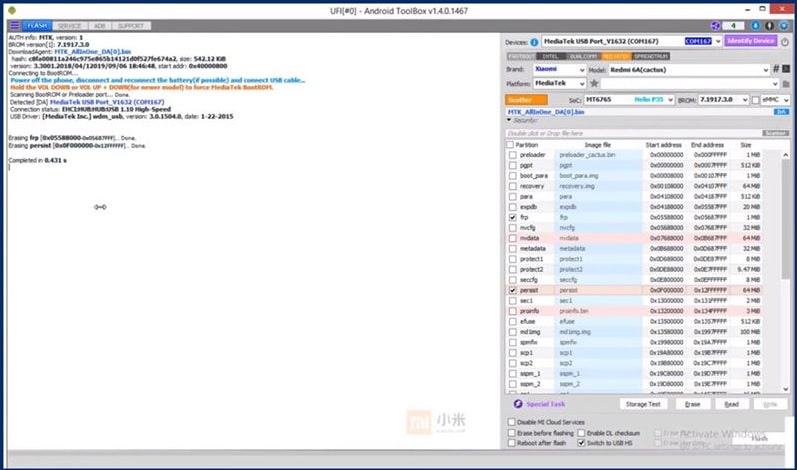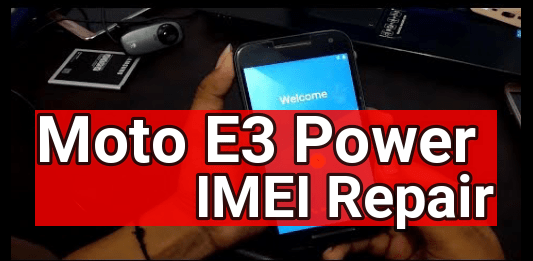Remove Mi Account In Redmi 6A With UFI Box
Remove Mi Account In Redmi 6A With UFI Box
Here is a full detail tutorial to remove Mi account and frp on redmi 6a Smartphone. This time we are sharing Mi account removal method with the help of premium flash tool “UFI box”.
If you have UFI flash tool with box then it is really very easy to remove frp and Mi account on Redmi 6a without flashing firmware.
Probably you may know that we can remove Mi account from any Xiaomi or Redmi devices by flashing official stock ROM or Redmi 6a mi unlock file. But it is possible in EDL mode only. Actually booting device into EDL mode is quite tricky and sometime it may damage phone’s hardware.
So if you don’t want any risk then UFI tool is perfect solution to remove Redmi 6a FRp lock and Mi account. Another benefit of this tool is that you no need to enter Xiaomi Ma unlock tool credentials.
Model : Redmi 6A MIUI10 & MIUI 11
Mi Account Tool : Premium UFI box
Success rate : 100% working & Tested
How To Remove Mi Account In Redmi 6A With UFI Box
Till now we don’t have any Redmi 6a Mi account removal method without pc. So here we are adding the best solution to fix Mi account issue on Redmi 6a and that is UFI tool. UFI tool is paid tool and it don’t work without box.
We also try to unlock Mi account on Redmi 6a using Free Miracle 2.82 thunder edition but it’s not working.
Pre-Requirements
- Charges the device approx 80% to prevent accidental power off in between the Mi account FRP unlock process.
- Working USB Cable.
- Laptop or computer to perform Mi account bypass procedure.
- UFI box. Hardware is must.
Instructions To Remove FRP & Mi Accont On Redmi 6A Using UFI Flash Tool
- Launch the UFI Android ToolBox as administrator.
- Select the “MediaTek [MTK] section from top of the tool.
- Select Model “Redmi 6A (cactus)” under the Brand “Xiaomi”.
- Next click on “Identify Device” option from the tool.
- A new popup will open in front of you,- “UFI CREDIT Confirmation!” This Operation Will Debit 3 Credits in Your UFI Server Credit
- Now come to the device, Press and hold Volume Up + volume Down key together and Insert USB Cable to Phone (Wait until Phone Connect with UFI Server)
- Just in few Seconds UFI will Read full Details with Partition from your phone (Note : Stay Connected Phone do not Disconnect phone cause if you are again try click on Identify Device and Connect Phone UFI Server again debit 3 Credit from Your UFI Server Credits)
- In next step, you need to Tick “Frp” and “Persist” option as shown in below screen shot.
- Finally click on “Erase” Option and Wait to Completed the mi account removal process on Redmi 6a.
- Done!! Disconnect your device from pc and Check Remove Mi Account and Frp Lock in your Phone. This time it will not ask you to enter existing Google ID and password including Mi account credentials. That means, Mi account & frp remove from Redmi 6a with UFI tool.
Above method will erase or delete all user data and phone data of the device. So you have to setup the device again. If you are trying to search a method to remove Mi account without data loss then please don’t waste your time. Still there is no any official method to remove Redmi 6a Mi account without data loss.