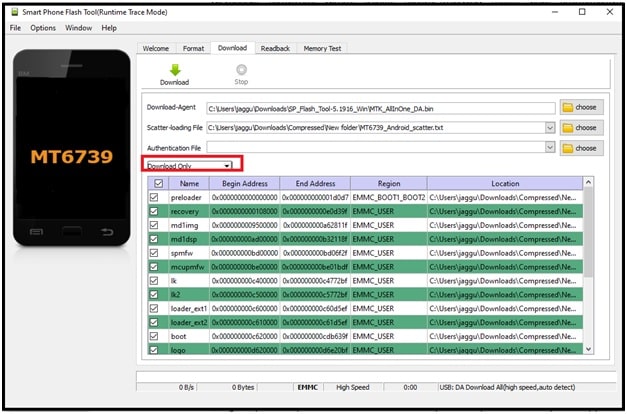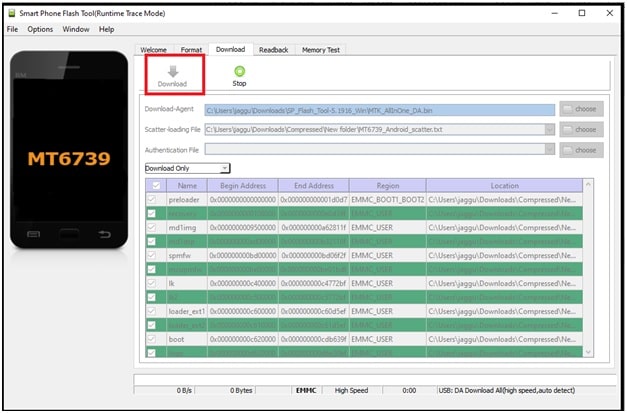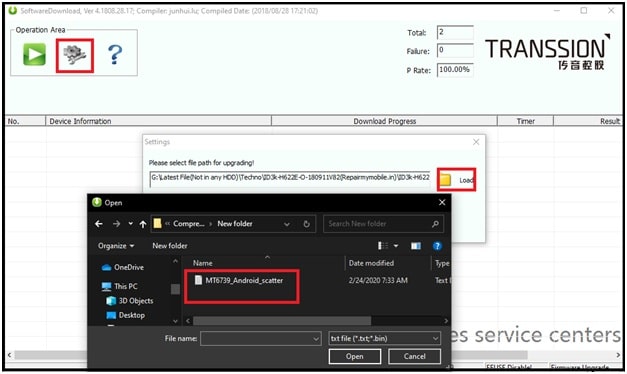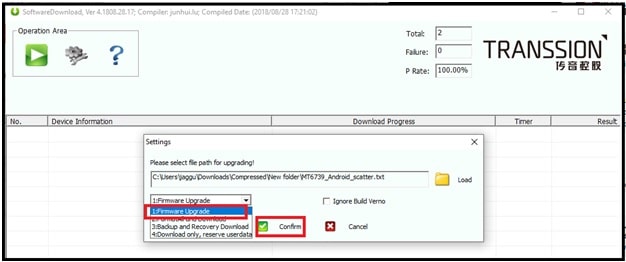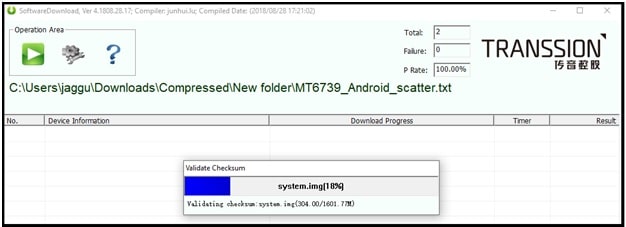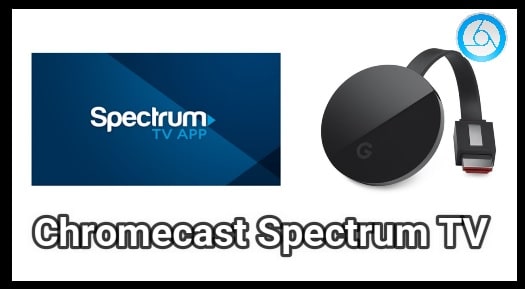Lenovo TB-7305X Flash File And Tool [ Install Stock ROM ]
Lenovo TB-7305X Flash File And Tool [ Install Stock ROM ]
Here is full detail firmware installation guide for Lenovo Tab 7M TB-7305X 2nd generation tablet. Official firmware flash file is now available for Lenovo Tab 7M android tablet including Lenovo Tab 7M flash tool.
If you are also user of latest Lenovo Tab 7M android tablet and now facing any type of software related issues then this guide my very helpful for you. After reading this post, you can install new software in Lenovo Tab 7M TB-7305X without box or professional tool.
Many users really don’t about that they can solve almost all software related issues on any android Smartphone and tablet at their own home. For this you need to download Lenovo TB-7305X flash file and tool only. No nay professional tool required to unbrick TB-7305X tablet.
Lenovo Tab 7M TB-7305X is latest 7 inch android Pie tablet with calling feature. Officially it was launched in September 2019 with MediaTek or MTK chipset.
So if you have bricked Lenovo Tab 7M TB-7305X anmd now you want to flash official stock ROM then it is possible with the help of free flash tool.
As we already told you, Lenovo Tab TB-7305X is based on MTK chipset and its firmware comes with scatter.text file. So we need to use MTK flash tool which is able to flash scatter loading file [scatter.txt ].
If you try to search on internet there are many free MTK flash tools are available without box. SP flash tool, SWD after sales tool, miracle tool and SP multiport download tool are some best MTK flash tool.
So here we can use any free MTk flash tool to flash Lenovo Tab 7M TB-7305X stock ROM. In this guide we are showing two different firmware flashing methods with two different tools. Use one of them and flash stock firmware on Lenovo TB-7305X android tablet.
Download Lenovo Tab 7M TB-7305X Flash File And Drivers
Lenovo Tab 7M TB 7305X Stock ROM
Mediatek Drivers : MTK AutoFlasher Or VCOM Drivers [ Installation GUIDE ]
Method01 How To Flash Lenovo Tab 7M TB-7305X With Sp Flash Tool
Sp flash tool is most popular firmware flashing tool for all MTK android phone and tablets including Lenovo Tab 7M TB-7305X. Additionally this method have higher success rate. But remember one thing, this method can’t remove frp on Lenovo Tab 7M TB-7305X tablet. Firmware flashing and FRP bypass methods are too different form each other. Here we are adding only new software installation process.
DOWNLOAD SP FLASH TOOL LATEST VERSION
- Download and install “MTK Autoflasher drivers” or “VCOm” drivers on windows pc/laptop.
- Extract the downloaded “Lenovo Tab 7M TB-7305X firmware zip file [ TB-7305X_S100043_200224_ROW ]” on pc.
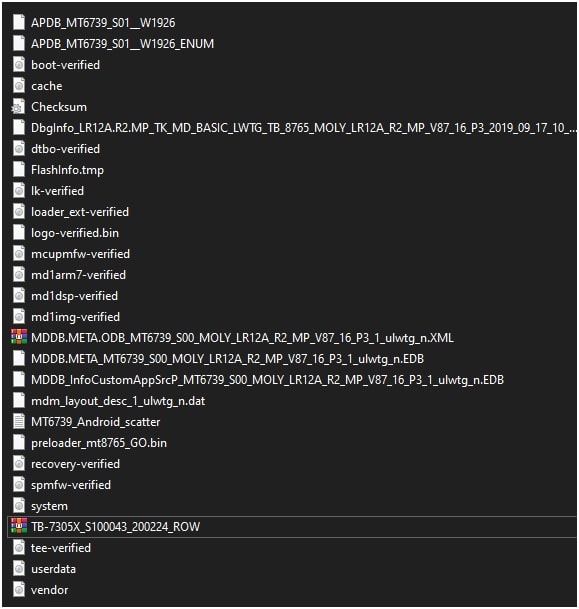
- Run “Flash tool.exe” as administrator and launch the tool.

- Once the tool launched on pc, click on “choose” button from “scatter-loading” section and browse the “ MT6739_Android_scatter.txt file” from firmware folder.
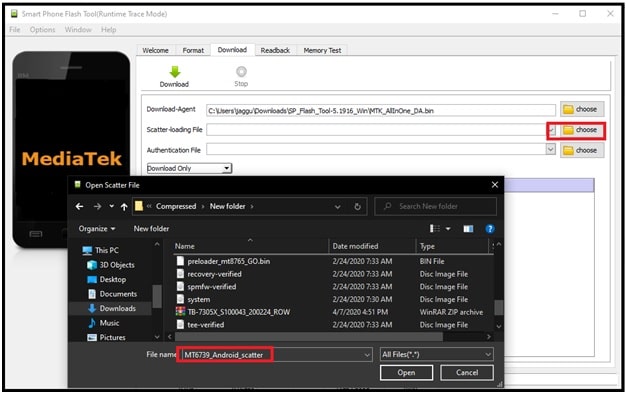
- Next, select the “download Only” option from drop down section.
- In next step, hit on “Download” button from top of the tool.
- Now come to the device and connect it with pc via USB cable by pressing correct boot key.
Lenovo Tab 7M TB-7305X Boot Key
- Power Off device first.
- Press & hold volume Down key + Insert USB cable. In case above boot key is not working for you then try the different key combination as a Lenovo TB-7305X boot key.
Connect the device with pc without pressing any key
Or
Press & hold volume up key + insert USB cable
OR
Press & hold Volume up key + volume down key + insert USB cable
- If the device is properly connected with pc, tool will detect the device automatically and flashing process will start. No need to do anything, just wait to complete the firmware installation.
- End of the successful firmware flashing, you will see “Download Ok” message on the tool’s window. Unplug USB cable and reboot the device again.
- Done!!!
Method02 Install Lenovo Tab 7M Stock Rom With SWD After Sales Tool
In case you are getting any difficulty to install software on Lenovo Tab 7M TB 7305X using Sp flash tool then use the SWD after sales tool. This is another best free after sales tool for all MTK android devices. Basically it’s official firmware flashing tool for Tecno devices but we can use it on any MTK android phones.
Best thing about this tool is that this tool flash stock firmware without DA file or download agent file. Nowadays most of all latest MTK Smartphone / tablet come with secure boot feature. In that case default DA file can’t flash firmware or you may see DA file error or secure boot failed error during the firmware installation process.
So we can use custom DA file for Lenovo Tab 7M TB-7305X insist of default DA file. But we always recommend you to flash the device with SWD after sales tool to flash device without DA file.
Video : How To Use SWD After Sales Tool
- Don’t forget to install MTK USB drivers on pc.
- Same as above extract the downloaded “Lenovo Tab 7M TB-7305X firmware file” & “SWD After Sales Tool” on pc.
- Click on “Gear Icon” from operation area >> again click on “load” button and browse the scatter file [ MT6739_Android_scatter.txt ] from extracted firmware folder.
- In next step, select the “Firmware Upgrade” option from drop down menu and hit on “Confirm” button.
- Again click on “Play” button from “Operation Area” section and tool will load all the firmware files and checksum validation automatically.
- Come to the device and attach it with pc using working USB cable. Don’t forget to press boot key before connecting the device with pc. Otherwise tool will not detect the device.
- Power Off device first.
- Press & hold volume Down key + Insert USB cable. In case above boot key is not working for you then try the different key combination as a Lenovo TB-7305X boot key.
Connect the device with pc without pressing any key
Or
Press & hold volume up key + insert USB cable
OR
Press & hold Volume up key + volume down key + insert USB cable
- Tool will detect the connected device and flashing will start automatically. Here it may take approx 5-10 minutes to flash complete stock ROM. So sit back and wait for successful firmware installation.
- End of the successful flashing, you will see “download success” message in tool’s log windows.
- Done!!! Unplug USB cable and reboot the device.
In this way you can follow any above method to flash stock Rom on Lenovo Tab 7M TB-7305X without box. Both methods are working and tested by 99mediasector & team.
IMEI Invalid After Firmware Flashing
As we already told you all the above methods are fully secure and trusted. But one single wrong step may brick your device or you may face no network on Lenovo Tab 7M because of null IMEI or invalid IMEI.
If you are also facing invalid IMEI or null IMEI on Lenovo Tab 7M TB-7305X then don’t worry about it. We can fix IMEI on Lenovo Tab 7M TB-7305X by flashing new IMEI.
Here we are listing different MTK IMEI repairing tools and tutorials. Follow them and write IMEI on Lenovo TB-7305X without box.
IMEI Database File For Lenovo Tab 7M TB-7305X : DOWNLOAD
Please Note: Sometime it is necessary to use correct database file for IMEI repairing. If it’s required then download Lenovo TB-7305X database file and flash IMEI using MTK tool.
I hope you may found this tutorial more helpful to fix software related issues. Just download Lenovo TB-7305X flash file, tool and apply the correct procedure to unbrick your device.