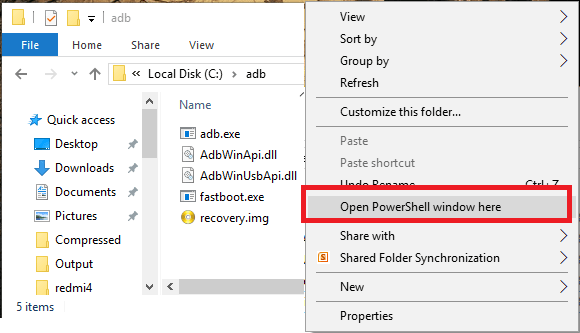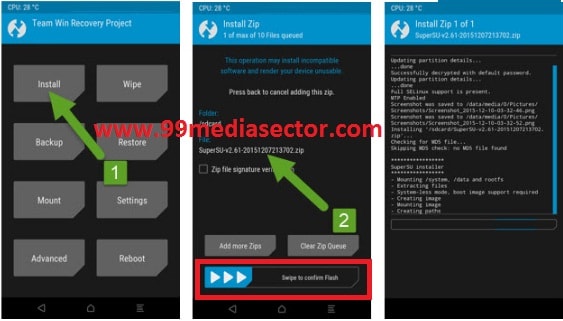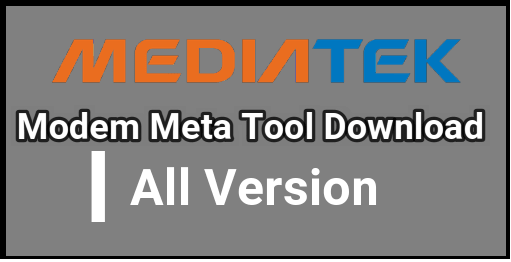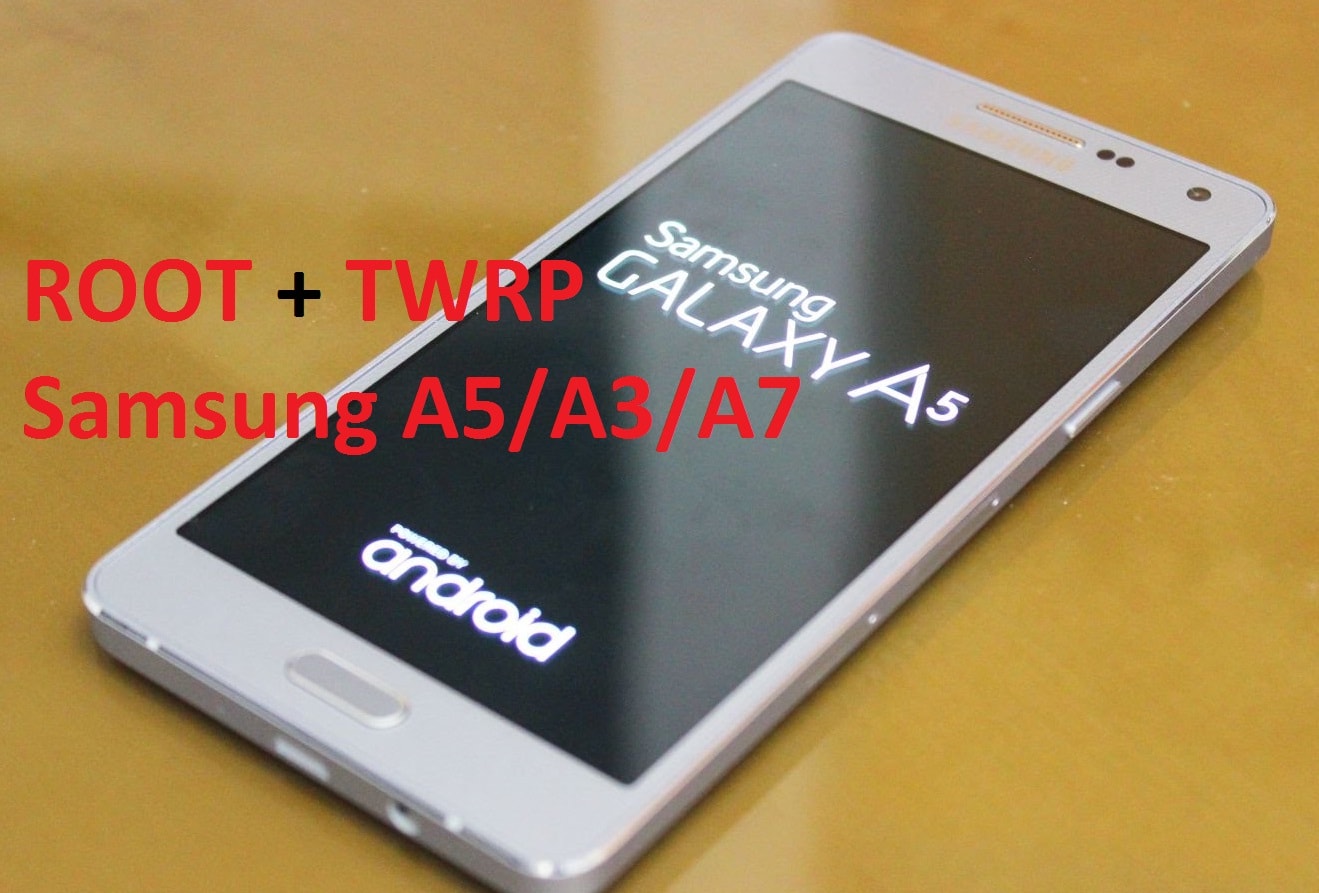Unlock Bootloader, Install TWRP And Root Huawei P20 Pro & Huawei P20
Unlock Bootloader, Install TWRP And Root Huawei P20 Pro Without Pc
Recently Huawei release it’s most awaiting android Oreo based Smartphone – Huawei P20 Pro. Actually it’s a highly rich and upgraded version of Huawei P20 mobile. According the android market, Huawei made a giant leap into the flagship android business market with the launching of it’s Huawei p20 & Huawei P20 Pro mobile.
Out of the box Huawei P20 & Huawei P20 pro come with android Oroe version but user can upgrade it on android p very soon. Both the devices come with powerful hardware and the latest EMUI software based on Android Oreo version. And now it’s big contender for Galaxy S9 & S9+ mobile.
As we can see Huawei P20 & P20 Pro comes with lost of advance android features and hardware. So there is no any space to tweak the device by rooting. But good news is that official twrp recovery is now available for Huawei P20 pro & P20 EMUI 8.0 mobile. Tweakers of android community has been released the twrp recovery for Huawei p20 & P20 Pro.
Now download twrp recovery for Huawei P20 pro & Huawei p20 from below download section, follow the guide as it is as shown below and get root access on Huawei P20 pro & Huawei P20 mobile. TWRP recovery file is different for both Huawei P20 & Huawei p20 pro, so make sure you are using the correct custom recovery file [TWRP] for your own device.
Different Root Guide For Huawei Devices
- Root Huawei Mate 10 Pro & Mate 10
- Huawei P9 Lite Root & TWRP guide
- Huawei P10 plus root guide
- Root Honor 7x & install twrp
Let’s start the process & learn how it’s easy to root Huawei p20 pro / P20 with twrp recovery.
Guide To Install TWRP Recovery & Root Huawei P20 pro / Huawei P20 EMUI 8.0
In order to root Huawei P20 pro / p20 mobile, you have to unlock bootloader first. Then flash custom recovery like TWRP/CWM and then finally flash root file to root Huawei P20 / P20 pro.
Don’t very each and every steps are described properly. Just pay your attention, read the post carefully and then root Huawei P20 pro without dead risk.
[a] Unlock Bootloer of Huawei P20 Pro / P20
[b] Install twrp Recovery Huawei P20 Pro / P20
[C] Flash Root File & Root Huawei P20 / P20 Pro
Download Huawei P20 Pro / P20 TWRP Recovery, Root File
Download “Minimal adb & Fastboot Tool” – DOWNLOAD
Download TWRP Recovery Image File For Huawei P20 & Huawei P20 Pro
TWRP For Huawei P20 [twrp_p20_0.1 .img ]
TWRP For Huawei P20 Pro [twrp_clt_0.1 .img ]
[a] Unlock Bootloer of Huawei P20 Pro / P20
Bootloader unlocking must be your first step in order to install twrp & root the device. Without unlocking bootloader, you can’t change system files of the device in any how condition. That means you can’t flash twrp recovery or root the device with locked bootloader. So go through the below link and unlock Huawei P20 pro bootloader officially.
If you are an advance android user and love to customize your device or want to make changes as a developer then bootloader unlocking should be your first step. After unlock Huawei P20 pro / p20 bootloader, you can flash custom twrp, can flash supersu exploit to root your device etc.
[b] Install twrp Recovery Huawei P20 Pro / P20
Once the bootloader of the device unlocked, now you are free to apply changes on the device easily. TWRP recovery installation is really very easy. Just apply the few adb commands to flash twrp recovery on Huawei P20 /Huawei P20 Pro. After installation of custom recovery, user can flash root files to get root access. So twrp recovery installation is the second step.
- First of all, download & install “Minimal adb & fastboot Tool” on pc.
- Now download “TWRP Recovery Image File” from above download section and transfer it into the adb folder location. [C Drive >> ADB]
- After transferring the “TWRP Recovery Image File” to adb folder, just rename it as “recovery.img’ file.
- Click anywhere into the adb folder, press & hold “SHIFT” key + “Right Mouse” key and select “Open command window here” or “Open powershell window here” option.
- New command window will appear in front of you. Don’t close it. We will use it in next step.
- Now open phone “setting” option and enable USB debugging & OEM unlock.
- Power off the device properly and then connect it with pc while holding the volume down key.
- Device should be boot into bootloader mode or fastboot mode.
- Once the device connected into fastboot mode, execute the below command through the command window.
[Command will flash twrp recovery on the device]fastboot flash recovery_ramdisk recovery.img
- Copy or type the command and hit enter.
[Command will reboot the device from fastboot to normal mode]fastboot reboot
- Done! twrp recovery should be installed on the device. For confirmation, power off >> press & hold volume up + power key together at the same time.
[C] Flash Root File & Root Huawei P20 / P20 Pro
Now we are on our final step. After twrp recovery installation, we can flash any third party zip file easily. So here you can flash Magisk or Suapersu root file to root Huawei P20 & P20 Pro mobile. Select any one file to root the device. No need to use pc to flasg root file that means, root Huawei P20 Pro without pc or computer.
Root Huawei P20 Pro / P20 Using SuperSu
- Download latest supersu zip file.
- Copy or transfer the downloaded supersu zip file to the phone storage of the device.
- Switch off the device properly.
- Boot Huawei P20 pro into TWRP recovery mode by holding volume up key + power key together at the same time.
- At first boot, newly installed twrp recovery will ask you to choose “Kepp read only” or “swipe to allow modification” option. We recommend you to select “Swipe to allow modification” option.

- Once you are in main menu, click on “Install” option, browse the “Supwersu” file from the phone storage and flash it.
- Supersu flashing may take few minutes to install.
- End of the process, select “Reboot System” to reboot the device.
- All Done!!!
Alternate Method
Root Huawei P20 Pro / P20 Using Magisk
Here is an alternative method to root Huawei P20 / P20 Pro. If you want you can root the Huawei P20 pro or Huawei p20 with the help of Magisk manger. Process is same as Supersu flashing but it’s allows user to root there device without changing system partitions. Install twrp recovery and then follow the below Magsik root guide to root Huawei p20 pro oreo without pc.
After flashing any above root file, boot the device normally. Download and install “Root Checker” app from Google play store and check device is rooted or not?
So guys, this is the easiest method to root Huawei P20 pro using TWRP recovery. Simply follow the instructions as it is as shown above. Once you have root privilege on the device, you are free to apply different android tweaks & tricks, customization and modifications etc. Moreover, you can install custom ROM to experience new user interface.