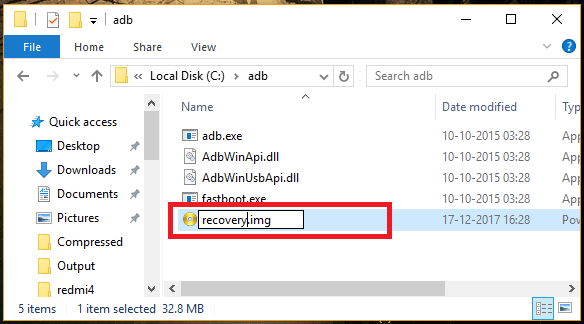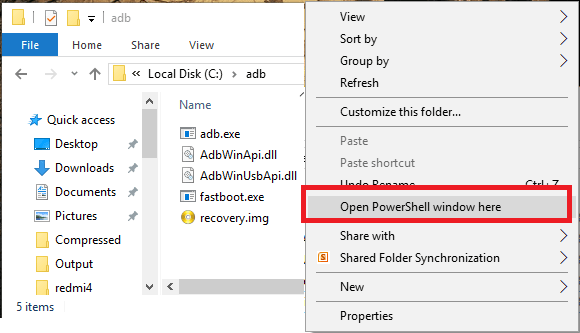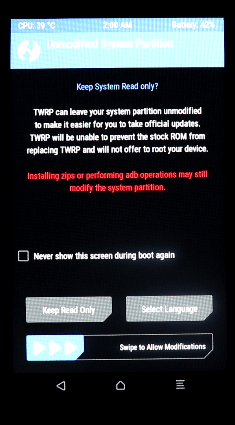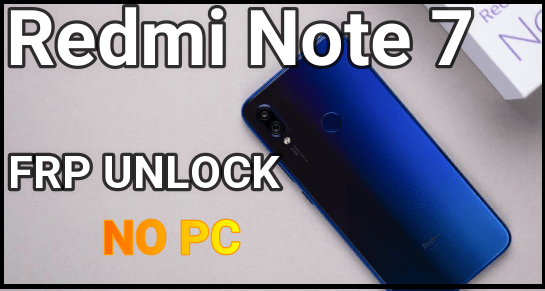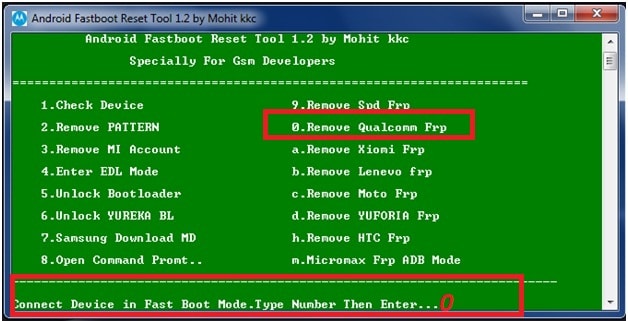How To Root Honor 7x | Install TWRP | Unlock Bootloader
Root Honor 7x | Install TWRP | Unlock Bootloader
Latest twrp recovery for Honor 7x is now available for download. Download Honor 7x twrp recovery and install it by following this tutorial. Once you have install TWRP recovery on the device, you can root Honor 7x by flashing Supersu or Magisk root files.Here is a complete step by step full detail post about how to unlock bootloader of Honor 7x, how to install twrp recovery on Honor 7x and how to root Honor 7x android phone? One single post can help you to perform all the tasks on your own Honor 7x android mobile. No need to go anywhere to download custom twrp recovery for Honor 7x, if you really want to get root access on the device for different android tweaks and tricks.
What Is Rooting?
If you are an advance android user or love to customize your device as a developer then rooting is perfect solution for you. Rooting is an advance android technique, which allows user to take full control on the device. That means after getting full root access on any device, you may apply different android tweaks & tricks, can install custom ROM to experience different android version, Can change device ID or IMEI number and also can remove- preinstalled apps etc.
In other hand if you think your device is junked because of unwanted third party apps then delete pre-installed third party apps to free up precious internal storage and RAM. It will help you to boost performance and speed of the device. Same as there are so many other advantages are available for rooted devices. You can find them on Google easily.
What Is TWRP Recovery – For Newbie Users
Few years ago CWM [clockworkMod] custom recovery was the famous recovery for all root lovers. But now many things have changed and new player entered in this rooting community. TeamWin Project or TWRP recovery is one of them. Now a days TWRP recovery is the first choice for all users who wants to replace stock recovery or wants to root their device.
First twrp recovery was developed for Nexus devices. But now it’s available for countless others android Smartphones [including Tablets]. You can find twrp recovery for your device in form of both official and third-party builds.
TeamWin recovery comes with touch-screen enabled interface which is necessary for you if you want to flash third party firmware or want to take full ROM backup of your device. Default stock recovery never ever allows you to perform these types of task in any how condition.
Other Related Articles
- Huawei Honor 9 Oreo 8.0 Firmware OTA [How TO Install]
- Install Stock ROM On Honor 8 Pro [Unbrick Honor 8 Pro]
- Root Honor 9 Without Risk And Install TWRP Recovery Safely
- Root Honor 8 pro And Install TWRP Recovery Safely
Different T0ols
- Samsung FRP hijacker Tool to bypass FRP Lock
- Enable USB debugging in frp locked Samsung phone
- Xiaomi TWRP flasher tool
- All micromax firmware flashing tools
Root Honor 7x | Install TWRP | Unlock Bootloader
In order to root Huawei Honor 7x Smartphone, it’s must to unlock bootloader first then install custom recovery like TWRP. Finally you can flash supersu or magisk root files to root Honor 7x nougat android phone.

Now let’s start the rooting process. Just follow all the below steps one by one as shown below.
[a] Unlock Bootloader On Honor 7x [b] Install TWRP On Honor 7x [C] Flash Root & Root Honor 7x [SuperSu or Magisk][a] Unlock Bootloader On Honor 7x
Most of the all android Smartphones come with pre-locked bootloader, which never allows user to customize or modify the system files of the device. On that condition bootloader unlocking must be your first step if you want to install twrp recovery or want to root Honor 7x Safely.
We already managed a full detail post to unlock bootloader of Huawei devices. Visit on below link, unlock bootloader of Honor 7x then come here again for next step.
[b] Install TWRP On Honor 7x
Once you have bootloader unlocked device in your hand, now you are free to customize your device. It’s necessary to understand that twrp recovery is must to flash supersu or amgisk root file. Default Stock recovery never allows user to install third party zip files and flashable root files.
DOWNLADO Honor 7X TWRP Recovery File
Download Minimal ADB & Fastboot Tool
- At first download and install “minimal adb & Fastboot tool” on pc. [MUST to execute adb commands]
- Next, Go to device Setting and Enable USB debugging & OEM unlock.[GUIDE]
- Download TWRP Recovery for Honor 7x and rename it as “recovery.img”.
- Copy the Honor 7x twrp recovery and transfer it into “ADB folder”.
- Once you are into adb folder, press & hold “SHIFT” key + Right mouse key and select “Open PowerShell Window here” or “open command window here” option.
- Now boot device into fastboot mode or bootloader mode by press & hold volume down + power key togather or apply the following below adb command
adb reboot bootloader
- Once you are into fastboot mode, connect the device with pc via working USB cable.
- Execute the below command to check device is properly connected with pc or not?
fastboot devices
- Agin, type the below command and hit enter to flash twrp recovery on the device.
Fastboot flash recovery recovery.img
- Copy or type the below command again to reboot the device automatically.
fastboot reboot
All done!!! you have installed twrp recovery on Honor 7x mobile.
If you want to root Honor 7x then go for next step.
[C] Flash Root & Root Honor 7x [SuperSu or Magisk]
So after installation of twrp recovery, it’s the time to root Honor 7x android nougat 7.0 by flashing supersu or magisk root file.
Here you have two different options to get toot access on Honor 7x mobile. You may use supersu exploit or may use Magisk installer root files. Flashing process for both root files are same.
User can flash Supersu exploit or Magisk file to root Honor 7x android phone.
OR
- Boot device into TWRP recovery – Power off > press & hold volume up + power key together at the same time.
- At the first boot, you will see the below screen and it will ask to select “read Only” option or select “Swipe to allow modification” option. You may use any option but here we will recommend you to choose “Swipe to allow modification” option.
- Once you are into newly installed recovery, select wipe >> Format data [This step will wipe all user data and phone data of the device completely]
- Optional Step – Come back to main menu, click on “backup” and don’t forget to take backup of the device including ROM. [You may skip the step if you want]
- Connect the device with pc and move Supersu root zip file to internal storage of the device.
- click on “Install” option and browse the supersu zip file [SuperSU-v2.82.zip] and flash it.
- Wait to flash supersu file completely.
- Reboot the device again.
- Done!!!
OR
Check Root Status
After flashing CF-auto root file on Samsung Galaxy S8 G950W nougat mobile, now it’s the time to check root status.
For this download and install “ROOT CHECKER” app from Google play store and verify root access. If it’s showing “congratulations, you have full root access on the device” that means you have rooted your phone properly.
This is all about how to unlock bootloader, install twrp recovery and root Honor 7x android nougat mobile safely?” This twrp recovery and root procedure is successfully tested on Indian Honor 7x android phone. You may also try it on any other international Honor 7x also.
Hope this guide will help you to get root access on Honor 7x safely. Once you have root privilege on the dive, start apply different android tweaks & tricks, install custom Rom to experience other android versions.