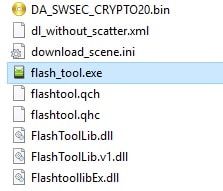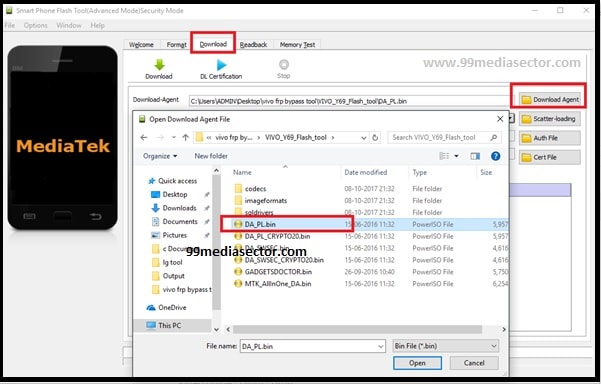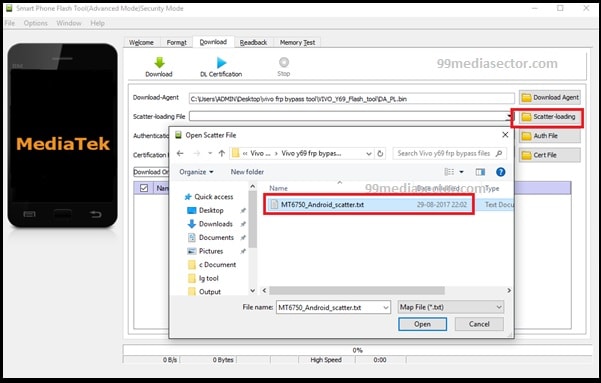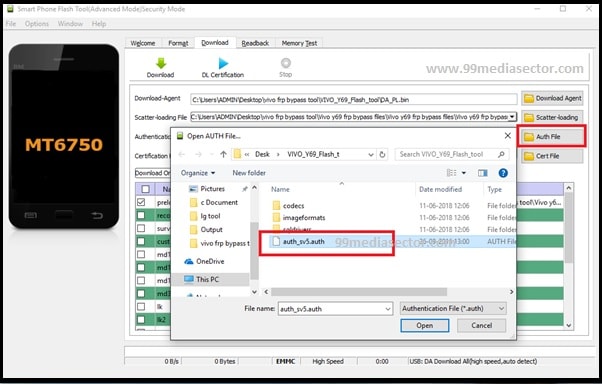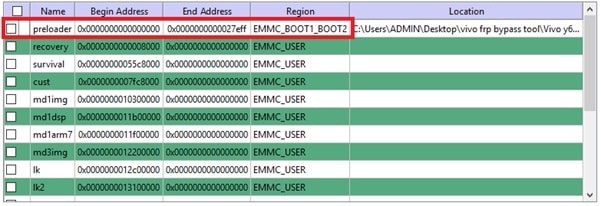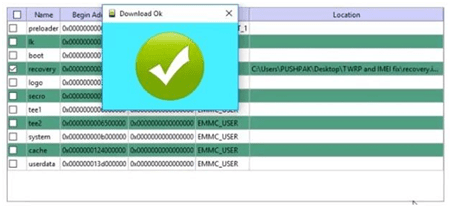How To Flash Vivo Y69 Stock ROM | Auth File & DA File
How To Flash Vivo Y69 Stock ROM | Auth File & DA File
Do you have Vivo Y69 Smartphone and now want to install stock ROM on Vivo Y69 MTK to fix software relates issues? If yes then you have landed on right place. Here in this post we will show you an easy method to flash Vivo Y69 without box. Simply flash Vivo Y69 stock ROM with DA & auth file and unbrick Vivo Y69 at your own home.
Vivo Y69 is one of the best selling mobile. But now many users are facing lagging issues, bootloop issue and auto restart issue on the device. In that case, you can install official stock ROM on Vivo y69 android device and it will fix all the issues automatically.
Reasons may be different for different users to flash stock ROM on Vivo Y69 but firmware flashing is the most effective way to resolve all the issues. Download Stock ROM for Vivo Y69, drivers, tool and flash it by following below method. No need to worry about its stability. It’s 100% working and tested method for Vivo Y69 and you can do it yourself.
If you have any dead Vivo Y69 or you are unable to boot it into normal mode then this method can help you. Moreover, you can follow this method to remove FRP lock also.
In short, Stock ROM flashing on Vivo Y69 is all in one process to remove all types of problems.
Download Vivo Y69 Stock ROM, Driver And Tool
Vivo Y69 Stock Firmware Download Official : DOWNLOAD
USB Drivers For Vivo Y69 : DOWNLOAD
Flash Tool For Vivo Y69 [ DA File & Auth File Included ] : DOWNLOAD
How To Flash Vivo Y69 Stock ROM Without Box
Vivo Y69 is based on latest MTK chipset. So default DA file will not work it. In that case you have to use custom DA file & Auth File for successful firmware flashing. Just because we are going to flash official stock Rom on Vivo Y69, so no need to worry about anything. Read the tutorial carefully and then apply it on your own device.
- Download all files and extract them on pc. [ DA, Auth, firmware, tool ]
- Install Vivo Y69 USB drivers on pc. Otherwise tool will not detect your device. Drivers installation is must to create bridge connection in between mobile and pc.
Extract drivers zip file, enter into folder >> select “MT65xx_Preloader” folder >> run “InstallDriver.exe” as administrator.

- Enter into extracted tool’s folder and run “flash tool.exe” as administrator.
- Once the tool opened on pc, Press Ctrl + Alt+ V from keyboard to enable Advanced mode.
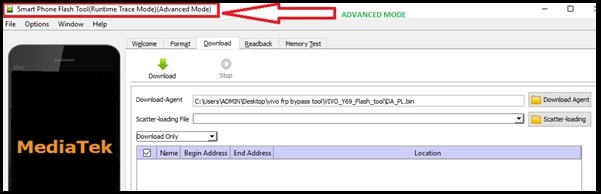
- Again press Ctrl + Alt + S from keyboard to open secure Mode on Sp flash tool.

- Now lick on “Download Agent” button and load DA_PL.bin from Vivo Y69 flash tool folder. [ DA_PL.bin is a custom secure boot file or DA file for Vivo Y69 ]
- Same as click on “Scatter loading” button and load the “MT6750_Android_scatter.txt” file from Vivo y69 frp bypass files folder.
- In next step, click on“Auth file” button and load “auth_sv5.auth“Authentication file.
- MOST IMPORTANT: Tool will load all files automatically but don’t forget to Untick “preloader” option from log window. This step is must.
- If everything is done correctly, hit on “Download” button from top of the tool to start firmware flashing process.
- Come to the device, power off it and connect it with pc by pressing boot key.
- Just in second, tool will detect the device and flashing will start on the device. Here it may take long time to flash stock firmware on Vivo y69 mobile. So sit back and wait for completing the process.
- After successful firmware, tool will show “Download OK” message that means; now you are free to unplug your device from pc.
- All done!!! Unplug usb cable and setup the device as a new device.
Important: Vivo Y69 firmware flashing can install new software on the device but it’s can’t remove FRP lock. Vivo Y69 FRP unlock method is little bit different from stock ROM installation. Read the below tutorials to unlock FRP on Vivo Y69 without box.
Remove Vivo Y69 Google Account Verification Without Password
if you were using any Google account on the device then your device will stuck on Google account verification screen after firmware installation. Simply enter the existing account ID & password to unlock FRP. If you don’t have Gmail and ID then follow the below guides to remove FRP from Vivo V69.
Vivo V69 Google Account Bypass Using Sp flash tool
OR
Remove Vivo Y69 FRP lock Using Tool
Vivo Y69 IMEI Null After Flashing
Sometime you may face null IMEI or Invalid IMEI on Vivo V69 becuase of wrong firmware flashing. In that case device will show No Network because invalid IMEI number. But don’t worry, it’s not a big issue.
- Dual SIM IMEI Reapir Tool SN Write Tool [For MTK]
- Write IMEI Flash Tool [MTK]
- Flash IMEI Of MTK ,Qualcomm,SpreadTrum
- Flash IMEI On Qualcomm Smartphone Using Qualcomm IMEI Write Tool
- Read Write WRtool for MTK IMEI
So guys these are simple steps to unbrick dead Vivo y69 mobile. Simply follow and apply the above steps properly and install stock ROM to unbrick or fix software related issues.