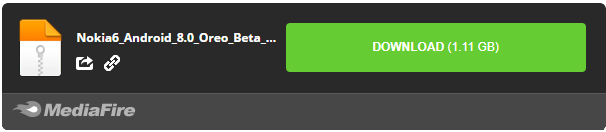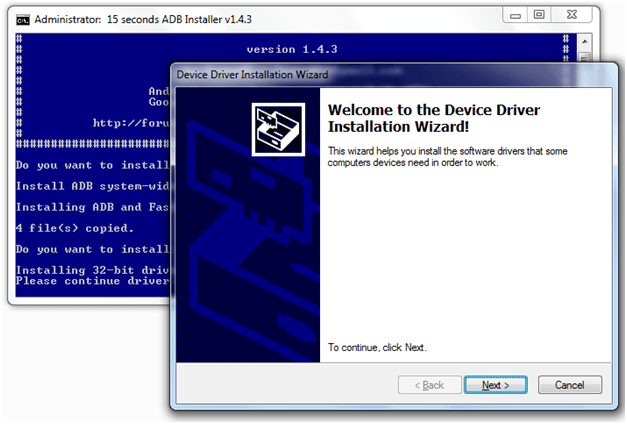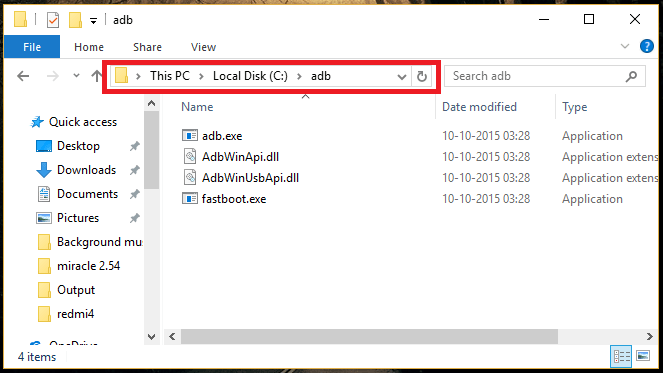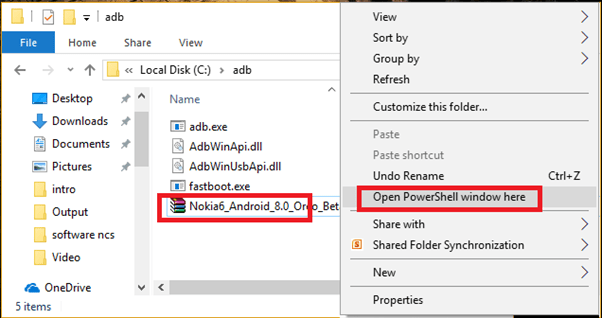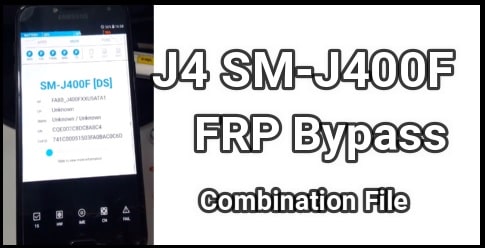How To Update Nokia 6 On Oreo 8.0 [Manual Beta Update]
Update Nokia 6 On Oreo 8.0 : Do you want to update Nokia 6 on android Oreo 8.0 version? If yes!!! Follow the guide and learn how to get android 8.0 Oreo beta update on Nokia 6 phone? Easy and simple manual method can help you to install Oreo 8.0 on Nokia 6 mobile.
Most of all major Smartphone companies are rolling out android Oreo 8.0 version for their existing devices. In the same way HMD Global [Nokia] has started android oreo beta testing for Nokia 6. Nokia 6 users can enrol for Nokia beta lab programmes to start getting OTA update with build number v5.140. Till now, if you are not enrolled your-self for Nokia beta programme but want to try latest android OREO version on your own Nokia 6, then this guide may help you to download and install Nokia 6 Oreo 8.0 beta version v5.140 manually.
As we all know android OREO is the latest android version and many devices are working on this latest version. Without any doubt OREO software comes with several new exiting features like split screen, picture-in-picture mode, notification dots, autofill password feature and Google play protect security scan etc. Check below section to know more features in oreo 8.0 update.
New In Nokia 6 Oreo Update
Picture-In-Picture
Notification Dots
Update To Google Security Patch 2017-12
Google Play Protect Security Scans
Autofill Passwords
Faster Boot Up
Etc
How TO Check Nokia 6 Software Version
Go to phone “Setting”>> “About Phone” >> Build Number.
About – How to update Nokia 6 On Oreo 8.0 Manually
Device Name – Nokia 6
Supporting Models – Nokia 6 00ww_3.700_SP02; 00WW_3.72A_SP01 or 00WW_3.73_SP01
Firmware Type – Official Nokia 6 Oreo 8.0 Beta v5.140 OTA Firmware
File Size – 1.11 GB
Download Nokia 6 Oreo 8.0 Beta v5.140 OTA Firmware
Download Nokia 6 Oreo Firmware [beta]
Download “minimal adb & fastboot tool”
How TO Install Oreo Firmware On Nokia 6
It’s an official OTA update for Nokia 6 and user can participate in Nokia beta lab programme for all available Nokia 6 beta oreo 8.0 ROMs. Otherwise, follow the below steps to install android oreo version on Nokia 6 manually.
Steps To Update Nokia 6 On Oreo 8.0
- Download official Nokia 6 Oreo 8.0 Beta v5.140 OTA firmware zip file from above download section.
- Go to phone setting and enable USB debugging and OEM unlock, plug the device with pc via USB cable.
- Download and install “minimal adb & fastboot tool” on pc.
- Open adb folder location on pc. [adb location – C Drive >> adb folder]
- Copy the downloaded Nokia 6 oreo firmware zip file and transfer it into adb folder.
- Now press & hold “Shift” key + Right mouse click and select “open command window here” or “open powershell window here” as shown below.
- Type bellow command to check device is properly connected into adb mode or not?
adb devices
- Execute the following command to boot device into recovery mode [make sure usb debugging is already enabled]
adb reboot recovery
- Once your device boot into recovery mode, select “Install from USB” option and execute the following command again.
[Don’t forget to replace ota.zip with original file name]adb sideload ota.zip
- Oreo beta ROM update process will start on Nokia 6. After completing the process, execute the following command or reboot device manually.
fastboot reboot
Congratulations!!! You have successfully updated your Nokia 6 on latest android oreo 8.0 beta firmware.
Enjoy latest OREO android version on Nokia 6 and don’t forget to share your first experience with oreo update.