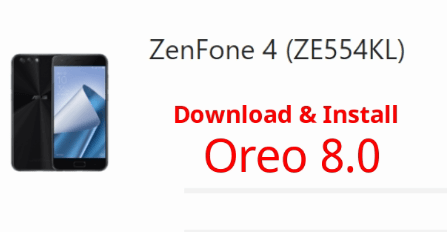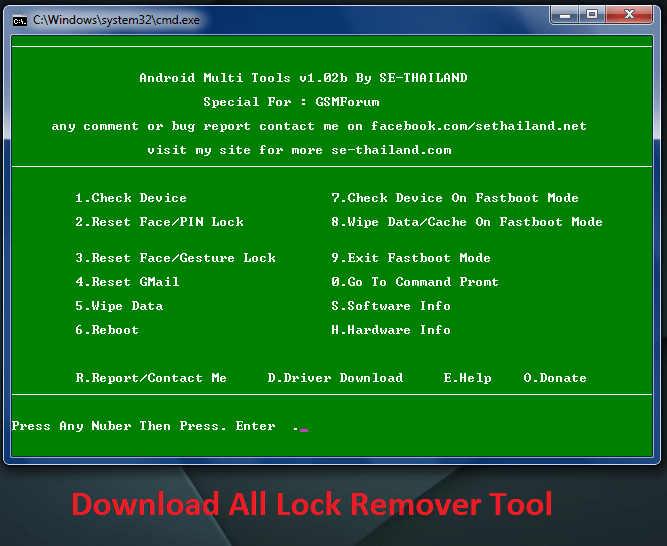Update Asus ZenFone 4 to Android 8.0 Oreo Manually
Update Asus ZenFone 4 to Android 8.0 Oreo Manually
Asus Zenfone 4 US variant ZE554KL was launched in October, 2017 with android nougat 7.1.1 and now Asus has updated Asus Zenfone 4 ZE554KL to android Oreo 8.0 to experience latest android version. As we all know most of the Smartphone companies are rolling out android oreo 8.0 for their existing devices. In the same way, recently Asus ZenFone 4 gets the android oreo update for US variant ZE554KL with latest security patch December 2017.
Asus Zenfone 4 users can update Asus Zenfone 4 ZE554KL on Oreo 8.0 via OTA [over the air] update. Just because it’s in initial stage, you may see delay to receive on your own device. If you don’t want to wait for OTA update, this guide may help you to update Asus Zenfone 4 to android 8.0 OREO manually. Follow the below guide and install android oreo 8.0 on Asus Zenfone 4 phone without any issue.
About Asus Zenfone 4 Oreo 8.0 Firmware
Asus Zenfone 4 was launched in August, 2017 with android Nougat 7.1 version out of the box. Now android oreo 8.0 is available for Asus Zenfone 4 to enjoy latest oreo features and UI. If your device is running on latest (14.1064.1711.96), you can install latest official oreo 8.0 OTA update by flashing it manually. [Asus ZenFone 4 to Android 8.0 Oreo]
Check out
Asus Flash Tool v.1.0.0.45 Download For Windows Xp/W7/W8/W10
Root Asus Zenfone 4 Pro Z01GD Using Toolkit [ Install TWRP]
How To Install Oreo 8.0 On ZenFone 4 Manually [Official]
As we already told you, it an official oTA firmware for Zenfone 4 [ZE554KL] and you can receive oreo 8.0 ota update on Asus Zenfone 4 automatically. Otherwise, this guide will help you to install android 8.0 OREO OTA updates manually.
Here we are going to describe Asus Zenfone 4 ZE554KL android oreo update method. Make sure you are applying it only and only on supporting devices as it is.
Step01 First of all check device’s SKU version >Setting>>About >> Software Information >> Build Number & check software version is WW, CN, JP etc.
Step02 Visit on Asus official website to download Asus Zenfone 4 oreo firmware (WW_15.0405.1711.76) or (WW_15.0405.1712.83)
[Remember this firmware is only and only for SKU ww, don’t try to install it on [CN, TW, JP etc SKU]
Step03 File size is approx. 2.18GB, so make sure you are using a good internet speed network to download Asus Zenfone 4 oreo firmware or Stock ROM.
Step04 Once you are ready, rename the downloaded oreo firmware file as “Update.zip”, it’s important.
Step05 Now plug device with pc and transfer the “update.zip” file into your phone storage without any folder.
Step06 Boot Asus Zenfone 4 into “recovery mode” manually.
[Power off >> Press & Hold Volume up + power key together at the same time]Step07 Once you are into “Recovery” mode, select “Apply update from sd card” and then browse the “update.zip” file from phone storage.
Step08 Android oreo update process will start and will take few minutes to flash complete oreo firmware on Asus Zenfone 4.
Step09 All Done!!! Enjoy the latest android 8.0 oreo version on Asus Zenfone ZE554KL.
Don’t forget to visit on our “Asus Zenfone” section for more tweaks.
Till now if you have any quarry regarding the post, feel free to ask us by leaving your comment.