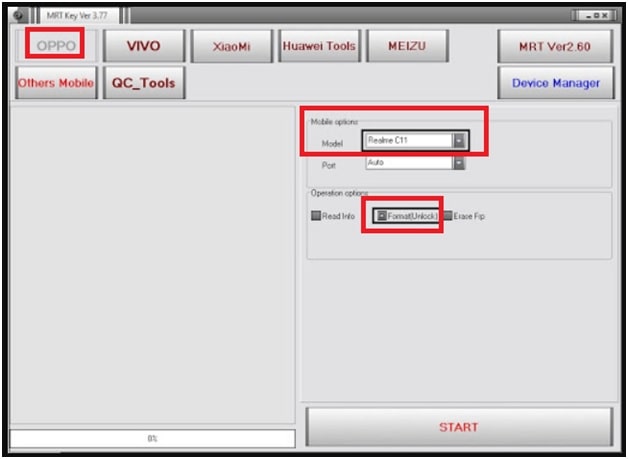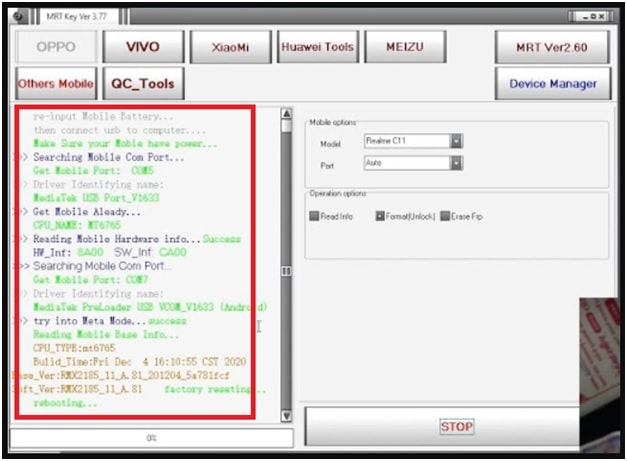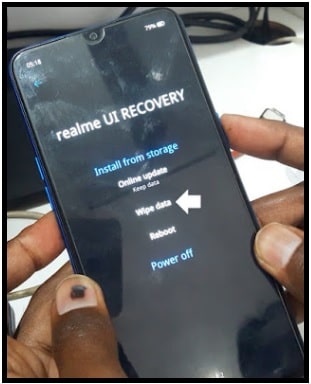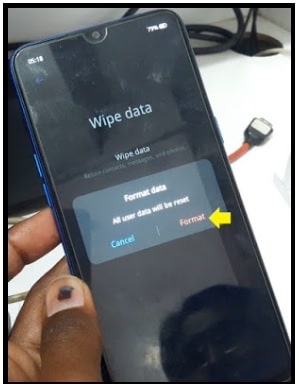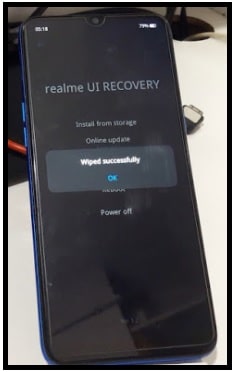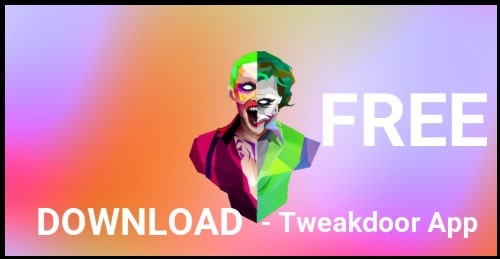Realme C11 Pattern Unlock When Forgot Pattern Lock or Password – Hard Reset Tool
Realme C11 Pattern Unlock When Forgot Pattern Lock or Password – Hard Reset Tool
Are you looking for a way to unlock Realme C11 android Smartphone? If yes then this guide will help you to remove pattern lock or PIN password using pc tool. As we all know we can unlock any android phone by factory reset from recovery mode. But it’s not the same with the latest Realme C11 mobile. Because of the new security feature, you can’t boot your Realme C11 into recovery mode without entering the existing screen lock.
In that condition, pc unlock tool is the only solution to unlock pattern lock on Realme C11 RMX2185 when forgot pattern or password.
If you try to search on the internet, several tools and unlock files are available for Realme C11 MTK mobile phone. But here we are going to use 100% working and tested MRT tool for Realme C11 RMX2185 to remove pattern and password. This tool will help you to reset (factory reset) pattern lock from your locked mobile. Best thing about this tool is that you can unlock Realme C11 RMX2185 screen lock within one click. You no need to use format code or files. Just choose your model from the tool and format your mobile.
READ MORE : Realme Flash Tool For Firmware Flashing
About Realme C11 Pattern Unlock
Here in this tutorial we are using the MRT tool which is a premium tool for Vivo, Oppo, Xiaomi, Huawei and Meizu devices. MRT tool provides a complete mobile repairing solution for supportable phones.
But if you want to get a free MRT tool then you have to patch the setup files first. After that it will work without a dongle and paid subscription. For more detail, checkout “free MRT v3.58 without dongle” guide. From this guide, you can download latest MRT tool setup and activator (X32dbg) file. Process is a little bit complicated. So you have to follow the guide properly.
Pre-Requirements To Unlock Pattern On Realme RMX2185 Android Smartphone
- Charge your phone approx 80% to prevent accidental power off in between unlocking process.
- MRT dongle (free or paid)
- Install Libusb Win32 Devel Filter USB Driver (Bypass DAA & SLA Authentication)
- Working USB cable
- Windows OS based computer or Laptop
How To Unlock Realme C11 RMX2185 Model Using MRT Tool
Here is a detailed instruction to remove pattern lock on Realme C11 RMX2185 android Smartphone using MRT tool. Follow the exact same steps and unlock your mobile within a few minutes.
Please Note: Phone unlocking using the MRT tool will format your device completely. That means, it will wipe all user data and phone data including custom settings.
- First off all, install Libusb Win32 Devel Filter USb drivers to remove DAA & SLA authentication security lock on MTK Realme RMX2185 model.
Guide : Install Bypass MTK USB Drivers For Oppo | Realme | Xiaomi
- Launch the MRT tool software on windows PC/laptop.
- Next, select the “Oppo” tab from top of the tool.
- Choose the “Realme C11” model under the “Models Options” section.
- Next, check the mark to select the “Format Unlock” option.
- Come to the device >> power off it >>> press and hold volume down key + volume up key at the same time. ( Volume key combinations are the boot key for Rename C11 mobile)
- Wait for a couple of minutes and the tool will detect the device automatically.
- Once the tool detects your device, the formatting process will start automatically. You no need to do anything and the tool will reset the pattern lock itself.
- Your phone will reboot automatically after completing the process.
Device Stuck In Bootloop After Unlock
In case, if your device stuck in bootloop then boot your mobile into recovery mode for formatting.
- Press the recovery mode keys combination and start booting your phone into recovery mode.
- Select the “English Language” from the list. Use a power key or touch for selection.
- Once you are into “Realme UI Recovery Mode”, select the “Wipe Data” option.
- Now “wipe Data” by entering the verification code 8383
- Next, click on “Format Data” >> again choose the “Format” option.
- Above section will wipe data from your device.
- Once you are able to see the message “Wiped Successfully” then click “OK”.
- Here your device may take a long time to reboot after factory reset. So, don’t try to force reboot.
Important : Above steps will remove pattern or PIN password automatically. But it can’t remove FRP lock. If you were using any Google account on this device then you have to verify the Google account to remove FRP lock. Enter the existing Google account credentials to remove FRP lock. Otherwise, follow the below Realme FRP Unlock Guide.
Realme FRP Unlock Without Pc – Realme FRP Killer
This is all about how to unlock Realme C11 pattern lock and PIN password using Free MRT tool. Users can’t reboot locked Realme C11 mobile into recovery mode for factory reset. Because of this MRT tool is required. Otherwise, you can’t unlock your device from the normal recovery mode process.