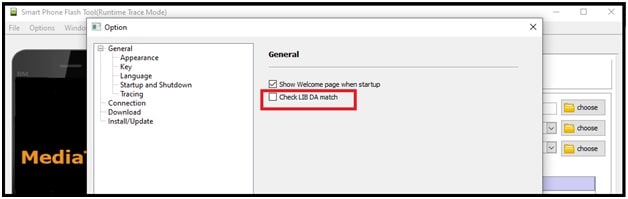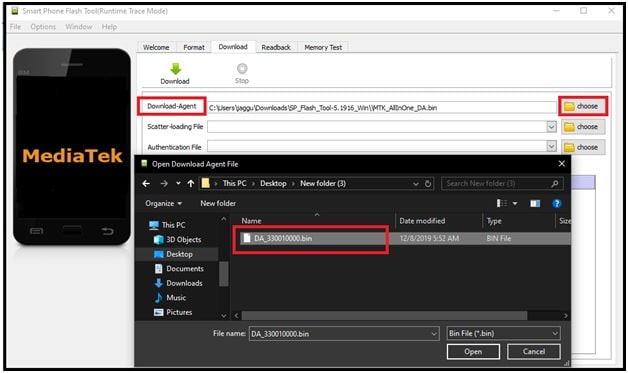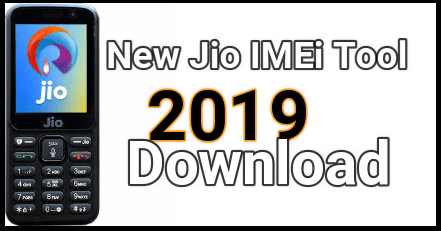Fix LIB DA not match, please re-select DA or Ask for help Error In Sp Flash Tool
Fix LIB DA not match, please re-select DA or Ask for help Error In Sp Flash Tool
Hey guys once again we are here with another Sp flash tool tutorial and today we are sharing a solution to fix error LIB DA not match, please re-select DA or Ask for help in Sp flash tool. If you are trying to flash official stock ROM on MTK mobile or FRP bypass through the Sp flash tool and now tool is showing error LIB DA not match, please re-select DA or Ask for help then this guide is for you.
Probably you may know that most all new MTK / MediaTek phones come with secure boot feature which never allows user to flash firmware with default DA file.
As we all know all MTK sp flash tool and other MTK professional tools come with pre-installed Download Agent file [ DA File ] but problem is that secure boot feature enabled device needs a DA file which is different from Stock DA file.
READ MORE : Fix PMT changed for the ROM it must be download Sp Flash Tool Error
In that case we have to use custom DA file for flashing. Otherwise tool will not able to flash MTK phone with older DA file.
Now come to the point and let’s see how to solve LIB DA not match please re-select DA or Ask for help error on Sp flash tool? It’s really very easy to resolve LIB DA not match error in Sp flash tool.
Please Note: Custom DA file [download agent file ] may be different for different devices. So do Google or check below post to get custom DA file for your model’s chipset.
Process To Remove LIB DA not match, please re-select DA or Ask for help Error
- Download “Custom secure boot DA File” for your device. Unzip file if it’s in zip format.
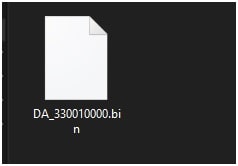
- Run “Flash_tool.exe” as administrator. Always try to use latest version of Sp flash tool.
- Once the tool launched, navigate to “option” tab and click on “CTRL + Shift + O shortcut keys” as shown in below screenshot.
- Untick the “Check LIB DA match” option from the next window.
- Now click on “choose” button from “download Agent” section and browse “DAfile.mbn” file [Custom Boot File ].
Important : Each and every MTK tool comes with system DA File [Download Agent file] but some time, inbuilt DA file will not work for latest MTK phones. In that case you have to use custom DA file to remove secure boot feature.
MTK IMEI Repairing Tools
- SN Write IMEI Tool For MTK
- Download Write IMEI Tool
- Maui Meta Tool For MTK IMEI
- MTK IMEI Repair Using Miracle Tool Without Box
- MTK Tecno IMEI Tool
This time tool will not show error LIB DA not match, please re-select DA or Ask for help. After that you are free to flash your device without any DA file error. Few simple steps and correct MTK DA file is enough to fix Fix LIB DA not match error in SP flash tool. If you are getting this error that means, DA file is outdated or unable to support chipset of your device because of safe boot feature.