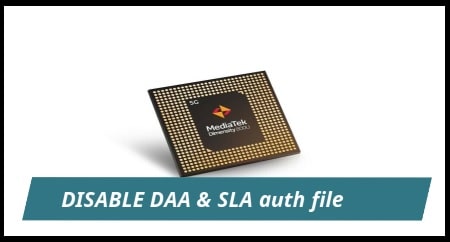Qflash Tool Meta Build 9.1.6 Latest Version Download
New Version Released For Qflash Tool Meta Build 9.1.6 Latest Version Download
New updated Qflash tool v9.1.6 has been released for Qualcomm chipset phones. If you are Qualcomm android phone or keypad mobile user, then Qflash tool must be in your library. This tool supports almost all Qualomm feature and android Smartphone and can flash official stock ROM without any issue.
If you try to search on internet for Qualcomm flash tools, you may download several paid and free Qualcomm flash tools. But each and every flash tool can work with specific firmware format. Because of this limitation, Qualcomm flash tools may also different for different devices.
Qflash tool meta build is also a Qualcomm flash tool which can flash .mbn file easily. It’s also important to know that most of all Jio Qualcomm phones and other qualcomm android phone’s firmware are based on .mbn file. That’s why we highly recommend you to use latest Q flash tool 9.1.6 version for Qualcomm firmware flashing.
New Qflash meta build version is pc software for Qualcomm devices. Best thing about this tool is, it’s a free flash tool without box. Moreover, it’s highly recommended tool for flashing because of its high success rate. We already managed full detail post on “latest Qflash Tool Working Method”.
Here in this post we are adding Qflash Tool Meta Build 9.1.6 latest version powered by Qualcomm official. If your Qualcomm phone is bricked or you want to upgrade / downgrade android version, flash it with Qflash Meta Build 9.1.6 tool.
Simple user interface and easy to understand working process makes it more desired tool for Qualcomm CPU phones. At the time of using this tool, you need to boot your device into EDL mode. That’s it. After that, tool will flash your device automatically.
Download Qflash Tool Meta Build 9.1.6 Latest Version With Drivers
Qualcomm USB Drivers Download : DOWNLOAD
Download Qflash tool 9.1.6 Version For Qualcomm Phones : DOWNLOAD / MIRROR
All Qflash Tool Version Download : DOWNLOAD
Important Points About Latest Qflash Tool 9.1.6 Version
- New Qflash Tool Meta Build 9.1.6 is a pc software and comes with installer setup file.
- Qflash tool can flash both keypad and android Qualcomm phones.
- This tool is specially designed for Qualcomm chipset based phones.
- Make sure firmware flash file contains the “contents” file.
- Device should be into EDL mode or emergency mode for flashing. Otherwise, tool will not detect the device.
- To avoid the Qflash tool error or wrong path error, move the official flash file into the “Qflash tool” installation folder.
QFlash Tool Folder Location : My PC >> C:// Drive >>> “QFlash Tool”
Quick Steps To use Qflash Tool Meta Build 9.1.6 Latest Version
- Download and install “Qualcomm USB Drivers” on windows pc to create bridge connection in between pc and mobile.
- Install latest version of Qflash tool Meta Build v9.1.6 on windows pc / laptop. Portable Qflash tool is not available.
- Extract the download firmware or flash file on desktop. Or move it into “Qflash tool” folder.
- Launch Q flash tool Meta Build 9.1.6 from desktop shortcut.
- Click on “Load Content” button from the tool and browse the “contents” file from extracted firmware folder.
- Now come to the device and boot it into “EDL Mode” manually or using any software. Most of time, user can boot Qualcomm phone into EDL mode by pressing proper boot key.
- If the device is successfully detects by tool, “Download Content” button will visible for you. Just click on this “Download Content” button to start flashing firmware.
- Sit back and wait for few minutes to install complete stock ROM. End of the flashing, remove USB cable and reboot your device.
- Done!!!
This is all about new released Qflash Tool 9.1.6 version for Qualcomm phones. Just download Qflash tool and start flashing your QUALCOMM mobile.