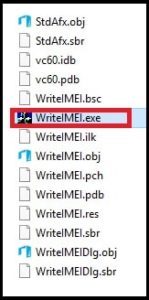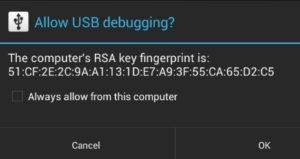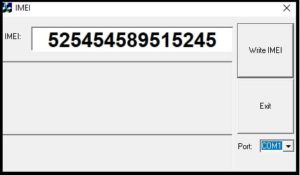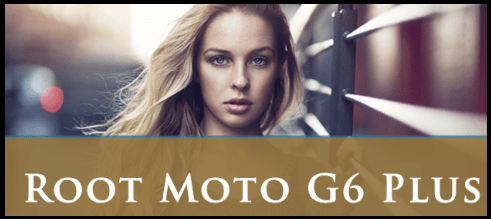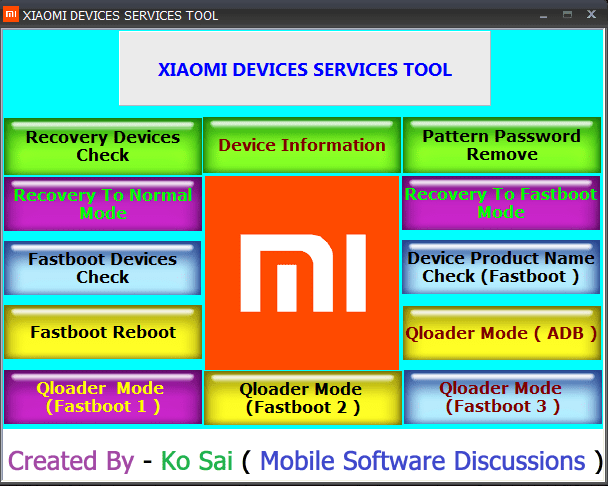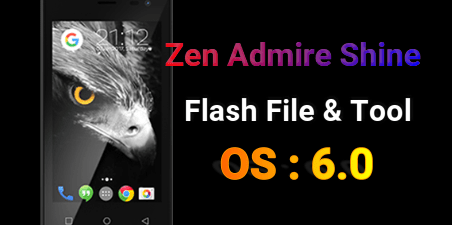Download Write IMEI Tool [ MTK IMEI Repair Tool ]
Download Write IMEI Tool MTK IMEI Repair Tool : MTK IMEI Tool [Write IMEI Tool] is a portable IMEI software for all MTK chipset based devices. MTK IMEI tool is powered by AppWizard that allows user to flash IMEI number on all MTK or Mediatek mobile phones. Although there are so many other IMEI repair tools are also available for this same purpose but MTK IMEI tool write IMEI tool is one of the best tool for single SIM MTK mobile phones.
Here in this guide we are going to share direct downloading link to download MTK IMEI repair tool. If you are new and never heard about this IMEI flash tool then don’t worry. It’s a simple MTK IMEI flash tool with user friendly user interface. Just download latest write IMEI tool or MTK IMEI repair tool from below download section and start flashing IMEI number on your own MTK android phone.
Before going to use this write IMEI MTK IMEI repair tool, it’s important to know that it’s only and only for Single IMEI MTK phones. That means, you can’t flash or repair dual IMEI number using Write IMEI Tool software.
Write IMEI tool or MTK IMEI tool is a single IMEI repairing tool for Mediatek [MTK] chispset based devices. It can’t help you to fix dual IMEI issues.
Smart Features Of Write IMEI Tool [MTK IMEI Tool]
Portable IMEI Flash Software Tool
MTK IMEI Repair tool powered by AppWizard is a small size portable application. That means no need to install it on pc. Simply download MTK IMEI Repair tool [Write IMEI Tool] on pc, extract the downloaded MTK IMEI repair tool zip file and run exe setup file to launch. That’s it.
Small Size And Easy User Interface
IMEI repair tool MTk comes with small size. After extract, it’s total size will be approx. 20 MB. So no need to spend more data to download MTK IMEI repair software. If we talk about it’s user interface, there is no any other IMEI repair tool is as simple as it is. Launch the tool on windows pc, enter the correct IMEI number in IMEI write section and hit on flash button. That’s it.
IMEU Number Flashing
As we already told you it’s one of the best IMEI flashing tool for all MTK chipset based android phones. But main drawback if this tool is that it can flash only single IMEI number on the device. So if you have dual SIM supported phone then you can’t use it to fix IMEI issue on your mediateck mobile. Use any other alternative MTK IMEI flash tool like SN write tool or WRTool etc.
Download Write IMEI Tool Latest Version
Download MTK IMEI Tool v1.0.0.1
More Articles On IMEI Number Flashing & Changing
Repair Or Change IMEI Number Of Samsung J7 SM-J710F
Change IMEI Number Of Qualcomm Devices Like Samsung Without Pc
Change IMEI In Android Phone Using MobileUncle Tool
How To Change IMEI Number Of Android Phone/SmartPhone
How To Repair IMEI Number Of MTK Device Using Write IMEI tool [MTK IMEI Repair Tool ]
Write IMEI tool or MTK IMEI repair tool’s working is so simple and no need to use any technical skill to use write IMEI Repair software tool. In order to flash original IMEI number of the MTK device, Just follow the below instructions as it is as shown below.
Instructions To Learn How To Use Write IMEI Tool To Flash IMEI Number
- Download MTK_IMEI_Tool_v1.0.0.1 zip file on desktop.
- Extract the downloaded zip file on pc using 7 zip software or RAR software.
- Enter into the extracted folder.
- Again open “debug” folder.
- Find the writeIMEI.exe setup file and run it as administrator on windows pc. Just because it’s portable IMEi repair software, it will open directly without installation.
- Write IMEI tool will launch on your pc.
- Come to the device, enable USB debugging & OEM unlock. [Must]
Go to phone “Setting” app >> “Developer Option”>> enanle USB debugging and OEM unlock
- Connect the MTK device with pc via USB cable.
- A popup will appear on phone screen to allow debugging on the device, Click ok to allow it.
- Again go to MTK IMEI Flash tool and enter the correct IMEi number of the device>> select “Comport” and hit on “write IMEI” button to flash new IMEI number of MTK device.
- IMEI flash will take just few seconds to flash IMEI number on the attached MTK phone.
- After successful flashing, you are free to unplug the device from pc.
Check IMEI Number Flashed Or Not
- Reboot the device normally after flashing new IMEi number on the device.
- Go to phone dallier app and type *#06#
- Above IMEI code will show the existing IMEi number of the device.
Please Note: In case it’s showing null IMEI or invalid IMEI number then repeat the process again.
Hope this MTK IMEI tool or Write IMEI tool will help you to flash IMEi number on your own mediatek device. Don’t forget, this write IMEi tool or MTK IMEI Tool can flash only single IMEI on the device [Meditek].
In case you have dual SIM supportable device then use SN write tool [Only For MTK]. Same as, if you have SPD or Qualcomm chipset based android phone, use WRTool.
Dual SIM IMEI Reapir Tool SN Write Tool [For MTK]
Flash IMEI Of MTK ,Qualcomm,SpreadTrum
Flash IMEI On Qualcomm Smartphone Using Qualcomm IMEI Write Tool