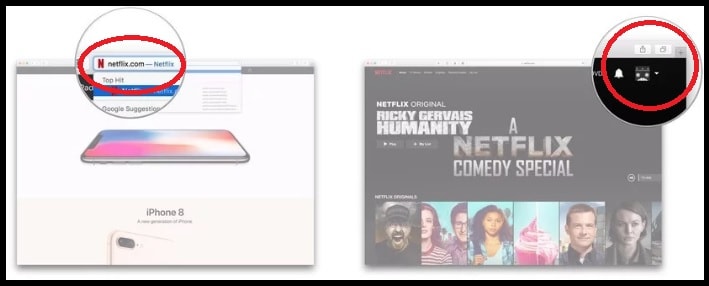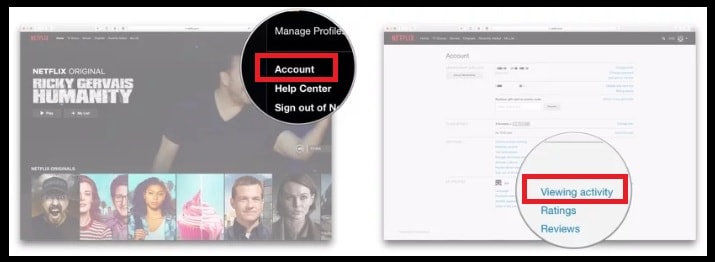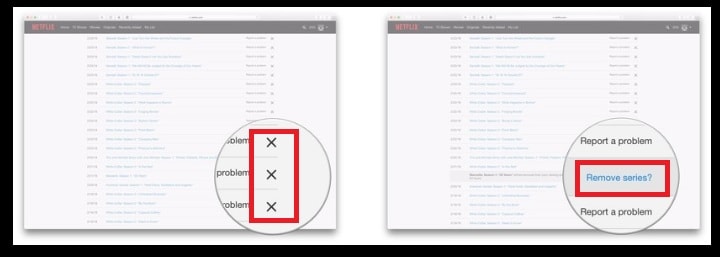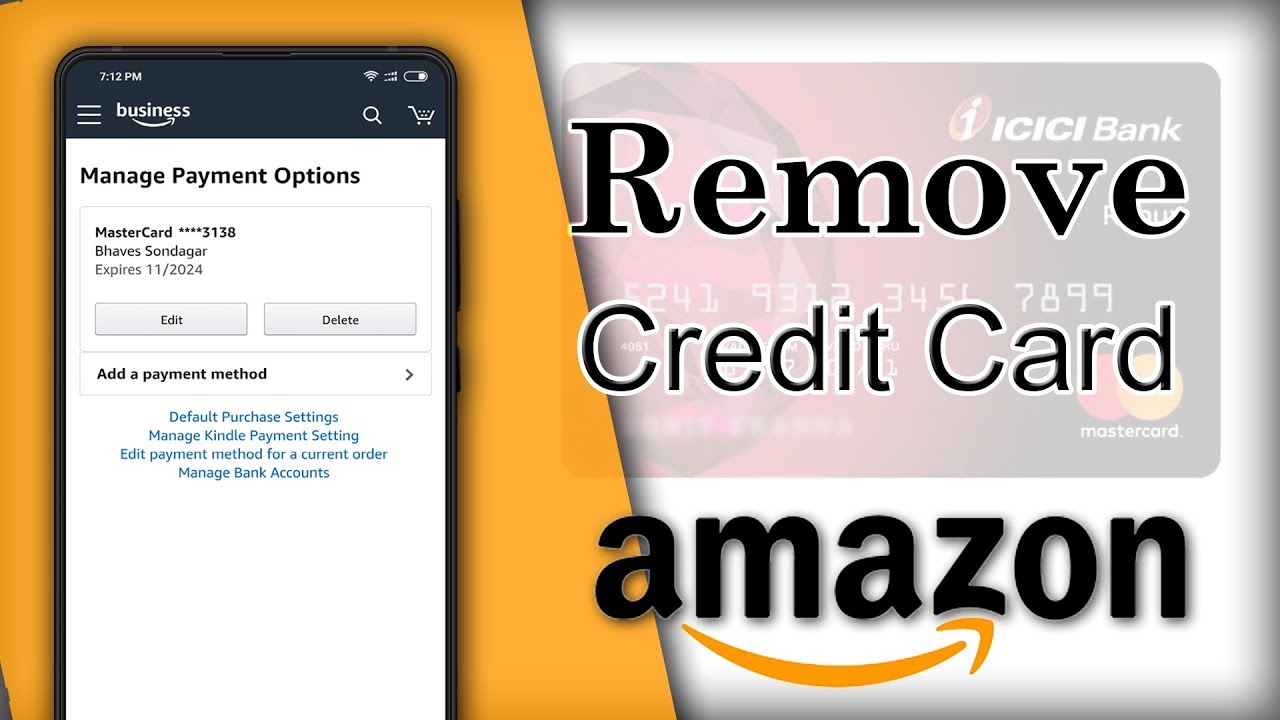How To Delete Netflix History on Android And Pc
Delete Netflix History on Android And Pc
Today we are going to share fresh new topic for Netflix users. As we all know Netflix is one of the best and most popular online movies streaming site and this time its have millions of active users in all over the world.
If you also love to watch online movies and Tv series on Netflix then no need to explain why Netflix is popular. After watching thousand of movies on Netflix, you may wonder how to clean Netflix history or viewing activity which you don’t want to share with anyone. Reasons to delete Netflix movies history on Netflix premium account may be different for different users. For example, sometime you have to share your Netflix premium account with your friends and family members. In that case, they can check Netflix account history easily. But good news is that you can hide or erase Netflix history within few simple clicks.
Whole process to hide Netflix viewing history will take couple of minutes after reading this guide. In this guide will show all the steps with all necessary screenshots. After this you can share your Netflix account detail with your family members and friends. Just follow the below steps and clear your own Netflix activity.
Practically you can’t erase Netflix account history from Netflix official android application. Same as, you can’t remove Netflix viewing history from android, tablets or even your Smart Tv. For this, you have to use Pc browser. In case you want to delete Netflix history from android Smartphone, turn ON desktop view in android browser and follow the below steps.
Process of deleting Netflix history is approx same for both android and pc user with small changes.
READ MORE ; kick Someone off Netflix Without Changing password
Read More Articles
Omegle Video Chat on Android Phone Using Browser
List of Best Photos to Cartoon Picture Apps Android / iPhone
Best Complements For Girls Picture –How To Complement A Beautiful Girl Picture
SITES LIKE PUTLOCKER WEBSITE
10 BEST FAKE EMAIL GENERATOR FOR FREE TEMP EMAIL ADDRESS
How to delete Netflix history on Android
This method is only for android Netflix users [ checkout free premium Netflix account without subscription ] who want to remove Netflix history on android phone. Simply open the app and login with Netflix account credentials. Once you are entered in Netflix account, scroll down the screen and click on “More” tab from bottom-right corner of the screen. Again click on “Account” option and it will redirect you on Netflix official website.
READ MORE : Free Netflix Accounts And Passwords – Netflix Account Generator
Now you have to find “Viewing Activity” option which will show you all tv shows and movies of your account. Officially Netflix allow users to clear complete Netflix viewing history in single click or delete movies and tv series one by one according to your own choice.
To delete viewing history of Netflix account, scroll down the screen and click on “hide All” button followed bt “Yes” and it will hide viewing activity in single step. But if you wish you to delete any particular movie or tv show then tap on circular icon next to movie or tv show and click on delete button. It will help you to delete or hide selective movies and tv shows history from Netflix account.
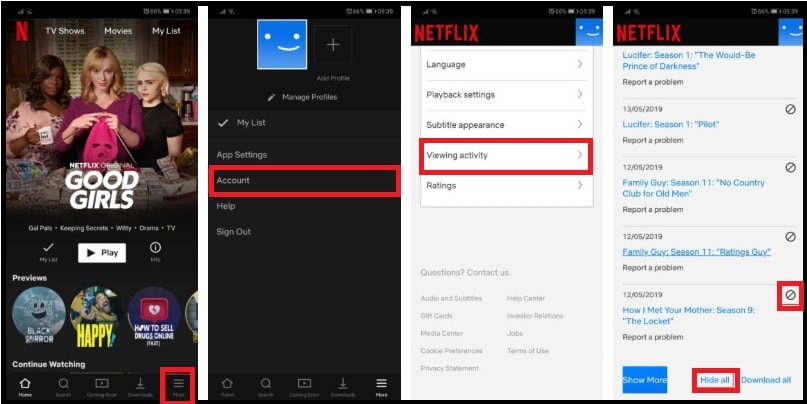
- Open Netflix app on android.
- Login with account detail.
- Tap on “More” button from bottom right corner of the screen.
- Navigate to “Account” option.
- Click on “Viewing Activity” option.
- Click on “Hide All” button to hide complete Netflix history or click on “circular icon” for individual movies and tv shows.
- Done!!!
These are simple steps to clear Netflix history which you don’t want to share with your family members and friends.
How to delete Netflix history on Pc
As we already told you, process of deleting Netflix history on pc and mobile is almost same. Above method is only for Netflix android application users. But if you are a pc user and now trying to delete Netflix history from pc then this section is for you. Simply follow the below steps one by one to delete or hide movies and tv shows history from Netflix account.
Related Articles : Netflix Cookies To Get Free Netflix Premium Account
- Login Into Netflix Account: This is the first step in order to remove Netflix history. Visit on the link or type “Netflix.com” to open Netflix official website on your pc browser. Just enter your account detail [ ID & password ] to access your personal account. If already logged in, then the profile section will appear in front of you. [Skip the login process ]
- Choose Profile: Once you are into Netflix account, you will see profile list if you have multiple profile in same account. So choose the correct profile from the list because every individual profile has it’s own viewing history. For single profile, skip this step and it will open the available profile automatically.
- Open Account: Now move your mouse courser on “Profile Icon” from top right corner of the screen. Find the word “Account” from drop down menu and it will open personal account setting page in front of you.
- Open Viewing Activity Option: Once you are into personal account setting page, scroll down the screen and click on “Viewing Activity” option highlighted with blue color. Here you will see complete list of tv shows and movies of your Netflix account you have already watched.
- Hide Or Delete History: Scroll down the list and find the movie or tv show which you want to remove from your Netflix history. . If you need to get the older entries, just click “Show More” at the end of the page.
After finding your choice, select the back-slashed circle icon that you can see it at the right of the movie or the episode title. By this step, entry will delete from your account automatically. Just follow the same step to remove more movies and tv shows one by one.
Now Netflix will notice your choice and it will stop sending recommendations related to deleted movies and episode. Moreover, it will remove your existing viewing history from the account.
How To Download Amazon Prime Videos On Pc
These steps are working steps for both computer and laptop users to delete unwanted viewing history of Netflix account. Simply follow the steps and delete your desired movies and tv shows one by one. Here it will take approx 24 hours to remove from your history.
Additional Movies Sites
- EXTRAMOVIES DOWNLOAD HOLLYWOOD, BOLLYWOOD, HINDI DUBBED MOVIES
- TAMILMV- DOWNLOAD TAMIL, TELUGU AND MALAYALAM MOVIES ONLINE
- FILMY WAP DOWNLOAD BOLLYWOOD HINDI HOLLYWOOD MOVIES FREE
- 50+ Best Movies Download Sites To Download Full HD Movies
- Top Sites Like SolarMovie 2019 | SolarMovie Alternatives | Watch Movies Online
- WolowTube Alternative 2019 – 2018 : 5 Best Websites Like WolowTube
So guys these are our steps by step tutorial to remove Netflix history or Netflix viewing activity from the account. Users can follow any above method according to their own device. Browser method can be use for both mobile and pc users. Otherwise, follow the method1 to delete Netflix account history on android mobile. After that you can share your account with your friends and family members without showing your history. No one can’t access your Netflix history after deleting it.