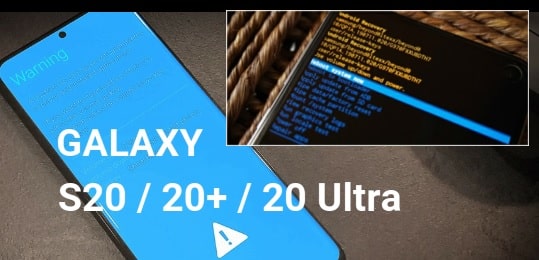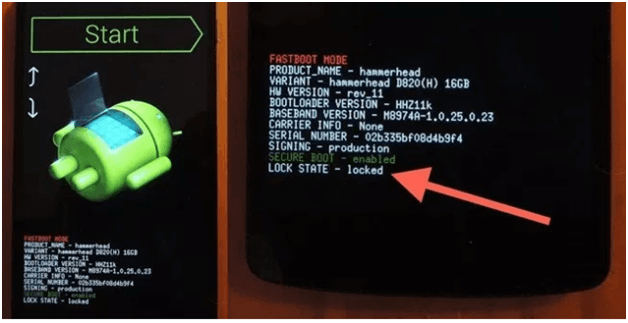Omegle Video Chat on Android Phone Using Browser ! Omegle video android APK
Omegle Video Chat on Android Phone Using Browser ! Omegle video android APK
Hey guys, today we are going to talk about one of the most popular live video chat application, “Omegle”. Without any doubt Omegle is best video chatting platform in 2020 – 2019. Especially for those users who wants to talk live with strangers without revealing their real identity.
Best thing about Omegle is that it’s a web application, so no need to install Omegle android apk in android mobile. It’s because we can access Omegle in android mobile directly from the browser.
Many users really don’t know more about this Omegle messenger website. Same as, some users wants to use Omegle in android Smartphone but they don’t have idea on “how to use Omegle on android phones?” Just for this we are sharing this article for you how to make use of it efficiently on android mobile devices?
May be some of you are new for Omegle or never heard about Omegle web app. So it’s important to know what is Omegle and what are features of Omegle? Because many other applications and social media platforms are offering free video calls and chatting options for their users. So, why do you think about Omegle for video chat? If it’s same then read the complete post to learn more. Otherwise, if you are here to learn “How to do Video Chat on Omegle with Android Phone” then directly jump on below last section.
What Is Omegle Video Chat?
Omegle is web application, created in 2009 that allows users to chat with strangers online. They can do video chat or text chat according to their own interest. In short, users can chat with strangers anonymously. This is the main basic difference in between Omegle and other social media platforms who are offering video call feature.
This online chatting website connects you with random strangers from all over the world without any signup. That means no need to share your personal details with anyone. If you are one of them who loves to talk strangers or want to spend your time online then do Omegle video android chat with strangers and make friends or even establish relationships by socializing with random anonymous strangers.
Other benefit of this site is that it’s wonderful place to get advice and help on any subjects that you can’t ask from your known person.
If we talk about its popularity, just after few months of launching Omegle video chat messenger application it gained around 170,000 page views a day and also became the best online chat website 2020 – 2019 in the world.
In our opinion Omegle video android application is wonderful free video chat app for both android phone users and pc users to make new friends anonymously. You can talk live with strangers without revealing your real identity.
Features OF Omegle Video Chat App
- Omegle video android app is free for all users and no need to pay a single dollar. No hidden charges.
- Live video chat with strangers. This free online video chat website allows users to talk live with strangers without your personal information.
- This Omegle video chat app will instantly match you with someone new Omegle video chat user. omegle video chat app best random video chat for mobile users.
- No login required to use Omegle direct video chat.
- Connect with friends and family on device – Free 100% video chat & voice call with unlimited time.
- High quality voice & video- Add new friends in random video chat to friend list.
- Simple & easy to use interface, Omegle video android apk- Support of the back camera and front camera of the device for live video chat.
Omegle Users Can Share Personal Information With Strangers
As we already told you, it’s a registration free online video chat website and never ask for any personal details. Same as, chats are completely anonymous but no one will stop you to revealing personal detail if you choose to. That means, you can share your own personal details during the video chat on your own choice. Otherwise, complete chat program is anonymous.
Is Omegle Safe – Omegle chat has been used by predators?
Well, it’s a anonymous video chat program and offer users to choose “adult” or “Unmoderated Section”, so one will monitors your chat without your permission. But fact is that nothing is 100% private!
According the Fox 9 News, October 2nd 2014, two 13-year-old Minnesota girls were kidnapped and sexually assaulted by a 23-year-old, whom they met on Omegle live chat.
So it’s not only rumors that predators also use Omegle. So be careful during the Omegle video chat and avoid to share your real identity unnecessary and without a cause.
Safety Guide For Oeggle
Can We Use Omegle Video Chat App On Android Mobile?
This is highly searched string in Google search and forums. If you want to try Omegle official app for video chat then you can download it from below download section. But problem is that Omegle video android app does not work efficiently on android mobiles. You can use this Omegle app for text messages but directly can’t use for video chatting.
But don’t worry we are here with solution and after that you are free to use Omegle video android apk on android phone efficiently.
Some users tend to visit official Omegle website from pc browsers like Google Chrome, Firefox, UC browser etc but they didn’t get access to use Omegle video chatting option. Just because of this reason, many app developers created fake Omegle video chat android app. So be careful from them.
So if you really don’t know how to use Omegle on android devices for video chat then you have landed on right place. We will explain each and everything about Omegle and process to make Omegle video chat on android mobile using browser.
Important Points To Use Omegle For Video Chat
- This tutorial is only and only for android smart phones and tablets running on android v4.4 and above version.
- Omegle is anonymous messenger website for text and video chat, so never ever try to share your real identity and personal information with anyone.
- This site is age restricted and free for use without any registration.
Going on Omegle’s Restricted Section
How To Use Omegle Video Chat In Android Mobile With Puffin Browser
Before starting the procedure, it’s must to know that official Omegle video android app can be use for text chatting but it’s video feature does not work efficiently on android mobiles. So you have to use puffin browser on android phones.
- Download and install latest “PUFFIN Browser For android” from Google play store. In casa you are getting any issue to use latest version then download older version of “PUFFIn browser” from below section.
Older Version Of Puffin Browser APK
- Just launch puffin browser on android mobile.
- Once the browse opened, click on three dots from upper right corner and enable the ‘Request desktop site’ option present there.
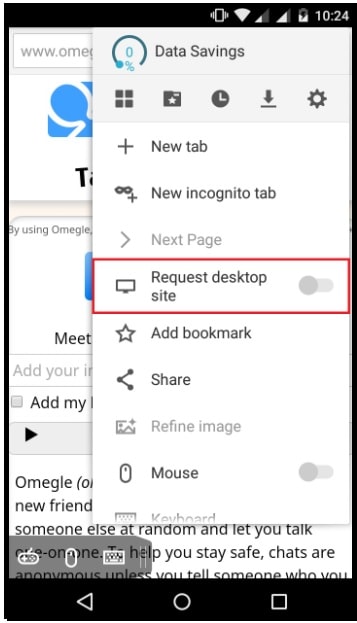
- Visit on Omegle official site and start video chat by clicking on “Omegle video chat” option. At this time Omegle site will open in desktop mode.
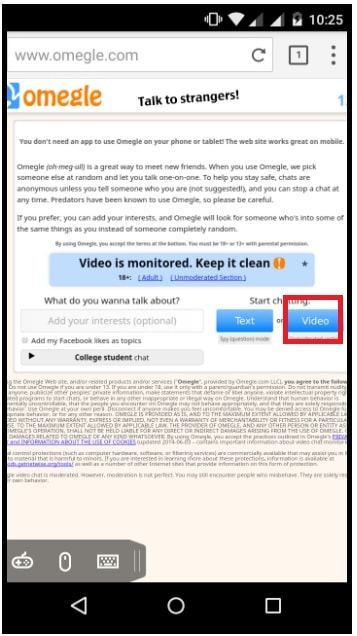
- Now you will see the below screen on your mobile.
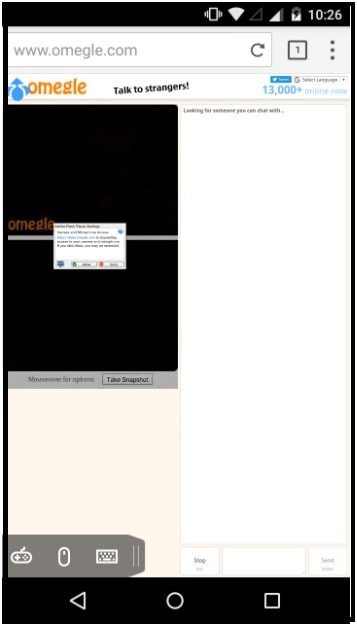
- Here it will ask you to allow using phone camera as a webcam and mic as a headphone mic for voice chatting. Allow all the required permission by browser to start Omegle video chatting on android mobile.
- At the bottom of the screen, you can access mouse and keyboard feature for video chat.
- Additionally you are free to use flash light of your own android mobile during the Omegle video android chatting.
- All done!!! Omegle will find other random Omegle users for video chatting. Sp you can meet with new peoples and can make friends online without revealing your identity.
Why Puffin Browser To Access Omegle Video Chat Android?
As we told you, you can’t access Omegle video chat feature on all well know browsers. So you have to install puffin mobile browser to make Omegle video chat on android. Check below points to use puffin browser for video chat through Omegle video android apk.
- Puffin mobile browser supports all online flash files which is necessary to enable Omegle video chatting feature.
- It’s supports all flash online games as in pc browser.
- Puffin browser is one of the best browser which is able to access all social webcam like Skype, Omegle, Chatroulette, etc.
- At the time of video chat through Omegle video android app, you can use both rear and front cameras.
- It allows users to take screenshots during the video chat.
- It has a very fast loading speed with data saving feature.
Q&A About Omegle video android APK
Q1. Can we use Omegle video android app in android?
Ans. Yes, users can use official Omegle video android apk / app in android as a text messenger but not for video calls.
Q2. How to do video chat in android using Omegle video android app?
Ans. Users can make video call using the Omegle but they have to use Puffin browser. Other browse does not work for video calls/ chat.
Q3. Is it safe to use Omegle video android video chatting app?
Ans. It’s an anonymous online messenger application for both text and video calls. So all users are strangers for you during the chat. It’s safe if you are not revealing your identity and information with unknown users.
Q4. Puffin Browser Is Must For Video Chat Through The Omegle?
Ans. Puffin browser supports all flash files and Omegle video chat feature but other browsers like chrome, uc browser and firebox never support this feature of this app.
These are complete steps to use Omegle video android web app to make video call. Using Omegle on android mobile is very bad experience because video chat option does not work in default Omegle video android app. So users need to rely only on the Omegle text chat feature which becomes really boring after some days.
Mobile browser is the best solution to access Omegle live video chat option but puffin browser is the available and working mobile browser to use Omegle video chat on mobile. Other mobile browsers like uc browser, chrome browser etc can open the Omegle site with text chat but no video chat.