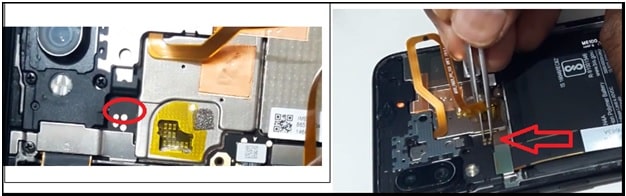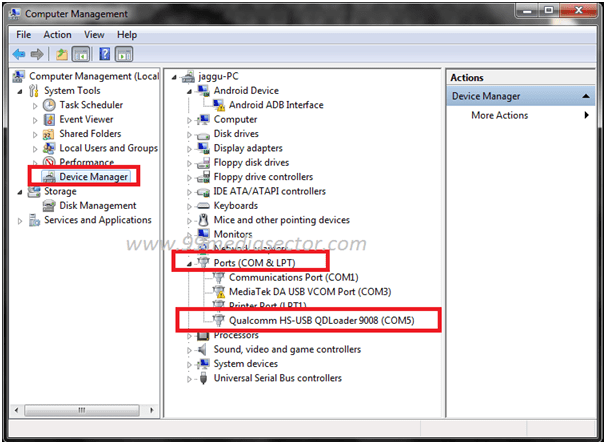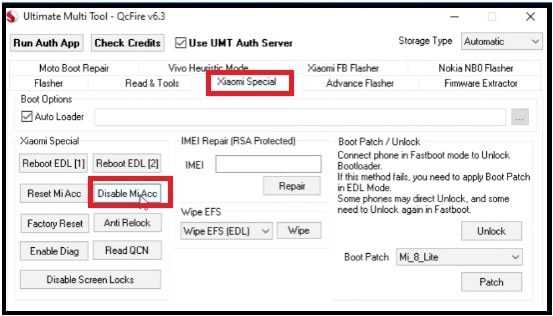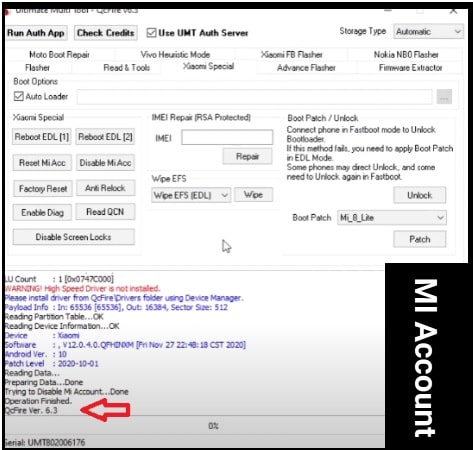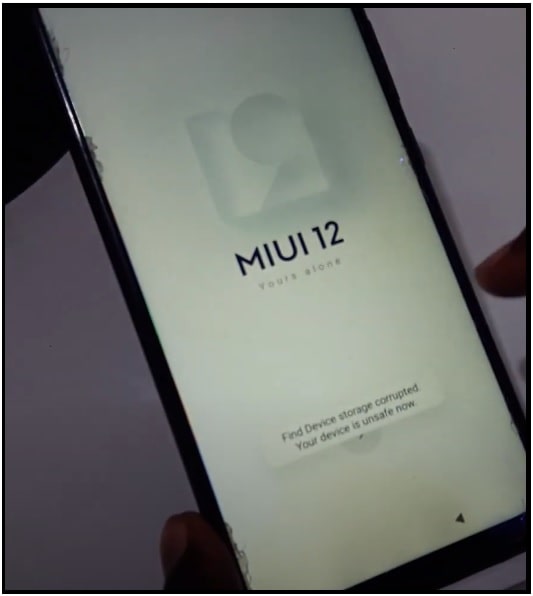Redmi Note 7 Pro Mi Account Unlock Without Bootloader Unlocking | Free Auth Services
Redmi Note 7 Pro Mi Account Unlock Without Bootloader Unlocking | Free Auth Services
Are you unable to remove MI account on Redmi Note 7 Pro MIUI 12 after factory reset? If yes then Mi account bypass is the only solution for you. Without removing this mi account security lock, you can’t setup your mobile again. So, here in this guide we will show you how it’s easy to unlock Redmi Note 7 Pro MI account without MI password and ID.
Please Note: If the bootloader of the device is already unlocked then you can flash firmware to remove MI account. Similarly, you can also use the MAD unlock tool to remove MI accounts from bootloader unlocked devices. MAD unlock mi account unlock tool allows users to remove MI account lock without firmware flashing.
Remove Mi Account Redmi Note 7 Pro MIUI 12 Without Password
Here we are assuming that the bootloader is locked and you don’t have MI account credentials to verify the Mi account authorization. In this situation, the device will display a message – “This device is associated with an existing Mi account. For security reasons, you need to enter password to verify the device.”
If the issue is also the same with you then follow the below guide and unlock Redmi Note 7 pro MIUI12 Qualcomm mobile. Don’t worry, you no need to flash official stock ROM on your mobile. Use the UMT tool for Xiaomi and unlock the mobile within one single click. Just because the bootloader is already locked, you have to boot your mobile into EDL mode. After that Xiaomi special tool UMT will work for you.
Step 01 Preparation
- Download and install Redmi Note 7 pro Qualcomm USB drivers on windows pc. [Download from below guide]
GUIDE – Proper Method To Install Qualcomm USB Drivers On Pc
- Download Ultimate Multi Tool for Xiaomi and launch it as administrator. [Don’t close it. We will use it again in next step]
Step 02 Boot Redmi Note 7 Pro Into EDL Mode Manually
Because of the locked bootloader, we can’t boot the device into EDL mode directly. For this, we need to do it manually. This is a little bit technical and the most important step. So, do it very carefully.
- Open back cover of the device without damaging the hardware and other connections. [ Do Google/YouTube to learn more about Redmi Note 7 pro teardown process ]
- Once the back cover is removed, disconnect the battery connector from the device.
- Now plug the USB cable and reconnect the battery connector again.
- Quickly short the “Redmi Note 7 pro EDL test points” using any copper wire and the device will reboot into EDL mode automatically. If getting an issue then repeat the same process again.
- If everything is ok, you can see the “Qualcomm HS-USB QDLoader 9008 port” under the Device manager section.
Step03 Unlock Redmi Note 7 Pro MIUI 12 Mi Account UMT QCFire Tool
- Open the Ultimate Multi tool –QCFire v6.3 on your pc and go to the next step.
- Navigate to the “Xiaomi Special” tab in UMT tool and click on “Disable Mi Account” button as shown in the screenshot below.
- Now wait for a few seconds and the tool will start to remove Mi account from your mobile. Here it may take 5-6 minutes to complete the process. So, don’t try to interrupt the process.
- After a successful process, you will see a “trying to disable Mi account…done” and the operation finished message in the tool’s log window. and the device will reboot automatically.
- Done!!! Setup the device again as a new device and this time it will not ask you to verify the existing Mi account ID and password. That means, Mi account removed on redmi Note 7 pro android 10 MIUI 12 mobile.
Please Note: Redmi Note 7 pro Android 10 MI account bypass done successfully with the help of UMT tool. But sometimes, you may face “find device storage corrupted in Redmi Note 7 pro. Your device is unsafe now” error. To fix this issue, download persist.img file for your Redmi Note 7 pro and then flash persist.img file through the twrp recovery. For more details, visit on how to fix find device storage corrupted in Xiaomi devices?
So guys this is all about how to remove or bypass Mi Account Redmi Note 7 pro without password. This method is useful, if you are not able to reset Mi account password with registered phone number or mail ID. Just boot the device into EDL mode manually and reset Mi account within one click. Best this about this method is that you no need to flash firmware to unlock redmi Note 7 Pro MIUI 12 mobile.
If you are not interested to use Mi cloud account or Mi account on your mobile then delete the Mi account permanently.
READ MORE Articles
- Fix Redmi Note 7 GPS Problem Without Root – No Location Error
- How To Root Redmi Note 7 Pro MIUI 10 | Install Official TWRP | Unlock Bootloader
- Xiaomi Redmi Note 7 pro IMEI Repair Without Risk | Fix No Service Baseband Unknown
- Redmi Note 7 Pro Error 7 In TWRP While Flashing Custom ROM