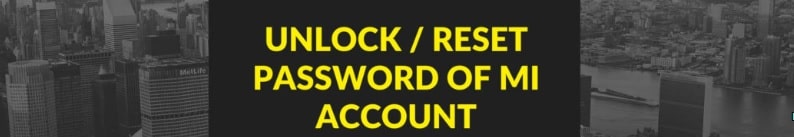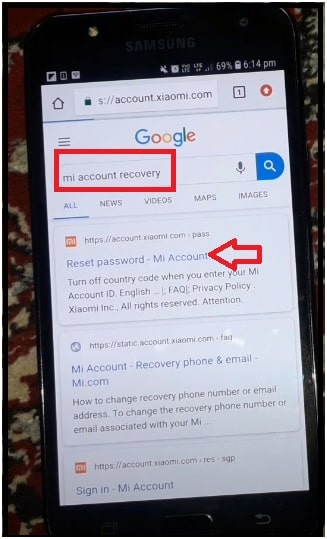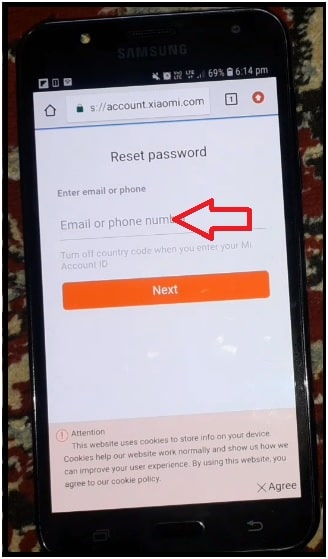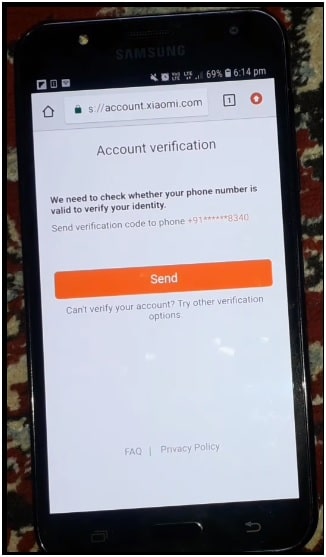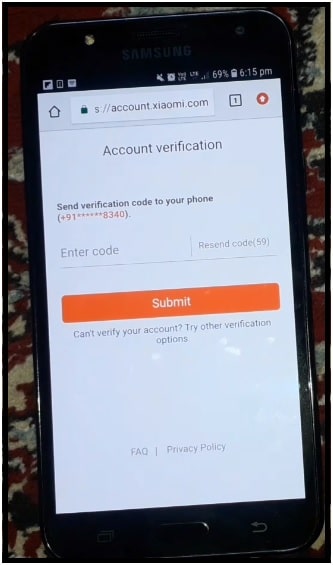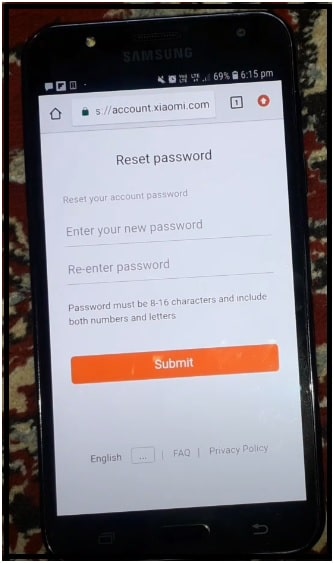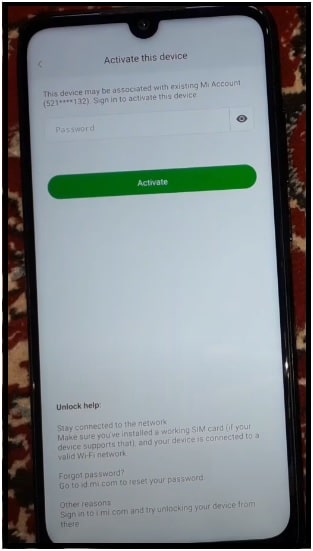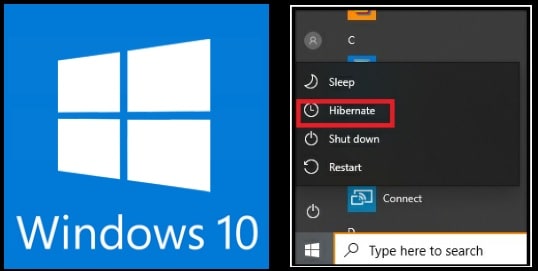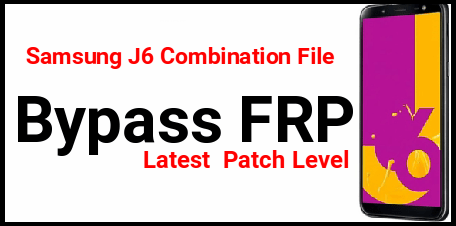Redmi Note 7 Pro Mi Account Recover Without PC – Official Method
Official Method For Redmi Note 7 Pro Mi Account Recover Without PC
Hey guys, once again we are here with another tutorial and today we are going to learn Redmi Note 7 Pro Mi Account recovery method. If you are a user of Redmi Note 7 Pro and getting an error – this device is locked and this device is associated with an existing mi account. for security reasons you need to verify the device.” That means, you were using your Mi account on your mobile. So, now you have to verify the authority before going to setup the device again.
Here is a screenshot of Redmi Note 7 Pro Mi account lock .
So now the question is “how to unlock Redmi Note 7 Pro android 10 without pc” Or “how to recover Mi account password for Redmi Note 7 Pro?” Same as Samsung account, Xiaomi also offers Mi account feature to sync their data on Mi cloud. So that users can restore their sync data directly from Mi cloud account.
Additionally, it’s a security feature and never allows anyone to unlock devices without authority. Because of this, you will see the Mi account verification screen after factory reset. In that case, you have to enter the existing Mi account credentials to verify the ownership. Otherwise, it’s really hard to bypass Mi account on Xiaomi/Redmi devices. Mi account bypass without password is another topic and you can do it with the help of advanced mobile repairing software like Miracle tool, MAD unlock tool and UMT tool, Xiaomi TPS Tool, Mi account unlocker 3 in 1 tool etc.
But if you are the real owner of the device and forget the Mi account credentials then it’s not hard to recover Mi account password for Xiaomi devices including Redmi Note 7 Pro MIUI 11 / MIUI 12.
Xiaomi officially allows users to recover Mi account password for Redmi Note 7 Pro MIUI 12 android Mobile. As we already said, it’s a security feature to protect the device from unauthorized access. So you have to verify the Mi account credentials. Otherwise, reset Mi account password officially.
Redmi Note 7 Pro Mi account password recovery is a straightforward process and you can do it without pc and with pc. In this tutorial we are going to share without pc Mi account password recovery for Redmi Note 7 pro mobile.
Pre-Requirements To Recover Mi Account Password Without Pc
- Mi account locked mobile.
- Another phone to recover Mi account credentials. [any model]
- SIM card which you have used to create an MI account.
- Internet Connection on both mobile phones.
Redmi Note 7 Pro – How To Reset Mi Account Password Without Pc
This is an official method to recover Mi account for Mi Note 7 pro and it works for all MIUI versions & android versions. So don’t worry about the compatibility issue. In this method we will reset the existing MI account password through the registered mobile number.
- First off all insert the SIM card in the unlocked mobile.
- Enable data internet or wifi internet on the same mobile phone.
- Open Mi Account Password Online Link – Next, open the mobile browser and search for “Mi Account Recovery” >>> select the “Reset Password – Mi Account” official online link.
- Enter Registered Mobile Number – On the next page, enter the registered mobile number or mail ID and click on the “next” button.
- Get verification code for mi account recovery online – Next click on the “send” button to get the OTP number to verify your identity.
- Submit Mi Account Password Recovery Verification Code – Now fill the captcha and then you will get the OTP code on your mobile. Type the OTP and hit the “Submit” button.
- Create New Mi Account Password – Type the new password for your Mi account and re-enter it again >> hit on submit.
- Unlock Mi Account Redmi Note 7 pro – Come the Mi account locked Redmi Note 7 Pro >> enable WIFI connection and enter the new password here.
- Device will unlock automatically after applying the new password and you can setup it up again.
- Done!!!
In this way we can easily reset Mi account on Redmi Note 7 pro without pc. Use the official Mi account password recovery online tool and get the new password.
What To Do If Don’t Have Registered Mail ID and SIM Card
Mi account bypass without pc trick or Mi account unlock tool is the only solution to remove Mi account without having the registered SIM card / Mail ID. Otherwise, you can also flash official stock ROM in EDL mode to remove Mi account lock without password.
After unlocking mi account from your device, if you don’t want to continue with this Mi account cloud service then delete Mi Account permanently.