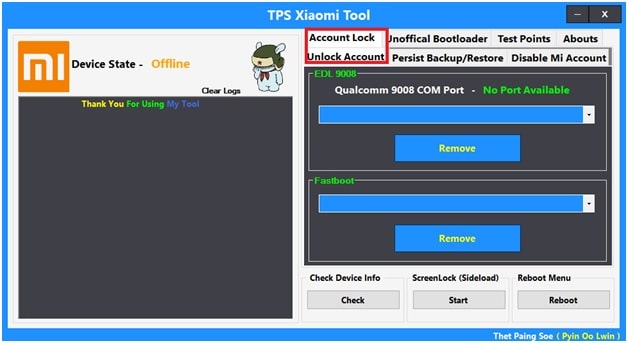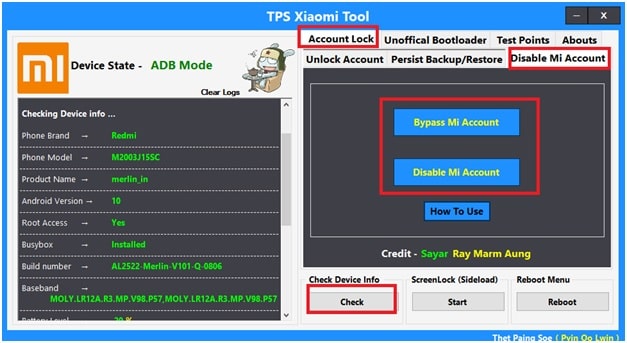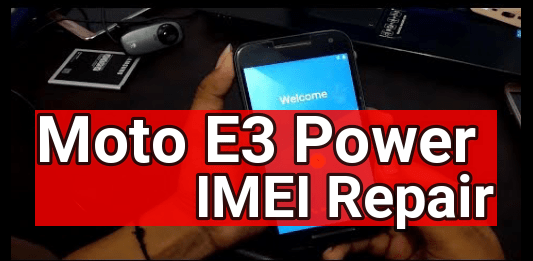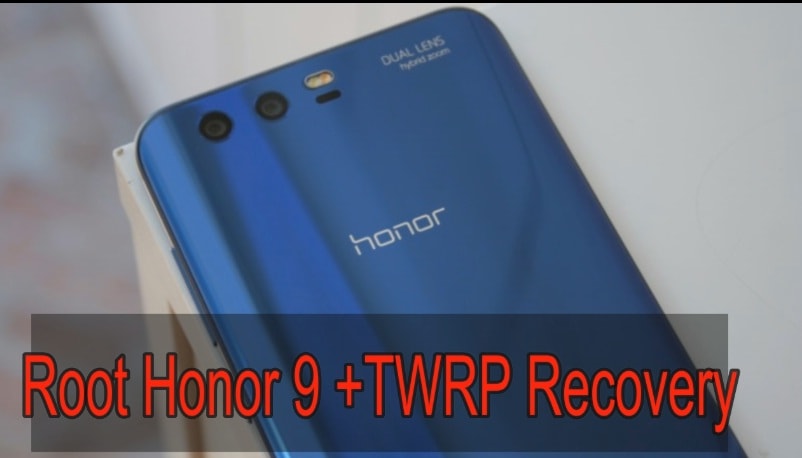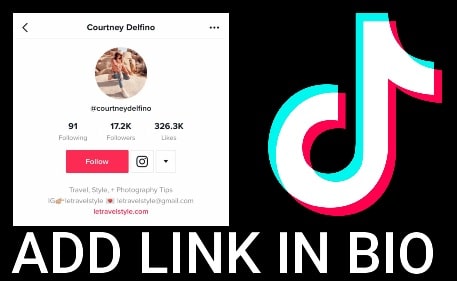TPS Xiaomi Tool Latest Version Download For Mi Account Unlock
Download TPS Xiaomi Tool Latest Version For Mi Account Unlock or bypass, bootloader unlocking and factory reset
Xiaomi is one of the most popular and successful Android Smartphone brand in all over the world. Within a few years of launching, Xiaomi is now the number one android mobile selling company in some countries. Similarly, Xiaomi has a huge user base in India and it’s increasing day by day.
Because of its popularity and active user base, many official and un-official developers are working hard to develop utility tools or software for Mi devices. In that series, you can see some Xiaomi tools like MAD unlock tool, Xiaomi QCN Rebuilder tool, Xiaomi TWRP flashers tool, mi flash unlock tool, Mi flash tool, Xiaomi MTK DA File, Xiaomi not auth fireshose files etc. Additionally, professional tools are also available for Xiaomi phones including all devices [ UMT too, Miracle tool & NCK tool ]
All these tools and custom files were made for Xiaomi devices for different tasks. If you are also using the same MIUI Xiaomi android mobile, these tools must be on your pc to unbrick or customize your device.
Now come to the point and learn more about the latest TPS Xiaomi tool. New TPS Xiaomi tool 2022 – 2021 is professional premium pc software but here we are adding free version of TPS Xiaomi tool. This tool is very known for Mi account to unlock or disable. With the help of TPS Xiaomi tool, users can remove Mi account from any Xiaomi phone without a username and password. Basically, it’s an unofficial Mi account removal tool. The best thing about this tool is that it can unlock Mi account without unlocking bootloader or with a locked bootloader.
The Miko Force team develops this tool and all credits go to them. So, if you are trying to search a method to unlock or disable MI account, then download TPS Xiaomi tool latest version 2020 and start Mi account bypass or unlock procedure.
Although, there are several Xiaomi MI account unlock without pc tricks are also available. But sometimes it may not work for you because of the latest security patch level. Similarly, these tricks can be very specific for some devices. In that case, universal Mi account bypass tools are the best solution to fix this issue.
Probably you may know that we can remove Mi account without verification by flashing the official stock ROM. But problem is that now Xiaomi stopped offline firmware flashing using mi flash tool. Now authorized mi account username and password is required to access Mi flash tool features.
To avoid this limitation, use the few Xiaomi TPS tool and unlock your device into EDL mode 9008 or fastboot mode. After completing the basic requirements, you are free to unlock Xiaomi Mi account using Qualcomm 9008 port method or the Fastboot method. This tool supports almost all older and new Xiaomi / Redmi [MIUI 10 / MIUI 11 / MIUI12] devices.
Xiaomi Mi account is a security feature powered by Xiaomi officials. It’s very similar to Android FRP lock [ factory Reset protection ]. Both features help to protect users’ data including privacy & policy. If you already activated this Mi security lock on your device, then it will lock your device after a factory reset. At the time of factory reset, you need to verify Mi account credentials to set up the device again. In the worst case, if you forgot the mi ID or registered SIM card is missing which was used to verify Mi account then Mi account bypass is the only solution for you. In this situation, Mi account bypass pc tool will help you out.
Smart Features Of TPS Xiaomi Mi Unlock Tool
- Remove Mi account in EDL 9008 mode
- Mi account unlock in fastboot mode
- Force stop or disable Mi account in an easy way.
- Get the device information in one click
- Automatic Xiaomi reboot function
- Un-official bootloader unlock for all Xiaomi devices
- Format or reset Xiaomi phones
Xiaomi TPS tool 2022 is one of the oldest professional mobile unlocking tool that specially used to remove Mi account in Xiaomi phones.
Free TPS Xiaomi Tool Download latest Version 2022 – 2021 – 2020
In the Mi community, Xiaomi TPS tool is also known as the android healer tool. Mostly this tool is popular due to its one-click Mi account bypass service. Moreover, it also helps users to unlock bootloader of the device without permission. That means an official Mi bootloader unlock tool is not required. Here we are adding a link to download latest version of the Xiaomi TPS tool. Just click on below download link and get the TPS Xiaomi tool for windows 10 including windows 7, Windows 8, and Windows XP.
IMPORTANT: Google Chrome may show virus detection error at the time of downloading this tool. So, disable the anti various of your pc and try to download it from Firefox browser or any other browser.
TPS Xiaomi Tool Setup File : DOWNLOAD / MIRROR
Different Modes To Use TPS Xiaomi Tool New Version 2022 – 2020
This tool can perform different tasks for Xiaomi or Redmi devices. But most of the people want to learn more about how to unlock Mi account in fastboot mode or EDL mode? So, check out the detail guide.
- Fastboot Method
- To use free TPS tool into fastboot mode, boot the device into fastboot mode using fastboot enabling tool or manually.
For manual boot power off the device >>> press & hold the volume download key + power key together at the same time. Release all the keys, once you see the bunny logo. That means, the device is successfully rebooted into Fastboot Mode.
2. EDL Mode [ Emergency Download Mode 9008 ]
EDL mode is another method to use TPS Xiaomi tool but it’s a little bit technical. To boot Xiaomi devices into EDL mode, you can apply “ADB Method” or “fastboot method” or “recovery mode” or “test points”. For this, we already managed full detail post.
Different Methods To boot device into EDL 9008 Mode
Please Note: Some older Xiaomi and Redmi devices also support edl commands. For this, enable USB debugging on the device and type the “adb reboot edl” command and device will boot into edl mode automatically.
These are two modes to use Xiaomi phones with TPS Xiaomi tool. Try the suitable mode according to your own requirements. In short, device must be into fastboot or EDL mode before to use any option from TPS Xiaomi new tool.
How To Remove Mi Account Using TPS Xiaomi Tool
Step01 For successful results, download and install Xiaomi Qualcomm USB Drivers on a windows pc. Skip the step, if already installed or updated.
Step02 Extract the download Mi TPS Tool.rar file using any unzip software and then run the tps.exe setup file as administrator.
Step03 Follow the on-screen instructions and install Mi TPS tool on pc.
Step04 Power off your Xiaomi phone that you want to remove Mi account after factory reset.
Step05 Boot Xiaomi phone into “fastboot mode” or “EDL 9008” mode and connect the device with pc via a working USB cable.
Please Note: If the bootloader of the device is locked then use the device into edl mode for Mi account unlocking.
Step06 launch the Xiaomi TPS tool as administrator from a desktop shortcut.
Step07 Select the “Account lock” >>> “Unlock Account” and click on the “Remove” button from “EDL 9008” or “Fastboot” selection area.
Remove Mi Account Into ADB Mode
For Mi account bypass TPS tool provides another option for adb enabled users. if the adb mode or usb debugging is already enabled in Mi account locked Xiaomi phone, follow the below instructions.
Step01 launch the latest TPS tool on pc.
Step02 connects the USB debugging enabled Xiaomi phone with pc.
Step03 click on “check” button from “Check Device Info” section to check if the device is properly connected with pc or not.
Step04 Now boot the device into recovery mode [ sideload mode ] and the device must be connected with pc.
Step05 Next, Navigate to “Account lock” >>> “Disable Mi Account” and hit on “Bypass Mi Account” to remove Mi account lock.
This is all about the latest TPS Xiaomi tool 2022 – 2021 – 2020 with an installation guide. Moreover, you can follow the exact instructions to remove MI account lock from Xiaomi & Redmi MIUI 11 & MIUI 12 devices. In case, your device is not supportable or you are unable to unlock Mi account using TPS latest version, try out Mi account unlock tool 2020.