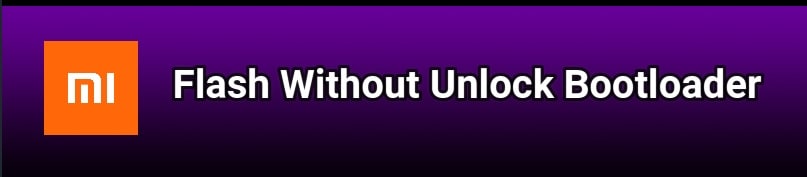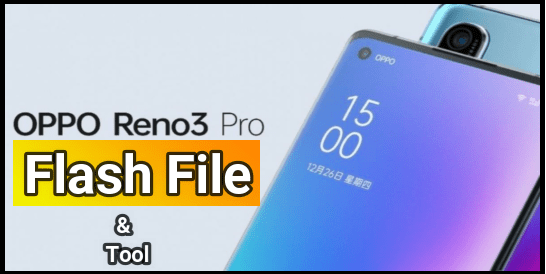Poco X3 NFC Flash File Fastboot ROM And Recovery ROM With Tool
Download Poco X3 NFC Flash File Fastboot ROM And Recovery ROM With Tool To Restore Your Device In Default Settings
Recently launched brand new Xiaomi Poco X3 NFC device is now available in the open market. Because of its 6.67 inches large display and additional features, many users already bought this model in 2020. Another good thing is, free official stock Rom for Poco X3 NFC released by official Xiaomi developers.
So, if you are getting any software issue on the device or bricked your device because of wrong twrp flashing then stock firmware can help you to restore your device again. In short, users can unbrick Poco X3 NFC android mobile at their own home.
Today we are adding complete list of Xiaomi Poco X3 NFC flash file collection with flash tool. Just download compatible and latest stock ROM for Poco X3 NFC mobile and flash it with official flash tool.
If you are directly landed on this page from Google search that means you are looking for latest official stock firmware for Poco X3 NFC device. If yes, then we can assure you, you are on right place and you no need to go anywhere else.
Please directly jump on download section to download flash file for Poco X3 NFC, if you know how to flash it. But if you are new and never flashed any firmware on any device or want to learn Xiaomi Poco X3 NFC firmware flashing method then read the complete post properly.
Firmware flashing on any device [feature or Android] including Poco X3 NFC is not a big task. But one wrong step my brick your device permanently. So, we always recommend you to know all the requirements and limitations before going to apply any procedure.
Probably you may know that flash file or stock ROM or stock firmware all are same things. These files are official software designed by manufacturer and works on specific models. That’s why, firmware compatibility is the most important for successful flashing.
If we talk about Xiaomi Poco X3 NFC Smartphone, its firmware comes in two different formats – (a) Recovery ROM & (b) Fastboot ROM. Because of different formats, firmware flashing methods and tools are also different. For example, beta or stable recovery ROM can be flash using Poco X3 updater or recovery application. Similarly, we can flash Poco X3 fastboot ROM using Mi flash tool into EDL mode or fastboot mode.
Actually, Xiaomi fastboot ROM is more helpful firmware version in comparison of Recovery ROMs. It’s because, we can use this flash file as a unbrick file or can upgrade or downgrade android version of the device. For example, if you have any software issue on the device like overheating, stuck on logo, lagging issue, auto restart, Bluetooth and wifi issue then flash firmware and unbrick your Poco X3 NFC mobile. Moreover, install new software again to unroot and revert back to stock ROM from custom ROM.
Poco X3 NFC Specifications – Overview
Recently in September 2020, Poco X3 NFC hybrid gual SIM model was launched which is a sub-brand of Xiaomi. After getting huge success of Poco X1 and Poco X2, the company released the Poco X3 NFC for Poco phone lovers. Now a day this device is coming in 16,999 or $230 which is decent price according the phone’s specifications.
The device is powered by latest Octa-core CPU and Qualcomm SM7150-AC Snapdragon 732G processor, which slightly upgraded version of 730G that we found in older Poco X2 model. Users can get this device into two different variants 6 GB & 8 GB RAM or 64 GB & 128 GB internal storage which can be further expanded up to 256 GB via a micro SD card. 6.67 inches large display with quick touch sense is really good for gamers and video content users to watch movies and videos in big screen. Poco X3 NFC has a quad camera setup to the rear with a configuration of 64+13+2+2 MP and a single front-facing 20MP sensor.
Additionally, Poco X3 NFC (Surya) comes with NFC feature to make your cardless payment much easier. Poco X3 is the first phone from Xiaomi which have this NFC payment feature that’s why they introduced this with brand name. To make it more reliable, company added mammoth 5160 mAh battery [non-removal]. If we talk about Poco X3 NFC android version, out of the box phone comes with latest android 10 MIUI 12 and very soon you will see android 11 version.
Download Flash Files For Poco X3 NFC Phone – MIUI Fastboot ROM & Recovery ROM Collection
Here we tried our best to include all Poco X3 firmware flash files according the regions. So, download the correct firmware for your region and then flash it. Don’t try to flash unsupported flash file on different model. One more thing, fastboot ROM firmware is the unbrick file for Poco X3 mobile phone.
Poco X3 NCF MIUI Global Stable ROM MIUI 12 Android 10
V12.0.3.0.QJGMIXM Global Stable ROM Recovery ROM
V12.0.2.0.QJGMIXM Global Stable ROM Fastboot ROM
MIUI Fastboot ROM For Poco X3 Android 10 – Russia Stable MIUI 12 ROM
V12.0.1.0.QJGRUXM Russia Stable ROM Fastboot ROM
MIUI Fastboot ROM For Poco X3 Android 10 – Indian Stable MIUI 12 ROM
V12.0.2.0.QJGINXM India Stable ROM Fastboot ROM
MIUI Fastboot ROM For Poco X3 Android 10 – EUROPE Stable MIUI ROM
V12.0.3.0.QJGEUXM Europe Stable ROM Recovery ROM
V12.0.2.0.QJGEUXM Europe Stable ROM Fastboot ROM
For more update please visit here.
Download Poco X3 Flash Tool And Drivers
Latest Mi Flash Tool [ official Version ] : DOWNLOAD
USB Drivers For Poco X3 : DOWNLOAD
How To Install Stock ROM ON Poco X3 NFC (Surya)
Before going to install stock firmware on Poco X3 mobile, check out the below requirements and then follow the flashing instructions.
Pre-Requisites
- Download Flash File for Poco X3 NFC (Surya)
- Working Windows PC/Laptop for fastboot firmware flashing using Mi flash tool.
- Download and Install the latest Xiaomi USB Driver for Windows pc. [ Guide To Update Qualcomm Drivers ]
- Official Xiaomi Mi Flash tool for PC ( only for Fastboot ROMs flashing)
- Charge the phone at least 80% to prevent accidental power off in-between flashing process.
- Firmware flashing on Poco X3 will wipe all user data and phone data. So, take a complete backup of your phone, if possible for you.
Method 01 Flash poco X3 Fastboot ROM Using Mi Flash Tool [ After Unlock Bootloader ]
If your device is not working properly due to corrupted software or bugs then flash official fastboot ROM using Mi flash tool. Bootloader unlocked device is required for this. Similarly, you can use the same method to unroot your device.
If you are able to access your device then unlock bootloader of Poco X3 using mi unlock tool and then come here again. [ official Method TO Unlock Bootloader on poco x3 NFC ]
Step01 Download poco X3 NFC (Surya) MIUI Fastboot ROM [Firmware] from above download section and extract it on pc using any unzip software.
Step02 Now power off your Poco X3 and boot it into fastboot mode using key combinations.
- [Power off >> Press & hold volume down + power key together at the same time until you see the Mi logo]
- Now you will see the bunny logo on your phone’s screen. That means device booted in fastboot mode, connect it with pc via USB cable.
Step03 Install latest Xiaomi Mi flash tool on your pc and launch it as administrator. [Check above section to learn installation process]
Step04 Once the tool launched, click on “Select” button from the tool and browse the extracted Poco X3 MIUI fastboot ROM from pc. [ mi flash tool needed for MIUI Fastboot ROMs ]
Step05 Click on “Refresh” button and it will show the numeric number in log window that means your phone is properly connected with pc into fastboot mode.
Step06 Come to the bottom section of the tool, here you will see three different options. Select recommended option “Clean all”, otherwise you may also select any other options.
Clean all – This option will wipe all user data & phone data completely.
Save User Data – It will not wipe user data from your device.
Clean all & Lock – This function will lock bootloader again and will wipe your device completely.
Step07 Recheck everything, if everything is ok then hit on “Flash” button to start software installation process.
Step08 Firmware flashing will start and you can see progress bar in log window. After flashing firmware, it will show the “Success” message. That means flashing completed successfully.
Step09 Done!!! Remove device from pc and reboot it again normally.
Detail Guide : How To Flash Xiaomi Phones Using Mi Flash Tool
So that’s the complete tutorial to use Xiaomi mi flash tool to flash poco x3 fastboot ROMs. This method will fix all the software issues automatically.
During the firmware flashing if you are facing Mi Flash tool unhandled exception has occurred Error, check out the solution first.
Method 02 Poco X3 Fastboot ROM Flashing Without Unlock Bootloader [ EDL Mode ]
Above method is useful if you already have bootloader unlocked device or you can access your device to apply the bootloader unlocking process. But sometime, you may brick your device and there is no way to unlock bootloader then flashing into EDL mode is the only possible solution for you.
Same as above method, we will flash poco X3 MIUI fastboot ROM using Mi flash tool but without unlock bootloader. For this, we need to boot our device into edl mode manually.
What is EDL Mode : EDL mode is an emergency download mode which allows user to flash device without official permission. Mostly this type of flashing used to unbrick dead device.
There are several methods to boot device into EDL mode. So you can read out the latest Xiaomi EDL mode enabling tricks. If nothing helps you, use the Test points to boot Xiaomi Poco X3 NFC into EDL mode.
Different Methods To Boot Device Into EDL Mode
How To Boot Poco X3 Into EDL Mode using Test Points
- Power off the device.
- Remove back panel of the device carefully.
- Unplug battery connector for once.
- Find the test points and short them using any copper wire and insert USB cable at the same time. If the device is properly connected with pc into EDL mode, you will see “Qualcomm HS-USB QDLoader 9008 port” under the “device manager” section.
Once the device successfully booted into EDL mode, skip the step02 and follow the exactly same method 01 to flash Poco X3 MIUI fastboot ROM into EDL mode.
Please Note: Recently Xiaomi closed the offline firmware flashing with Mi flash tool. At the time of firmware flashing it will ask you to enter Authorized Mi account and password.
How To Flash Poco X3 Without Authorized Mi Account
If you have no auth firehose file for Poco X3 NFC QUALCOMM device then you can flash poco X3 with Mi flash tool without Authorized Mi account username and password.
All Xiaomi No Auth Firehose File Download – Not Need Authorized Xiaomi Account
This is all about how to install MIUI Stock ROM on Poco X3 without unlock bootloader and with unlocked bootloader. Boot device into fastboot mode or EDL mode according the situation and apply the appropriate procedure.
Tips: Do you know, now we can root any Android phone without twrp recovery? if not, learn how to root Xiaomi Poco X3 Without Custom TWRP Recovery [ using Magisk App ]. Otherwise, download TWRP for Poco X3 NFC and root it without dead risk.