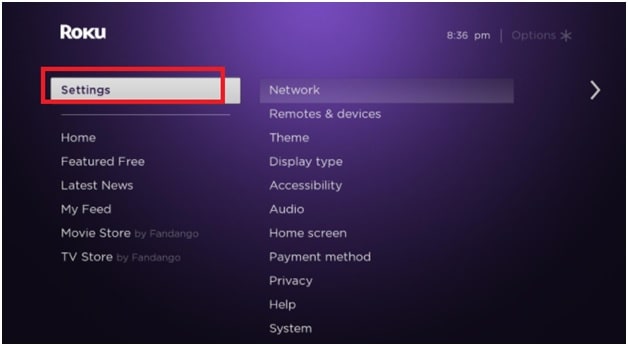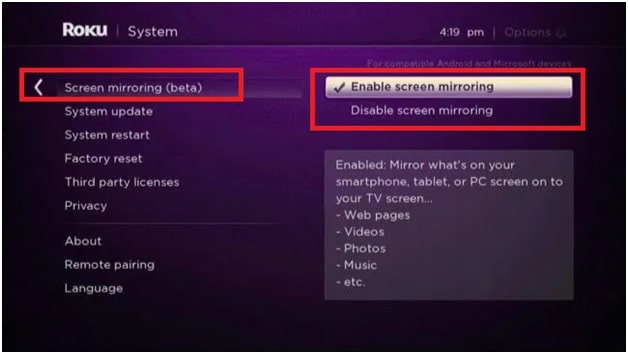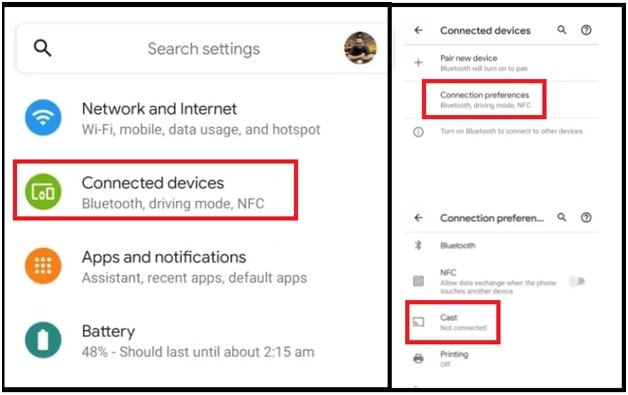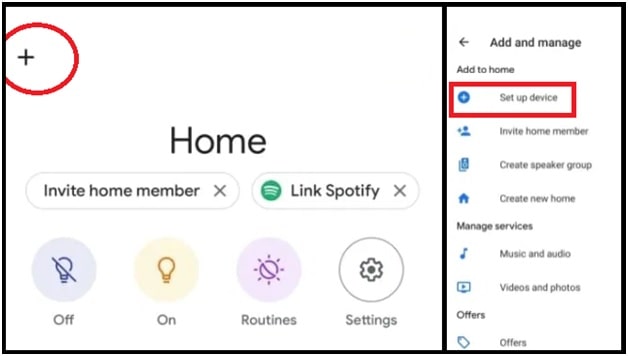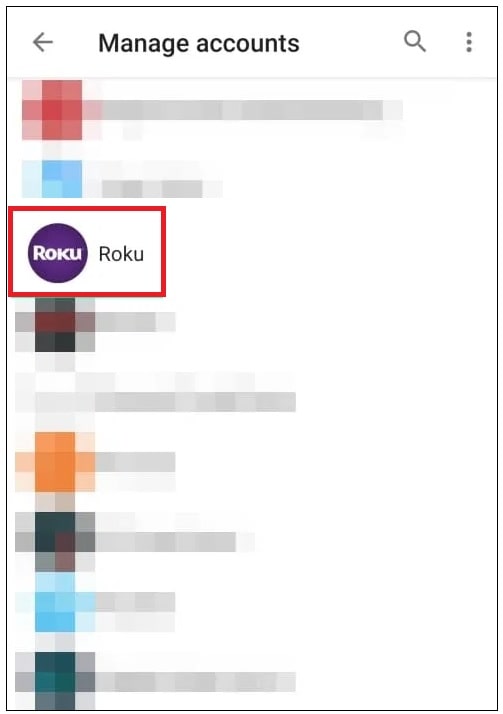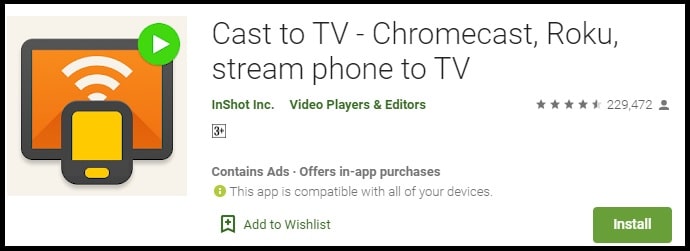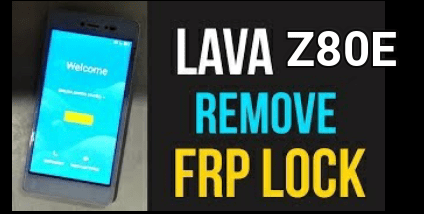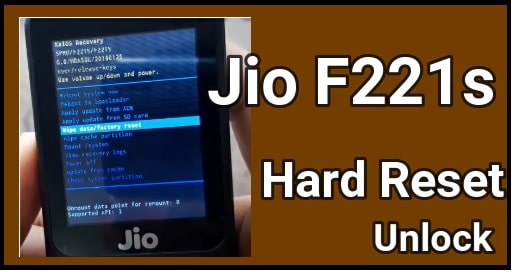How To Watch HBO Max On ROKU Devices – [ Install HBO Max ROKU ]
Let’s try the new trick to watch HBO Max on ROKU Devices – HBO max for ROKU is not available from an official source but still, we can stream HBO max on ROKU Tv and other devices.
Older HBO now app has been updated on HBO max to watch ultimate videos and movies. Latest HBO Max offers all the regular channels including extra shows, movies, videos, and originals like The West Wing reunion special Thursday. But another face is, ROKU and Fire TV still can’t stream HBO max officially. In short, HBO max channels are not yet available on ROKU tv and other ROKU devices. So, question is, how to add HBO max app on ROKU to watch HBO max video content?
Just because HBO max on ROKU devices is not available officially, we need to apply some smart tricks. After that, we can enjoy and stream HBO max on ROKU TV and ROKU media layer.
HBO Max App is available everywhere else today, why not on Roku platforms? This is highly search string in Google search. Let me clear the official announcement and after that, we will explain the simple solution to add HBO Max on ROKU devices.
HBO Max is the premium network’s streaming service which is an upgraded version of HBO Now and HBO Go. 70 percent of US people use the Amazon fire TV and ROKU to stream live content, but now they are unable to enjoy the newest streaming service [HBO MAX]. According to the official statement, you would be able to access HBO max on ROKU in the coming days, but it’s time to use a trick to install HBO Max on your ROKU device so that you can start streaming your favorite content right away.
READ MORE – New Method For Firestick HBO Max App
Is The HBO Max App Available For ROKU Officially?
In one word, HBO max app for ROKU is ready but still not available for download. According to the news flash, AT&T, which owns HBO as part of its WarnerMedia TV and film division has already created HBO max app for ROKU and Amazon Fire TV and they are waiting to finalize the deal. The executive vice president of WarnerMedia’s announced that the apps could go live on the Roku and Fire TV app stores within one minute after the deal goes through.
Now the correct answer is, the official HBO max is not available on ROKU as well as Amazon Fire TV. That’s why, users can’t sideload the HBO max app on their most popular streaming devices in the country.
Due to the jerky launch of HBO Max, millions of existing HBO subscribers think that they can upgrade to Max for free. And even months after launch, Max is still unavailable on Roku and Fire TV. Unfortunately, even after the launch, HBO max App is still unavailable for ROKU platforms.
This is happening because of the business model and distribution rights. HBO switched to an app-based distribution model and ROKU is not willing to host HBO max without having the desired distribution rights. Actually, ROKU cover around 40 percent of the streaming device market in the US. Because of this, they are not ready for compromise.
How Do I Download HBO Max On ROKU Devices?
Probably you may know that HBO max is available for a number of devices [including Apple iOS, Apple TV and Apple TV Channels, Google Android, Android TV and Chromecast, Samsung TVs, Xbox One, and PlayStation 4 ] but still not available for ROKU platforms. To access and stream HBO video content, visit on ROKU channel store to download HBO now. For now, Roku still supports the newly updated HBO app for legacy customers of HBO Now. But you won’t get the expanded buffet of content on HBO Max, which has double the programming.
Good News For Spectrum Users – Persons who are using Spectrum service with HBO monthly subscription pack can access free HBO max on Spectrum. If HBO is not subscribed by you, login to spectrum account to subscribe HBO and avail free access to HBO Max.
What Are HBO Max Supportable Devices?
HBO is an online subscription-based video streaming service that supports a number of devices but it’s missing for Roku and Amazon Fire TV. Additionally, ROKU users can easily cancel HBO max subscription on Roku TV and Roku devices anytime.
- Most of all Apple devices support the HBO max app such as iPhone, iPad, iPod Touch, Apple TV 4K, and Apple TV HD. Even, customers who are using second- and third-generation Apple TV models will need to stream HBO Max content from their iPhone or iPad to their TV with AirPlay.
- Google android OS-based devices like smartphones, Tablets, and android smart TV.
- Chromebooks, Google Chromecast and Chromecast built-in devices also support the HBO Max app too.
- Sony’s PlayStation 4 systems users can download HBO Max app from the official PlayStation Store.
- Users can download HBO Max app from Microsoft Store for Microsoft’s Xbox One gaming consoles.
- Few Samsung Smart TVs.
How To Watch HBO Max on Roku Devices with a workaround – HBO MAX WORKAROUND
At the time of posting this article, there is no direct option to access HBO max on ROKU devices. For now, mirroring the phone screen on ROKU is the only possible way for you. So try out the ROKU mirroring method to stream HBO max app contents on ROKU.
Here we are adding three different methods to stream videos from the HBO max on mobile phone to ROKU.
Method 01 ROKU Screen Mirroring
In this method, we will use the screen mirroring feature to mirror HBO MAX directly on ROKU tv. But before that, you have to apply the below steps one by one.
Step01 Download the updated HBO Max app from the Google Play store and install it on your Android Smartphone.
Step 2 Enable WIFI connection on ROKU stick or ROKU Tv. In case getting any issues with ROKU remote, check out how to enable WFII without ROKU Remote?
Step03 Open Settings On ROKU Device : Press the home button from ROKU remote and then press the left directional button. Again scroll to the bottom of the list in the left sidebar.
Step04 Select System Option and then select Screen mirroring option.
Step 05: Select any of the Screen Mirroring mode between Prompt, Always allow and Never allow according to your own choice.
Prompt: Notified you every time a device wants to connect to Roku.
Always Allow: Allows already connected devices to access Roku at any time.
Step 06: In the same Screen mirroring window, scroll down the window and then select the ‘Screen mirroring devices’ option.
Step 07 Again come to your device, Open the Settings app and go to Connected devices > Connection Preferences > Cast. You must know that both your phone and Roku device should be connected with the same wifi network. If the connections are ok, you will see your Roku model name on your phone’s screen. Now select it.
Note: Samsung users need to enable Smart View for the same purpose. Find smart view under the Settings app.
Step 08: After creating the proper connection in between ROKU and your phone, you will receive a prompt on Roku. Select the ‘Allow’ or ‘Always Allow’ option.
Just after applying this step, TV will now mirror screen from your Android device.
Step 09 Open the installed HBO Max app from app drawer [from Android device ]. Sign in to your HBO MAX account and start playing your desired content.
At the same time, the content will be mirrored onto your Roku-connected TV. In this way, we can mirror HBO max video content on Roku from Smartphone.
Method 02 Mirror Through Google Home App
Sometimes you may face an unknown error to mirroring your device on ROKU. In that case, use this method, and here you no need to set up anything on your ROKU device. Similarly, Screen mirroring is latest android feature but if you don’t have this feature on your android phone, try this for now.
Step 01: Download and install the HBO Max app on your Smartphone. Skip the step if already installed.
Step 02: install the latest Google Home app from the Google Play store on your Android phone and launch it.
Step 03: Simply tap on the ‘+’ button from the top left section and select ‘Set up device’.
Roku on Google Home-1-aRoku on Google Home-2-a
Step 04: Now select the ‘Have something already set up?’ option as shown in the below screenshot.
Step 05: Find the ROKU in the “manage Account” section and tap on ‘Roku’.
Step 06: Now you have to sign in to your Roku account. Sign in with the correct credentials and then tap on ‘Accept and continue.
Step 07: Select the Roku device that you want to add and then again click on ‘Continue to the Google app’. Now Your Roku device is successfully ready for screen mirroring through your phone.
Step 08: Go to the Settings app on your phone >>> open “Connected devices” > “ Connection Preferences” > “Cast” and then select the Roku TV.
Step 09: Open the HBO Max app, play any video and your phone screen will be mirrored to your TV that’s connected to Roku.
Method03 Cast Phone Screen With Application
The above methods are 100% working and tested methods to mirror HBO max on ROKU platforms. But if you are getting any issues, install the app and use this alternative method. For this install Cast To TV app from the Google Play store. Find the Mirror your phone screen option and start mirroring your screen on roku with audio and video. All the steps are the same as the method01.
Quarries About ROKU HBO Max App
Q1. Is HBO Max Free For HBO Cable Subscribers?
Ans. Yes it’s free for all monthly HBO TV subscribers. Just because it app-based distribution model, it depends on WarnerMedia’s deal with the user’s cable company. Because of this some HBO Tv subscribers will get free HBO max service on their cable tv.
Q2. Is HBO Max Free If I Use HBO Now?
Ans. If you have HBO subscription pack from the selective providers, you will get free access to HBO max without any extra cost.
Q3. Is It Possible To Stream HBO Max Videos On ROKU Devices?
Ans. unfortunately, the official HBO max app is not available for ROKU devices. Even, you can’t sideload HBO max apk on ROKU with any trick. But screen mirroring is the only solution to watch HBO max on ROKU platforms.
Q4 How To Install HBO Max App On ROKU?
Ans. ROKU doesn’t want to host HBO max app on their store without appropriate dealing. That’s why you can download and install HBO max application on ROKU devices.
So guys this is all about how to watch HBO max on ROKU without installing HBO max app? Just use the built-in screen mirroring function of ROKU and start playing the HBO videos directly on ROKU devices.
Try any above method and tell us were you able to set up HBO Max on your Roku device using the aforementioned guide.