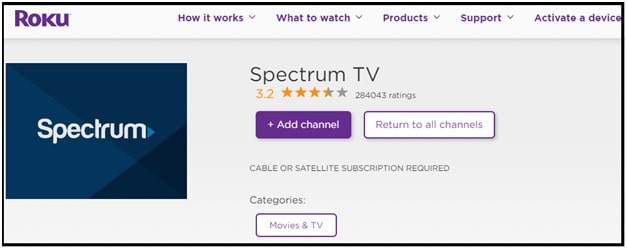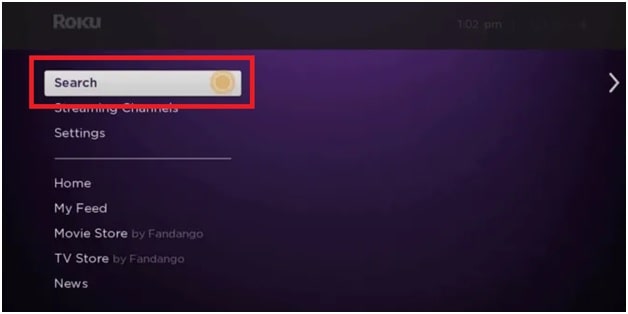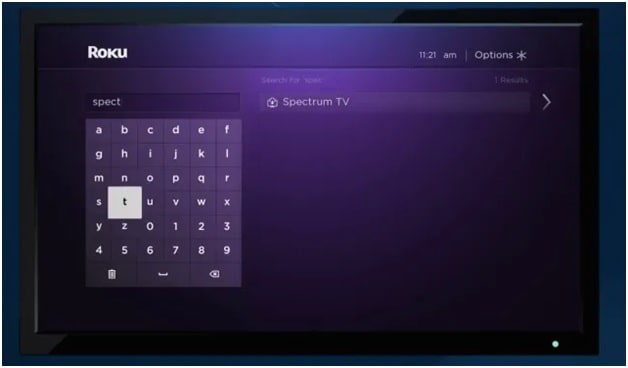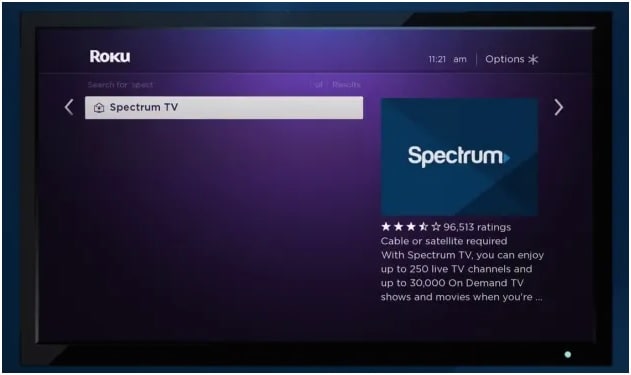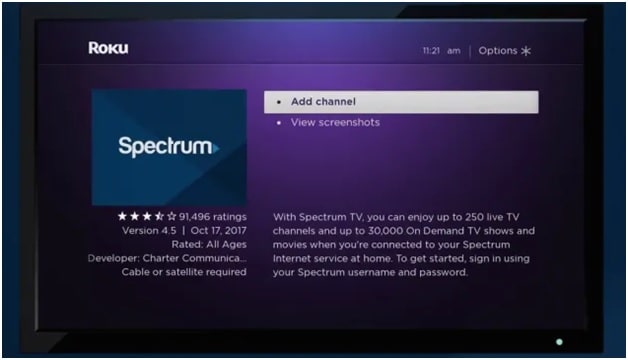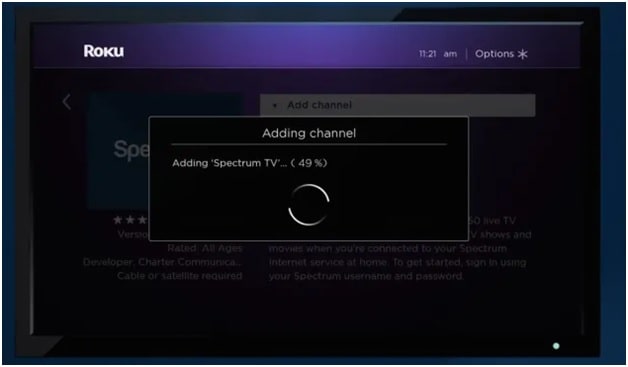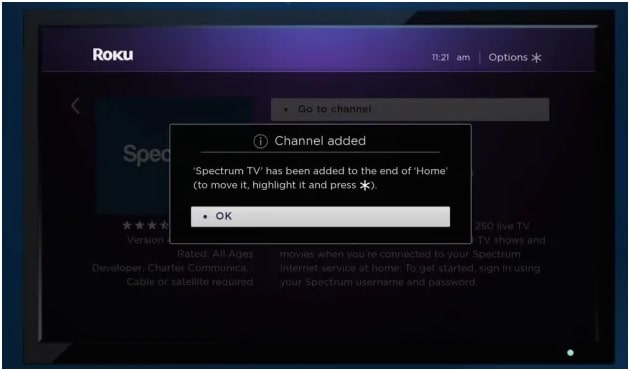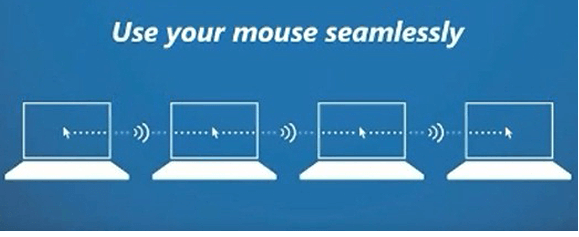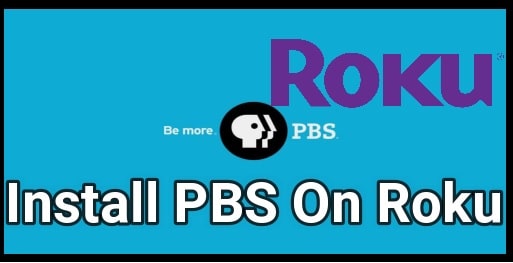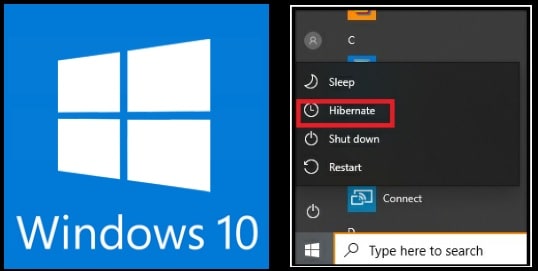How To Install Spectrum APP On ROKU – Spectrum TV App For Roku
How To Install Spectrum APP On ROKU
With the Spectrum TV app on ROKU, enjoy up to 2050 live TV channels, more than 30,000 on demand TV shows, live events, movies and videos etc. Remember, Spectrum TV and Spectrum internet service is most to use Spectrum TV official app.
If you are accessing the Spectrum internet or spectrum TV at your home or office, get started using Spectrum password and username. In case, you don’t have credentials, then visit on www.spectrum.net/login page, create new account and sign in. After that you can manage your programs from category section. Available programming is based on your Spectrum TV subscription package and whether or not you’re connected to your Spectrum Internet service at home.
In the USA, Spectrum is most popular and highly user based internet service and cable TV network. Additionally, Spectrum TV or Charter Spectrum is also an oldest service for USA peoples. Best thing is, all the available video contents, movies and programs are available in HD format too. So users can experience high quality visuals with stable internet connection.
Most of the people in the world [outsider from US] already know Spectrum as an internet service provider. But recently, Spectrum started their streaming service called Spectrum TV. This App offers huge high quality video contenet and 250 most popular TV channels for their subscribers. It is similar to the other on-demand and videos streaming service like Netflix, Disney Plus, Amazon prime etc. Moreover, it supports almost all platforms like android, iOS, windows pc, Apple devices etc. Similarly, users can enjoy Spectrum TV app contents on Vizio, Chromecast and roku TV. If you are using any platform from the below list, then Check out below tutorials and install Spectrum TV APP on differnt media streaming devices.
- Add Spectrum TV APP on Chromecast
- Spectrum TV App for Vizio Smart TV
- Install Spectrum Tv APP On Firestick
If you are here on this post to learn how to add Spectrum App on ROKU media player then read the post properly and then apply the instructions for successful installation.
Official Spectrum TV app is available for below listed models.
- Roku Ultra,
- Roku Premiere,
- Roku Premiere+,
- Roku Express,
- Roku Express+,
- Roku TVs,
- Roku 4,
- Roku 3,
- Roku 2
- Roku Streaming Stick devices.
Spectrum TV Packages For Interested users
- Charter Spectrum TV Select: 125+ Channels for $44.99 per month for 12 months
- Charter Spectrum TV Silver: 175+ Channels for $69.99 per month for 12 months
- Charter Spectrum TV Gold: 200+ Channels for $89.99 per month for 12 months
READ MORE : How To Watch PBS On ROKU Without PBS Passport
How To Install Spectrum App On Roku Media Player –Spectrum TV On ROKU
Installation of official Spectrum TV app on ROKU digital streaming platform is very easy and straight forward. You can find official Spectrum tv app on roku’s app store called “Roku Channel store”. Just because Spectrum app is listed in ROKU channel store, you no need to download Spectrum tv APK from any other site. Simply browse the ROKU app store on any platform [ android/iOS/PC or roku] and search for Spectrum TV app and get the updated latest Spectrum TV application.
Follow the step by steps instructions to download and install Spectrum TV application on ROKU streaming player.
Please Note: In any case, if your ROKu device is not performing well or freezing due to unknown reason, we recommend you to factory reset ROKU player. And then go for next to add new spectrum APP on your ROKU device. Most of the time, simple factory hard reset ROKU works perfect to fix all common issues. Moreover, we can also reset ROKU without remote tool.
Instructions To Add Spectrum On ROKU Media Player From Roku Channel Store
- Connect the ROKU player and turn-ON your TV with wifi. [ Connect ROKU with WiFI without Remote ]
- Come to the Home screen of ROKU, scroll down the options and click on “Search” option from the list.
- A new on-screen keyboard will appear in front of you. Type “Spectrum TV” in search box section and it will show suggestion in the right side of the screen.
- Simply, select the “Spectrum TV” from the available suggestion list.
- Next, click on “ADD Channel” option to add spectrum tv app in your selective programs.
- Just after adding the app, app downloading process will start automatically and here it may take few minutes.
- After completing the Spectrum TV app downloading, click on “OK” button.
- Again lick on “GO TO Channel” to open the spectrum APP on ROKU device.
- DONE!! Latest Spectrum TV application successfully installed on ROKU without any issue.
To access Spectrum live tv content, sign-in with existing Spectrum account credentials or create new account for login. After that you are free to watch up to 250 channels and 30,000 movies, videos and live shows on ROKU through the Spectrum TV service.
Additional Info – Create Username And Password For Spectrum TV
After adding the new Spectrum TV app on your ROKU, you can create username and password to secure your account from unauthorized users. Follow the below steps and secure Spectrum TV app account by enabling security lock.
- Open the Spectrum TV app in android / iOS device or web page on browser.
- Click on Manage accounts option and it will take you to on sign in page.
- Now click on Create a Username option to create new username for your Spectrum TV account.
- Fill the contact info and enter the mobile number or email address.
- Verify that you’re not a robot by entering correct captcha, after that click on Continue.
- Now app will send a verification code on your registered mobile number or email. Verify the account authorization.
- Recheck your Information like first name, last name, Phone number and Email ID.
- Choose a username or you can use your email ID or mobile number as your Username.
- Now create strong password for Spectrum TV account and select your security question and answer.
- Enter the login credential and sing in account.
Add Additional Users On Spectrum TV Account
If you want to add more than one user from your family member with same Spectrum TV account then here are steps to follow.
- Sign-in on Spectrum TV app and it will take you to Spectrum TV home screen.
- Click on Accounts summary and select settings option from the app.
- Next, click on Add next button to the list of users registered to your account.
- Now provides the additional users information and click on Agree Terms and Conditions.
- Select Create Username. Now your additional user for your Spectrum TV account is added.
Spectrum TV app not working on Roku
Same as other streaming platforms, it also has some errors and glitches. Spectrum TV on Roku, you may get the following errors. After adding the Spectrum TV app on ROKU device, if it’s not working properly or you are facing any error message then here are some solutions.
Spectrum App won’t open or keeps closing
This is one of the most common and frequent error in the Spectrum TV app on ROKU. If you are getting this same issue, uninstall the app and re-install it again. Don’t worry, uninstalling the Spectrum app won’t cancel or disable your subscription.
Spectrum Error Codes – Displaying RLP-999, RLP-1999, RLP-1010 code errors
Stable internet connectivity is important to access smoothness Spectrum tv service.These are the error codes that correspond to internet connectivity. If the available internet connection is not stable enough to stream the content, these errors may occur in front of you. To resolve these errors, disconnect your Roku device from the connected WiFi. Restart your Roku device as well as your WiFi device. Additionally, reset ROKU if required.
More Articles : Watch Weather Channel On DirectV – Your Weather Guide
These are two common errors on the Spectrum TV app those were reported by users on community sites. If you encounter any other specific errors, please notify us by leaving your comment below. We will try add error and their solution in next update.
In this way Roku users can download and install Spectrum TV app on ROKU media player. Search for Spectrum app in Roku App store and get latest version of spectrum app.