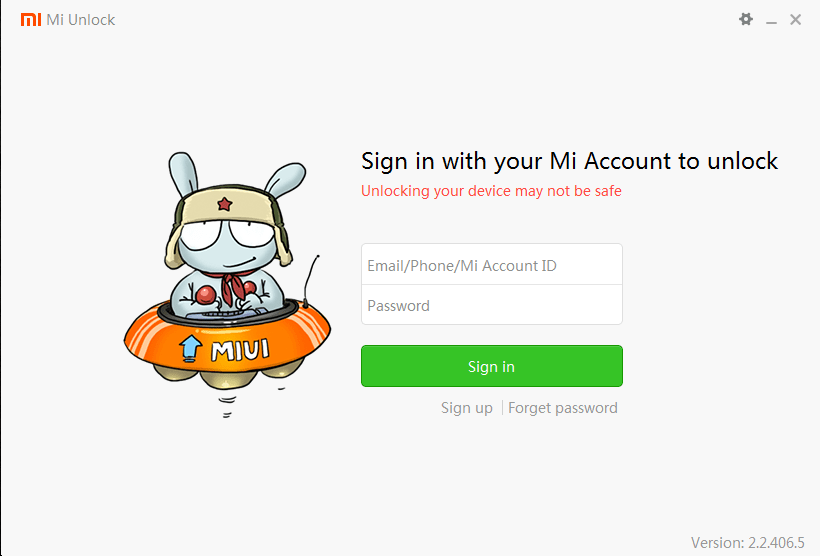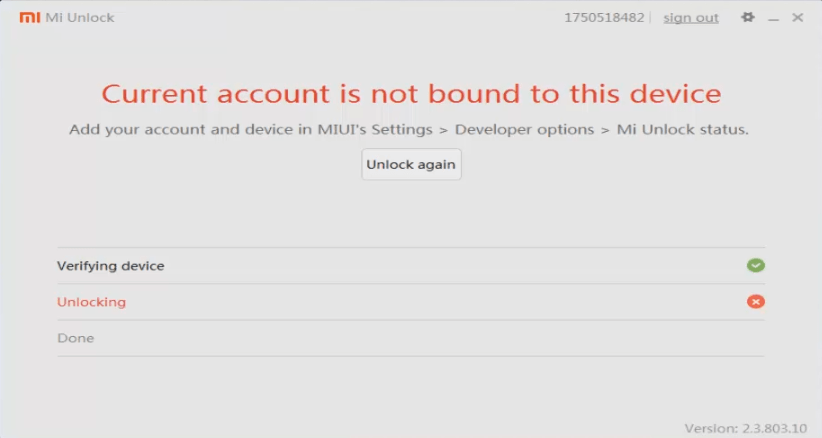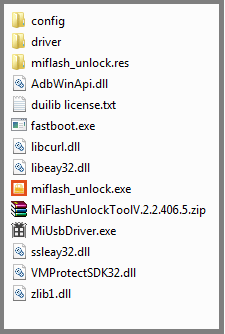Download Mi Unlock Tool latest Version For Windows Xp/7/8/10
Latest MI unlock Tool All Versions– Do you want to unlock bootloader of Xiaomi devices [Smartphone & Tablets ]? If yes then Mi unlock tool is must to unlock bootloader of any Xiaomi device officially. As we all know, because of several security reasons most of all Xiaomi devices come with pre-locked bootloader from manufacturer.
So, if you wish to customize or modify your own Xiaomi or redmi device then bootloader should be unlock on the device. After unlocking bootloader, you can install custom recovery, can root, can install custom rom, and can change IMEI number or device ID etc. But all the things can be possible after unlocking bootloader of your device. And Mi Unlock Tool can do it for you.
Mi Unlock Tool or Mi bootloader unlock tool is an universal official tool to unlock Xiaomi bootloader. Simply download latest version Mi Unlock Tool from below download section and fill the application to get permission. Once you get the permission from Xiaomi team, you can unlock Xiaomi device in single click.
May be you know or not, but most of the time you have to wait approx. 5-6 days [168 Hours] after bootloader unlocking request. Xiaomi bootloader unlocking permission is totally depends on Xiaomi team. They can approve it or can cancel your request without any information. So, when it comes to unlocking bootloader there are two different methods are available to unlock Xiaomi bootloader. First is official method and second is unofficial method.
But problem is that unofficial method is very limited and supports only and only few popular devices. We also never suggest you to use unofficial way to unlock Xiaomi bootloader to avoid dead risk.
Official bootloader unlocking process is little bit time consuming but it’s full legit way. So, always try to use free latest version of Mi unlock tool to unlock bootloader of your own device.
If you are newbie user and don’t know “how to unlock bootloader using Mi unlock tool” then go through the below link to learn step by step bootloader unlocking process.
Steps to unlock bootloader using Mi unlock tool.
About Xiaomi Mi Unlock Tool
The new Mi unlock tool is a pc software powered by Xiaomi china which is necessary to unlock bootloader, if you want to root your phone or install custom recovery [CWM/TWRP[ or flash custom ROM or modified files.
If you try to check older Xiaomi’s models such as MI 4I comes without locked bootloader. In short, Xiaomi started as a company who did not lock any of their phones. So the users can customize their devices without any extra efforts. But now many things have been changed and they start to lock their devices to avoid fake phones, bad release with malware etc.
In the year 2016, Xiaomi decided to lock bootloader of the devices at the time of development. In this way they can prevent those resellers from such illegal actions. Similarly, they also introduce the official Xiaomi Bootloader unlock tool for their users who wants to root and customize their devices.
Please Note: This is an universal official bootloader unlocking tool for all Xiaomi and Redmi devices [Smartphone & Tablets]. Always try to use the latest version of Xiaomi Mi unlock tool with authorized MI-account that is bound to your device.
What Is Bootloader and Why It Is Locked?
Bootloader is a system program that activate at the same time of activating of operating system. It allows the device to run the appropriate programs in order to run without any issue. Technically, Bootloader is a security feature of the device to prevent it installing any third party files. In short, we can’t apply any changes in system files with locked Bootloader . From the manufacturer, this bootloader stored in the stable memory, so that user could not hamper the file without permission. That’s why bootloader unlocking is must for modification.
So, If you are new for rooting then it’s must to know that unlocking Bootloader is the first step for android rooting process. After unlocking Bootloader of the device, you are free to flash custom TWRP recovery and any root packages [ Supersu or Magisk].
Additionally, if your device is brick because of any reason then you can install official stock ROM again easily. Otherwise, it’s very difficult to flash Bootloader ocked devices. Sometime, firmware flashing can be more difficult and technical for bootloader locked devices.
In the starting, all the Xiaomi phones come without locked bootlaoder feature. After some fake devices, Xiaomi company started to lock the bootloader in 2016. This feature helps user and company to keep away from malpractices done by some retailers. Similarly, it’s hard to
Quick Steps To Use Mi Unlock Tool latest Version [ Xiaomi Bootloader Unlock Tool]
It’s only quick steps to unlock bootloader of Xiaomi device using Mi Unlock Tool. Basically we can divide this process into two major parts. In the first part, you have to fill request to unlock bootloader using Mi flash unlock tool. Xiaomi team will review your request and then they decide to approve or disapprove bootloader unlocking request.
Sometime, you have to wait till your request gets approved by Xiaomi team member.
[Remember Xiaomi will never ever notify you about your request. You have to check your self is it able to unlock bootloader or not? Most of the time it will take 5-6 days to approve your request. So, you can try again unlocking process after 4 days of your request.]Problems & Solutions With Mi Unlock
- Unable to fetch Device – make sure you are connecting the device into fastboot mode only.
- Your device isn’t supported by Mi Unlock error – At the time of unlocking bootloader request, if you are facing “ your device isn’t supported by Mi Unlock” error that means adb drivers are not installed properly.
- Mi Unlock tool stuck on 99% – Repeat the process again after 4-5 days again.
- Current account is not bounded to this device – If you are getting error “Current account is not bounded to this device” that means till now you don’t have bootloader unlocking permission from xiaomi. Waiting is the only solution to fix this error. Mostly users have to wait for next 5-6 days. Don’t waste your time to search this error. Patience is the only solution to fix it.
Download Mi Unlock Tool For Windows PC XP/ W7 / w8 / W10
This is an official Mi unlock tool for all Xiaomi phones. Mi unlock tool supports all windows platform like windows XP, 7, 8, 10 [32Bit & 64Bit]
Download All Mi Unlock Tool Including Older Versions – All Version
- Xiaomi_Mi_Unlock_Tool_v4.5.813.51.zip : DOWNLOAD / MIRROR [ Latest ]
- Xiaomi_Mi_Unlock_Tool_v4.5.707.49.zip : DOWNLOAD
- Xiaomi_Mi_Unlock_Tool_v4.5.514.47.zip : DOWNLOAD
- Xiaomi_Mi_Unlock_Tool_v3.5.1128.45.zip : DOWNLOAD
- Xiaomi_Mi-UnlockTool_3.5.1108.44.zip : DOWNLOAD
- Mi-UnlockTool_3.5.1030.37.zip : DOWNLOAD / MIRROR
- Mi-UnlockTool_3.5.910.35.zip : DOWNLOAD / MIRROR
- Mi-UnlockTool_3.5.724.32.zip : DOWNLOAD / MIRROR
- Mi-UnlockTool_3.5.719.27.zip : DOWNLOAD / MIRROR
- Mi-UnlockTool_3.4.703.18.zip : DOWNLOAD /MIRROR
- Mi-UnlockTool_3.3.1212.33.zip : DOWNLOAD / MIRROR
- Mi-UnlockTool_3.3.827.31.zip : DOWNLOAD / MIRROR
- Mi-UnlockTool_3.3.525.23.zip : DOWNLOAD / MIRROR
- Mi-UnlockTool_2.3.803.10.zip : DOWNLOAD
- Mi-UnlockTool_2.3.724.7.zip : DOWNLOAD
- Mi-UnlockTool_2.2.624.14.zip : DOWNLOAD
- Mi-UnlockTool_2.2.406.5.zip : DOWNLOAD
- Mi-UnlockTool_1.1.0317.1.zip : DOWNLOAD
- Mi-UnlockTool_1.0.1225.2.zip : DOWNLOAD
Summery
Xiaomi Mi unlock tool is free to use for all Xiaomi and redmi users. This updated Mi unlock tool allows users to unlock bootloader of xiaomi devices officially.
Unofficial bootloader unlocking methods or tools depend on your device. Very few Xiaomi devices supported those unofficial bootloader unlocking tool. In the unofficial method, no need to take permission from Xiaomi developers.
Download links of Mi unlock tool are updated at the time of posting this article. If you found any link is not working or you are getting any issue, please notify us by leaving your comment. We will try to fix as soon as possible.