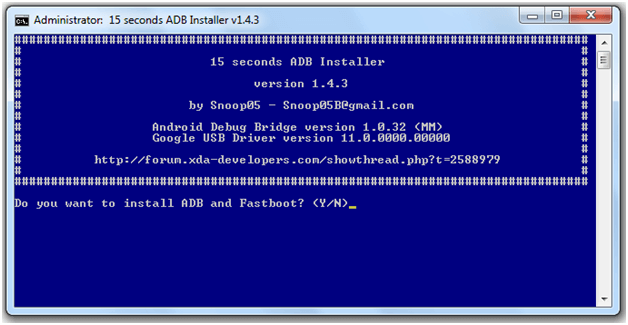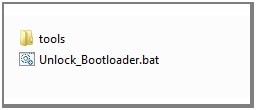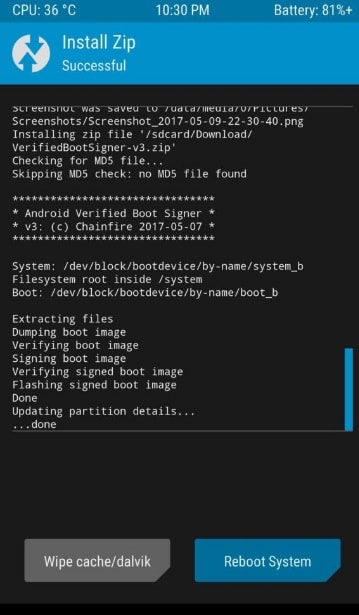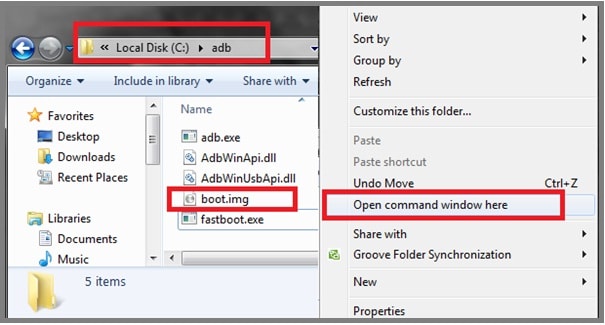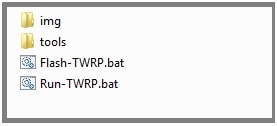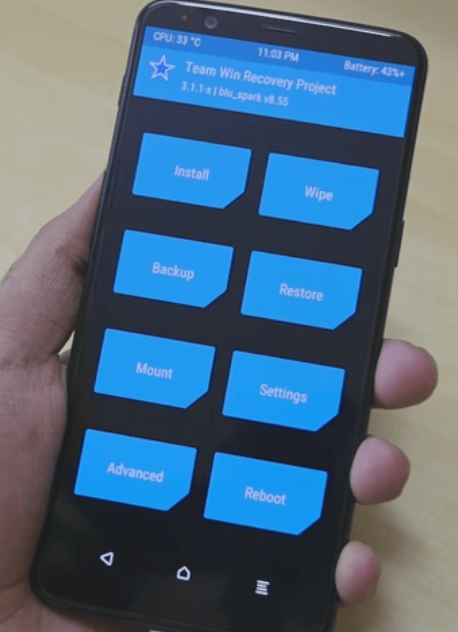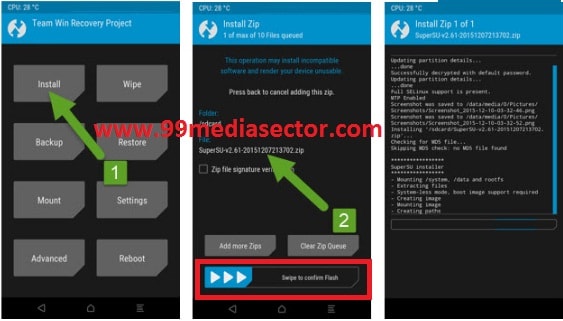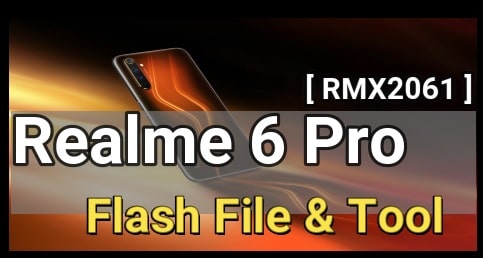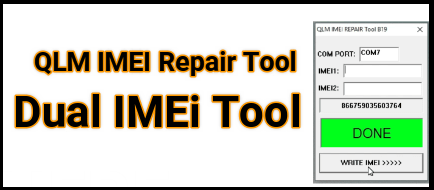Root Lenovo k6 Note | Unlock Bootloader | Install TWRP
Root Lenovo k6 Note : Here is a full detail tutorial to root Lenovo k6 note. If you are searching a way to root Lenovo k6 note on latest android version then you have landed on right place. From this root guide, you can download all root required files, twrp recovery and flash tool for Lenovo k6 note marshmallow 6.0.
Actually rooting procedure is not straight forward for Lenovo k 6 note. It’s a little bit tricky but not so hard. You need to follow all the steps as it, that’s it. We tried it to make easy for all users. Simply read the tutorial carefully before applying it on your own device. Once everything is clear in your mind then go ahead and execute it on the device.
About Lenovo K6 Note
Lenovo K6 Note was announced in September, 2016.It’s also known as Lenovo K6 plus in LATAM. Out of the box Lenovo K6 Note comes with android 6.0 marshmallow version. It’s a 5.5 inch large screen display and 4G LTE mobile. Qualcomm MSM8937 Snapdragon 430 chipset, Octa-core 1.4 GHz Cortex-A53 CPU, 32 GB ROM and 3/4 GB RAM are enough to boost it’s performance and speed. Fingerprint sensor and 4000Mah battery backup is another eye catching features of this amazing device.
As we already told you, Lenovo k6 note comes with lots of wonderful features. But if you are an advance android user then no one can limit you. For this purpose rooting is the best solution to customize or modify your device in your own way. After root, you can install custom recovery, custom rom, can change imei number, android device id for different android tricks and tweaks. Moreover, remove pre-installed apps, increase android RAM and swap internal to external to increase android space and performance.
About –How To Root Lenovo K6 Note / Install TWRP / Unlock Bootloader
Device Name – Lenovo K6 Note
Recovery Type – Unofficial
Stability – Stable Without any issue
Download Tools, TWRP & Root Files For Lenovo K6 Note
| Minimal add & fastboot tool | Download |
| Bootloader Unlock Zip file [K53a48_Android-M_unlock_7M.zip] | Download |
| Boot image File | Download |
| TWRP for Lenovo k6 Note | Download |
| Latest Supersu | Download |
| Root and install twrp on infinix Hot 4 pro |
Root Lenovo k6 Note | Unlock Bootloader | Install TWRP
In order to root Lenovo k6 Note mobile, unlock bootloader, install twrp recovery and then flash supersu or Magisk root file.
Follow the below all steps one by one as described in detail post.
[a] Unlock Bootloader of Lenovo k6 Note [b] Flash Modify Boot Image File [C] Install TWRP Recovery On Lenovo K6 Note [d] Flash Supersu & Root Lenovo K6 Note Using TWRP[a] Unlock Bootloader of Lenovo k6 Note
Bootloader unlocking is first step in order to root your device. Without unlocking bootloader, it will not allow any type of customizations like twrp installation and root etc. Here is a quick method to unlock Lenovo K6 note bootloader in one single click.
- First of all, download and install “minimal adb & fastboot tool” on pc.
- Connect the device with pc via micro USB cable.
- Enable USB debugging & OEM unlock on your device. [MUST]
- Extract the downloaded Bootloader unlock zip file [K53a48_Android-M_unlock_7M.zip] on pc and run “Unlock_bootloader.bat” file as an administrator.
- This “Unlock_bootloader.bat” will unlock bootloader on Lenovo K6 Note automatically.
- Device will reboot automatically and will take more time after unlock bootloader]
- All Done!!!
[b] Flash Modify Boot Image File[Important Step]
This is very important step before installation of twrp for Lenovo K6 Note. It’s really must to flash modified boot image to disable the Source Boot because by default device comes with enabled source boot by manufacturer.
Follow the quick steps to disable Source boot on Lenovo K6 note.
- Open “minimal adb & fastboot tool” installation directory [C Drive >>>ADB folder]
- Copy the downloaded Boot image and transfer it into adb folder and rename it as boot.img [rename is must]
- Click anywhere into adb folder, press & hold “shift” key + “Right” mouse key and select “open command window here” option.
- Plug device with pc via USB cable & type below command and hit enter key.
[Command will boot device into bootloader mode]adb reboot bootloader
- Again type below command and hit enter key.
[Command will flash modified boot image on the device]fastboot flash boot boot.img
- Reboot the device using following command
[Command will exit device from fastboot mode]fastboot reboot
Learn how to exit from fastboot mode-universal method
Don’t reboot your device, be prepare for next step.
Other interesting Posts
Flash MIUI ROm without Mi flash tool
Method to flash miui rom without unlock bootloader
Bypass Lenovo k5 frp lock using pc tool
Moto frp bypass tool -universal
[C] Install TWRP Recovery On Lenovo K6 Note
Now it’s the time to flash twrp recovery on Lenovo k6 note marshmallow 6.0. Do not turn off your device after flashing modified boot image. Check again that USB debugging & oem unlock are enabled on the device. [If enabled then skip the step]
- Download TWRP for Lenovo K6 note[TWRP-3.1.0.1_K53a48_by_SevenMaxs.7z] from download section and extract it on pc.
- After extracting this Zip file, find the Flash-TWRP.bat file and run as administrator.
- This script [Flash-TWRP.bat] will flash twrp recovery on Lenovo K6 note automatically.
- Reboot the device normally after twrp installation.
- Done!!!
[d] Flash Supersu & Root Lenovo K6 Note Using TWRP
Supersu flashing is the final step to get root access on Lenovo k6 note Smartphone. If you want, you may also use “magisk” file to root Lenovo k6 note. Here in this post we are sing supersu exploit as a Lenovo k6 note root file.
install magisk to root Lenovo k6 note
OR
- Download latest “SuperSu.zip” file and transfer it into internal storage of your device.
- Boot device into twrp recovery using key combination.
- Once into TWRP recovery, click on “backup” option and take complete backup of your device including existing ROM.[OPTIONAL]
- Go back to main Menu, click on “INSTALL” option and browse “SUPERSU.zip” file.
- Confirm to flash superssu file and wait to complete the process.
- After successful flash, do wipe cache/Dalvik and Reboot the device normally.
- Remember, it will take more time after flashing. So sitback without doing anything.
- All Done!!!
As you can see “how it’s easy to root Lenovo k6 note using twrp recovery?” just follow the complete tutorial as it is to get successful root access on Lenovo k6 note v6.0 mobile. You may feel little bit hard this process but read the post 2 or 3 times and then apply it on your own device.
Hope this Lenovo k6 note root guide will help you to install twrp recovery on Lenovo k6 note. Twrp is must to root Lenovo k6 note v6.0.
Please note, one wrong step may brick your device. so do it on your own risk.