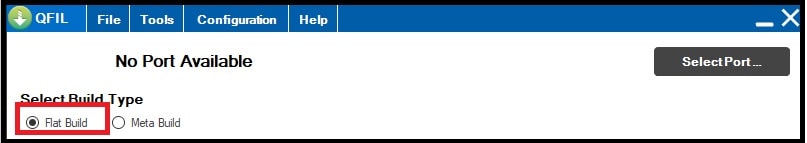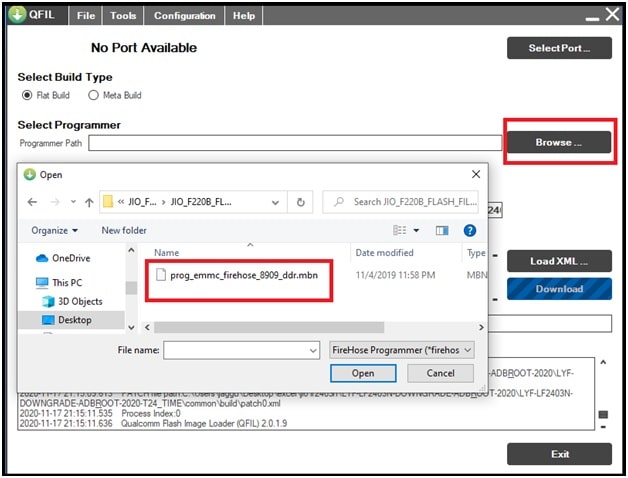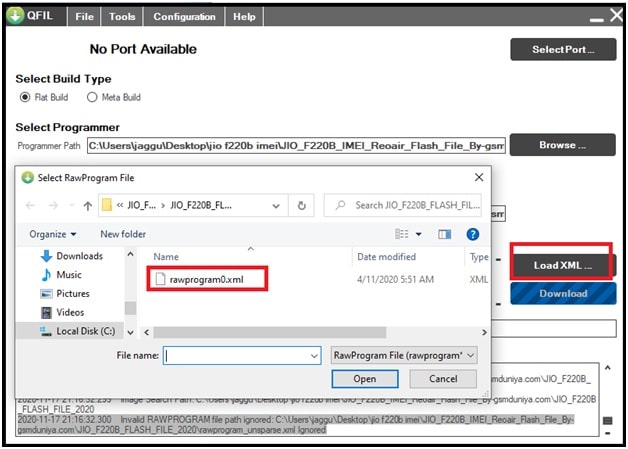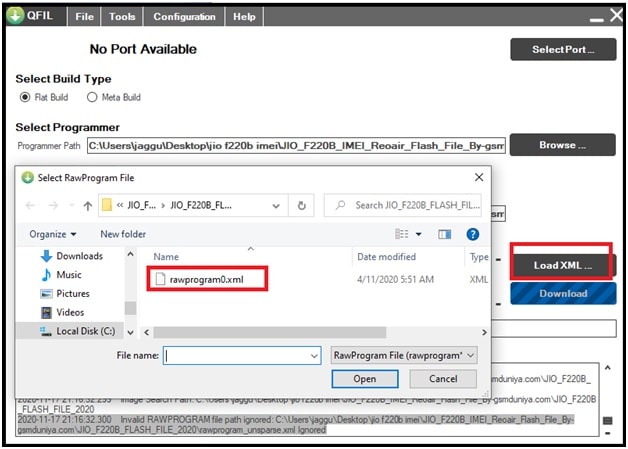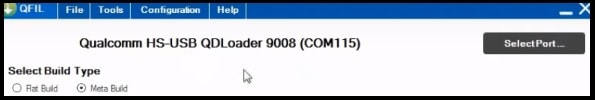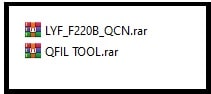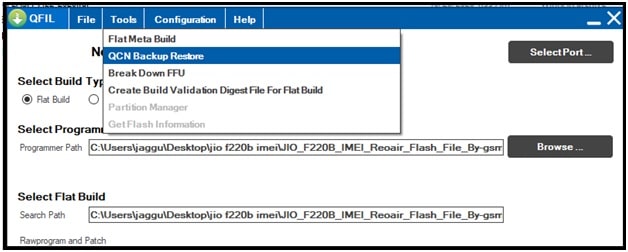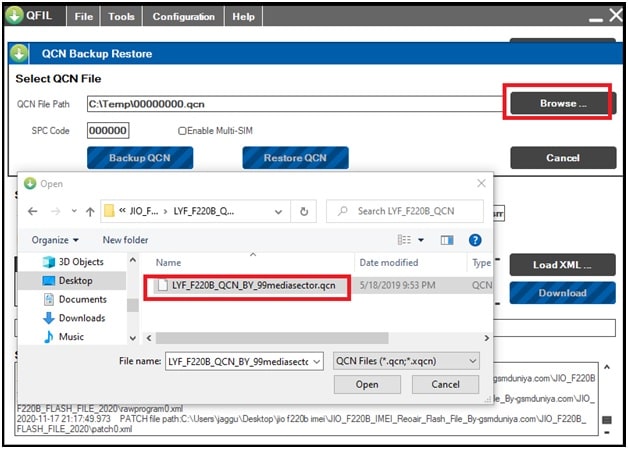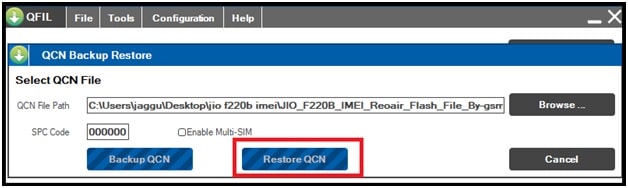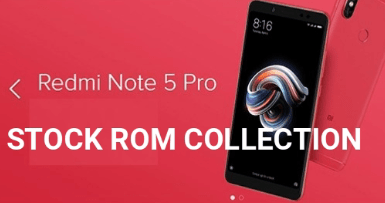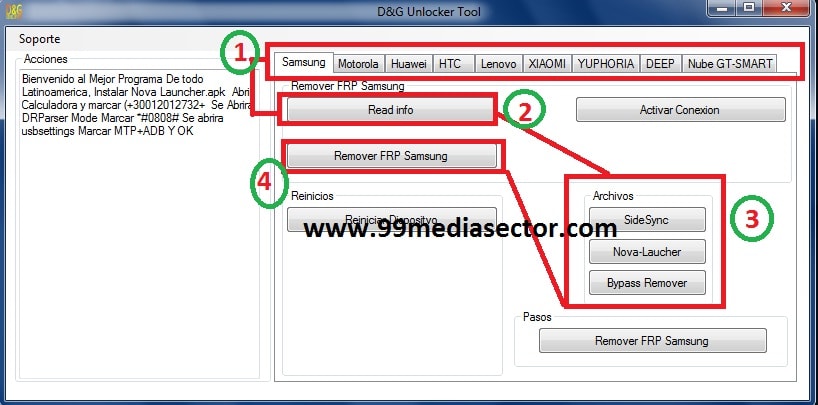Jio f220b qcn File download | Jio f220b diagnostic Port enable | F220b IMEI 0 repair
LYF Jio f220b qcn File download 2021 | Jio f220b diagnostic Port enable | F220b IMEI 0 repair
We already shared a full detailed tutorial to repair IMEI of Jio LYF F220b QUALCOMM mobile. But many users reported that they are unable to write IMEI using the Jio Qualcomm IMEI tool after the new update. That’s why we are listing this new IMEI repairing guide for Jio F220b Qualcomm mobile phone.
As we all know, the DIAG port should be enabled to write IMEI on any Qualcomm android or feature mobile including the Jio F220b keypad mobile. But after getting the new update of Jio mobile, it’s not possible to enable automatic DIAG port for the Jio F220b which is necessary for IMEI flashing. So, in this guide, we are sharing a new Jio IMEI repair technique 2022 – 2021 [ flash file & QCN file ] with a free tool. Just flash your device with the new Jio F220b flash file to enable Diag port or diagnostic Port and then restore IMEI with the Jio F220b QCN tested file. Otherwise, you can also use the Qualcomm Jio IMEI tool to write new IMEI numer.
What’s New In New JIO F220B IMEI Repairing Technique
Due to the new software update, the diag port can’t be enabled automatically. For this, we need to downgrade the Jio F220b on the older version. After that, it will enable DIAG port without doing anything. Once the diag port is enabled for the Jio F220B mobile, we can restore the original IMEI of the device using the free tested Jio F220b QCN file 2022. For this, we will use QFIL flash tool which is 100% working, and tested flash tool and QCN restore tool. Alternatively, use the free Qualcomm Jio F220b IMEI tool without a box.
Let’s see how to write IMEI on LYF f220b Qualcomm mobile phone?
Jio F220b Imei 0 Repair Solution After New Update
If you are unable to open diag port Jio F220b to repair IMEI number then follow the below guide properly. Just because many things have been changed due to new software updates, now IMEi repairing is not a simple and straightforward process in 2022. To make it easy to understand, we are splitting the complete IMEI flashing process into two different steps. Apply the entire step one and restore IMEI without any professional IMEI repairing tool.
(a) Downgrade Jio F220b On Older version
(b) Write IMEI On Jio LYF F220b
(c) Restore IMEI using Jio F220b QCN File 2021 – 2022 – [ For Insert SIM or No Network ]
(a) Downgrade Jio F220b To Enable Diag Port
In case, if your Reliance Jio f220b mobile is running on the latest software and you are unable to create a DIAG port then downgrade your device first. This step will install an older version on your phone and then you can easily enable DIAG port 9091/9092 to repair IMEI numbers. Just download the Jio F220b older flash file tested with the tool and flash it by using the free QFIl/QPST tool.
Download jio F220b DIAG Port Enabling flash file : DOWNLOAD / MIRROR
Jio F220b Flash tool Free Download : DOWNLOAD / All Versions
USB Drivers For Jio F220b Qualcomm : DOWNLOAD
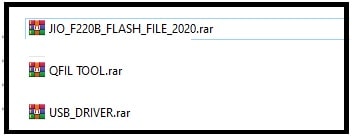
- Install Qualcomm USB drivers on pc. If already installed, skip the step. [GUIDE]
- Extract the downloaded Jio F220b downgrade flash file on desktop.
- Next, extract the downloaded QFIL flash tool zip file and run the setup as administrator.
Please Note: In case getting any issue to use portable QFIl tool then install QPST tool. After that run the QFIL tool through the QPST tool.
- Once the tool opens on pc, select the “Flat build” option from the “Select Programmer” section.
- Next, click on the “browse” button and load the “prog_emmc_firehose_8909_ddr.mbn” file from the extracted flash file folder.
- Again, click on load XML button and browse the “rawprogram0.xml” file.
- Now a new window will appear in front of you. Just select the “patch0.xml” file.
- Come to the device and press the flashing boot key for Jio F220b mobile and boot it into edl mode.
Power off device.
Remove & re-insert the battery for once.
Press & hold * and # key at the same time and insert USB cable.
- If the device is properly connected with a pc, you will see “Qualcomm HS-USB QDloader 9008 port” on the top of the tool.
- Click on the “Download” button and the tool will start flashing within a few seconds.
- Wait for 2-3 minutes for successful firmware flashing.
- Done!!! New software installed on your Jio F220b and it will enable DIAG mode automatically.
This step is necessary to enable DIAG port on Reliance Jio F220b Qualcomm mobile. Now you can go to the next step to repair the IMEI of your device.
(b) Write IMEI On Jio LYF F220b
Once you are able to create a DIAG port for the Jio F220b Qualcomm phone, we can easily write IMEI numbers without any issue. Here you are free to use any Jio Qualcomm IMEI tool without a box. Just connect the device with the pc via working USB cable in power ON mode and it will enable DIAG port which is necessary to write IMEI number.
We already published a full detailed post on “how to write IMEI on Jio F220b to fix IMEI 0 problem?” For this, you can use the free QLM IMEI tool or WriteDualIMEI(W+G_eMMC) tool. Both tools are 100% working and tested tools for all Jio Qualcomm phones.
Guide To Flash IMEI On Jio F220B
(c) Restore IMEI using Jio F220b QCN File – [ For Insert SIM or No Network ]
Above method is useful to flash new IMEI on Jio F220b, if the IMEI number status is IMEI 0. But till now if you are getting no network on your mobile after flashing IMEI number then restore the Jio F220b QCN file using QFIL tool. This method is also helpful to fix network running and insert SIM error in Jio mobile.
Download Jio F220B QCn File : DOWNLOAD / MIRROR
QFIL Tool : DOWNLOAD / All Versions
- Extract the both “Jio F220b IMEI QCN File & QFIl Tool” on desktop.
- Connect the device with the pc via a working USB cable and press the boot key to boot the device into edl mode.
- Open the QFIl tool on the pc and select the Qualcomm HS-USB QDLoader 9008 port manually, if already not selected.
- Next, go to the “Tools” >>> “QCn backup and Restore” option from the top of the tool.
- Again, click on the “Browse” button and select the “LYF_F220B_QCN_BY_99mediasector.qcn” file from Jio F220b QCN file.
- Finally hit the “Restore QCN” button and It will restore the new QCN for the Jio F220b mobile.
- Done!!! Reboot your device and check the device is properly working or not.
Tips: users can also create new qcn file for any device with QCN rebuilder tool and after that restore QCn with QFIl Tool.
This is all about a new method to repair IMEi of Jio F220b after new software update 2022 – 2021. Downgrade your mobile first, then flash IMEI to fix null IMEI or invalid or IMEI 0 issues. After that, if you are also facing no network or insert SIM on Jio F220b, restore IMEI using QCN file. All the flash tools, IMEI tools, flash files and QCn files are completely free without password. Just download them and follow the guide properly.