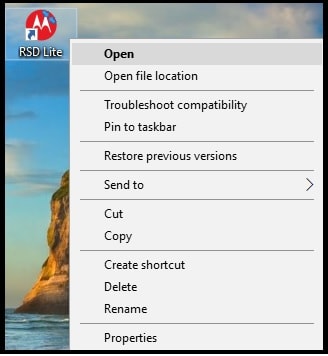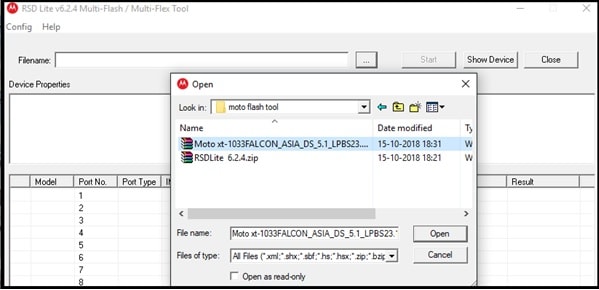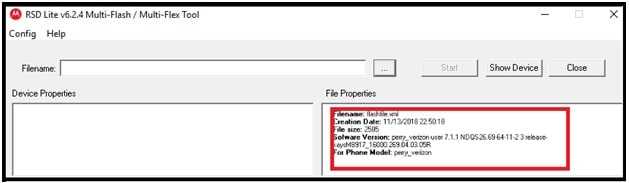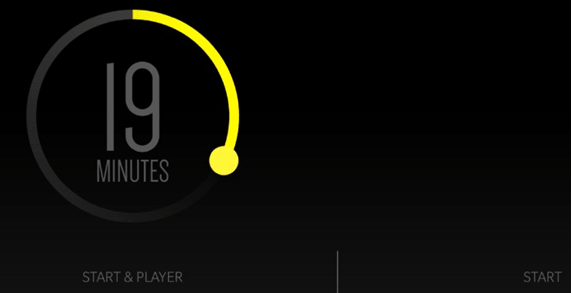Moto G8 Power Stock ROM Collection With Tool – XT2041
Download Moto G8 Power Stock ROM Collection With Tool – XT2041
Do you want to flash official stock ROM on Moto G8 Power android Smartphone? If yes then you have to download Moto G8 Power flash file with tool. After that you are free to flash your Moto G8 Power without any issue. But before that it’s must to know that Moto G8 Power comes in different variant in different regions such as XT2041-1, XT2041-3, XT2041-4, XT2041-6, XT2041-7. That’s why firmware versions are also different for all Moto G8 Power XT2041 variants.
Here in this guide we are sharing all latest Moto G8 Power stock firmware files with flashing tools. Just download tested Moto G8 Power flash file and follow the below flashing instruction according the flashing tools.
Android is an open source program which provides the easy customization and modifications for developers. Because of this reason many users love to root their device to apply several mod apps and custom settings to experience third party software. For this rooting is necessary.
But problem is that some users end up in a situation of lag, boot loop or soft brick. In that type of critical state, flash your device with official stock ROM and restore it again.
Similarly, if you are device is locked and you don’t know existing pattern lock or pin lock or Google account then you may follow the same method to unlock Moto G8 Power XT2041 mobile.
Before going to flash stock firmware on Moto G8 Power, we recommend you to factory reset your device. Some common issues like Screen freezing, unresponsive Touch, camera fail or boot loop etc can fix by factory reset only. Still getting the same software issues, then go ahead to flash your device.
READ MORE : Universal Motorola FRP Bypass Tool
Advantages Of Firmware Flashing
Reasons to install stock firmware on Moto G8 Power XT2041 may be different for different users. Mostly this guide is helpful to install new stock software to remove any type of bugs including unlocking.
- Unbrick Moto G8 Power by flashing flash firmware.
- Un – Root Moto G8 Power.
- Revert back to stock ROM from custom ROM.
- Replace custom TWRP recovery with stock recovery.
- Unlock Moto G8 Power.
- Moto G8 Power hang on logo – fix
- Fix Moto G8 Power bootloop after flashing twrp.
- Moto G8 Power no network or no service.
- Downgrade or upgrade android version on Moto G8 Power.
Moto G8 Power is an android 10 Qualcomm Smartphone which comes with latest hardware specifications. But all the android phones come with limited stock features including locked bootloader. Because of this, some advanced android users can’t use their phone with full potential. Similarly, they can’t experience new android features without official update.
In that case rooting and custom ROM or kernel or Mod APKs are the only solution to customize the device as a developer. These feats can be achieved by providing full root access on Moto G8 Power android 10.
In today’s life, rooting and custom ROMs installation is not a rocket science. If you have correct root files with basic knowledge then it’s only 5 minute process. After that you are free to change complete stock features with custom settings. Moreover, you can use those apps which are not allowed to use without root access.
But another fact is that one wrong step may lead to brick your device permanently. As for solution, flash your device and restore or unbrick Moto G8 Power without unlock bootloader.
Download Moto G8 Power Moto G8 Power Stock ROM – XT2041
Currently, we have firmware for below Moto G8 power 64GB 4GB RAM variants. We will update other regions firmware very soon.
Supporting Variants – XT2041-1, XT2041-3, XT2041-4, XT2041-6, XT2041-7
| Official Motorola XT2041 Firmware All Versions |
| Moto XT2041-7 Stock Firmware official
QPM30.80-58-1: Download |
| US Cellular Moto XT2041-4 Stock Firmware
QPM30.80-94: Download |
| Moto XT2041-6 Stock Firmware
QPM30.80-51: Download |
| RETUS USA Moto XT2041-4 Stock Firmware:
QPM30.80-13-2: Download |
| RETEU Europe Moto XT2041-3 Stock Firmware
QPE30.79-25: Download |
| RETLA Latin America Moto 2041-1 Firmware
QPE30.69-16: Download |
| RETAR Argentina Moto 2041-1 Stock Firmware
QPE30.69-16: Download |
How To Install Stock Rom On Moto G8 Power Without Box
There are different methods and tools are available to flash Moto G8 Power stock firmware with and without tool. Read all possible methods to flash Moto G8 Power android 10 fastboot firmware and apply the suitable method for you.
Method01 Flash Moto G8 Power XT2041 Stock ROM Via ADB Sideload Method
- Download and install “Minimal ADB & fastboot Tool” on pc. [ Download Tool Setup] [ Guide ]
- Extract the downloaded “Mfastboot Tool” on pc. [ Download ]
- Download Moto G8 Power XT2014 flash file and extract it and then save it into extracted “mFsatboot tool” folder. [ IMPORTANT STEP ]
- Power off your device and reboot it into “Recovery Mode” manually.
- Connect the Moto G8 Power into recovery mode.
- Select “apply update from adb” option from recovery mode.
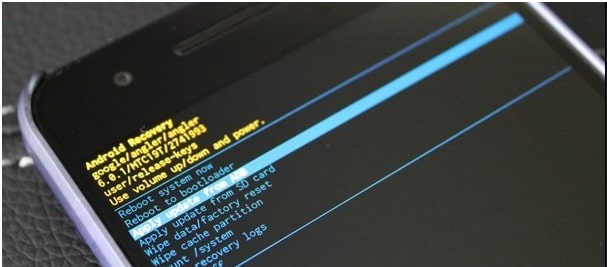
- Now again go to ‘mFastboot tool” folder. Press & hold “shift” key + “Right mouse” click + select “open command window here” or “open powershell window here” option. This step will open a new command prompt on pc.
- Next, type the below commend to check if the device is properly connected with pc or not?
adb devices
- Finally execute the below command to flash firmware on Moto G8 Power XT2014 into side load mode.
adb sideload filename.zip
Please Note: Don’t forget to change filename with exact firmware name.
- Wit for few minutes and flashing process will statrt automatically.
- Done!!!
Method02 How To Install Stock Firmware Moto G8 Power XT2014 Using RSD Lite Tool
- Download and install “Universal Motorola USB drivers” on windows pc/laptop. Skip the step, if drivers are already installed. [ DOWNLOAD ]
- Extract the downloaded Motorola G8 Power XT2041 firmware file on desktop.
- Download RSD Lite Tool zip file, extract it on pc and launch “RSD lite Software” on pc as administrator. [ Download latest RSD Lite Motorola Flash Tool ]
- Now, click on “BROWSE” button from the tool and load flash file from firmware folder. It will show flashing file automatically. Choose anyone.
- After adding the file, you will see the complete file’s properties in right side log window as shown below.
- Come to the device, power off and boot your Moto G8 Power XT2041 into “fastboot mode” or “bootloader mode” manually.
Power Off >> Press & Hold Volume Down key + Power Key at the same time. [ Universal Method For All Motorola Phones ]
- Connect the device with pc via working USB cable.
- If the device is properly connected with pc, tool will detect the device and will show USB Port connected status in device list area.
- Finally hit on “START” button to start firmware flashing process on Motorola Moto G8 Power using RSD lite software. Flashing process will take approx 5-10 minutes and it will depend on firmware file size.
- End of the successful Moto G8 Power XT2041 flashing, you will see the “Finished” message under the “STATUS” option.
- Unplug USB cable and reboot the device manually.
- DONE!!!
Detail Guide To Use RSD Lite Moto Flash Tool
This is all about Moto G8 Power XT2041 flash file and tool. Read the above Moto XT2041 firmware flashing methods and apply any one which is suitable for you. All the added Moto XT2041 flash files Fastboot ROM and tools are 100% working & tested. Just install new software and unbrick your device or fix software issues at your own home.