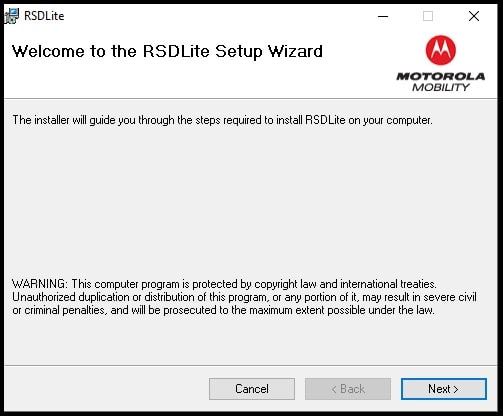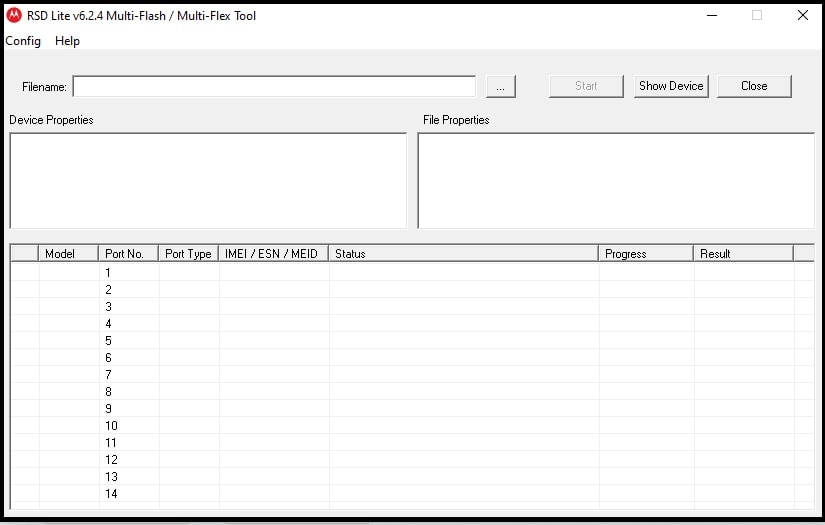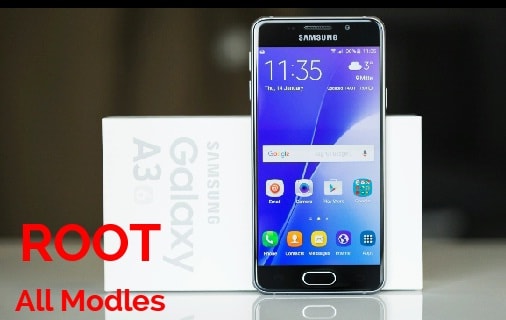Download Motorola RSD Lite v6.2.4 Flash Tool For Windows Pc – Official Tool
Official Motorola Flash Tool: Download Motorola RSD Lite v6.2.4 Flash Tool For Windows Pc
In today’s guide we are going to talk about latest RSD Lite v6.2.4 Motorola official firmware flashing tool. New version of RSD lite has been released for windows OS system. By this you are free to install stock firmware or flash files on latest Motorola devices [ Android 9 & Android 10 ].
RSD Lite v6.2.4 tool is an official remote software powered by Motorola to install and update software or code on Moto android Smartphone. If your device is bricked or facing any software related issues then flash it with RSD Lite moto flashing tool. This tool will help you to update or install new android version update at your own home. In short, you no need to go anywhere to repair your device.
We already published a full detail post on how to use RSD Lite tool to flash Motorola phones including all all Moto RSD Lite versions? But we all know competition is very high in Smartphone market. That’s why we can see several android phones in our daily life. Each and every Smartphone company is trying to launch their best of best android phone models for their users.
Because of new technology and chipset, older versions of Moto RSD Lite tool [ Multi flash tool/ Multi Flex Tool ] are not working for some new devices. To fix this issue, Motorola officially released the new version of RSD Lite tool.
Now we have new RSD Lite v6.2.4 version for new devices which is also compatible with all windows 7/ windows 8 & windows 10 pc/laptop. Just because it’s an official release by Motorola, its primary work is to enable you to flash the firmware on your Motorola Smartphone.
Moto RSD lite tool v6.2.4 is a small application software which is free to download for everyone. You can download new Motorola RSD Lite v6.2.4 from several downloading sites or from our downloading page. Once you have Moto RSD Lite v6.2.4 tool on your pc, you can flash Motorola mobile firmware easily. This tool is fully compatible with all windows XP, windows 7, windows 8 / 8.1 & windows 10 [ 64 Bit & 32 Bit ].
READ MORE:
Use Of Moto Motorola RSD Lite v6.2.4 Flashing Tool
If you already know what is Motorola RSD Lite tool or what the use of Motorola RSD Lite tool or how to use Motorola RSD Lite v6.2.4 then download it from below downloading section. But if you are new for RSD Lite moto tool and really don’t know the use of Motorola RSD Lite v6.2.4 then please pay your attention.
Android is an open source program which allows user to customize their device in their own way. For this rooting is very important. There are several sites and forums are available to learn “how to root Motorola android phone?”
Rooting or custom firmware flashing is not a big task but it should be in proper way. One single step or one single wrong file may brick your device. Similarly, sometime you may stuck in bootloop after twrp recovery flashing. In that case, flash stock ROM with RSD lite tool and restore your device again.
Additionally, if your device is locked with pattern or PIN password or frp lock after factory reset then firmware flashing can unlock Motorola phone easily.
I hope now it’s clear that firmware flashing with Motorola RSD Lite v6.2.4 tool can fix all types of software related issues automatically. That’s why we recommend you to download latest Moto RSD Lite v6.2.4 to repair moto in future.
About : Motorola RSD Lite v6.2.4 Version 2020
Tool name : RSD_Lite_v6.2.4.zip
File Size: 7.13
Download RSD Lite v6.2.4 Flash Tool Latest version
Moto RSD Lite v6.2.4 download :[ All Versions Download ] or DOWNLOAD
Motorola USB Drivers For Windows Pc : DOWNLOAD
IMPORTANT : If you are going to flash your Moto device with Motorola RSD Lite tool then don’t forget to take backup of the device. Firmware flashing with Moto RSD Lite v6.2.4 will wipe all user data and phone data during the flashing process.
Quick Steps To Use Moto RSD Lite Tool For Stock Firmware Flashing
Before going to flash your any Motorola mobile, we always recommend you to use latest RSD tool for error free flashing. Sometime your device may show flashing error due to outdated or unsupportable flash tool version.
- Download and install “Universal Motorola USB Drivers” on windows pc/laptop.
- Extract the downloaded firmware file which your want to flash.
- Again, extract the “new Moto RSD Lite v6.2.4 zip file” and launch the setup [RSD Lite v6.2.4.msi] as administrator.
[RSD lite Software installer will be in .msi format. So in case getting any issue to run rsd_lite.msi file as administrator, visit here to know “how to run MSI flash as administrator? ]
- Once the tool launched successfully, browse the firmware or flash file.
- Boot your Motorola phone into fastboot / bootloader mode and connect it with pc via USB cable.
- Finally hit on “START” button to begin firmware installation using RSD lite tool. Here it may take long time to flash the complete package. Flashing time depends on firmware size.
- End of the successful flashing, unplug device and reboot in normal mode.
- Done!!!
For detail guide please follow the link and learn how to use Moto RSD lite tool v6.2.4?
Till now Motorola RSD lite v6.2.4 is the latest free version of Motorola flashing tool. We successfully tested this new version on Motorola android 9 and Android 10 stock firmware flashing.