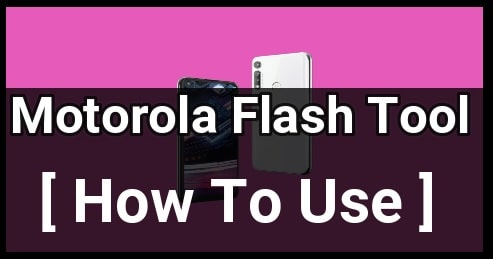How To Root Samsung Galaxy A3 [All Variant]
If you are looking a way to root Samsung Galaxy A3 then we can assure you, now you are on right place and no need to go anywhere to search “how to root Samsung galaxy A3?” In our previous post we already managed different root guides to root Samsung Galaxy A3 on different variant.
After getting root access on Samsung galaxy A3 you can use your rooted android device with full potential and also can unlock it’s hidden features which are restricted by the developers. That means you can act as a developer and modify your rooted android phone on your own way.
Rooting is easy and safe if you know what you are doing and following all the instructions carefully. But remember one single wrong step can brick your device permanently. Sometimes it may possible you can unbrick your device again, if not then you have to go to service centre or repairing centre to get it back.
As we all know Samsung galaxy A3 comes with different android version and variant. So rooting method and root files may be different for different version and variant. At first find your device version and variant and choose the correct Root method according to your device.
if you are using any other android devices then you may check our root section for different root guides.
Don’t Miss – Update Samsung Galaxy A3 on Nougat 7.0
How To Check Device Version & Model Number?
If you are going to root Samsung Galaxy A3 then check your device name, model number and android version. After that select appropriate root link to root Samsung Galaxy A3.
- Go to phone Setting >> About Phone >> Check Device NAME & MODEL Number
- Go to Setting>> About Phone >> Software Info >> Android version
Root Samsung Galaxy A3 On Different Version & Variant
here we are listing different root methods to root Samsung Galaxy A3 according the model number and their android version. So make sure you are choosing the correct link to root Samsung galaxy A3.
Root Samsung Galaxy A3 – All Variant
Now check your device model name and number and then go through the above link to root Samsung galaxy A3. Make sure you are selecting the correct method and files to root your Samsung A3, if not then you may brick your device permanently. Selection of proper root method and files are must to get full root access on Samsung Galaxy A3.
How To Unbrick Samsung Galaxy A3?
Sometime it’s possible, you may brick your device during the root process or after the root process. On that condition you can unbrick Samsung Galaxy A3 easily.
Unbrick Samsung Galaxy Devices Using Odin
- Download Stock ROM of your device.
- Download & Run Odin tool on pc.
- Attach your device with pc into downloading mode.
- Now flash STOCK ROM on your device .
- ALL Done!!!
Unbrick Samsung Galaxy Devices Using Samsung Kies Pc Tool
If odin method is not working or you are unable to flash Stock ROM on your device then use Samsung Kies pc tool to update stock firmware again.
Read the full detail post “how to unbrick Samsung Galaxy devices easily“.