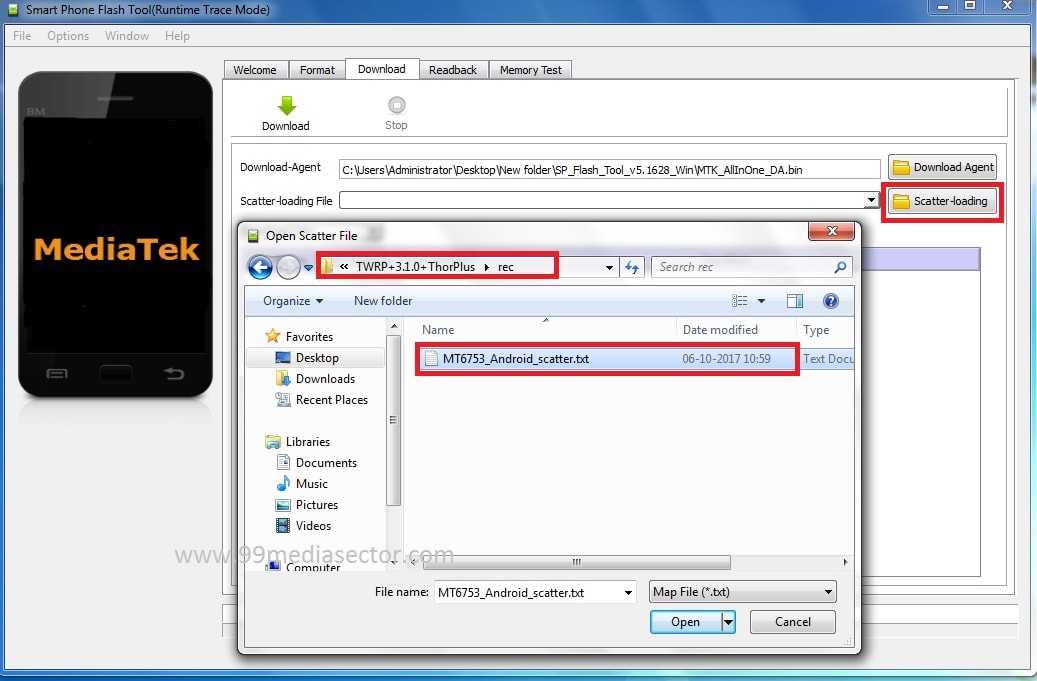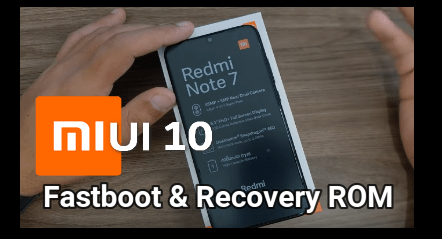How To Root Vernee Mix 2 & Install TWRP Recovery 3.1.1
Root Vernee Mix 2 Install TWRP Recovery 3.1.1
Hey guys, once again we are here with new root guide and today we will talk about how to root Vernee Mix 2 nougat Smartphone? If you are a Vernee Mix 2 smartphone user and now want to add mods and customization then root can provide all authority as a developer. Simply install twrp recovery on Vernee Mix 2 and flash supersu or magisk file to gain root access on Vernee Mix 2 nougat mobile.
Check out below download section to download TWRP for Vernee Mix 2 MT6757CD and root files for root Vernee Mix 2 mobile. Remember it’s an unofficial 3.1.1 twrp recovery for Vernee Mix 2 MT6757CD chipset based android Smartphone only. Because Vernee Mix 2 is a MTK chipset based android device, so we can flash twrp recovery by using Sp flash tool.
Why You Need To Root Your Device?
First off all if you’re here that means rooting is not a new word for you. If you know all the advantages, disadvantages and risk about rooting then skip this part of tutorial and jump on rooting method directly. But if you are newbie user then you should read and understand the rooting concept.
Rooting is a method to tweak your device in your own way. If you are an advance android user and not satisfied with stock features then apply root to add mods and customizations. After getting root privilege you can install custom ROM, can change IME number & device ID, can install Xposed framework for different android tweaks and also can unlock hidden features of your device.
In the same way root may also brick your device if you try to apply wrong method or wrong files. Most important dis-advantage is that it will void your phone warranty and can’t get it back again.
So now it’s your own choice whether do you want to root your device or not? Take your time and think about it.
Still want to root Vernee Mix 2 MTK MT6757CD mobile? If yes, go ahead and download twrp recovery for Vernee Mix 2 MT6757CD and root files [SuperSu or Magisk].
Download Vernee Mix 2 twrp recovery, drivers and root files
Vernee Mix 2 Drivers [MediaTek USB VCOm Drivers]
3.1.1 TWRP Recovery For Vernee Mix 2
How To Root Vernee Mix 2 & Install TWRP Recovery
In order to root Vernee Mix 2 nougat mobile you have to install twrp recovery first and then root Vernee Mix 2 by flashing SuperSu or Magisk file.
TWRP recovery installation is must to flash Vernee Mix 2 root files. Otherwise you can’t root Vernee Mix 2 without pc.
Now follow the below instructions as it is to root Vernee Mix 2 Nougat using Supersu or magisk file.
[a] Install twrp Recovery On Vernee Mix 2 Using Sp Flash Tool [b] Flash Root Files Using TWRP RecoveryMethod 01 Flash SuperSu file To Root Vernee Mix 2
Alternate
Method 02 Flash Magisk File To Root Vernee Mix 2
[a] Install twrp Recovery On Vernee Mix 2 Using Sp Flash Tool
As we already told you that twrp recovery installation is must to root Vernee Mix 2 nougat v7.0 mobile. Vernee Mix 2 is a MTK chipset based android device so we can install twrp recovery using Sp flash tool easily.
Here we are listing quick steps to flash twrp recovery on Vernee Mix 2. For more, visit the below link to learn “how to install twrp recovery using Sp flash tool?”
Install twrp recovery by Sp flash tool [For MTK]
- Open downloaded “Vernee Mix 2 TWRP Recovery” zip file. [TWRP recovery folder must be contain with .img file and scatter.txt file]
- Run “Sp flash tool.exe” file as administrator.
- Click on “scatter-loading” option and load “scatter.txt” file from twrp recovery folder.
- Tick mark on “recovery” option because we are flashing recovery only.
- Choose “Download only” option from drop down menu and finally hit on “DOWNLAOD” button from top of the tool.
- Switch off the device and connect it with pc via USB cable.
- Once your device detected by tool, process will start automatically.
- Wait to finish the process.
- All done!!!
GUIDE: how to flash twrp recovery using SP flash tool?
[b] Flash Root Files Using TWRP Recovery
Once you are ready with twrp recovery, you can flash root files to root Vernee Mix 2 without pc. Now here you have two different methods to root Vernee Mix 2 7.0 nougat phone. Fist is SuperSu and second is Magisk root file.
Go through the below link to learn how to root any device using supersu or Magisk root files.
Method 01 Flash SuperSu file To Root Vernee Mix 2
Alternate
Method 02 Flash Magisk File To Root Vernee Mix 2
After getting root access on Vernee Mix 2 if you want you can confirm root status on the device. For this download and install “Root Checker app” from Google play store and verify root status.
That’s all about how to root Vernee Mix 2 MT6757CD MTK phone safely? After getting root access on MT6757CD vernee Mix2, you can install custom rom to experience different interface and android version. Same as you can customize your rooted device in your own way.