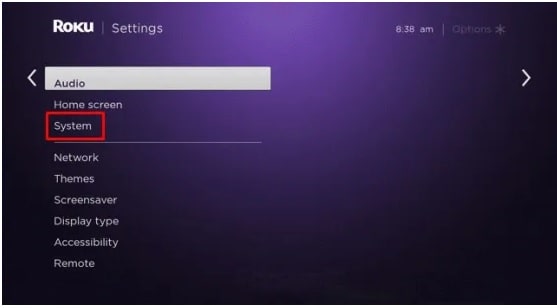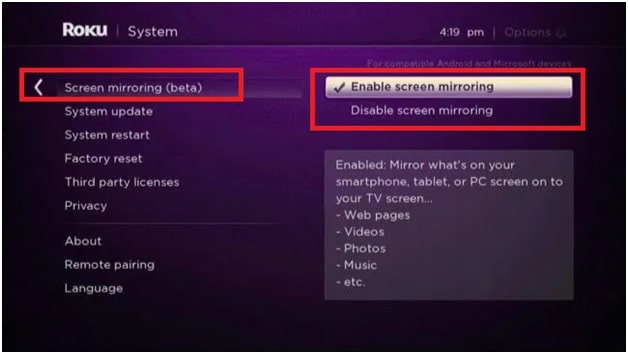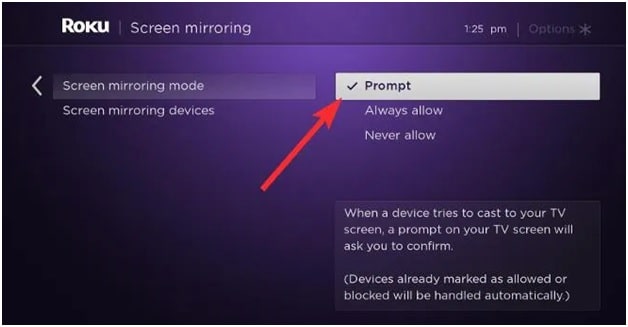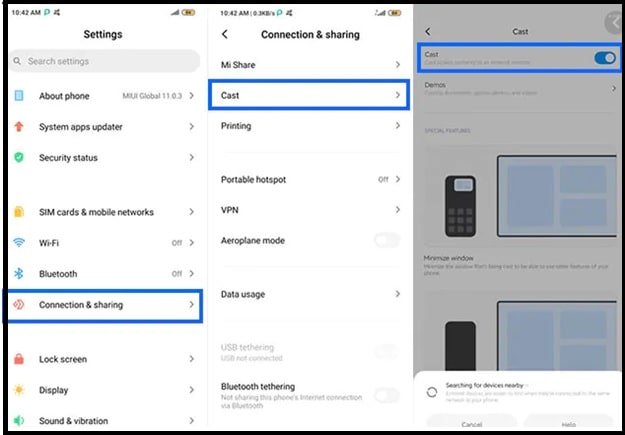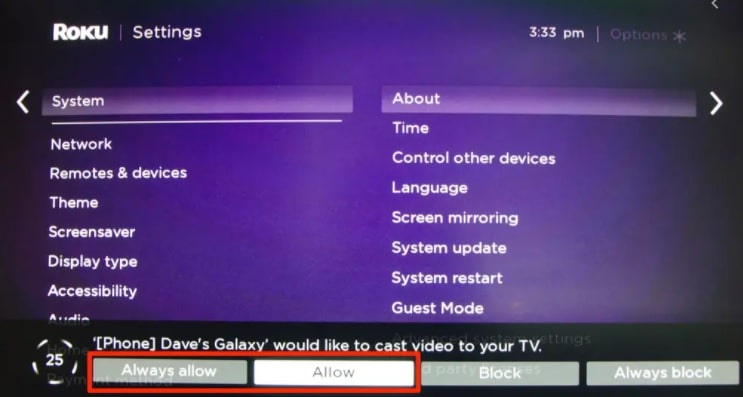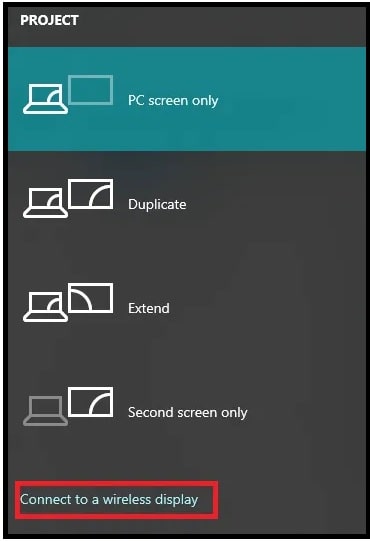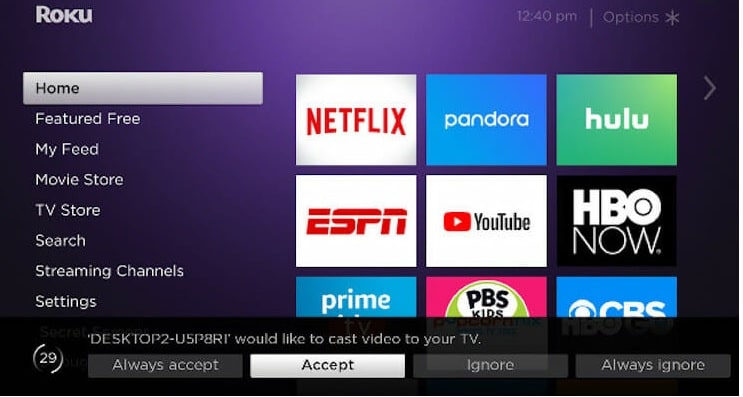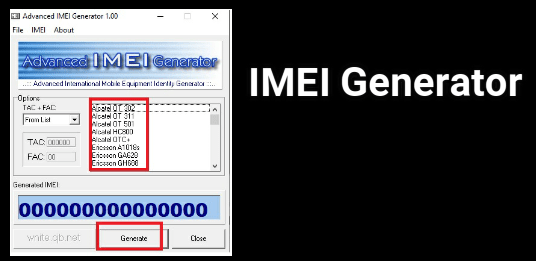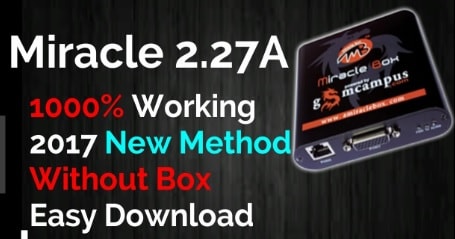How To Use Zoom Meetings On ROKU [ Install Roku Zoom App ]
Easiest way to use Zoom cloud meeting video call on Smart TV with ROKU player.
Most of you who are visiting this tutorial, probably using the Zoom cloud meeting service for video call and video conferencing. But what if you want to watch the Zoom video call on a big screen through your TV? If you really want to experience your zoom cloud meetings on TV, ROKU can be a good choice for you.
Actually, there is no direct ROKU Zoom app available for video calls but it’s possible with a small trick. Officially, the Zoom meeting app is not listed in the ROKU channel store. After getting the huge response in 2020, now ROKU officials are trying to collaborate with the Zoom app and very soon you can see Zoom app for ROKU in ROKU channel store. Until then, you can’t directly install ROKU zoom app for video conferencing.
Here in this guide we will show you the best method to use the Zoom cloud meeting app on ROKU TV or media player 2020. Just apply some settings and start streaming Zoom on ROKU TV or other android Smart TVs.
The Zoom is a cloud based video calling or video conferencing service that allows you to meet other people virtually – either by video or audio-only or both. That’s why it is also known as a cloud meeting service. Additionally, this service also allows you to record your active sessions to view later.
In this zoom, you will find two types of services, Zoom meeting and Zoom Room. A Zoom Meeting implies a video conferencing meeting that is encouraged using Zoom. Users can join this room meeting via webcam or mobile phone. If we talk about Zoom ROOM, a Zoom Room is the physical hardware setup that lets companies schedule and launch Zoom Meetings from their conference rooms. This type of Zoom room service requires an additional per month subscription. According to the devices, the Zoom app is available for windows OS, mac OS and android & iOS mobiles.
At the time of posting this article, Zoom app is one of the best and leading video conferencing software apps that helps you to conduct face to face meetings (virtually) with co-workers regardless of place or time. You do not need to present in the meeting because you can add your meeting or social events virtually from anywhere. Additionally, same as other platforms it has the option to share text, images, videos and files to other connected people.
READ MORE :
How To Change Name On Zoom Through Pc And Phone
Trick To Watch HBO MAX On ROKU
Is Zoom App Available For ROKU Devices/TVs?
Unfortunately, official Zoom is not available on Roku channel store and streaming player. But the good thing is, we can access Zoom Meetings on Roku through the screen mirroring feature. Because of the unavailability of a zoom app for ROKU, zoom meeting is possible by using a casting feature on android or windows devices. Just enable screen mirroring on ROKU streaming devices to access android or windows screen directly on Roku connected TV. At the time of screen mirroring through ROKU, the secondary device will act as a remote control.
How To Use Zoom Meetings On ROKU
As we already told you, ROKU and zoom app are trying to collaborate and very soon you may see Zoom on ROKU channel store. But at this time screen mirroring is the only possible way to access Zoom apps on ROKU TV or ROKU streaming player. For this, enable the built-in screen mirroring on ROKU and then cast Zoom meetings through the android or windows devices.
Step01 Activate Screen Mirroring Feature On ROKU
- Attach your Roku streaming device to the HDMI port of the TV.
- Enable Wi-Fi connection, login to ROKU account and then come to the ROKU home screen. [ You can also enable ROKU WIFI without ROKU remote, if it’s not working]
- Next, open the Roku “settings” section and choose the “System” option as shown in the screenshot below.
- Once you are into the ‘system” section, Select Screen mirroring (beta) menu or screen mirroring option.
- Again, Tap Enable screen mirroring or enable mirroring mode from the right side of the screen.
- Next, select the Screen Mirroring mode and choose the Prompt option in order to complete screen mirroring on a ROKU device.
Screen mirroring enabled on your ROKU device and now we can go for the next to cast zoom app on ROKU. For this, you can use Android Smartphone or Windows PC/laptop to watch Zoom meetings on Roku connected TV.
Step02 Cast Zoom To ROKU From Android Phone [ For Mobile Users ]
Follow the below steps, if you want to access the zoom app on ROKU through your android mobile.
Please Note: Your phone and ROKu device should be connected on the same Wi-Fi connection/network.
- Unlock your mobile, Open phone Settings app on your Android device.
- Open Connection & sharing option and select the cast option [for new models] or use the search bar to find the Cast menu. [ the cast term will vary according the device models ]
- Check the connected device and select your Roku device from the search result.
- If everything is ok and accept the permission on your Roku TV to mirror the Android device screen and connected android screen will appear on your ROKu Tv.
- Now, come to the app drawer and open the Zoom Cloud Meetings app on your Android phone. [ If app is not installed then install it and sign in to your zoom user account ]
- Select New Meeting in Zoom app and invite the co-workers and friends to attend the meeting.
- Now you can watch a live Zoom meetings conference on the Roku connected TV screen.
- Done!!!
Step03 Watch Zoom Cloud Meetings On ROKU From Windows Pc
ROKU screen mirroring function should be enabled for both android and windows. Once it is already enabled on a ROKu player, follow the below instructions to set up a zoom meeting on ROKU through the windows pc or laptop.
Please Note: ROKU and your windows pc/laptop must be connected on the same wifi internet network.
- Enable WIFI on Pc : Press Windows + P keys from your keyboard.
- From the project menu, select Connect to a wireless display option.
- Now your device will search for nearby wireless devices available on the same network.
- Check your ROKU screen and accept the permission and the Windows screen will mirror on the TV automatically.
- Now, open the Zoom app on your Windows device or use the web version [ Zoom.us ]
- Simply Sign in to your Zoom cloud meetings user account and click on New Meeting.
- All done!!! Now invite your co-workers or employees or friends for the meeting and cast the zoom meetings on the Roku screen instantly.
FAQ About Zoom ROKU App
Q1. Is it possible to install Zoom App on ROKU TV [ official or unofficial method]
Ans. Just because the official zoom app and ROKU both are not supportable for each other. So, we can’t install or sideload the Zoom app on ROKU in any condition. Screen mirroring is the only possible way to access zoom apps on ROKU TVs.
Q2. How do you zoom on Roku TV?
Ans. Connect both ROKu and mobile on the same wi-fi network then enable screen mirroring on ROKU devices. Find the cast or mirror option on your android phone and scan for nearby devices. Select the ROKU device, accept the permission and start watching the Zoom app on your ROKu TV without installing the Zoom app.
In this way, you can get a zoom meeting on a big screen with the help of casting features. You do not need to search for “download Zoom app for ROKU”. Still, if you are searching for any official or unofficial version of ROKu zoom app 2020 then forget about this. You are just wasting your precious time. Screen mirroring is the only available option to access zoom meetings on ROKU. In simple words, you can’t install Zoom apps on ROKU TV or ROKU streaming devices.
If you are having any issue creating a mirror connection in between PC/mobile to ROKU media player, restart ROKU for once. Otherwise, reset ROKU without remote or with remote to fix unknown error.
Tips : Official TWITCH app is not available for ROKU devices but still it’s possible with unofficial methods. Learn how to add TWITCH APP on ROKu after a new update?