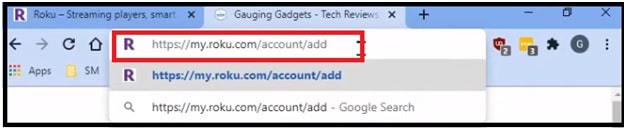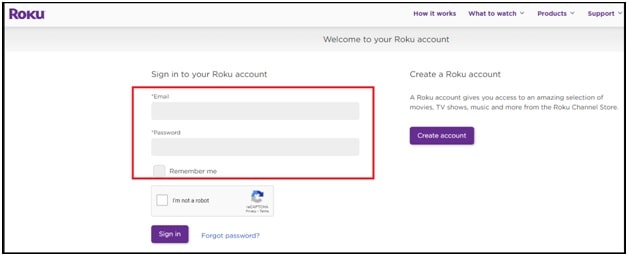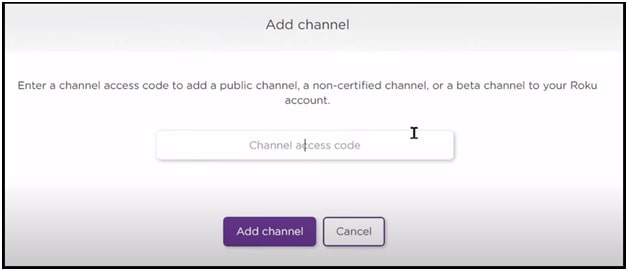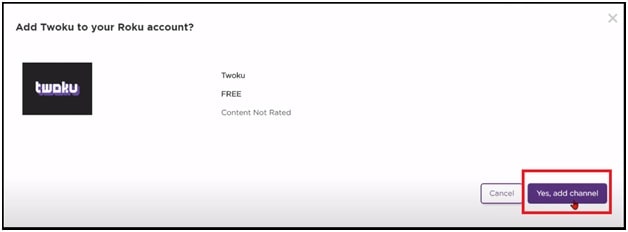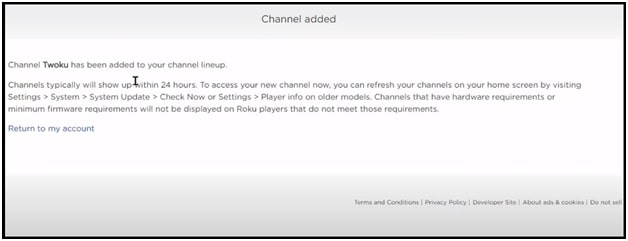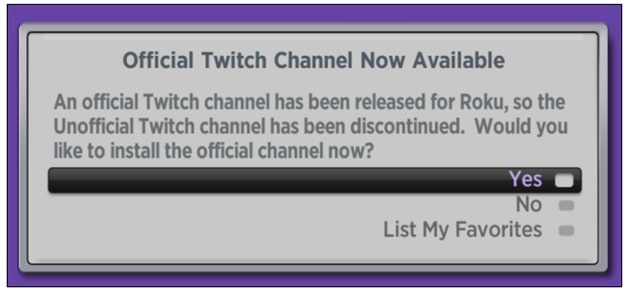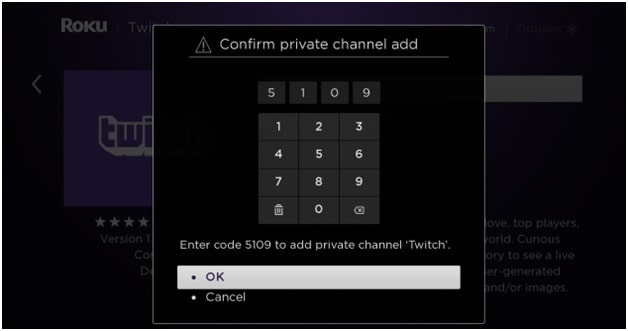How To Add Twitch On ROKU TV After New Update
Amazon Twitch has been discontinued from the Roku channel store but till now it’s possible to add Twitch on Roku tv and other device with new ticks. Learn how to install Twitch on ROKU TV After New Update.
Are you a ROKU Tv or media player user and love to watch gaming videos on Twitch app? If yes then it’s very disappointing that Roku Twitch app is no longer associated with ROKU channels. That means, Roku users can’t download and install official Twitch app on Roku tv from Roku channel store.
Without any doubt Twitch is one of the best and most popular platform with lots of unique and impressive features. Actually it’s a very well known platform for live streamers and also can be used to watch live streaming and clips of Esports, IRL, and more. Nowadays many users shifted their interest on YouTube live streaming but till now twitch is unbeatable platform to broadcast video gameplay [PUBG mobile, PUBG pc and COD etc]. Additionally, users can talk and communicate with each other during the live stream. Twitch is also available for several operating system devices such as iOS, android, Mac and windows pc including ROKU streaming devices [not now].
Is twitch available on Roku Channel Store?
No, the official Twitch app / channel is not available in the Roku Channel Store. In the past users could install the official version of the Twitch channel by first installing the unofficial Twitch channel. But after new update, this method no longer works. Don’t worry, that doesn’t mean that you can’t add ROKU twitch app. Now you have to install Twitch Twoku channel (unofficial Channel) to your Roku TV to access Twitch contents on ROKU devices – Roku Express, Roku Streaming Stick, Roku Ultra, Roku Premiere, and Roku TCL TV.
How do I add twitch to my Roku?
Official Roku Twitch channel is not on ROKU but still we can add Twitch on ROKU by using unofficial method. To learn more about this, follow the alternative way to access and stream Twitch on Roku TV.
Smart Features Of Twitch
- Because of huge viewership on Twitch, it is most popular platform for gamers and game lovers.
- Viewers can watch gamer’s gameplay – live and recorded.
- Users can also live stream or broadcast their games with the help of Twitch app.
- Live chat support also included to communicate with friends and viewers during the gaming.
- Find new multiplayer games and IRL videos easily with the intuitive interface
How To Get Twitch On ROKU TV and Other ROKU Media Player
Twitch’s official app had been discontinued for ROKU devices. That mean, there is no any official Twitch ROku app right now. Additionally, there is no any official announcement from twitch and ROKU on this. So we can’t say when Twitch channel will come back on Roku channel store.
But here we can watch Twitch videos on ROKU with best non-certified channels. Read the full article first and then apply the below instructions to install unofficial Twitch on Roku streaming devices or ROKU Tvs.
- Open any web browser on pc and visit https://my.roku.com/account/add the official ROKU page.
- Now you will land on Roku account login page. Type the correct ROKU account credentials to access “add channel” page.
- Just after login into your “Roku account”, you will redirect to the “Add Channel” page.
- Now type the channel access code in the text box and then click the “Add Channel” button. [ TwitchTV or TWOKU – both are best unofficial Roku Twitch app]

- Just because here we are using the unofficial Roku twitch app, it will give you a warning message that this is not a certified channel. So, read all the conditions properly and then hit on “OK” button to proceed further.
- In next window, it will ask you to “Add Twoku to your Roku account” with short details. Just click on “yes, add channel” button to add Twoku on ROKU account unofficially.
- Now you will see the confirmation window that channel has been added on roku.
- Launch the ROKU device, refresh your home page and start using it to access and watch Twitch videos.
Troubleshooting – Unable to find un-official Twitch channel after installation/
After adding the ROKU twitch app or no-certified Twitch channel on ROKU device, it should appear at the bottom of your home channels on your Roku TV. If it doesn’t, go to “Settings” >>> “system”” >> “System Update” to check updates for your channel. This step will refresh the home page again and add the new channel in the list. Open the third-party Twitch app (Twoku) and start watching videos, browse channels, browse categories by entering the same twitch account.
Important : Add Official Twitch On Roku
It’s also important to know that the Roku users who already had this app on their device are still able to use it after discontinuing the Twitch app from Amazon. So, if you are also one of them who have an older twitch app on their Roku device, the unofficial Twitch app instructs your device to access that now-private official app.
That means, after installation of un-official twitch app a notice will appear, saying “Official Twitch Channel Now Available.” So, Choose “Yes.”
Just after it, official Twitch app will open and you need to select “Add Channel.”
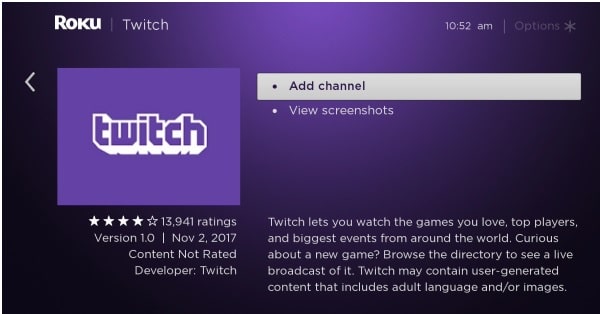
Again follow the on-screen instruction properly and enter the correct code displayed on your screen.
This will confirm that “Twitch has been added to the end of Home” and now you can now remove the Unofficial Twitch app. This method is really helpful if official twitch not working after being discontinued from the Roku channel store but had an older version of a twitch on the device. Actually, this is the best trick to watch twitch channels and videos on ROKU without using an uncertified roku channel.
Conclusion
In this way, Roku users can start watching streams by popularity or category. Similarly, older twitch app installed Roku users can also use the official Roku twitch app without any issue. There are several third-party apps or unofficial un-certified twitch channels are available on the internet like Twitched, Twitched Zero, TwitchTV, TWOKU etc. All these are the best twitch channels of 2020 but Twitched, Twitched Zero unofficial Twitch apps for Roku no longer exist. Both Twitch apps removed had been removed by Roku at the request of Twitch Interactive. So at this time, TwitchTV, TWOKU are the best alternatives.