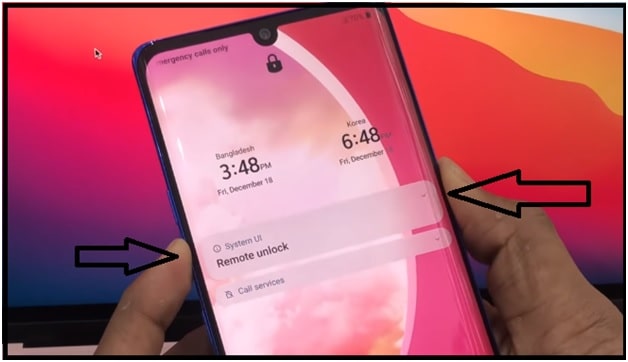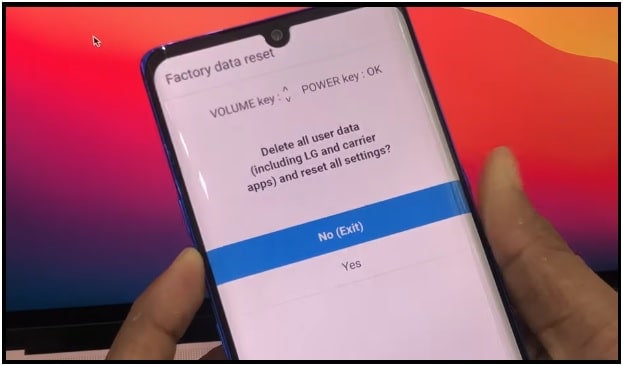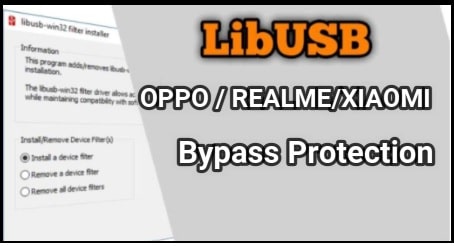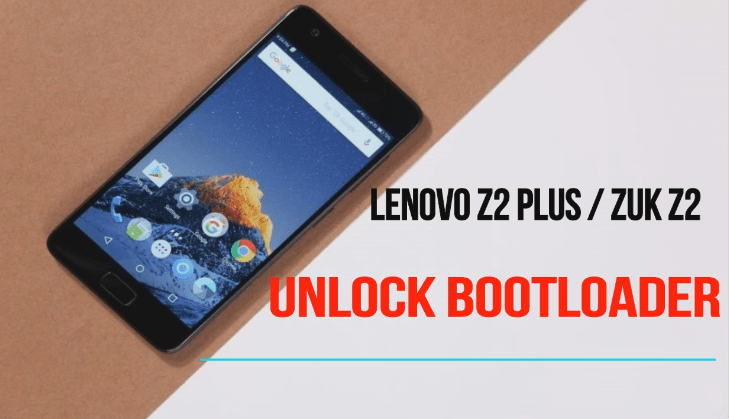LG VELVET Factory Reset | Remove Pattern Lock / PIN Password
LG VELVET Factory Reset To Remove Pattern Lock And PIN Password
Here is a quick guide to reset LG VELVET Android 10, LG UX 9 Smartphone. Method is also the same for all LM-G900N (South Korea) &LM-G900EM (Europe) models. In this guide we will show you how to factory reset android LG VELVET 5G mobile from recovery mode.
Each and every android Smartphone comes with recovery mode and users can use this mode for software update, flashing and hard reset. Most of the time, users use this recovery mode to reset their device for default settings.
Additionally, it’s helpful if you are unable to access your phone’s settings app or device is locked. Sometimes due to unknown errors or bugs, you may not be able to access your device to perform soft reset. In that case, boot your LG VELVET into recovery mode using hardware keys combinations and factory reset your device manually. This factory reset is also known as hard reset for android phones.
Just because we can hard reset LG VELVET from recovery mode, so we no need to use any professional unlock tool. Simple factory reset is enough to unlock LG VELVET 5G android 10 mobile.
READ MORE ;
Working Trick : How To Watch HBO MAX ON LG SMART TV
LG Bridge PC Suite For Windows & Mac OS [Backup/Upgrade/Manage]
Is Factory Reset Safe?
Same as other devices, LG VELVET also allows users to reset their device to fix soft brick and other common issues. It’s completely safe and never harms your device.
Factory Reset Can Unlock LG VELVET Mobile?
Yes, the factory reset process can wipe all custom settings including pattern lock or Pin lock or fingerprint lock. But if you were using a Google account on your mobile and OEM not enabled then the device will ask you to verify the existing Google account. This is also known as FRP lock. For this you need to enter the correct existing Google account credentials. Otherwise, use the LG VELVET frp bypass without pc track or LG frp unlock tool.
How To Factory Reset LG VELVET To Remove Pattern Lock
In order to remove pattern lock on LG VELVET mobile, follow the below simple instructions. Before going to jump into the screen lock reset process, it’s must to know that it will wipe all user data of the device. So, do it at your own risk.
- First off all continuously press and hold the volume down key + power key at the same time.
- Wait for a couple of seconds >> device will power off and reboot again automatically. When screen ON, release the power key and press it again quickly.
- Now the device will boot into the factory data reset section.
- Go to “Yes” option by using the volume key [navigation key] and select it by pressing the “power” key.
- Data reset process will start automatically and here it may take a couple of minutes to reset your mobile.
- After factory reset, your device will boot up with default factory settings and you need to setup the device again as a new device. This time your phone will not ask you to enter the existing pattern lock or PIN password for security lock.
NOTE: LG VELVET factory reset process, data reset process and phone unlocking methods are the same. Just boot LG VELVET into recovery mode without tool and reset pattern lock or PIN lock. Similarly, users can use this method to fix some common software bugs and soft brick issues.
READ MORE : All Samsung Android 10 FRP Unlock Tool
Probably, some of you are searching for LG VELVET unlocking without data loss method. But at the time of posting this tutorial, there is no any possible way to remove or delete pattern lock on LG VELVET without data loss. If you have root access on LG VELVET mobile then it’s possible but not for non rooted LG VELVET models.
Recently, we published different tutorials to remove screen lock and frp lock without data loss for Redmi Note 7s, Samsung J6+, Vivo y93 and Samsung J7 Max etc. So, bookmark this page and we will try to update if we found any new trick for this.