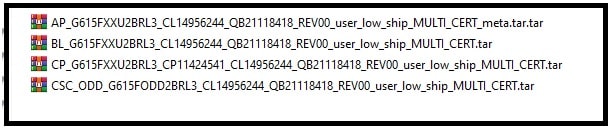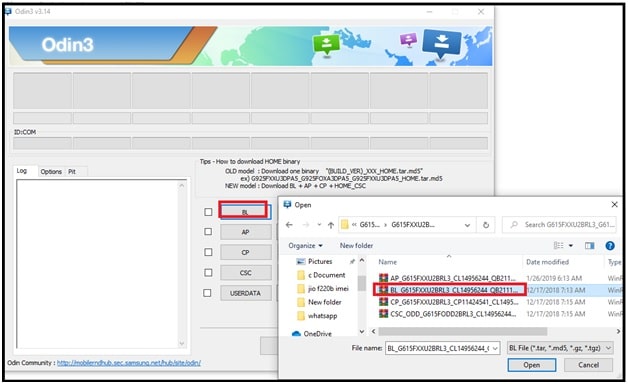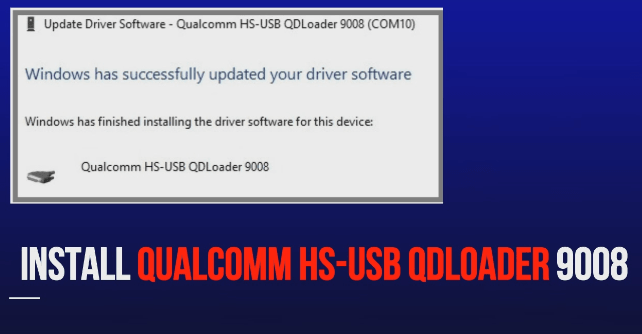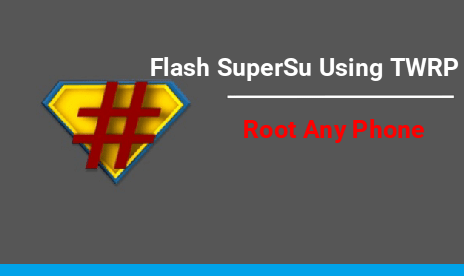Samsung Galaxy J7 MAX SM-G615F (U2) Pattern Unlock Without Data Loss
Download Samsung Galaxy J7 MAX SM-G615F (U2) Pattern Unlock file with tool and unlock Samsung SM-G615F without data loss.
Here is a good news for all Samsung j7 Max users who are looking to unlock their own device. In this tutorial we are going to share free Samsung SM-G615F pattern unlock file and password unlock file with tool. Best thing is that it can unlock Samsung SM-G615F (U2) mobile without data loss.
As we all know we can remove pattern lock and pin password from any Samsung phone by factory reset. But this reset process will wipe all user data and phone data completely. So, if you don’t want to lose your phone data, download Samsung galaxy J7 max SM-G615F unlock file and flash it with Samsung ODIN flash tool. This tool will reset pattern lock and pin password without wiping phone data.
Disclaimer: Listed Samsung SM-G615F pattern unlock file is 100% working and tested for Samsung SM-G615F U2 binary model. Don’t try it on any other Samsung phone.
How To Remove Pattern Lock On Samsung galaxy j7 max G615F (U2) Without Data Loss
Download G615F (U2) pattern unlock tool (odin) with unlock file and flash it by following below guide. It’s also important to know that this tool and unlock file can remove security lock but can’t remove factory reset protection [FRP].
Samsung Galaxy J7 MAX SM-G615F (U2) Pattern Unlock Tool : ODIN
Samsung SM-G615F (U2) Pattern Unlock zip File : G615FXXU2BRL3 [ Only For Binary 2 ]
Universal USB Drivers For Samsung : DOWNLOAD
Instructions To Unlock Samsung Galaxy J7 MAX SM-G615F (U2) Without factory reset
- Install Samsung USb drivers on windows pc.
- Extract the downloaded “Samsung SM-G615F (U2) Pattern Unlock zip file [G615FXXU2BRL3 8.1.0 Remove Lock Screen (FRP ON)]” using any unzip software. Here you will find 4 files for flashing.
- Run the Samsung ODIN flash tool as administrator.
- Once the tool opened on your pc, click on “AP”, “BL”, CP” & “CSC” and load the appropriate files from extracted firmware folder.
- Now come to the device and boot dewvice into “Download mode” or “ODIN mode” manually.
- Press & hold the Power key + volume down key + home key simultaneously and you will see a warning screen.
- Again press the volume up key for once and device will boot into downloading mode automatically.
Tips: In case, if you are facing any issue to boot your Samsung phone into download mode or hardware keys are not working properly then use the free Samsung download mode tool. This tool will boot your Samsung phone into downloading mode without doing anything.
- Once your phone into download mode, connect it with pc via working USB cable.
- If the phone is properly connected with pc, you will see “added” message on tool’s window. That means, you are ready to flash your device.
- Finally hit on “START” button to flash the desired firmware on Samsung SM-G615F (U2) model and it will remove pattern lock without data loss.
- Done!!!
Read More
- Samsung Semi Automatic FRP Unlock Tool
- All Samsung FRP Bypass Android Q Without Pc
- Custom Binary Blocked By FRP In Samsung Phones