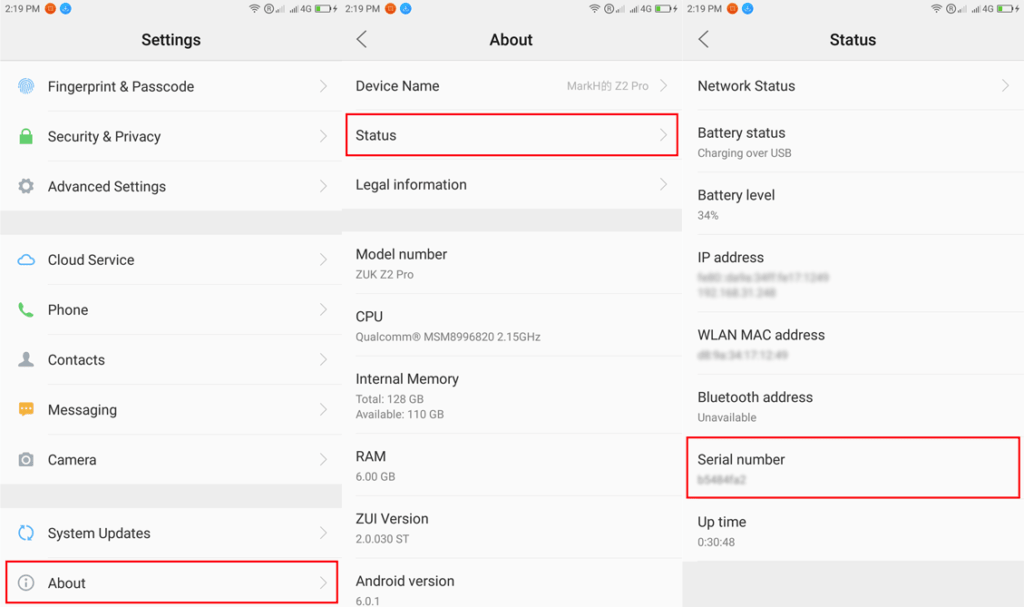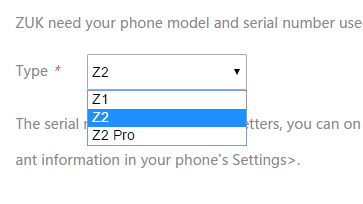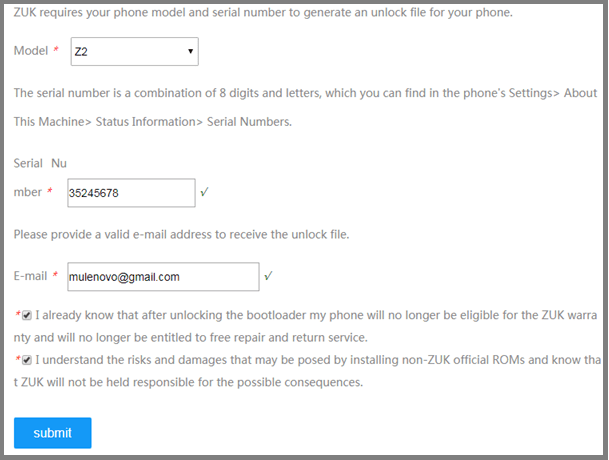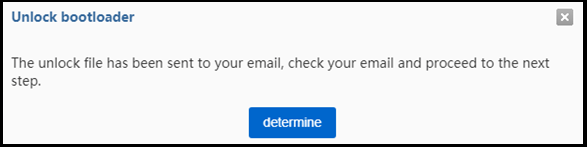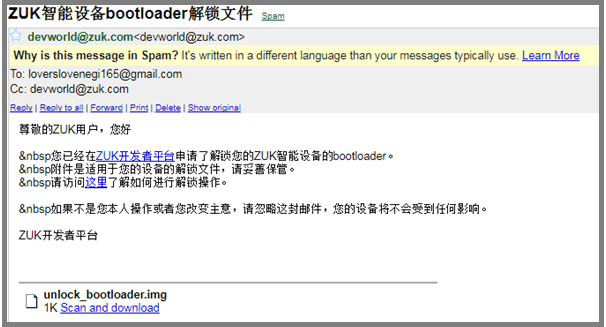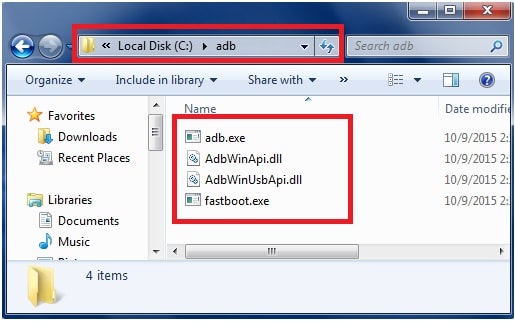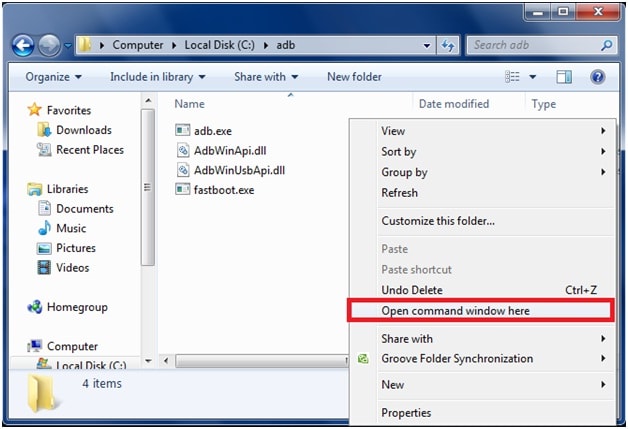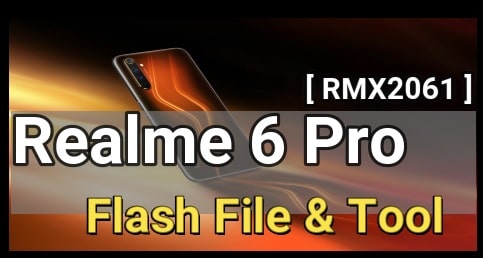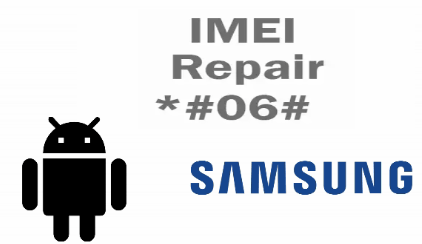Unlock Bootloader Of Lenovo Z2 Plus / ZUK Z2 / ZUK Z2 Pro [Official Method]
Unlock Bootloader Of Lenovo Z2 Plus / Unlock Bootloader Of ZUK Z2 : Hey guys, if you are going to root Lenovo Z2 Plus or ZUK Z2 marshmallow or nougat Smartphone then it’s important to know that Bootloader must be unlock on Lenovo Z2 plus or ZUK Z2 mobile. Without unlock bootloader on Lenovo Z2 plus (ZUK Z2), you can’t flash twrp recovery and root file. Here in this we are going to show you, how it’s easy to unlock bootloader of Lenovo Z2 plus and Lenovo ZUK Z2 mobile? It’s an official method to unlock bootloader of Lenovo Z2 marshmallow and nougat version. No need to use any pc tool, simply apply an online request and then follow the below steps to unlock Lenovo z2 plus bootloader safely.
It’s really very wonderful thing that Lenovo have an official support system to let user unlock bootloader on it’s supported devices. But remember, you will void phone warranty, if you will try to attempt bootloader unlock process on Lenovo Z2 plus or other suported device.
Brief Detail About Lenovo Z2 Plus [ ZUK Z2 ]
Lenovo has been launched it’s latest new su-brand Zuk series [ ZUK Z2 & ZUK Z2 pro] in china country. For Indian market, Lenovo launched the ZUK Z2 as a Lenovo Z2 plus [ZUK Z2]. Lenovo ZUK Z2, lenovo ZUK Z2 pro and Lenovo ZUK Z2 plus all are same model for different countries. Indian Zuk Z2 plus is powered by Qualcomm MSM8996 chipset, Snapdragon 820 Quad-core (2×2.15 GHz Kryo & 2×1.6 GHz Kryo) CPU. Moreover, it comes with 32 GB/64 GB Internal storage and 3GB/4Gb Ram. Those features are enough to boost it’s performance and speed.
About – How to unlock Lenovo Z2 plus bootloader officially
Device Name – Lenovo Z2 plus [ZUK Z2]
Os – Supported all Lenovo Z2 plus version [ Marshmallow or Nougat]
Bootloader Unlock Method – Official ZUK bootloader unlock method
Warranty – Warranty will void [ Relock bootloader possible but can’t back warranty again]
How Unlock Bootloader Of Lenovo Z2 Plus
Here is a complete and step by step guide to learn Lenovo Z2 Plus Bootloader Unlock process. Read the post carefully and apply all the steps as it and unlock Lenovo ZUK Z2 bootloader without any dead risk. Bootloader unlocking process will not harm your device but it will void phone warranty permanently and you can’t get it back again.
Till now, willing to unlock Lenovo Z2 plus bootloader for rooting then go ahead for next step.
- First of all, note down the Serial number of your Lenovo Z2 plus. We will use this serail number in next step.
- Open zuk.com/bootloader in your pc browser. [Lenovo official bootloader unlock page]
- Right Click anywhere in that page, select “Translate to English” option to change page language from china to English.
- First you have to read the complete term and conditions and then hit on “Carry On” button to accept the agreement.
- Now you will redirect to next page, select your own device model number from drop down section.
- After selecting the device model, enter the correct “serial number” of your device.
- Type the correct email id in next box. Email ID must be correct, Lenovo Z2 plus or ZUK z2 Bootloader unlock file will be sent to that mail ID.
- Check mark all below term and conditions and click on blue “Submit” button to receive the “Lenovo Z2 plus bootloader unlock file”.
- Pop-up will ask you to check your mail id for bootloader unlock file.
- Open you mail box, navigate to Lenovo mail id and download the unlock_bootloader.img file.
- Download & install “minimal adb and fastboot tool” on pc. [Must]
- Enable USB Debuggin & OEM Unlock on your device. [Must]
- Open “adb and fastboot tool” folder.
- Click anywhere in the adb folder, press & Hold “Shift” key + “right Mouse key” , select “open command window here” option as shown below.
- Copy the downloaded unlock_bootloader.img file and move it into the adb folder.
- Connect the device with pc via USB cable.
- Once everything is setup, type the below command to boot Lenovo Z2 Plus into bootloader mode or fastboot mode.
[Command will boot device into bootloader mode directly]adb reboot bootloader
- Once the device into bootloader mode, execute the below command to flash unlock_bootloader.img file.
fastboot -i 0x2b4c flash unlock unlock_bootloader.img
Above command will show the below output in window command box.
target reported max download size of 1610612736 bytes sending 'unlock' (0 KB)... OKAY [ 0.037s] writing 'unlock'... OKAY [ 0.053s] finished. total time: 0.090s
- This time you have to enter the below command again.
fastboot -i 0x2b4c oem unlock-go
Command will show the below output result
... OKAY [ 0.041s] finished. total time: 0.041s
- In the end of the process, type the below command to exit device from fastboot or bootloader mode.
[Command will reboot device in normal mode]fastboot reboot
- That’s It.
Successfully unlocked bootloader on lenovo Z2 plus or ZuK Z2 mobile.
How To Re-lock the bootloader
So now if you are thinking to re-lock bootloader gain then follow the below steps and lock orrelock Lenovo Z2 plus bootloader easily.
[command will relock bootloader again]fastboot oem lock
Above command will show the below output strings in window command box.
fastboot mode SN: xxxxxxxx Status: relocked
Done!!! Bootloader is relocked again. You will not be able to install third-party ROM using the fastboot flash command to protect the currently installed ROM.
Other Articles
- Remove system apps without root
- unlock mi account using mi account unlock tool
- Change android IMEi number with & without root
- Root Vernee Thor plus & install twrp recovery
Enjoy the bootloader unlocked Lenovo Z2 plus or ZUK Z2 Smartphone. Now you are ready to install twrp recovery on lenovo Z2 plus ZUK z2. After twrp recovery installation, flash root files to get successful root access on your own device.
Learn how to flash firmware on Lenovo Z2 plus
Hope you will find this tutorial helpful to unlock Lenovo Z2 plus bootloader.