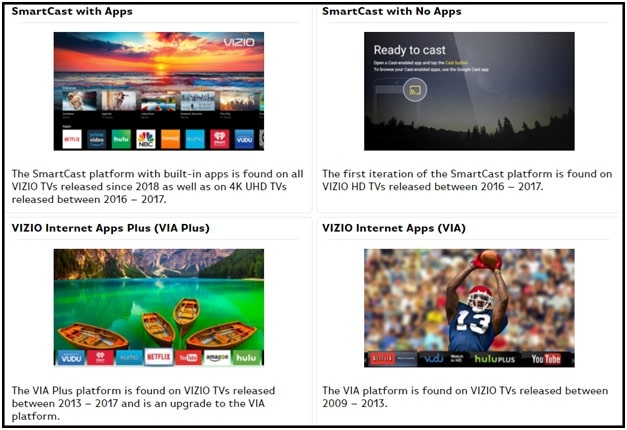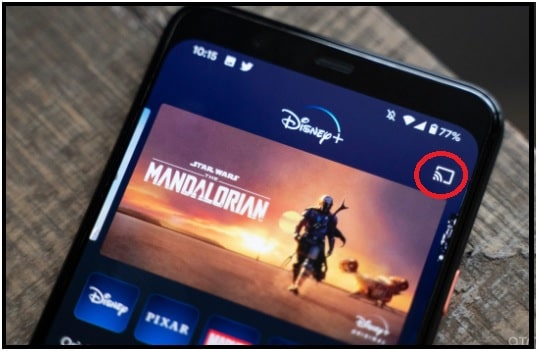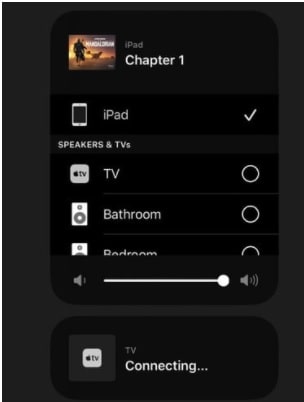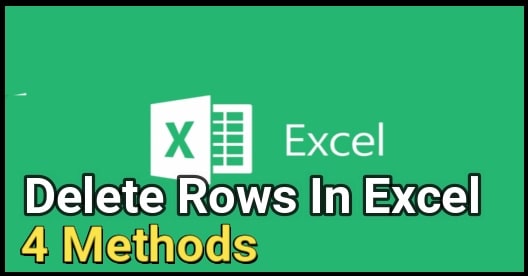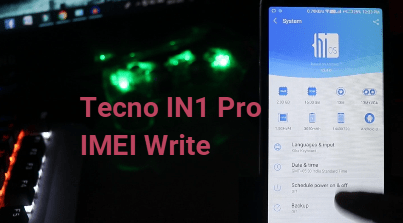How To Add Disney Plus To Vizio Smart TV [All Methods]
In today’s guide, we are going to talk about “how to install and watch Disney+ on Vizio smart Tv?” But before that you need to know some impotent points. After that it will be easier for you to add Disney+ on Vizio smart Tv.
As we all know, it’s a digital world and every user has good internet connectivity at their home and office. So, anyone can take advantage of internet based streaming services to watch their favorite movies, tv shows and live tv channels etc. That’s why; nowadays we can see a number of streaming services such as Netflix, Amazon, HBO Max and Hulu etc. Similarly, Disney’s new streaming service (Disney+) is also starting to compete with Netflix for viewers’ attention.
Disney+ is an internet based streaming service platform owned by The Walt Disney Company. In Disney plus, we can get numbers of content from PIXAR, MARVEL, Disney, STAR WARS, and National Geographic etc. The Lion King, Cinderella, Pirates of the Caribbean, 101 Dalmations and much more are well known movies from Disney . The standalone app of Disney+ can be installed on most of the smart TVs and devices like LG, Samsung, and Roku etc.
How To Get Disney Plus To VIZIO Smart TV
Just after the launching of Disney plus app, it supports LG, Samsung, and Roku sets. Unfortunately, direct streaming Disney+ was not possible for all Vizio Smart TV.
But after rolling out a new update in 2020, users can easily watch Disney plus shows and movies by running the brand new Disney+ app on VIZIO TVs. In short, now you don’t need to use Chromecast or Airplay to get Disney+ on your TVs. But remember, it has some limitations.
Vizio Smart Tv comes in two different variants (a) Vzio SmartCast Tvs (b) Vizio Internet Apps (VIA) TVs. In Vizio Smartcast TVs, users can install any desired additional apps. But VIA TVs come with a pre-installed Google Play Store and we can use the Play Store to install new apps.
Types Of Vizio Smart Tv
Important Points That You Should Know
- If you have a Vizio VIA Smart TV, then install the Disney+ on Vizio Tv.
- Next, if you have Vizio SmartCast TVs from 2016 and later models then download it from the built-in apps section.
- If you have an older model of Vizio Smartcast TV, cast the app from your Smartphone (android & iOS).
- Right now official Disney+ is available only in America, Canada, Australia, Netherlands, Puerto Rico, and New Zealand.
How To Install Disney+ App To Vizio Smart TV [ Add Disney Plus On Vizio TV ]
Download and installation of Disney+ app on Vizio Smart TV depends on the version of Vizio Smart TVs. As we already said, all the Vizio SmartCast TVs from 2016 and later models allow users to download Disney+ app via the SmartCast TV platform. For the older models, we need to take help of casting or mirroring feature to watch Disney+ contents on Vizio Smart TV.
How to download and install Disney Plus on Vizio Internet Apps TV?
Here we no need to sideload Disney Plus apk to watch Disney Plus content on Vizio tv. Download Disney+ from the app store.
With the latest SmartCast platform, the interface you interact with is ‘always online’ and all the apps that are available to it will be displayed on the screen automatically once they have been released.
- Launch the Vizio Smart TV and it should connected with active internet connection. Without, internet connection we can’t install apps on Vizio Smar tv. [ If the Vizio Tv remote in not working, checkout how to turn On vizio Smart Tv without remote ]
Proper Vizio Smart TV WiFi Connection Method
- Take VIZIO remote in your hand and press “Menu”.
- Next, Select your desired Network and then press OK button.
- Choose Network Connection and then select the Wireless or Wi-fi option.
- A list of available WiFi networks will appear in front of you. Select your own WiFi network to enable it on vizio smart tv.
- Enter your WiFi credentials for connection.
- A confirmation message will appear when your connection is complete.
Wired connection For Vizio Smart TV
- Connect one end of an Ethernet cable to your VIZIO Smart TV input slot and the other to an open Ethernet port on your WiFi router.
- On your VIZIO remote, press Menu.
- Next, select Network and then press OK key.
- Select the desired Wired Network.
- A confirmation message will appear when your connection is complete.
Above steps are only for those users who are facing connectivity error on Vizio Smart tv with internet. Otherwise, skip the this step and continue the next step.
- Open the app store by pressing the V button from the Vizio TV remote or press the “input” button and choose the ‘SmartCast’ input.
- Once the store opens in front of you, find a Disney+ application. Use the arrow keys to navigate in between the apps from the list.
- Simply press the “OK” button to install the app on your VIA TV.
- Wait for installation and then Disney+ will be available in the My Apps tab section.
- Just open the app >>> Log in with the Disney+ subscribed account and start watching Disney movies and series according to your own choice.
[Disney+ is a premium subscription service and it required the authorized account user name and password for access.]
How to Stream Disney Plus on Vizio Smartcast TV?
If you are unable to download and install official Disney+ on vizio smart tv due to the older version then cast the contents of the app from your Smartphone. Actually, there is no way to install or sideload third party apk files on Vizio Smartcast TVs. Use the built-in Chromecast or AirPlay support and start streaming the content from Android and iOS smartphones.
How To Watch Disney Plus On Vizio smart TV using Android Smartphone
- Download and install Disney+ app on your android Smartphone.
- Launch the app on your mobile.
- Find the Cast icon on the top-right corner of the app screen and tap on it.
- The available Vizio Smartcast TV will appear. Tap on it to make the casting connection.
- Now, play any video from your mobile and it will be mirror/cast on your Smartcast TV.
How to watch Disney+ on a Vizio smart TV using AirPlay 2
- Download and install the official or unofficial Disney+ app on an iOS device. Skip the step if already installed.
- Open the Disney+ app and sign in with account credentials.
- Next you can see a Cast button right on the home screen. Ignore it for now as it won’t work with your Vizio TV until the promised software update in December.
- Select a movie or tv show on your device and start watching it on your device. Click on the pause button as soon as it starts.
- Now you can see both a Cast button and an AirPlay button in the top-right corner of the device.
- Simply tap the AirPlay button >>> check the list of available AirPlay 2 devices on your home network. Your Vizio Smart TV should be among the available options.
- Select the Vizo Tv model name, and start streaming the phone contents on the big screen.
In case of any eroor, we recommended you to check for apps update or firmware update. Still getting the issue then try to factory reset Vizo smart TV within few simple steps and get back the default settings.
So guys these are the complete solutions to add Disney plus to Vizio Smart TV without sideload. Download and installation of Disney plus app depends on the model variant of Vizio Smart TV. Otherwise, mirroring is the final option to watch Disney plus content on the big screen. Whole the process is almost same as “add Spectrum App on Vizio Smart TV“. Similarly, we also managed detail post on “fix Vizio SmartCast not working” and ” fix now sound from Vizio sound bar“.