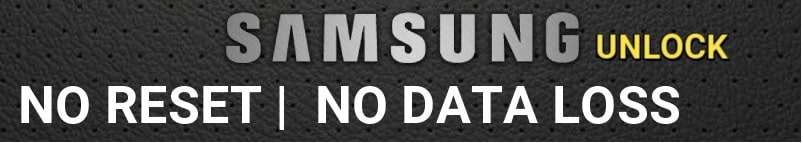Samsung J6 Plus Pattern Unlock Without Data Loss (SM-J610 (U4)
Samsung J6 Plus Pattern Unlock Without Data Loss [ SM-J610 (U4) ]
Do you want to unlock Samsung Galaxy J6 Plus when you forget the pattern lock or PIN password? If the issue is the same, several Samsung unlock tools and tricks are available online. But what about phone data or internal storage data such as contact list, messages, Gallery {photo/videos/documents} etc.
Probably, you may know that we can remove the screen lock pattern Galaxy J6+ from the recovery menu. Each and every android device comes with recovery mode to deal with emergency situations. From here, we can apply the factory reset to wipe phone settings including screen lock. But this factory reset will wipe all user data and phone data during the reset process. So, many of you may not want to apply this technique, if you don’t want to lose your precious phone data.
Now the question is, “s it really possible to unlock Samsung J6 Plus pattern lock without data loss” or “how to unlock Samsung J6+ screen lock without factory reset?”
In order to unlock Samsung Galaxy J6 plus without factory reset, you need to use paid or free Samsung unlock tools. Actually, it’s not a big issue to find the free Samsung mobile unlock tools. But if you want to save your data after screen unlocking, a special phone unlocking file with the proper tool is must.
So, if you want to remove Samsung J6 plus SM-J610G (U4) pattern lock without data loss then follow the below guide. Best thing about this trick is that you no need to factory reset Samsung J6+ to bypass screen lock [pattern/pin password].
Simply download the Samsung Galaxy J6+ SM-J610 (U4) unlock file with the tool and apply the phone unlocking process as shown in the tutorial. In this guide we are adding phone unlocking file for Samsung Galaxy J6 plus Smartphone but it works only for SM-j610g (U4) or Binary 4 models. Don’t try to flash the listed file on any other unsupported models.
READ MORE: Samsung J7 Max Pattern Unlock Without Data Loss And Without Factory Reset
Models Names Of Samsung Galaxy J6+
Globally, you can see different models for Galaxy J6+ android Smartphone.
- SM-J610F,
- SM-J610F,
- SM-J610G,
- SM-J610FN
Versions: SM-J610FN/DS (Europe), SM-J610G (LATAM, Australia, New Zealand), SM-J610G/DS (LATAM, Brazil, Chile, Philippines, Uruguay), SM-J610G/DS 64GB (Taiwan)
Download Samsung J6 Plus Unlock File, Tool And Driver
Samsung SM-J610G Pattern Unlock without Data Loss File : DOWNLOAD / MIRROR
Free Samsung J6+ Unlock Tool : Samsung ODIN Tool
Samsung USB Drivers Download : DOWNLOAD
How To Samsung j610f Pattern Unlock Without Data loss
If you are interested to reset or bypass pattern lock or Pin password of Samsung J6 plus j610f without factory reset and without data loss, follow the exact same instructions.
- Download all the files and save them on desktop for easy navigation. [Samsung Pattern unlock flash file, tool and drivers]
- Next, install the “Samsung USB drivers” on pc. Skip the step, if drivers are already installed or updated].
- Extract the downloaded “Samsung J6+ J610GUBU4BTD2 unlock zip file” using any unzip software.
- Again, extract the latest Samsung ODIN tool and launch it as administrator.
- Once the tool launched on pc, click on the “AP” or “PDA” button from the tool and browse the “AP” file from the extracted folder.
- Now come to the device and boot Galaxy J6+ into Downloading Mode manually or using Download mode software.
Manual Downloading Mode :
- Power off your locked device.
- Press & hold volume down key + power key at the same time.
- Again press the volume up key for once from the warning message screen and it will reboot the phone into “Download mode”.
Boot Into Downloading Mode Using Tool
In case, if you are getting any issue or hardware keys are not working then use the free Samsung Download mode tool.
- Attach the device with pc via working USB cable and device must be into download mode.
- If the device is properly attached with a pc, the tool will show an “added” message and we can start the flashing process.
- Finally hit on the “START” button and wait for a successful flashing.
- End of the successful process, the tool will show a green message.
- Done!!!! Reboot the device. This time it will not ask you enter existing pattern or PIN password to unlock screen lock.
Please Note : Above Samsung Galaxy screen unlock flash file works on OEM enabled devices only. If the OEM not enabled from developer options section, it may stuck on Google account verification. In that case, use the Easy Samsung FRP unlock tool 2020 or remove Samsung frp without pc trick 2020.
This is all about Samsung J6 Plus pattern unlock without data loss and without factory reset. Download tested Galaxy J6+ pattern unlock file with tool and flash it with ODIN tool.
READ MORE : Unlock Vivo Y93 Without Factory Reset & No Data Loss