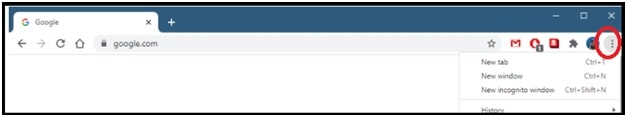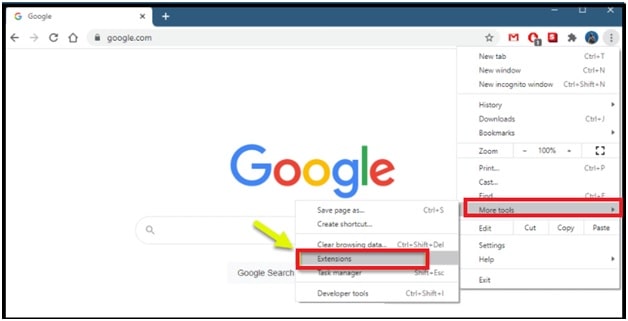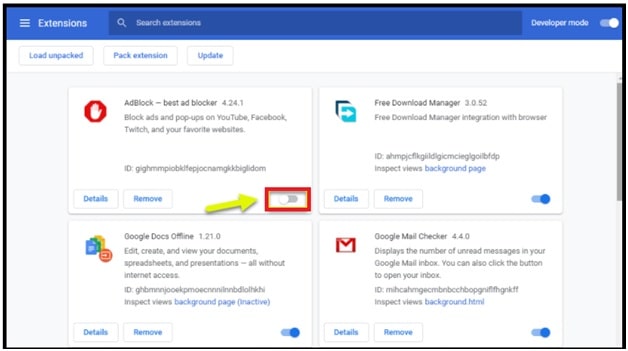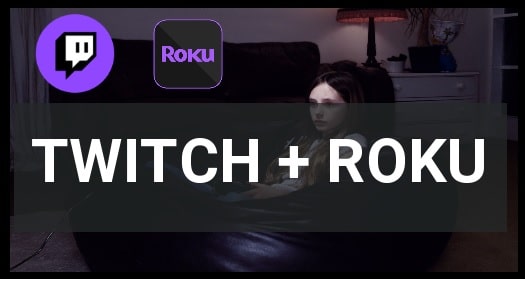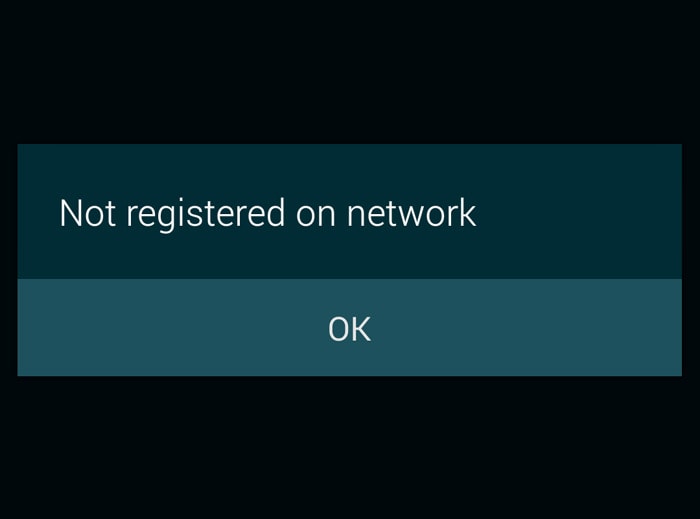How To Fix Twitch Profile Picture Upload Error [ 100 Working ]
Learn The Reasons And Solutions On How To Fix Twitch Profile Picture Upload Error
“My profile picture is not updating on Twitch” or “twitch profile picture won’t upload” is a very common and annoying error. Sometimes, due to unknown error you can see “oops something went wrong could not update the profile picture please try again later” error while uploading or changing Twitch profile picture.. Actually, reasons may be different for different users but solutions are very easy to apply. Here in this post, we are tiring to include all possible causes of Twitch profile picture uploading errors with their solutions. Just read all of them one by one and apply their solutions according to the possible reasons.
Mostly you can see this error due to automatically saved browser cache, cookies files and Ad Blocking extensions, etc. Similarly, sometimes this error also comes due to image file non-compatible file format or corrupted PNG file. So, before going to jump into solutions, check the file format and then go for the next step. Official TWITCH App allows users to upload profile pictures in JPG or PNG format. Other formats based image files are not acceptable by Twitch app.
Without any doubt Twitch is one of the best and most popular platforms with lots of unique and impressive features. Actually it’s a very well known platform for live streamers and also can be used to watch live streaming and clips of Esports, IRL, and more. Nowadays many users shifted their interest on YouTube live streaming but till now twitch is an unbeatable platform to broadcast video gameplay [PUBG mobile, PUBG pc and COD etc]. Additionally, users can talk and communicate with each other during the live stream. Twitch is also available for several operating system devices such as iOS, android, Mac and windows pc including ROKU streaming devices [not now].
Before going to jump into solutions, we recommend you to read “how to add Twitch Profile picture and profile banner in proper way?” Twitch allows users to add image as a banner or profile in limited size. So, you should know the compatibility of images before uploading. Additionally, make your Twitch account more secure by enabling 2FA security feature.
Solutions For Twitch Profile Picture Upload Error
So here we are listing all possible and working solutions to fix upload errors when changing or uploading new Twitch profile picture.
Things to do first: First off all reboot your computer and router by unplugging the power cord of both devices then plugging it after a few moments.
After that try to upload a different picture as the problem could be caused by the one you are trying to upload. Uploading image file size should be in JPG format and less than 1 MB in size.
Till now experiencing the same Twitch profile picture upload error, apply a series of troubleshooting steps to pinpoint the exact cause of the problem.
Solution 01 Disable Or Turn off the ad Blocking Extension Of The Browser
According to different communities and forums, the active Ad blocker extension on browser might be the cause of this error. So, if you are using any ad blocker on your browser, turn off this feature to fix errors while uploading your profile picture. Follow the below simple steps and disable it quickly.
- Open the web browser on pc where you are getting Twitch profile picture updating error. Here we are assuming that you are using the Google Chrome browser with an ad-blocker extension.
- Next, click on three vertical dots from the top right corner of your browser.
- Expand the More Tools option >>>> select the “Extension” option.
- Now you will see all the extensions that you have installed in the browser including the ad-blocker extension.
- Disable the activated “Ad-blocker” extension by clicking the switch so that it turns grey.
- Done!!!
Now retry to upload the image or photo as a profile picture and check if it’s uploading or not? If not then go for the next solution.
Solution 02 Use Incognito Mode For Image Uploading
If you already tried several times to upload an image on Twitch and getting the same error then do it again in browser’s incognito mode or start a new private season. Repetition of the same process again and again, can be the reason for Twitch profile picture uploading error. Additionally, this private or Incognito window doesn’t keep any cache, cookies, history and any recorded data. So it’s a best solution to check the error in private window mode without removing the browser cache and cookies.
If you are using a Safari browser or Firefox browser, then you have to use the new Private window. But Google chrome browser users can start new Incognito mode for private browsing.
Note: Google Chrome web browser is highly recommended because many users admitted that the issue is very common for Firefox pc browser users.
Solution 03 Remove Or Clear Browser Cache And Cookies
Cache and cookies are good to improve fast browsing on pc. But sometimes, these cache files might be the reason for some unknown errors. If all the above solutions are not working, we recommend you to clear cookies and cache files.
- Click on three dots >> “more tools” >>> “clear browsing data” >>> delete cache and cookies according to the time period.
Guide : How To Clear Cache On Google Chrome
So, guys, this all about Twitch profile image uploading error. If all the above solutions are really not working or helpful for you that means the issue is not due to any bug, cache files. Check the format & size of your image file. It should be in either .png or .jpg format. To reduce the file size, compress it with any online website. bigger than 1 MB images are not accepted by Twitch servers.
TIPS :
- After getting new software update, now TWITCH app is not available in Roku channel store. But if you really want to add Twitch on ROKU, must read the trick and get Twitch app on ROKU player/tvs.
- If you are board from twitch tv or decided to move on any other live streaming platform, just disable or delete Twitch Account Permanently to close Twitch account. Learn how to delete Twitch account?