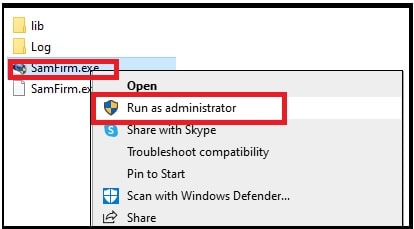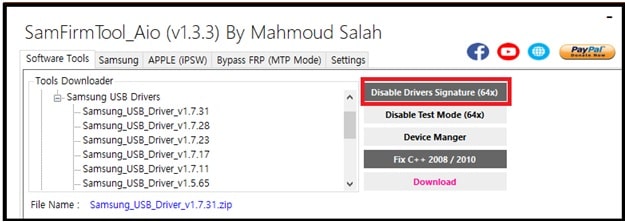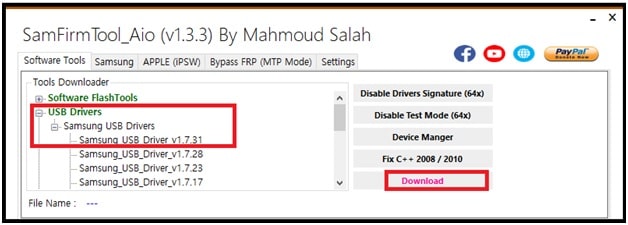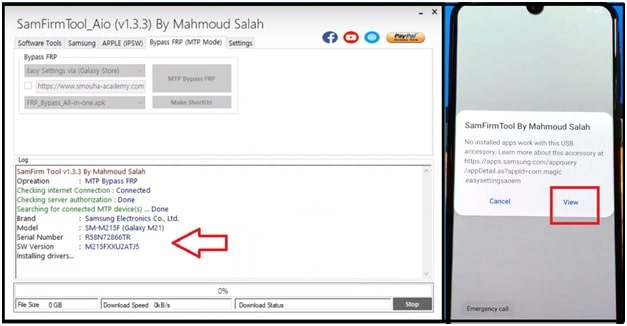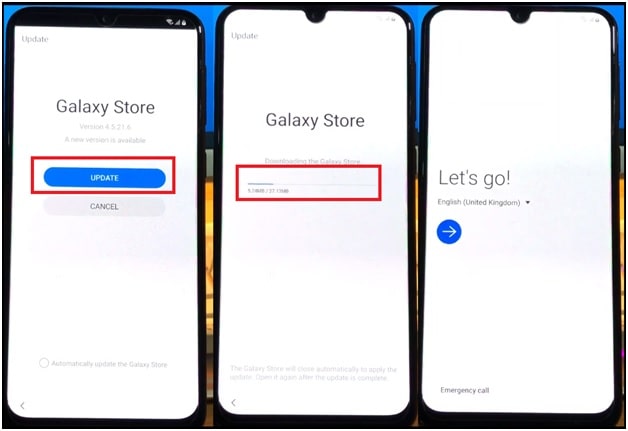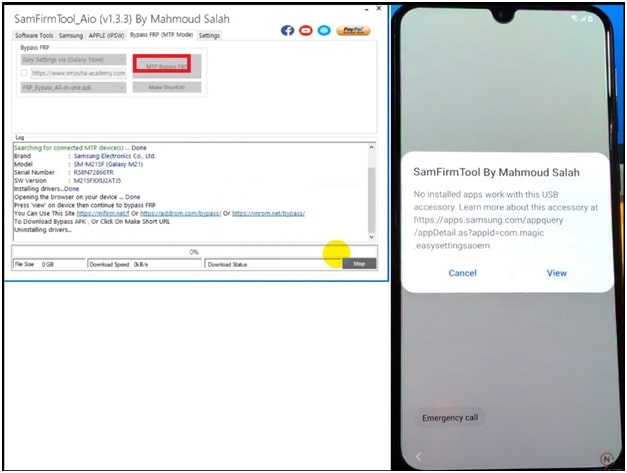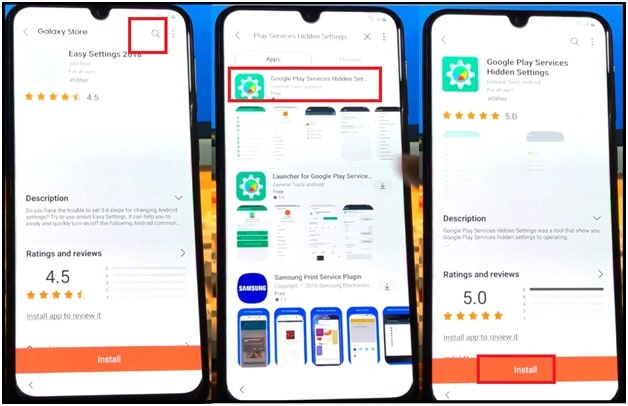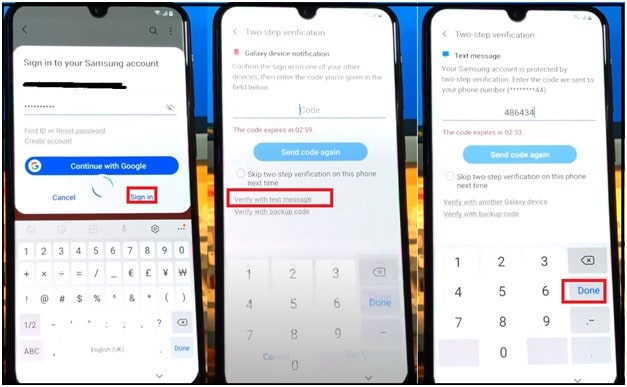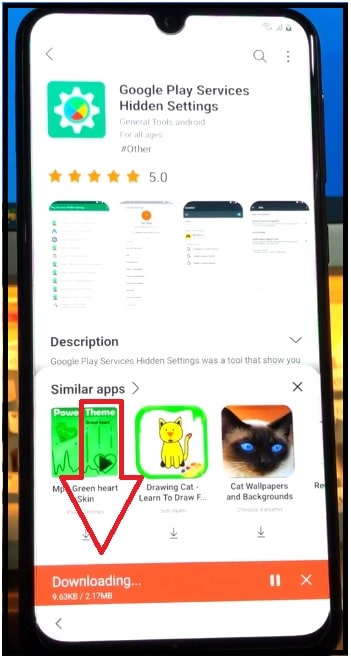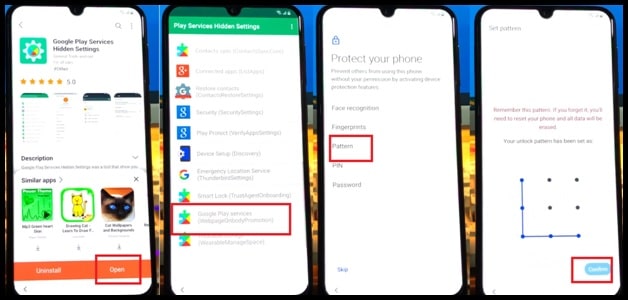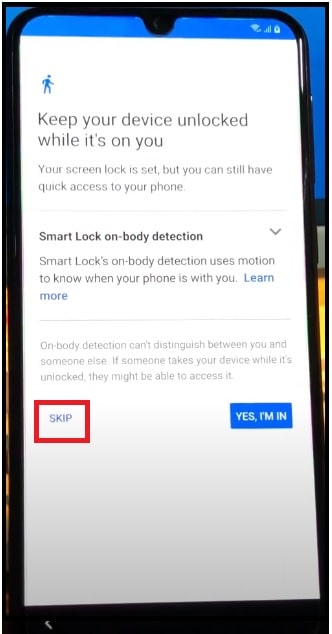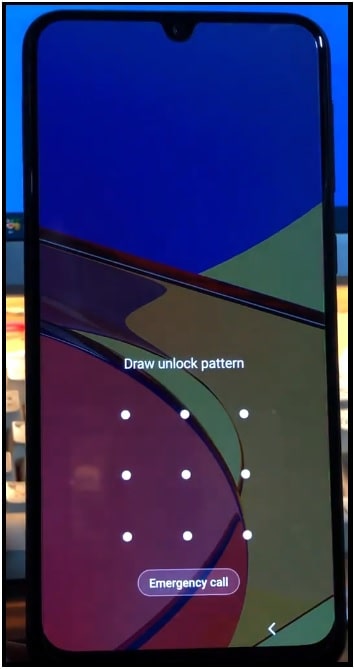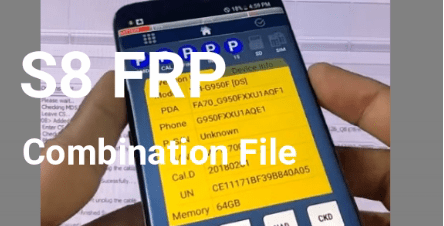All Samsung Android 10 ONE UI 2.5 FRP Google Account Bypass [Galaxy Store Method]
All Samsung Android 10 ONE UI 2.5 FRP Google Account Bypass [Galaxy Store Method]
Once again we are here with the new Samsung Google account bypass method 2021. This is the latest FRP unlocking trick for Samsung Android 10 ONE UI 2.5 devices. As we know several tools and tricks are available for Samsung devices but each and every tool can’t work on the new android security patch level.
Recently we published a paid All Samsung frp unlock tool [ Magma FRP tool ] for December patch level. But many users ask us to share a free Samsung Google account removal tool 2021.
If you try to search for Samsung FRP reset, several tools and tricks are available on the internet. For this you can use paid or free Samsung FRP bypass tools. Additionally, users can also apply the “Samsung FRP unlock without pc tricks” to reset FRP on Samsung Smartphone.
For reference, you can visit on below tutorials to learn more about Samsung Google account unlocking.
- All Samsung FRP Unlock Without Pc Trick
- Semi Automatic Samsung FRP Bypass Tool For Android 10 & 9 OS
- Latest FRP Hijacker Tool | Samsung FRP Hijacker by Hagard Download
- Download Samsung FRP Helper tool v0.2 Latest Version [ Samsung FRP Bypass ]
- How TO Bypass Samsung FRP Using Combination Files [Guide]
- Bypass Samsung FRP Using Miracle Box 2.54
All the above FRP unlock tools and frp bypass tricks are 100% working and tested on different Samsung android mobiles. But as we all know one single tool and trick can’t work on all devices because of different chipset and android security patch level.
That’s why we are listing the new Samsung FRP tool 2021 [ SamFirmTool_Aio_(v1.3.3) ] for all Samsung android 10 Smartphones. This tool is successfully tested on Samsung Galaxy M21 android 10 with new android security patch level [ Samsung M21 FRP Bypass ]. So, you can also apply this tool for any android device without any issue.
Best thing about this tool is that SamFirm frp tool is completely free to reset frp in MTP mode. Additionally, this tool allows you to disable driver signature in windows pc for proper USB driver installation.
Actually, SamFirm Aio frp tool is Sami Automatic frp unlock software for pc and helps to reset Samsung mobile frp without pc. Use the free SamFirm Aio frp tool to open “Galaxy store” on pc and then choose the security pin or pattern lock to reset factory reset protection.
Let’s see how to use SamFirm Aio frp pc tool to remove Samsung Android 10 ONE UI 2.5 FRP Google Account?
Download Free Samsung FRP Unlock Tool 2021 [ SamFirm Aio frp tool v1.3.3 ]
Free SamFirm Aio frp tool v1.3.3 Download : DOWNLOAD / MIRROR
Samsung USB Drivers For Pc ; DOWNLOAD / MIRROR
All Samsung Android 10 ONE UI 2.5 FRP Bypass With SamFirm Aio Tool
As we already said, it’s a semi automatic Samsung unlocking tool. So we need to perform the rest of the process manually. But because of the new security patch level, now it’s hard to open Google search on FRP locked devices. In that case, this new SamFirm Aio tool is very helpful to bypass this android security.
Take a look and see how to remove FRP lock on new Samsung android 10 devices. To make it easy to understand, we are splitting the complete tutorial in different steps.
Step01 Preparations
- Enable wifi connection on FRP locked Samsung mobile.
- Download and extract the latest SamFirm Aio frp tool v1.3.3 zip file on pc. It’s portable software, so you no need to install it manually.
- Install “Samsung USB driver” on your windows pc by following the below guide.
Proper Method To Install Samsung USB Drivers On Pc
Step 02 Disable Driver Signature In Window Pc [ OPTIONAL ]
- Connect the device with pc via USB cable.
- Launch the “SamFirm.exe” file as administrator.
- Once the tool opens, click on “Disable Driver Signature (64x)” from the tool and it will ask you to reboot your device. Just reboot your pc.
- Next, click on “Fix C+++ 2008/2010” button and follow the on screen instructions.
- After that, expand the “USB Drivers” >> “Samsung USB Drivers” >> select “Samsung USB Driver v1.7.31” click on “Download” button. This action will download the latest version of Samsung USB drivers and start updating it on windows pc.
- USB drivers are installed and you can click on “Disable test Mode (64)” button to turn-off windows test mode.
Step 03 Reset Samsung Google Account Using SamFirm Aio frp tool
Once the drivers are installed properly, we can go for next to remove Samsung FRP lock.
- Connect the FRP security locked Samsung mobile with pc. [ WIFI should be enabled on mobile].
- Launch the tool as administrator.
- Navigate to “Bypass FRP [MTP Mode]” tab >>> select the “Bypass FRP (MTP Mode)” >>> select “easy Setting via ( Galaxy Store)” option >> then hit the “MTP Bypass FRP” button.
- Now the process will start and at the same time a new pop up message will open in front of you. Just click on the “View” option.
- Next, click on “Update” to download and install “Galaxy Store app’ and then the device will come back again on the starting screen.
- Again come to the tool and click on the “MTP Bypass FRP” button and it will reopen the same pop-up message. Just click on the “view’ option.
Please Note : In case of “failed to connect MTP” or “failed to connect Com Port” error, unplug the device from pc, reconnect it again and repeat the steps again.
- After applying the above step, “Galaxy Store” will open in front of you. Click on “search” icon >> search for “Google Play Services hidden settings” >> install the app.
- Now sign-in with any Google account credentials >> click on “verify with text message” >>> tool will fetch the code automatically. Just click on “DONE”.
- After successful verification, now you can install the “Google Play Services hidden settings” application.
- Open the app >> select “Google Play Services” >>> click on “Pattern” and draw any pattern lock.
- Click on “skip” from the next screen and reboot your mobile.
- Wait for a minute for a proper reboot and draw the same pattern which you have created in the previous step.
- Now you can set up the device again as a new device and this time it will not ask you to verify the existing Google account. That means, frp removed from your mobile.
- Done!!!
In this way we can easily remove frp lock on all Samsung android Q ONE UI 2.5 mobiles in 2021. Because of new android security patch level 2021, some older tricks and tools are not working on some devices. In that case, we recommend you to use the free Samsung SamFirm frp tool to reset FRP lock after factory reset. After applying the above method, you no need to verify the existing Google ID and password.
Till now getting any issue in any step, please leave your comment below.