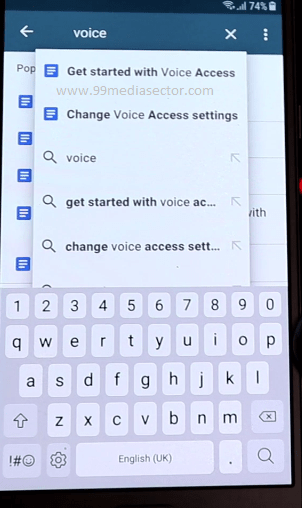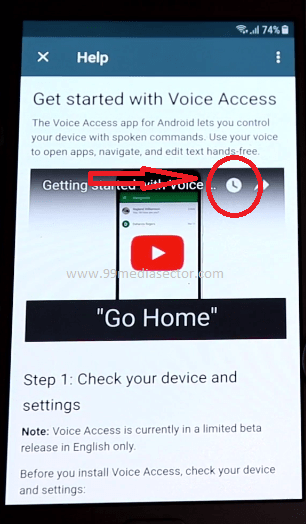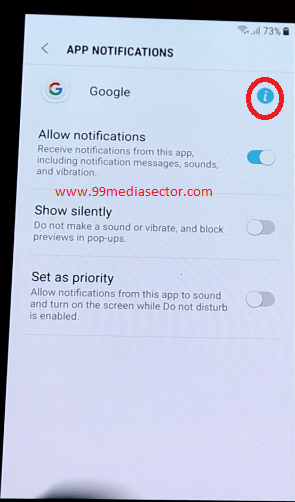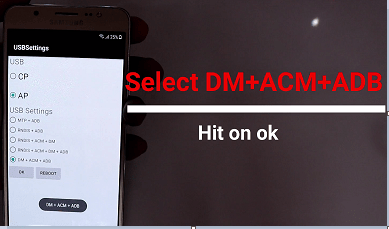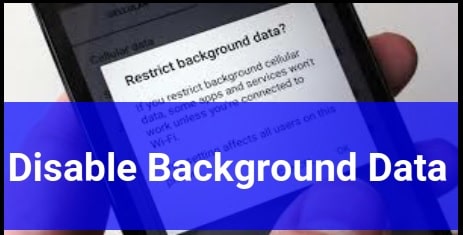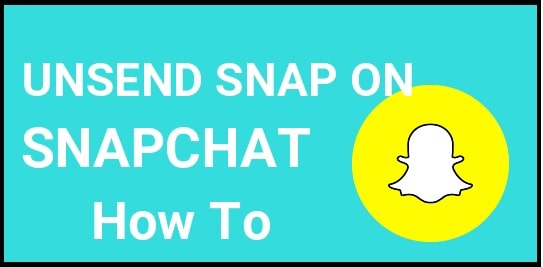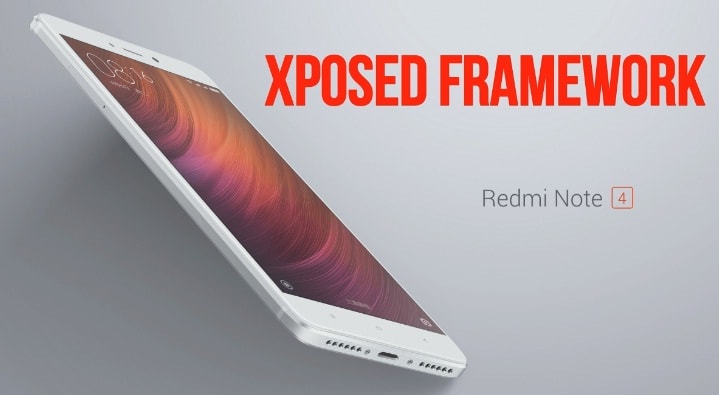Bypass Samsung Nougat FRP Using Miracle Box 2.54 [Nougat 7.0,7.1.1,7.1.2]
2018 Bypass Samsung Nougat FRP Using Miracle Box 2.54 [Nougat 7.0,7.1.1,7.1.2]
Once again we are here with 2018 Samsung Nougat FRP bypass trick. Here in this trick we will use latest Miracle 2.54 without box. Yes, now we can bypass Samsung FRP lock using Miracle 2.54 easily. This 2018 Samsung Nougat frp bypass trick works on all Samsung Galaxy Nougat 7.0,7.1.1,7.1.2 android version phones.
It’s a latest fix for all Samsung Nougat android Smartphones. All the necessary tools and apk, you can download from below download section.
Samsung Nougat Unlock For 7.0, 7.1 and 7.1.1 Version
Samsung nougat frp bypass 2018 successfully tested by our-self on Samsung J7 prime Nougat, Samsung Galaxy On8, Samsung J7 j610 and Samsung Galaxy SM-j710FN etc. So you can follow the instructions to remove Samsung frp lock using Miracle 2.27a and Miracle 2.54 flash tool.
Remember this Samsung FRP Bypass method is only for Samsung Nougat version android Smartphones. All the instructions are listed below with all necessary screenshots. Moreover, you can watch video for better understand.
If you are still on marshmallow [v6.,6.1.X], follow the Samsung marshmallow frp bypass without pc.
Download Samsung FRP Bypass Tool & Apk
OR
Download Samsung Frp Bypass Apk [new]
Logic Behind The Trick
Last time shared a video on “how to bypass Frp lock on Samsung Galaxy phone without pc?” But now after updating the nougat android version, there is no Google assistance option. Because of it now you can’t enter into setting in frp locked Samsung phone via Google assistance.
So this time you have enable Talk back option on your frp locked phone. After then you can open DRParser Mode by special code [(+30012012732+]. This code will help you to enable DM+ACM+ADB [USB debugging] on frp locked Samsung phone.
Once you are able to open USB debugging in locked device, Run Miracle box and remove frp into adb mode.
All done!!!
Miracle Box 2.54 Samsung FRP Bypass Logs
Here is a complete log of Samsung nougat frp bypass into adb mode
Read Information
MN(SM-J710FN)
BASE(SM-N900)
VER(J710FNDDU1BQI2/J710FNODD1BQI2/J710FNDDU1BQH7/J710FNDDU1BQI2)
HIDVER(J710FNDDU1BQI2/J710FNODD1BQI2/J710FNDDU1BQH7/J710FNDDU1BQI2)
MNC(60)
MCC(404)
PRD(INS)
OMCCODE()
SN(RZ8HA1JVH6J)
IMEI(353572081836745)
UN(C0000DBE1B5C963)
PN()
CON(AT,MTP)
LOCK(NONE)
LIMIT(FALSE)
SDP(RUNTIME)
HVID(Data:196609,Cache:262145,System:327681)
USER(OWNER)
Done!
Reset FRP[adb] Done!!!
Connecting to Phone,Wait..ok Checking phone info... Model : SM-J710FN Android Version : 7.0 Imei : Checking Root Status - Not Rooted. Removing Samsung Frp Lock.. Frp Lock Removed ok.. >>All Done. Reboot..
How To Bypass Samsung Nougat Google Account Verification 2018
Here we can divide this 2018 Samsung Nougat FRP bypass trick in two section. First enable USB debugging in locked Phone. Second bypass Samsung frp using Miracle box.
Section01 – Enable USB Debugging in FRP Locked Samsung Phone
- Enable WIFi in frp locked Nougat Samsung Phone. [you may use this method for all android lollipop, marshmallow or nougat Samsung phone]
- Come back to main home screen and enable “Talk back” on the device.
- Now “Draw L Shape” on device screen. It will show you different options, select “TalkBack Setting” option.
- Press Volume up + Volume down key together to disable “Talk back” on the device.
- Scroll down “TalkBack setting” section and select “Help & feedback”.
- In the help section, type “VOICE” in search box >>get started with voice access.
- Here you will see a youtube video, play it and click on search option.
- Open google from top address bar and search “FRP bypass tool 99mediasector].
- Select the first link to open and download “Samsung FRP bypass apk” from the list.
- Navigate to Bookmark>>History>> Download History [Here you will see the downloaded frp bypass apk]
- Install the “Easy FRp Bypass” apk and open it.
- Choose “Bypass Go To Setting 01” from the options.[it will open your Phone Setting]
- Enter into “app” >> “Google” >> Storage>> Clear Catch >> Manage storage >>Clear all data>> Go back again.
- Notification >> click on “I” button >> enable “Feed” option.
- Again search for “calculator” app and open calculator.
- Type (+30012012732+ to open DRParser
- Now type *#0808#, it will open USB Setting on the device.
- Select DM+ACM+ADB option and hit on ok.
- Again type the *#0808#, and select DM +ACM +ADB and hit on reboot options.
Phone will reboot automatically.
[USB debugging enabled on FRP locked Samsung device]Section02 – Remove Frp Using Miracle box
- Connect the device after reboot & Disable Talk back by pressing volume down + volume up keys together.
- Run miracle 2.54 or Miracle 2.27a. [If you don’t have miracle box download free miracle without box from download section]
- Go to Samsung Tab into miracle 2.54.
- Click on “SCAN” and select Samsung port.
- Now choose “Readinfo” option to read connected device information. If the device connected with pc properly, it will show complete detail on your device.
- Again, click on “Reset FRP [ADB]” option and hit on “START” button.
- Check your device screen, a new pop-up window will be open on your phone screen.
- Allow USB debugging.
- Miracle will start Samsung frp bypass process and reboot the device automatically.
- All done!!!
Congratulations!!! You have successfully remove google account verification from Samsung Nougat phone using Miracle box.
Dis-able Talk Back – Press volume up + volume down key together at the same time.
Code to open DRParser Mode – (+30012012732+
Code to open USBDebugging – *#0808#
Hope this Samsung FRP bypass trick 2018 will help you to remove Samsung nougat frp using miracle box.
Till now getting any issue any step, please notify us by leaving your comment.