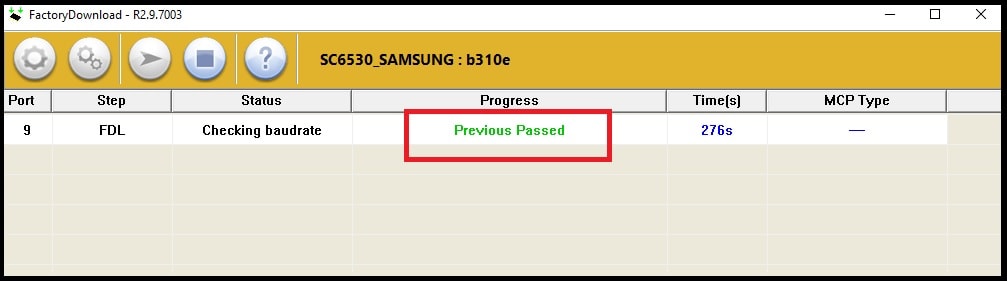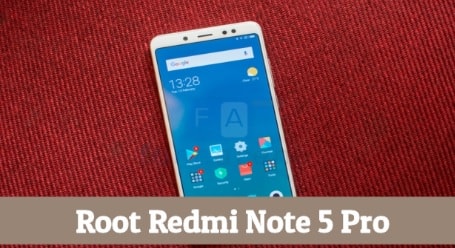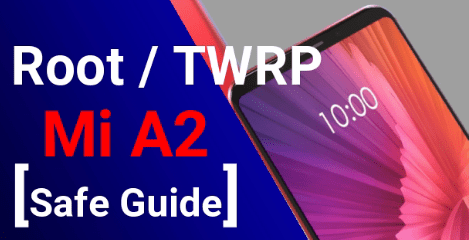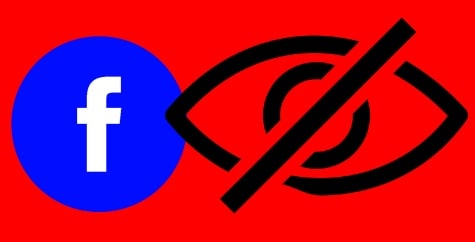How To Install Stock ROM On Wiko Y80 [ Official Stock Firmware ]
How To Install Stock ROM On Wiko Y80 [ Official Stock Firmware ]
Flashing firmware on any device is the best option to fix software issues and bugs. For this you need to know the correct stock ROM installation process with working firmware file and tool. This firmware flashing process will unbrick your device at your own home and you no need to go anywhere to repair your device.
In the same way, if you are user of Wiko Y80 Smartphone which is based on SPD chipset and now want to flash Wiko Y80 mobile, this guide is for you. Here in this post we will share working Wiko Y80 flash file [ stock Firmware ] with tool. You have to follow the exact same firmware installation on Wiko Y80 mobile to fix software brick and bootloop issue. Moreover, this method will help you to un-root your device or you can revert back to stock recovery from TWRP recovery.
Android OS is an open source program which always opens the door for various modifications such as custom ROM flashing or rooting, over clocking and kernel changing etc. Similarly, some users are not satisfied with official stock ROM. That’s way they always try to modify or customize their device by applying rooting and custom TWRP recovery.
Rooting and custom TWRP recovery flashing is not too much hard, if you are going to follow the correct procedure. But sometime, one wrong step may brick your device permanently. In that type of case, install stock ROM on Wiko Y80 to unbrick your device. Flashing process will update new software on device and revert back in default features and settings.
Each and every Smartphone comes with specific stock software by manufacturer. That’ way they are more stable and more optimized. So we never recommend you to root Wiko Y80 to install new custom stock ROM. Un-official custom ROM can decrease performance and speed of your device.
But if you have any strong reason to root your device then go for rooting. In order to root your device, you need to change the system file of your device. So you may stuck in bootloop or softbrick. Check below guide to root Wiko Y80 without dead risk.
How To Root Wiko Y80 Without Error [ using Magisk APp ]
If the situation is same for you, just download Wiko Y80 .pac flash file with tool and flash it. Similarly, you can unlock Wiko Y80 [ Pattern lock & FRP lock ] by flashing firmware.
Careless process or infected root files flashing are the most common reason of hard brick/soft brick and bootloop issue. This is true for Wiko Y80 mobile users. But don’t worry, we can unbrick Wiko Y80 without box. Installing stock rom on Wiko Y80 is not a big task. Any newbie or advance user can do it easily by following this flashing tutorial. Read the guide properly, arrange all the required files and apply on your device to restore or unbrick Wiko Y80 stock settings.
Wiko Y80 was launched in 2019 with android Pie os. It is powered by a powerful Unisoc SC9863A chipset. It also supports 2GB of RAM, 16/32GB of internal storage and external memory card to expand storage capacity.
Out of the box it have a Non-removable 4000 mAh battery. As far as the camera concerned, the device has a Dual-camera setup with 13MP + 2MP primary sensors and a selfie camera with an 5MP lens.
READ MORE
Increase RAM On Android Phones [ ROOT ]
Remove System Apps From Android [ Root ]
Increase Internal Storage Of Android [ Root ]
About Wiko Y80 Flash Tool
Probably you may know that Wiko Y80 is Spreadtrum processor based android Pie mobile. Therefore, its firmware contains the .pac file within the firmware folder. So we need to use SPD flash tool which is able to flash Wiko Y80 pac file easily. If you try to search on internet, there are several paid and free SPD tools are available. Now it’s your own choice that which software do you want to use for flashing.
SPD upgradeDownload tool, SPD factory download, SPD reaserch download tool and Miracle tool are some free SP firmware flashing tool. We can also these tools to flash Wiko Y80 android Pie Smartphone.
Use the universal flash file for Wiko Y80 mobile and flash it with any SPD tool.
Advantage Of Stock ROM
- Unbrick your Wiko Y80 by installing stock firmware.
- Fix boot loop problem on Wiko Y80 mobile
- Upgrade or Downgrade android version or software on Wiko Y80
- Unroot Wiko Y80 mobile easily.
- Revert back to stock Recovery from custom TWRP recovery.
- Fix Bugs on your Wiko Y80 phone
- Solve lag or stutter on Wiko Y80
- Fix almost all software problems.
- Revert back to stock to gain your warranty.
About: How To Install Stock Firmware On Wiko Y80
Brand : Wiko
Model : Wiko Y80
Processor: Spreadtrum SC9863a
Firmware : Official Flash file for Wiko Y80
Android Version : Android 9.0 Pie
Flash Stock ROM On Wiko Y80 Without Box
As we already told, it’s really very easy to flash Wiko Y80 with spd flash tool. There is no any rocket science. It’s because of easy to understand user interface and simple working process. Simply download official stock firmware for Wiko Y80 with tool & drivers and follow the flashing guide.
Here we tried our best to describe each and every important step with necessary screenshot. Read the post properly and install Stock Firmware on Wiko Y80 using SpreadTrum Flash Tool.
- Extract the downloaded “Wiko Y80 firmware zip file [W-V720-EEA-V01.38-20-9.0-GBL-V38 – v720-user 9 PPR1.180610.011 ]” of your pc/laptop.
- Download and install “SPD SUB drivers” on pc. Drivers installation is must to create bridge connection in between pc and mobile.
- Run “factoryDownload tool” as administrator. [It’s a portable software, so no need to install it on pc]
- Click on “Gear icon/ load packet” from the tool and load .pac file from extracted firmware folder.
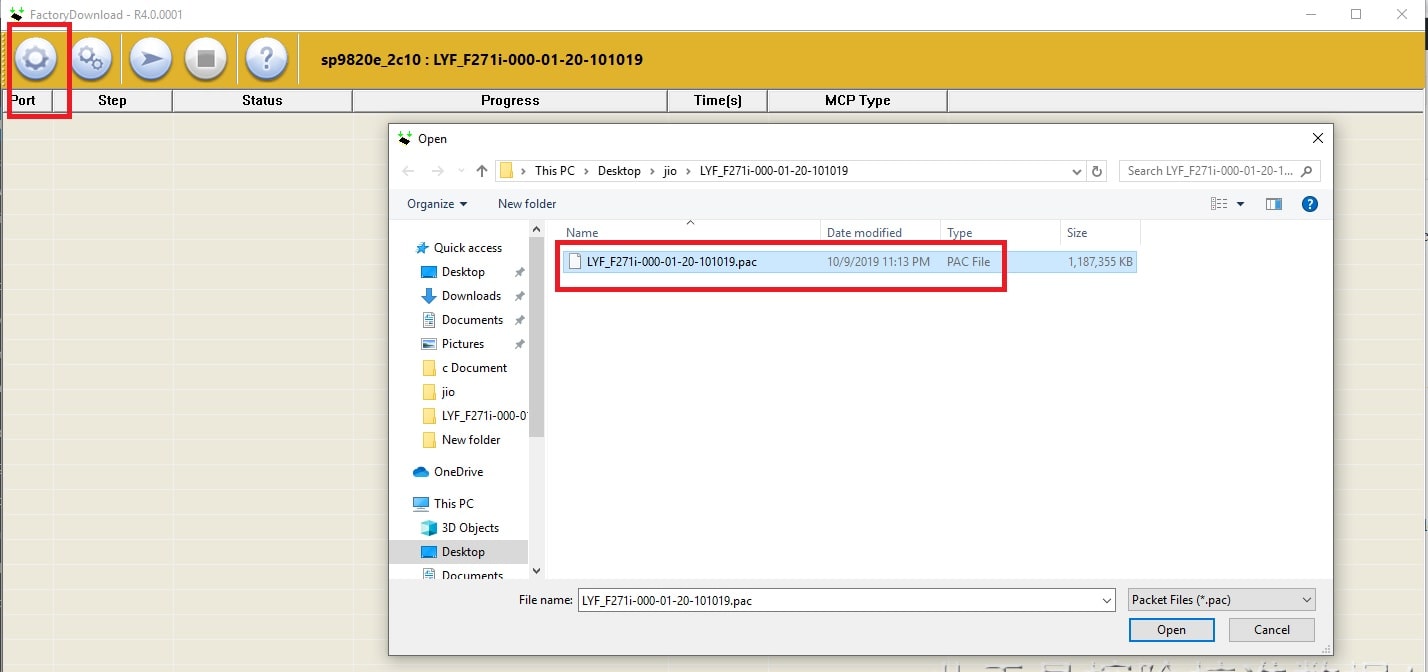
- Next, click on “Play” button to start firmware flashing process.
- Come to the device and power off it properly.
Press Boot key + insert USB cable at the same time.
If the device is properly connected with pc, you will see “SPRD DIAG PORT” under the “device manager” section.
- Once the tool detects the device properly, flashing will start automatically. Here flashing will take 5-10 minutes to flash complete firmware. So sit back and wait for successful firmware flashing.
- End of successful flashing, you will see “Previous Pass” message on log window.
- Unplug USB cable from Wiko Y80 and reboot the device manually.
- DONE!!!! New official software/flash file has been installed and device is updated with new software.
Alternative Tools To Flash Wiko Y80
If you are getting any issue to flash Wiko Y80 using factory download tool then try other spd tool for flashing.
ResearchDownlaod Tool For Wiko Y80 Firmware Installation
This time you have to setup your device again as a new device. This process will wipe all user data and phone data of your device including custom settings [pattern lock or PIN lock].
Sometime you may face no network on your device after installing new software. Most of the time this error comes due to invalid IMEI or Null IMEI number. Dial *#06# code from your mobile to check IMEI number status. If it’s showing invalid then write it using Wiko Y80 IMEI tool.
WriteIMEI Tool To Repair SPD IMEI Numbers
Spreadtrum IMEI Tool | SPD Dual IMEI Tool For Android & Feature Phone
This is an universal method to unlock Wiko Y80 to remove Google account verification [ FRP ] including pattern lock or PIN password. In short, you can remove any type of lock from Wiko Y80 by flashing firmware. No nay addition frp unlock tool required for Wiko Y80 mobile.
These are simple steps to flash Wiko Y80 without box. Just download Wiko Y80 flash file, tool, drivers and flash it by following the above steps. But remember, there is no any tested method is available to flash or unlock Wiko Y80 without losing data.
Wiko official authorized center also use the same method to unbrick Wiko Y80 mobile.