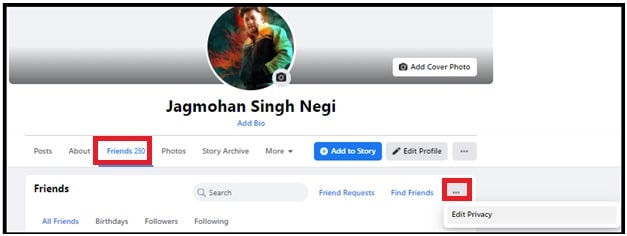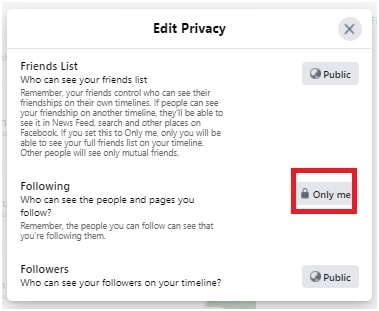How To Hide Who You Are Following On Facebook
How To Hide Who You Are Following On Facebook
Do you want to hide the follower list on Facebook that you are following? If yes then be with us and follow the instructions. Hiding the name of followers on Facebook is very easy, if you know what the correct process is.
Right now Facebook is the most popular social media platform because of the best user experience. For this, they always try to implement new features and customization options for active users.
As we all know we can easily hide last name or can hide Facebook profile from public search by modifying a few simple settings. In the same, Facebook allows their users to hide their following list.
If you are not comfortable revealing who you are following on Facebook then tweak your privacy settings. Additionally, you can select who can see the page and lists you are following.
How to Hide Who You Follow On Facebook
- Open your FB account, click on the “profile image” and then go to the “Friends” option (just after the “About” option).
- Now you need to click on the “More” options and select “Edit Privacy”. This option can be found next to the “Find Friends” option as shown in the below screenshot.
- This time you have to change the “Following” option to “Only Me”. This action will hide your following list and you’re the only person who can see who you’re following on Facebook.
4.Done!!
Important Points
- Above modification will apply only and only to your list of friends. But when you are following someone, your friends may see a notification about it.
- The other entire person that you are following will get the notification when you start following them on FB.
- No matter whether notification is enabled or not, they can see your name in their friends list.
/su_note]
Additional Information – Unfollow On Facebook
If you are not interested in following someone, you can unfollow them within one minute.
For this,
- Open your FB account >>> click the “profile image” from the top section >>> select the “Friends” option >>> now click on the Following option.
- Find the name of the person or page that you want to remove from following list
- Now click on “More” options and select Follow settings.
- Simply click the Unfollow button.
These are the simple Facebook tweaks to hide who you are following. As we already told you, after following anyone they will get instant notification from Facebook. So, it’s not a 100% full proof solution to hide who you’re following. But you can apply these settings by prying eyes.