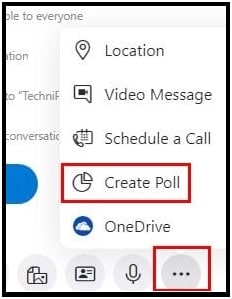How To Create A Poll On Skype Quickly
Fast And Quick Way To Create A Poll On Skype Service
Most of us are familiar with Skype which is the most popular online communication tool for free calls and chats. Because of its smart features and utility tools, millions of active users use Skype applications individually or in business to make free video and voice calls. Additionally, it allows users to create group calls, instant messaging and files sharing with other Skype app users.
If you try to check, most small and giant organizations are using the Skype service in daily life. Whenever you are working from home and want to communicate with other workers or customers, Skype is here for you. It’s a VoIP service that helps you to make a free video or voice call over the internet via your mobile, pc or web browser. The best thing is that it enables people to make free international calls.
These are a few highlighted features of Skype VoIP service. Now come to the topic and let’s what are the ways to create a quick poll on Skype and why you should learn this?
Probably, you may know that you can schedule a meeting with your co-workers and customers on Skype. On the skype call, you all are free to talk and debate on anything. But what you will do, if many clients and workers are joining the same meeting. In that type of situation, it’s a little bit complicated to listen to everyone when they try to share their own opinion.
For example, if you are planning a tour and want to know where everyone would like to go? Then hearing voices of all the members at the same time can make it more complicated. At this time, you can easily create a poll to know their opinions. To deal with this type of situation, Skype offers a free “Quick Poll feature” to make it easier for you.
All the users who are fully active on Skype already know about this feature. But if you are new about this service and not much familiar with Skype poll then we are here for you. It’s very straightforward, if you know how to do that.
In order to create a poll on Skype,
- Open the skype and enter the chat to create a new poll.
- Now click the “three dots” from the bottom of the screen and select the “Create a Poll” option.
- After selecting the above option, here it will ask you to enter some information to create a new poll on Skype. For example, you have to add questions and options for selection. Additionally, you need to add the date and time of the poll expires.
- Once you are done, click the “Create” button from the bottom and save it.
- Above action will add your new poll in the chat automatically. If you want to see poll results or other interests, view it from the “detail option”.
In this way you can easily generate a new poll on Skype for your coworkers, friends and customers. Once you are done and want to close the poll, click the “three dots” again and click the remove option.
Here you can see “how it’s easy to create a quick poll on Skype?” It’s actually a wonderful way to express the interest and views of other ones on any topic.