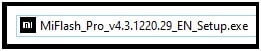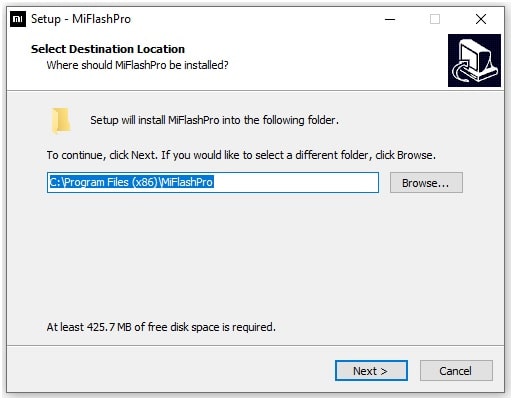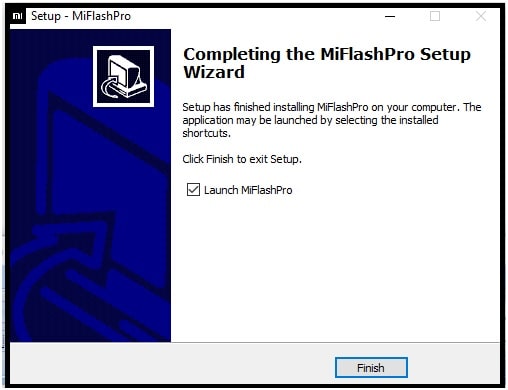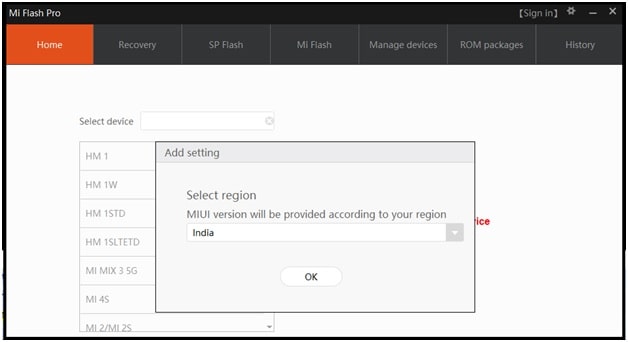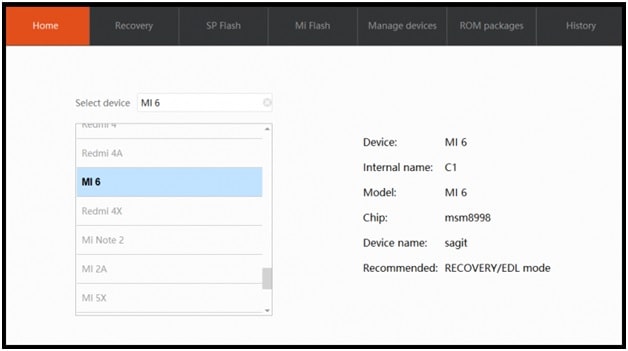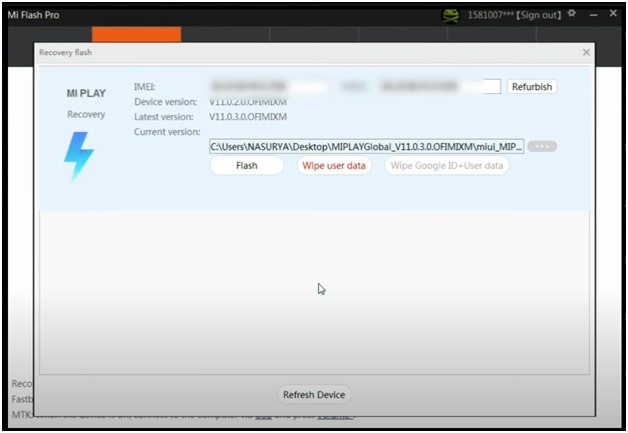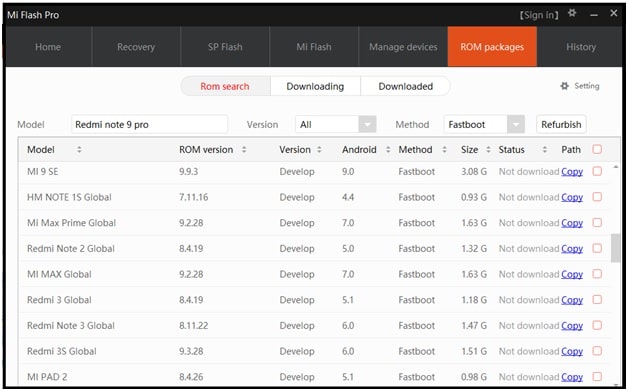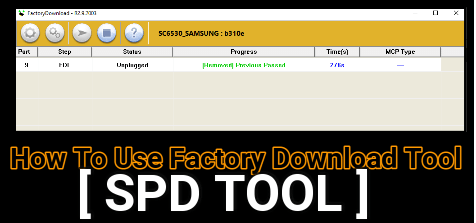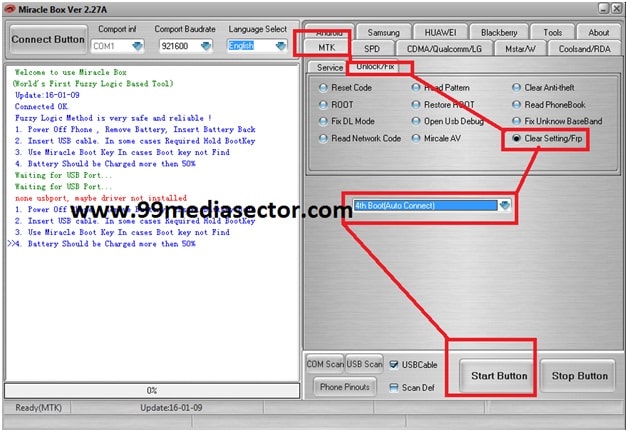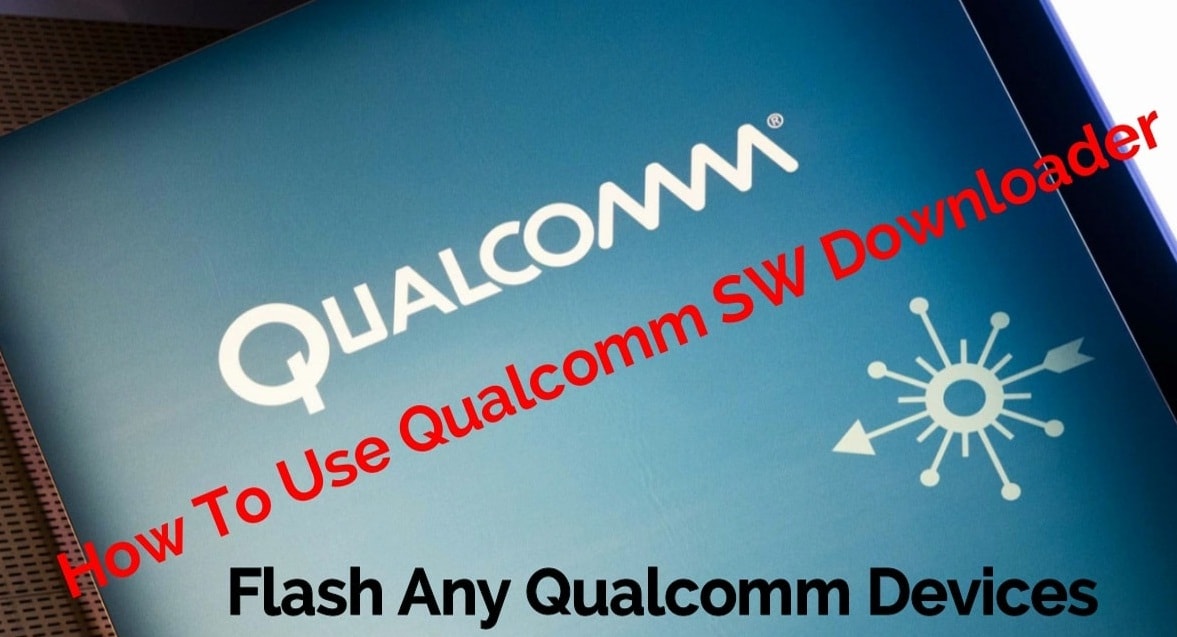Download Mi Flash Pro Tool Latest Version With Guide [ All Versions ]
Check out and Download Mi Flash Pro Tool Latest Version With Guide
Do you want to learn more about miflashPro software? If yes then you have landed on right place. Here in this guide we will share all versions of Mi Flash Pro Tool with how to use guide. Just read the detail guide properly and learn each and every thing about new Mi Flash Pro Tool.
If you are directly landed on this page from Google search to download Mi Flash Pro Tool latest version only then jump on download section to get your desired version.
Probably you all know about Mi flash tool which is Xiaomi official firmware flashing tool. To make it more efficient and easy to use, Xiaomi released new tool which is Mi Flash Pro tool. Both Mi flash tool and Mi Flash Pro tool are official tools powered by Xiaomi but we can consider MiFlashPro tool as an upgraded version of Mi flash tool. With the help of new Mi Flash tool pro, we can do more things that are not possible with older Mi flash tool. In short, latest Mi Flash Pro tool can be use a multipurpose tool.
In the world of the Smartphone, Xiaomi is known for its competitive smartphones at aggressive pricing. Because of this they are introducing flagship killer smartphones very quickly. Additionally, they are diversified the portfolio by launching their own new sub-brands like Poco and Redmi. According the market survey, Xiaomi has become a largest Android smartphone manufacturer in the world and now they are available across Asia, Europe and North America etc.
In comparison of other Smartphone brand, Xiaomi’s support over its community and third-party forums has multiplied over time. This helps users to apply customization, modification including common error solution.
Like any other phones, Xiaomi developed dedicated softwares for bootloader unlocking [ Mi unlock tool ], firmware flashing [ mi flash tool and mi flash pro tool].
Difference Between Mi Flash Pro tool And Mi Flash Tool
Both tools are 100% working and tested tool for Xiaomi devices. But Mi Flash Pro software can do more in comparison of older Xiaomi flash tool.
As we all know we can install MIUI fastboot stock ROM on any Xiaomi device with Mi flash tool into fastboot and EDL mode. Similarly, Mi Flash Pro tool can also flash your device in edl mode and fastboot mode.
Additionally, Mi Flash Pro tool can flash MIUI recovery ROM without unlocking bootloader, which is not possible with Mi flash tool. Users can also download the required Firmware using the software interface. Downloading the appropriate MIUI ROM was never as easy as it is with Mi Flash Pro. Best thing is that it works even if forgot the key lock pattern or fingerprint.
What Is Mi Flash Pro Tool
Surely it’s an upgraded version of Mi flash tool with additional features which makes it more powerful for Xiaomi users. This single tool can perform multiple tasks from the same platform. That means, you no need to download additional tools for everything. Download ROM, flash firmware, check devices status, install or update usb drivers from the same platform and use them accordingly.
This nifty tool helps user to installs MIUI firmware on Xiaomi smartphones or tablets. It comes to aid when a user hard brick or soft brick their device due to installing of third party custom ROMs or MODs. Actually reasons may be different behind such device status.
If we talk about its support and compatibility, all the older and latest Xiaomi / Redmi devices [MTK & Qualcomm ] works perfectly with this tool. Just because Mi Flash Pro tool is pc software, developers made it compatible for all windows OS.
At the time of use this tool, it makes a bridge connection in between Android smartphones and PC. By this connection, users can quickly flash Stock ROM on all Xiaomi devices.
Big thanks to Xiaomi’s developers who worked hard to start development on Mi flash pro software. This modified Xiaomi / redmi flash tool is an universal tool for both MTK and Qualcomm Mi devices. That means, now we no need to download SP flash tool separately to flash MTK Xiaomi phones. This tool comes with built-in SP flash tool and Mi flash tool software.
Smart Features Of MIFLASHPro Tool
Just because is an upgrade and modified flash tool for Xiaomi and Redmi device, dozens of features that you can expect to get from Mi Flash Pro. If you have any Xiaomi/Redmi device with lots of software bugs and issue, or stuck on Mi logo or phone gets hanged frequently or want to downgrade / upgrade android version then firmware flashing is the good option for you. New software installation will replace the existing software to make it bug free. Here we are adding some of the features of Miflash pro tool.
- Built-in Drivers Support : By default Mi flash tool pro comes with bunch of USB drivers. That means, you no need to download USB drivers individually. Here you will get Google ADB drivers, USB Serial, MTP, Qualcomm, and RNDIS by Microsoft with this pack.
- Installer Setup : Portable Mi flash pro tools is not available officially. That means, you have to install Mi flash pro tool with installer file. Its setup comes in .mis or .exe file that is really very easy to install on pc and laptop.
- Download Firmware For Xiaomi Devices : Users can also download official stock firmware from the same tool. Moreover, you can download specific beta or developer or stable version for your device.
- Flashing Modes : Data is the most important for all of us. That’s why we always try to find firmware flashing without data loss. Xiaomi understand this requirement and allow choosing to keep them without flashing. Otherwise, you are free to choose to exclude the data and storage, you can choose to flash excluding storage and you can choose to flash.
- Official Guide For Newbie users : If you are new and never flashed any device or don’t have enough knowledge about flashing, Mi Flash Pro guide will help you. Easy and simple user interface helps user to flash their device without extra technical skill.
- Compatibility : Mi flash tool windows os compatibility is another feature which makes it more reliable software. No matter whether your PC or laptop is configured with Windows Vista, XP, 8/8.1 or 10, you can use Mi Flash Pro without any issue.
Compatible Models
The tool is compatible with all latest Xiaomi phones and tables…
- Xiaomi Mi 8
- Redmi Mi 4i
- Redmi Note 4
- Redmi Note 9 / Redmi Note 9 pro
- Mi 10
- Xiaomi Mi 9
- Xiaomi Redmi Note 8
- Xiaomi Mi Mix 3
- Poco X2
- Poco X3
- Xiaomi Pocophone F1
- Xiaomi Mi Pad 4
- Xiaomi Mi 10
- Xiaomi Mi Max 3
- Xiaomi Mi Note 10
- Xiaomi Redmi Note 7
- Xiaomi Mi 5
- Xiaomi Redmi 9
- Xiaomi Mi 9 Pro
Proper Method To Download Mi Flash Pro Tool Latest Version
Officially Mi flash pro is available in both stable and beta version. Within few searches, you can download Mi Flash Pro Beta or Mi Flash Pro Crack from online. But we never advice you to download and use beta version Mi flash pro tool. Because of this we are listing all version of Stable Mi flash pro tool with firmware flashing guide. Check out below download section and get latest version of Mi flash pro including older versions.
MiFlash_Pro_v2.3.830.23_EN_Setup : DOWNLOAD
MiFlash_Pro_v2.3.1207.36_EN_Setup : DOWNLOAD
MiFlash_Pro_v2.3.1226.40_EN_Setup : DOWNLOAD
MiFlash_Pro_v3.3.224.42_EN_Setup : DOWNLOAD
MiFlash_Pro_v3.3.305.45_EN_Setup : DOWNLOAD
MiFlash_Pro_v3.3.319.52_EN_Setup : DOWNLOAD
MiFlash_Pro_v3.3.419.57_EN_Setup : DOWNLOAD
MiFlash_Pro_v3.3.518.58_EN_Setup : DOWNLOAD
MiFlash_Pro_v3.3.608.62_EN_Setup : DOWNLOAD
MiFlash_Pro_v3.3.627.65_EN_Setup : DOWNLOAD
MiFlash_Pro_v3.3.703.67_EN_Setup : DOWNLOAD
MiFlash_Pro_v3.3.1112.82_EN_Setup : DOWNLOAD
MiFlash_Pro_v3.3.1206.86_EN_Setup : DOWNLOAD
MiFlash_Pro_v4.3.1220.29_EN_Setup : DOWNLOAD
Important Points Before Using MiFlashPro Tool
- Delete or remove older version of Mi flash pro from your pc and then install the latest version for error free flashing. Sometime older and newer version may conflict during the task.
- Always try to go with latest version for 100% successful rate. Sometime, you may face compatibility issue in between older version of tool and latest model.
- This tool works perfectly for both MTK and Qualcomm Xiaomi devices. But highly recommended for Qualcomm Xiaomi phones.
- If your Xiaomi device is older than Mi 3 model, Mi Flash Pro will not support your device.
- This tool is exclusively only and only for Xiaomi device. So don’t try to use it on any other brands.
How To Install Mi Flash Pro On Windows 10 pc
In this section we are sharing all the steps of Mi flash pro tool on windows 10 pc. But steps are exactly same for other windows OS.
- Download latest Mi flash pro software zip file and extract it on pc using any unzip software.
- Next, run the “Miflashpro_setup.exe” file as administrator.
- Select your desired location to install the tool’s files. By default it will install in c:\Program Files (x86). After selecting the location, click on “NEXT” button.
- Now check mark on “Create Shortcut” option, if you want to add shortcut on your desktop. Otherwise, skip this step by clicking on next.
- Follow on screen instructions one by one and complete the installation process.
- Finally hit on “Finish” button and launch it directly or from desktop.
- Once the tool launched, you have to setup the tool for your own region. For this select the “country” from drop down section.
How To Use Different Options Of Mi Flash Pro Software
Just because it’s versatile software, it comes with lots of different functionality. From the tool, you can access different firmware flashing modes, ROMs downloader and flashing tools.
Home : This option helps user to check status of attached device. With the help of this tool, you can identify the exact model name, model number, chipset version and device’s connection mode.
Recovery Option : From this section we can update MIUI recovery ROM on our device without downloading MIUI recovery ROM. Moreoever, we no need to unlock bootloader of the device before flashing. In short, flash Xiaomi firmware without unlock bootloader.
Just enter into tool by adding your Mi account credentials, connect the device into recovery mode, browse the firmware file and flash it without losing data.
Sp flash Option : if your Xiaomi or Redmi device is based on MTK chipset then this section is for you. This tool have equipped with built-in SP flash tool for MTK Xiaomi phone. Just load DA file and scatter file from the MIUI Fastboot ROM and start flashing.
Firmware flashing process is same as MTK sp flash tool
Mi Flash Option : This section is only and only for Xiaomi Qualcomm devices. Download the compatible software on your pc and flash your Qualcomm phone inti fastboot mode or EDL mode. If the booltoader of the device already unlocked, flash it into fastboot mode. Otherwise, choose the EDL mode for bootloader locked devices.
Guide To Flash Fastboot ROM using Mi Flash Tool
Manage Device : This section helps you to show the connection type in device manage. If the device is connected into EDL mode, you will see “Qualcomm HS-USB QDLoader 9008 port. Otherwise, it will show “Qualcomm HS-USE Diaganest port 9091” for DIAG port.
ROM Package : This is one of the best feature of this Mi flash pro software. From here you can download MIUI recovery ROM or fastboot ROM according to your own model number. Moreover, you can download global stable ROM or beta ROM or developer ROM for flashing.
Important
- For MIUI Recovery ROM flashing device should be in recovery mode. Similarly, boot device into EDL mode or fastboot mode for MIUI fastboot ROMs.
- USB drivers should be installed on your pc to recognize the phone by pc.
- Choose the MTK sp flash tool or Qualcomm Mi flash tool according the chipset version of your device.
- Always flash the compatible and appropriate firmware for specific model.
Don’t worry about it. If you have no auth firehose file for your device, use the Xiaomi flash tool without authorized account.
This is all about latest Mi flash pro tool 2020 with installation guide. Download the software on your pc and start flashing new software using Mi flash pro in appropriate mode. Firmware format and tool’s compatibility is must for error free flashing.