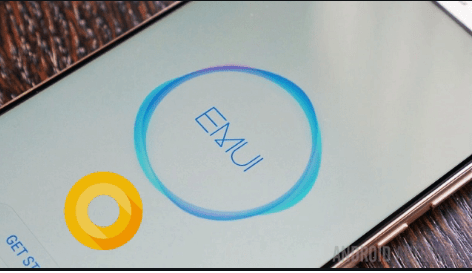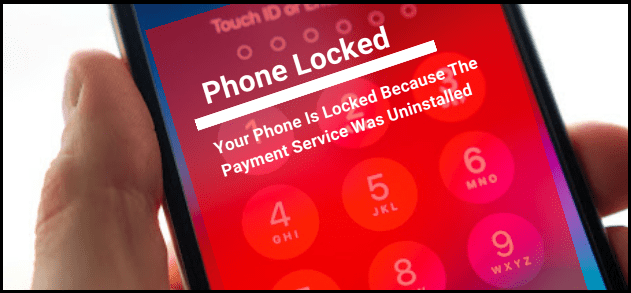Download EMT Mobile Tool latest Setup – Full Version
Download EMT Mobile Tool latest Setup v3.01.00 and v3.02.05 2020– Full Version
There are several free and paid professional mobile repairing tools are available on internet. Each and every tool comes with different features and different chipset support. So, users are free to download or purchase mobile flashing tool or mobile repairing tool according to their own use. For this we already managed different tools for Qualcomm, MTK and SPD chipset powered mobiles. Similarly, you can find flash tool, IMEI repairing tool and FRP unlock tools according the Smartphone brands name.
In that series, today we are sharing EMT dongle or EMT mobile tool setup 2020 which is an powerful pc tool for all android devices. This tool runs on windows os 7/8/8.1 and w10 [64 Bit & 32 Bit ] without any issue. At the time of posting this guide, EMT dongle is one of the best multi utility tool for Xiaomi, Oppo, Vivo, Qualcomm and Mediatek mobiles. With the help of this amazing tool, users can read device information, frp unlock, factory reset, read/write/erase partition, backup & restore, screen lock unlock, read & browse user data, bootloader unlocking, reset device ID and many more in single click. These multi tasking abilities make it more reliable and most desirable tool of 2020. So, if you are also searching for something like this, download latest version of EMT mobile setup 2020.
Recently, EMT official developers released the latest EMT dongle v3.01.00 with lost of improvements, new features and quality updates. Best thing is, the latest version of EMT mobile tool 3.01.00 supports Xiaomi/Black Shark devices, latest Vivo models, programming features like EMMC ISP/USB PROG, enable/disable screen lock, factory reset without data loss (only for Vivo devices), etc.
Many users reported bugs and functionality issue with older version of EMT tool. Because of this new EMT dongle 3.01.00 has been released as a upgraded version. Finally they comes with improved bug free software management, improved write partition function of MTK devices and other android Smartphones. The latest version of EMT dongle mobile tool supports Oppo devices including Xiaomi and vivo models, Qualcomm & MTK chipset powered devices and other android brands.
What Is EME Mobile Tool (EMT)
EMT tool also known as EME mobile tool in mobile phone maintenance market. Just because it’s a professional premium tool, it’s a first choice for mobile repair shop, official mobile service centers and end-users. Actually, full setup of EMT tool works with dongle and it require the authentication key to access its premium features.
Because of lots of mobile repairing features, EME or EMT tool’s latest version is available for after sales service. Its developer designed it to be easy to operate without requiring any user expertise. That means, newbie users also can use this tool without any technical skill. Basic knowledge is enough to operate this tool. Most of the options of EMT flash tool are automated. You just need to press the appropriate and compatible button according to the prompt to let EMT software do the hard work for you. Premium users can also take advantage of support team, if they stuck somewhere while using the tool.
As we all know, Xiaomi stopped offline firmware flashing using Mi flash tool / Mi flash pro without authorized account. That means, Xiaomi flash tool doesn’t work without authorized premium username and password. To fix this issue, recently EMT mobile dongle added Xiaomi QCOM Authentication Service with this tool which is really good. Now you can flash any Xiaomi phone with EMT tool without authorized account.
Tips: If you are facing authorized account error during the firmware flashing on Mi flash tool then download no auth firehose file for Xiaomi and flash your device without username and password.
What’s New In EMT Dongle V3.01.00 Full Version
Here are the smart features of EMT dongle that you can access with full setup software.
- Read Device Information [Android only] – check the model number, name, build version, android version, chipset number etc.
- Hard Factory Reset Without Data Loss for Vivo Smartphone – Unlock pattern lock / PIN lock / fingerprint lock, Privacy lock, Application lock by factory reset without data loss [only for supportable devices ]
- Reset FRP Lock (Factory Reset Protection Lock removal tool) – If OEM not enabled on the device and device stuck on Google account verification, unlock FRP with EMT mobile tool latest setup.
- Partition File Manager (Browse, Export, Rename, Erase, Replace, Delete Unencryption Partitions files)
- Read/ Write/ Erase Partition for mobile repairing and to create custom ROM {for advanced android uusers]
- Read data /Reset/Backup/Restore
- Remove Screen locks on Android Encrypted & Unencrypted device. (Android 6.0+, without root and with Root access)
- Enable/Disable Screen security lock / app security locks
- Read/Browse all mobile User data such as Contacts, SMS, Calls, Photo, Video, Music, QQ, etc
- Unlock Bootloader unofficially
- Reset Device ID/Account without password
- Export/Rename/Erase/Replace/Delete EXT4 partition file system
- Delete or Reset Application lock
- No authorized account /credits required for the Redmi/ Xiaomi/Vivo/Oppo models
- Reads full information via EDL mode (Qualcomm), MTK mode (Xiaomi devices)
- Factory Reset via Sideload/EDL/MTK mode (Xiaomi devices)
- Xiaomi (Qualcomm series) authentication service via EMT auth server.
- Reset Mi Account without password via flashing patch files – reset this account is associated with another id. [ Also check out – TPS Xiaomi Mi account unlock tool ]
- Boot Qualcomm devices into EDL mode via ADB & Fastboot mode
Lenovo Module Free Activate
ZUK EDGE (Z2X), ZUK Z2 PRO (Z2_ROW), ZUK Z2 (Z2_PLUS) ,ZUK Z1 (K9), VIBE SHOT (ZOOM), VIBE Z2/Z2W (Z2T), VIBE P1 (PASSION), VIBE P2 (KUNTAO), Z6 PRO 5G (CREAM), Z6 PRO (ZIPPO) Z6 (JD20), Z6 LITE (KUNLUN2), Z5 PRO GT (HEART), Z5 PRO (ZAP), Z5 (JD2018), Z5S (JD2019), S5 PRO GT (SPROUT_PLUS), S5 PRO (SPROUT), ZUK Z1 (K9), VIBE SHOT (ZOOM), VIBE Z2/Z2W (Z2T), VIBE P1 (PASSION), VIBE P2 (KUNTAO)
READ MORE : Lenovo Downloader Tool For Qualcomm Phones
No Need Auth Files For Xiaomi Smartphone [ Qualcomm ]
Supportable no need auth Xiaomi models [ Only Qualcomm Chipset Powered Devices ]
REDMI 2, REDMI 2 GLOBAL, REDMI 2A, MI 3 3G, MI 4 LTE, , REDMI NOTE 5A PRIME, REDMI 4 PRIME, REDMI 4A, REDMI 4X, REDMI NOTE 4X, REDMI 5, REDMI 5 PLUS, MI 4C, MI 4S, , MI 5S, MI 4, MI 4I, REDMI NOTE 1S, REDMI NOTE 3, MI NOTE, MI NOTE PRO, REDMI 3, REDMI 3S/3X, REDMI 4, MI 5S PLUS, MI MAX, MI MAX PRIME, MI MIX, MI 6, MI MIX 2, MI MAX 2, MI NOTE 3, REDMI GO, REDMI 5A, REDMI Y1 LITE, REDMI NOTE 5A, REDMI Y1, MI 5X, MI A1, MI NOTE 2, MI 5
No Need Auth Files For Xiaomi Smartphone [MTK]
REDMI 1, REDMI 1S, REDMI NOTE 3, REDMI PRO, REDMI NOTE 4/4X, MI PAD 3, REDMI NOTE 1, REDMI NOTE 2,
Need authentication models (Qcom, Mi Cloud Off)
REDMI 6 PRO, MI A2 LITE, REDMI S2, REDMI Y2, REDMI 7, MI 9T, REDMI K20, MI CC9 PRO, REDMI K30, REDMI K30_5G, REDMI Y3, REDMI 7A, REDMI 8, REDMI 8A, REDMI NOTE 8, MI CC9E, MI A3, MI MIX 3_5G, MI 9, MI 9T PRO, REDMI K20 PRO, REDMI K20 PRO_PREMIUM, MI 9 PRO_5G, MI 8 SE, MI CC9_MEITU, MI CC9, REDMI NOTE 7 PRO, POCO F1, MI MIX 2S, MI MIX 3, MI 8, MI 8 EXPLORER, MI 8 PRO/UD, MI 9 SE,
Please Note: Added Xiaomi MI 10/10T PRO, MI 10 ULTRA etc latest models, Supported Flash, Factory Reset, Reset FRP, Partition File Manager etc functions in new EMT v3.02.05 version.
1100, 1105, 1107, 1206, 3000, 3001, 3005, 3006, 3007, A53T, A57, A57T, F1F, F1W, N5206, N5207, N5209, R5S, R7C, R7F, R7G, R9SPLUST, X9079, CPH1607, R7KF, R7PLUSF, R7PLUSM, R7007, R8000, R8001, R8006, R8007, R830S, R831S, R831L, X9000, X9006, X9007, X9070, X9076, X9077, R7SF, R7SM, R7SPLUS, R8107, R8106, R8109, R8200, R8201, R8205, R8206, R8207, R8306, R9PLUSMA, R9PLUSTA, A11, A30, A31, A31C, A31T, A31U, A33M, A33T, A33, A33F, A37F, A51, A51F, A51W, A51KC, A53, A53M, R9PLUSTMA, R9S, R9SK, R9ST, R9SKT, R9SPLUS, CPH1701, CPH1611, CPH1613, 3008, N5110, N5111, N5116, N5117, R2010, R2017, R6006, R6007, R7005,
[ MTK Oppo ] No Need Auth Feature for Oppo Models1201 ,6607 ,A1601 ,A11W ,A1603, A33W, R601, R809, A59ST, R7, R7S, R7ST, R7T, R7PLUST, R7PLUS ,R801, R813T, R815, R815T, R815W, R817, R817T, R819, R8111, R8113, A37M, A37T, A37TM, A59M ,A59T, A59S , R801T, R803, R805, R811, R811W, R829T, R9M, R9KM, R9T, R9TM, R819T ,R820 , ,R831K ,R831T ,R833T ,R850 ,R1001 ,R1011 ,R2001 ,R8015 , T29 ,T703 ,U701 ,U701T ,U705T ,U705W ,U707 ,U707T ,U7011 ,U7011S ,U7015 ,X9009 ,CPH1605 , R821 ,R821T ,R823T ,R827 ,R827T ,R829 ,R830 ,R831, CPH1609
Not Added Till Now (Coming soon)
A73, A71, A73T, A79, A79T, A79K, A79KT, A79_NEW, A83, A83T, A83_NEW, A85, A85T, A1, A1_NEW, A7X, A7X_NEW, A3, R15_MTK, R15_NEW
S3+, S3, Y1, V2, E1, E1T, S6, S6T, E3, S7W, S7IT, Y15W, Y22IL, Y21, Y22, Y622, Y20T, X5SL, S7T, S7, S12, S9, S9T, S11T, S11, Y3T, X1, X1S, X1ST, E5, Y17T, Y17W, Y13IL_B, Y15S, Y15T, X5L, X5 MAX+, X6D, X6L, X5 PROD, Y33, X5 MAXS, X6 PLUSD, X6 PLUSL, Y35, V3MA, Y67_A, Y67_D, Y69, Y75/A, V5, V5 LITE, V5S , Y11T, Y11IT, Y11IW, Y11_6517, Y11_6572, Y19T, X3SW, X3T, Y13, Y613, Y13T_A, Y13T_B, Y13IL_A,
[Qualcomm Vivo ] No Need Auth Feature for Vivo ModelsX6S PLUS, XPLAY 5S, XPLAY 5A, V3 MAXA, V3 MAX, V3, X7, X7 PLUS, XPLAY 6, Y55/L, Y55S, X9/X9I/X9L, X9S/X9SL, X23MY_A, X23MY_E, X3F, X3L, X3V, X710F, X710L, X520, X520F, Y613F, Y13L, Y913, Y21L, Y22L, X5M/X5ML, X5/X5F, X5V, Y18L, Y628, Y28L, Y928, X5 MAXF, X5 MAXL, X9 PLUS, Y66/L, Y66I/A, V5 PLUS, Y53/L, X9S PLUS, Y79, V7 PLUS, X20/X20A, X20 PLUS, X20 PLUSUD, X21/X21A, X21UD/X21UDA, V7, Y65, Y71/Y71A, Y75S, Y85/A, V9 YOUTH, V9, V9 PRO, Z1 LITE, Y89, Z1/Z1I, Y71S, Y73, Y93, U1, Y91, Y95, X21S, X21 PRO, V11 PRO, X5 MAXV, Y627_8G, Y27_8G, Y927_8G, Y627, Y27, Y927, X6A, X6S, X6SA, Y623, Y23L, Y923, Y29L, X5 PRO/X5 PROV, Y35A, V1, Y37A, V1 MAX, Y37L, Y937, Y31, Y31L, Y51, X6 PLUSA,
Not Added Till Now (Coming soon)
X21I/X21IA, Y97, Z3I, V11/V11I, S1, Y93S, Y95, Y93ST, Y3, Y91, NEX, NEX S, NEX 2_DUAL DISPLAY, X23, Z3, Z3X, V15 PRO, Z5X, Z5, X27, X27 PRO, V15, Y81/Y81S, Y83/Y83A,
READ MORE : Vivo Pc Suite Software Free
Download EMT Mobile Tool latest Setup 2020
EMT v3.01.00 Setup.rar : DOWNLOAD / MIRROR
EMT v3.02.05 Setup.rar [latest] : DOWNLOAD
How To Download and Install EME Mobile Too (EMT) Latest Setup v3.01.00 / v3.02.05
Installation process of EMT mobile repairing tool is very easy. Download latest setup v3.01.00 EME tool (EMT Dongle) and follow the below instructions.
- Visit on above download section and get the EMT dongle tool from EMT v3.01.00 Setup.rar direct download link in zip format.
- Extract the downloaded EME or EMT v3.01.00 Setup.rar on desktop of your pc.
- Enter into extracted folder and run the installer on your Windows PC / Laptop.
- Now, follow on screen instructions one by one and install the setup file as usual.
- Once the tool launched >> Sign up or Log in to your EMT account (Account Management).
- Select your own device brand from the tab and then select the model number from the list.
- If you are new and never used this tool before the read the guide or manuals carefully and then proceed for next.
- Now connect the device with pc in appropriate or required mode [EDL or ADB/Fastboot/bootloader mode] according to the manuals. Example- firmware flashing or IMEI repairing required the different boot mode according the chipset and model number.
- Use the working USB cable and connect your device to the computer properly.
- Start your function and wait for the successful process.
IMPORTANT Points To Use EME Mobile Tool On Windows Pc
- Just because its windows os supportable software. So don’t try it on any other OS based machine.
- Don’t forget to install USB drivers before going to use any functionality of this tool. [ Qualcomm Drivers / MTK Drivers / SPD Drivers / Samsung Drivers ]
- For language management, go to Home > Settings > Select Language and choose the preferred language for you.
- For the latest models, use the updated software only. Check update from Home > Updates > Check for updates for latest patch.
How to Get Free EMT flash tool Latest Setup Full Version 3.01.00 2020
EMT v3.01.00 is most recent update and till now it’s not available as a free software. But if you can easily find the older versions of EME mobile tool for free with setup and loader. Do Google or YouTube to get free EMT tool full version with patched and crack file. Some cracked EME tool versions also come with activation files and key gen files. Try to download free EMT tool setup with activation file from legit site and enjoy the ultimate mobile repairing tool for free without purchasing the dongle.
NOTE: Because of Google restrictions, we can’t share the link of free cracked EMT tool or EMT tool activation setup on our site. Do some research and defiantly you will get cracked version of EME tool life time free without dongle.
That’s all about latest EME tool or EMT tool setup v3.01.00 2020. In this guide we shared the link of official setup of EMT / EME mobile flash tool 2020. In our next post, we will describe how to use EMT dongle to repair Qualcomm, MTK and other android phones? This tool’s have many functions, so it’s not possible to include all the things in single article. So, bookmark this post and we will update new tutorial very soon.