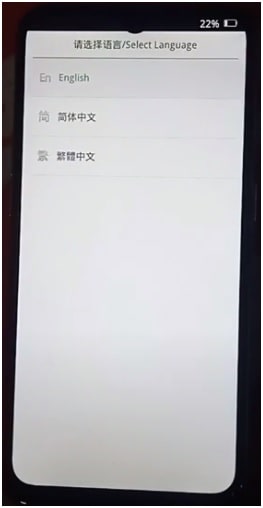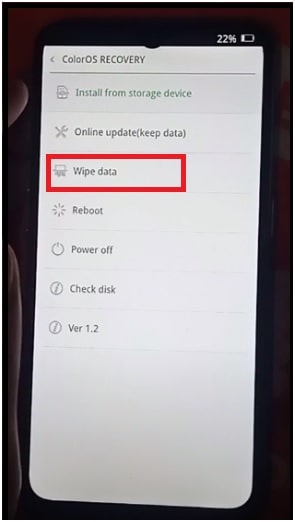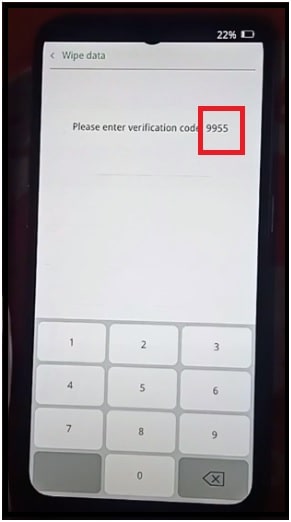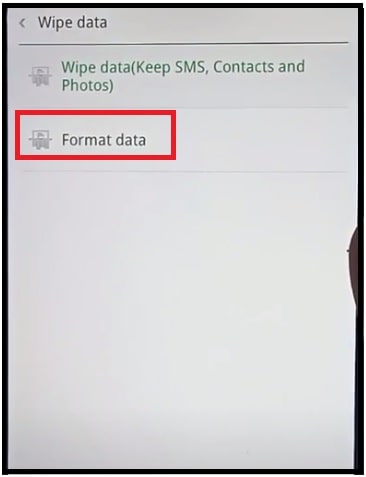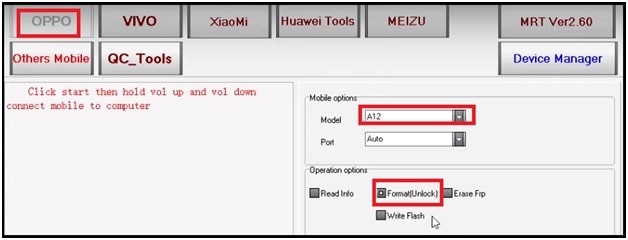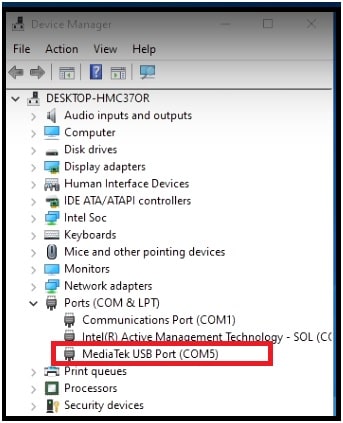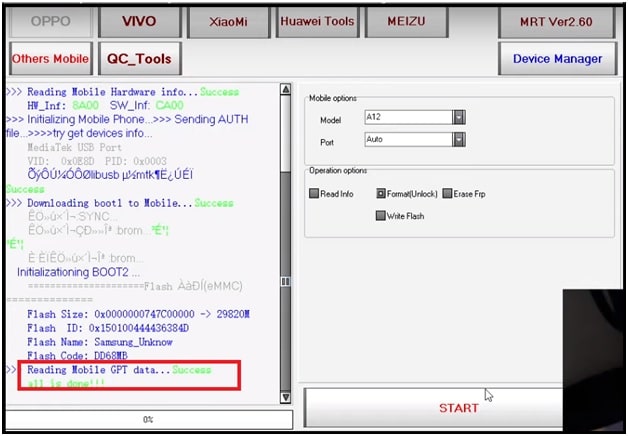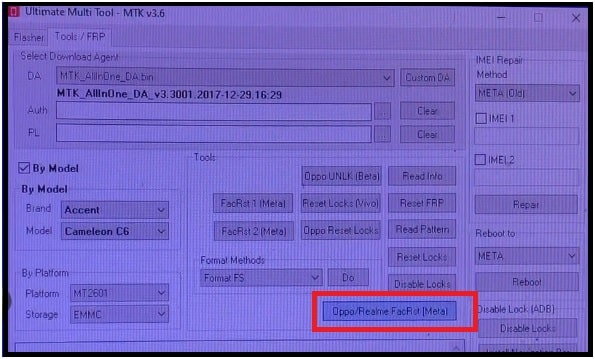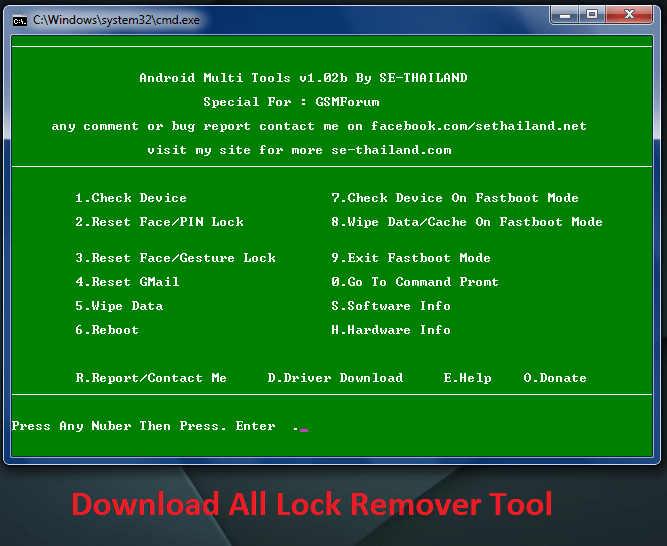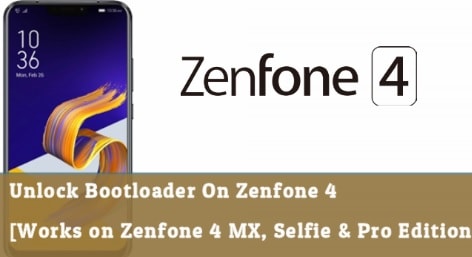Different OPPO A11K Pattern Unlock Methods And Tools | Oppo CPH2083
Different OPPO A11K Pattern Unlock Methods And Tools | Oppo CPH2083
Here is a detailed guide to unlock pattern lock or PIN password on Oppo CPH2083 MTK android phone. In this we will show you how to reset Oppo A11K android phone without tool and with tool.
Before going to jump into any solution, it must be known that phone unlocking depends on many things like chipset, android version and security patch level.
For example, we can factory reset the Oppo A11K MTK phone from recovery mode. But now it’s not possible in the latest update. If you are still working on an older version then read How to factory reset Oppo CPG2083 from recovery mode without mobile repairing tool?
But you already updated the new android version and security pack on this model then the older reset option will not work for you. In that case, you need to use MTK unlock tools like MRT key too or Miracle Tool or UMT MTK pro tool etc. All these Oppo MTK mobile tools are premium tools and work after applying the activation key or license key.
Please Note : If you try to search on the internet, there are several free and working tools that work without activation. That means, you have to activate them with patch files.
Now check out the below guide and learn methods to unlock Oppo CPH2083 A11K password or pattern lock with different pc tools.
About : Remove Pattern Lock Or PIn Password From Oppo A11K
Brand : Oppo
Model : CPH2083
Chipset : MTK
Android OS : Android 9
Method 01 factory reset Oppo A11K Pattern And Password Via Recovery Mode (Old Method)
This section is only for those who are using Oppo A11K with older android version. Older versions of Oppo A11K allows users to reset their device directly from recovery mode.
- Power off your locked Oppo CPH2083 A11K MTK mobile phone.
- Press & hold volume down key + power key at the same time and it will reboot your phone into “recovery mode”.
- Once you are into recovery mode, it will ask you to choose your preferred language. Select the “English” from the available options.
- Next, tap on the “Wipe data” from the “colorOS recovery” section.
- Now you will see a new verification code on the phone screen. Type the code (reset code) for verification.
- Next tap on the “Format Data” from the new windows and phone will start resetting the process automatically.
- Formatting process may take a few minutes according to the data size of your phone.
- Done!!! After formatting the device, reboot your phone and set it as a new device. This time it will not ask you to enter the existing pattern lock and PIN password.
In case, if the device is not opening recovery mode without entering the PIN or pattern then use the Oppo MTK unlocking tools.
Method 02 OPPO A11K (CPH2083) Pattern Unlock MRT Key
Latest Oppo A11K model is not listed in the MRT MTK tool. But we can choose the supportable mode to remove pattern lock and PIN lock by MRT tool.
- Download and install MTK MRT tool on PC and launch it as administrator.
- Once the tool opens on your desktop, navigate to the “Oppo” section.
- Now select the “A12” model number from the list >>> then tick mark the “Format (Unlock)” option from the “Operation Options” and click the “START” button.
- Come to the device and boot Oppo A11K into meta mode using key combinations.
- If the device is properly connected with pc it will create “MediaTekUSB Port” automatically and you can see this under the “Device Manager” section.
- After successful creating the bridge connection in between pc and mobile, phone unlocking (reset) process will start automatically.
- In the end of a successful process, it will beep and show a message in the log window. That means you can unplug USB cable from your mobile.
- Most of the time phones will reboot automatically. If not then continuously hold the power key and wait for reboot.
- Setup your device again and enter the existing Google account credentials.
- Now tap on the “Emergency Call”, type code “*#813#” and dial it.
- Done!!!
Method 03 Unlock Oppo CPH2083 Pattern or PIN Via UMT Tool
Ultimate multi tool – MTk is another one of the most popular mobile repairing tools for MediaTek phones including Oppo A11k model. Not only for pattern unlocking, you are free to use UMT tool to change IMEI number, firmware flashing and FRP unlocking too.
Let’s see how to remove pattern lock on Oppo A11k using Ultimate multi MTK tool?
- Launch UMT – MTK tool as administrator and go to “Tools/FRP” section.
- Now simply click the “Oppo/Realme facRst (Meta)” button from the tool.
- Come to the device and boot Oppo A11K into meta mode using key combinations.
- Wait for a minute and the tool will format your phone including pattern/pin password. Remember, your phone may reboot several times between the unlocking processes.
- Done!!!
Related Guides
- DIAG enabling Tool For Oppo Phones
- Oppo Network Unlock Tool
- Guide To Update Software On oppo Devices
- Activate Oppo Flash Tool (Bypass Username & Password)
These are the working and tested ways to unlock Oppo A11k android 9 Smartphone. Reset the phone from recovery mode or using the pc tool and it will remove password automatically.
Most of the time users search for Oppo A11K phone unlocking when they forget their password. But there are several reasons as to why you would need to unlock Oppo A11K. So no matter what’s the reason. Just follow the above guide and unlock pattern or PIN without a box or with a tool.